摘要:1.控制类代码<?phpnamespace app\admin\controller;use app\admin\controller\Common;use app\admin\model\SlideModel;use think\facade\Request;use think\facade\Session;class Slide extends Common{
1.控制类代码
<?php
namespace app\admin\controller;
use app\admin\controller\Common;
use app\admin\model\SlideModel;
use think\facade\Request;
use think\facade\Session;
class Slide extends Common
{
public function index()
{
//实例化模型
$slide = new SlideModel();
// 查询数据按照id排序并且每页显示四条数据
$slides = $slide->order('id', 'desc')->paginate(4);
//将数据复制到模板
$this->view->slides = $slides;
// 渲染模板
return $this->fetch();
}
public function add()
{
// 渲染模板
return $this->fetch();
}
public function DoAdd()
{
// 获取提交过来的数据
$data = Request::param();
// 加入添加时间
$data['time'] = time();
// 加入添加管理员
$data['username'] = Session::get('username');
// 实例化模型
$slide = new SlideModel();
// 存储并验证
if ($slide->save($data)) {
// 返回对应信息
return ['res' => 1, 'msg' => '添加成功'];
} else {
return ['res' => 0, 'msg' => '添加失败'];
}
}
public function upload()
{
//获取上传图片的信息
$file = Request::file('file');
// 验证图片并移动到指定目录
if ($info = $file->validate(['ext' => 'jpg,jpeg,png,gif'])->move('upload')) {
$fileName = '/upload/' . $info->getSaveName();
return json([1, '上传成功', 'data' => $fileName]);
} else {
// 返回上传失败错误信息
return $file->getError();
}
}
public function del()
{
// 获取需要删除的id
$slideId = Request::param('id');
//实例化模型
$slide = new SlideModel();
// 删除并验证
if ($slide->destroy($slideId)) {
return ['res'=>1,'msg'=>'删除成功!'];
}
}
}
2.模型类代码
<?php
namespace app\admin\model;
use \think\Model;
class SlideModel extends Model
{
protected $table = 'slide';
protected $pk = 'id';
}
3.视图类代码
<!doctype html>
<html lang="en">
{include file="/public/header"}
<body>
<div class="x-nav">
<span class="layui-breadcrumb">
<a href="">首页</a>
<a href="">演示</a>
<a>
<cite>导航元素</cite></a>
</span>
<a class="-layui-btn layui-btn-small" style="line-height:1.6em;margin-top:3px;float:right"
href="javascript:location.replace(location.href);" title="刷新">
<i class="layui-icon" style="line-height:30px">ဂ</i></a>
</div>
<div class="x-body">
<xblock>
<button class="layui-btn" onclick="x_admin_show('添加轮播图','{:url(\'add\')}')"><i class="layui-icon"></i>添加
</button>
<span class="x-right" style="line-height:40px">共有数据:88 条</span>
</xblock>
<table class="layui-table layui-form">
<thead>
<tr>
<th width="70">轮播图ID</th>
<th>轮播图</th>
<th width="200">轮播图说明</th>
<th width="200">管理员</th>
<th width="200">发布时间</th>
<th width="200">操作</th>
</thead>
<tbody>
{volist name="slides" id="slide"}
<tr>
<td>{$slide.id}</td>
<td>
<img src="{$slide.pic}">
</td>
<td>{$slide.desc}</td>
<td>{$slide.username}</td>
<td>{$slide.time|date="Y-m-d"}</td>
<td class="td-manage">
<button class="layui-btn-danger layui-btn layui-btn-xs" onclick="member_del(this,'{$slide.id}')"
href="javascript:;"><i class="layui-icon"></i>删除
</button>
</td>
</tr>
{/volist}
</tbody>
</table>
<div class="page">
<div>
</div>
</div>
</div>
<script>
layui.use('laydate', function () {
var laydate = layui.laydate;
//执行一个laydate实例
laydate.render({
elem: '#start' //指定元素
});
//执行一个laydate实例
laydate.render({
elem: '#end' //指定元素
});
});
/*用户-删除*/
function member_del(obj, id) {
layer.confirm('确认要删除吗?', function (index) {
//发异步删除数据
$.get('{:url(\'del\')}', 'id=' + id, function (data) {
if (data.res == 1) {
$(obj).parents("tr").remove();
layer.msg('已删除!', {icon: 1, time: 1000});
} else {
$(obj).parents("tr").remove();
layer.msg('删除失败!', {icon: 1, time: 1000});
}
});
});
}
</script>
</body>
</html>
4.运行结果
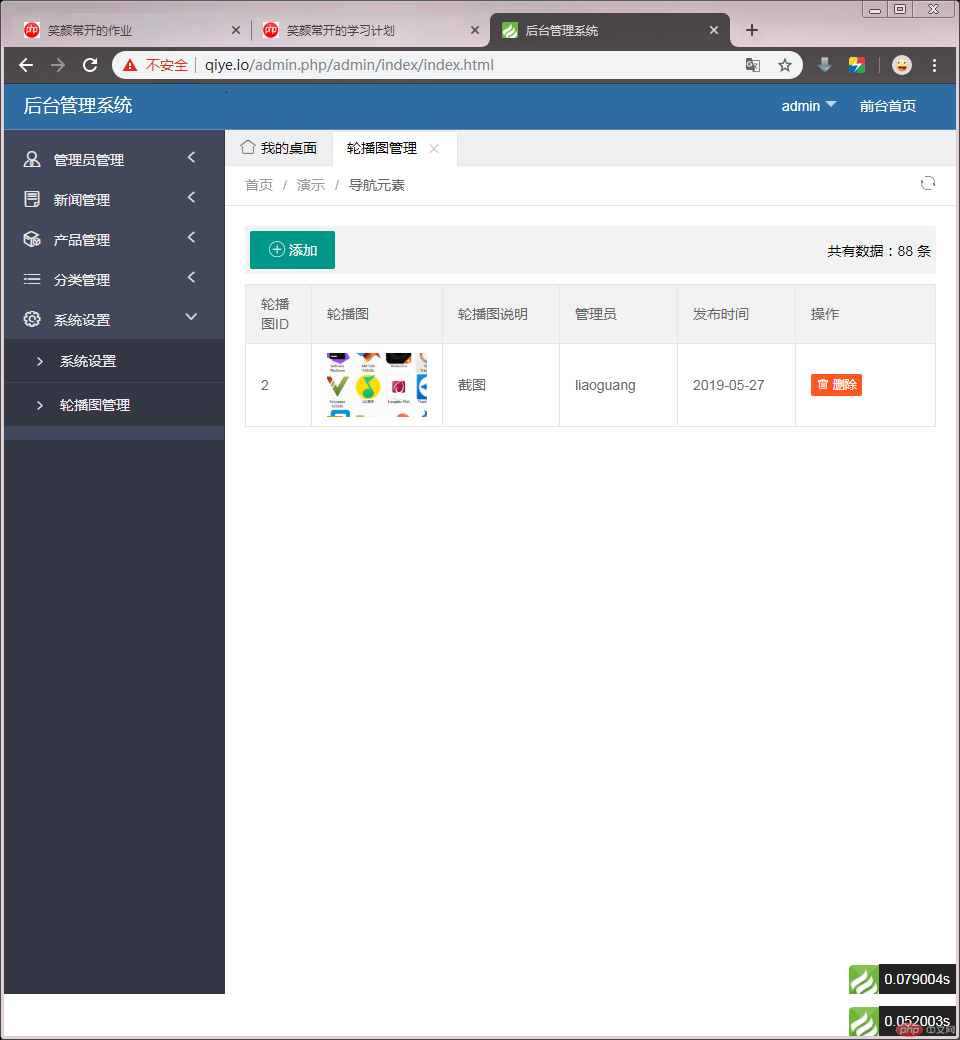
批改老师:天蓬老师批改时间:2019-05-28 16:57:22
老师总结:通过这个小案例, 相信你对web开发有了一个深刻 的认识, 借助一些框架, 可以极大的提升开发效率


