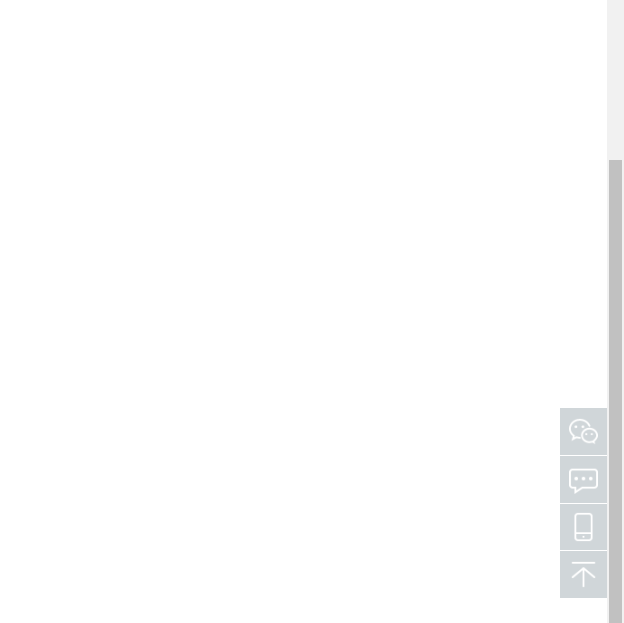Return to top plugin jquery.gototop

The back to top plug-in jquery.gototop is a back to top button that will appear in the form of CSS3 animation after the user scrolls down the page for a certain distance. After clicking the Back to Top button, the page scrolls back to the top in a smooth manner.
All resources on this site are contributed by netizens or reprinted by major download sites. Please check the integrity of the software yourself! All resources on this site are for learning reference only. Please do not use them for commercial purposes. Otherwise, you will be responsible for all consequences! If there is any infringement, please contact us to delete it. Contact information: admin@php.cn
Related Article
 Implementation of page return to top function_html/css_WEB-ITnose
Implementation of page return to top function_html/css_WEB-ITnose
24 Jun 2016
Implementation of page return to top function
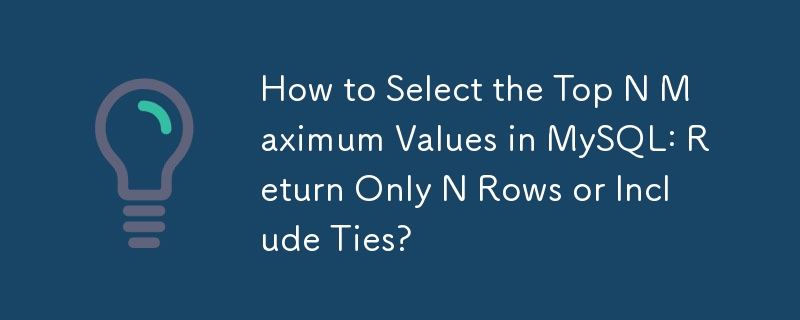 How to Select the Top N Maximum Values in MySQL: Return Only N Rows or Include Ties?
How to Select the Top N Maximum Values in MySQL: Return Only N Rows or Include Ties?
15 Nov 2024
MySQL: Selecting the Top N Maximum ValuesConfusion often arises when attempting to retrieve the top N rows with the highest values in a specific...
 3 Top-Performing Cryptos to Buy for a Potential 5X Return in November
3 Top-Performing Cryptos to Buy for a Potential 5X Return in November
10 Nov 2024
The Bitcoin price rally to a new high of $77,200 has boosted broader market recovery. Toncoin (TON), Shiba Inu (SHIB), and Aureal One (DLUME) are among the top crypto to buy for investors looking for a 5x return on their investment in November.
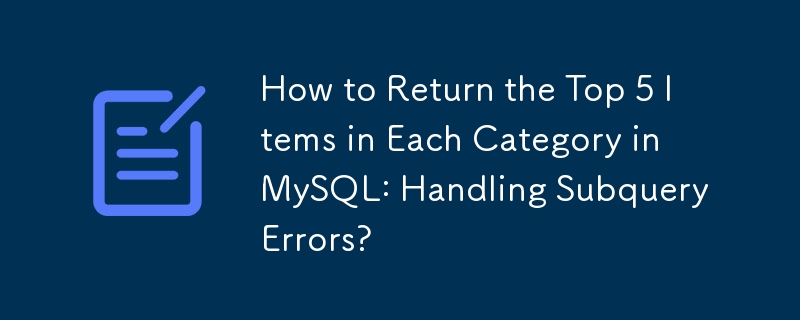 How to Return the Top 5 Items in Each Category in MySQL: Handling Subquery Errors?
How to Return the Top 5 Items in Each Category in MySQL: Handling Subquery Errors?
06 Nov 2024
How to Return the Top 5 Items in Each Category in MySQLReturning a limited number of records from each category is a common requirement in...
 HTML Study Notes 2 (Back to Top and Back to Bottom)_html/css_WEB-ITnose
HTML Study Notes 2 (Back to Top and Back to Bottom)_html/css_WEB-ITnose
24 Jun 2016
HTML Learning Notes 2 (Back to Top and Back to Bottom)
 Return to the top JS code, not compatible with Google Chrome! Can anyone help me take a look? _html/css_WEB-ITnose
Return to the top JS code, not compatible with Google Chrome! Can anyone help me take a look? _html/css_WEB-ITnose
24 Jun 2016
Return to the top JS code, not compatible with Google Chrome! Can anyone help me take a look?
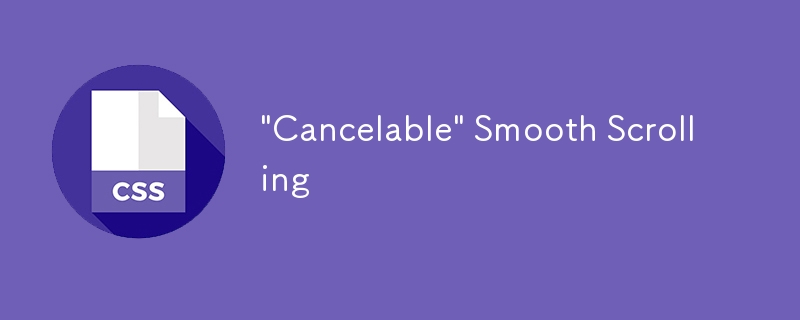 'Cancelable' Smooth Scrolling
'Cancelable' Smooth Scrolling
27 Mar 2025
Here's the situation: Your site offers a "scroll back to top" button, and you've implemented smooth scrolling. As the page scrolls back to the top, users see
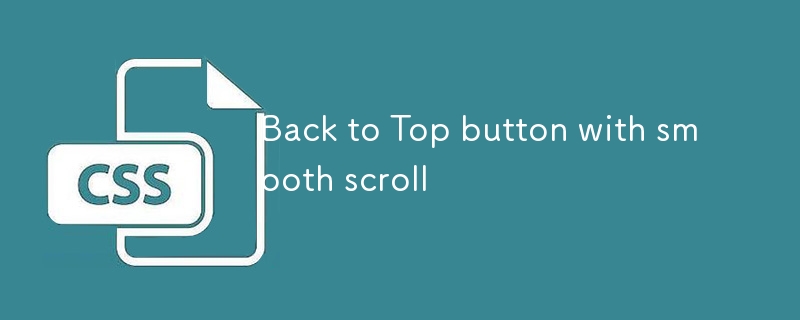 Back to Top button with smooth scroll
Back to Top button with smooth scroll
07 Jan 2025
The "Back to Top" button on long pages is a simple yet useful navigation feature. This button allows users to quickly return to the top of the page without scrolling excessively. Check out the Codepen demo below: Full text: Back to top button CSS code snippet with smooth scrolling
 How Do I Disable Scroll-to-Top on iPhone? FAQ for Scroll-to-Top
How Do I Disable Scroll-to-Top on iPhone? FAQ for Scroll-to-Top
12 May 2025
Many iPhone users like to use the Back to Top feature, which quickly scrolls the page to the top, making it easier to read articles, browse information flow, view emails or messages. But not all users are satisfied with this feature. Many users find that the "Back to Top" function is easily touched by mistake, causing trouble. Some users are very convenient to use this feature on older iPhones, but on new iPhones equipped with Dynamic Island, they feel that the operation is not natural enough and even more confusing. There are also users in the Apple discussion area who are dissatisfied with the "Back to Top" feature and want to disable the automatic scrolling, click scrolling and return to top features. Can I disable the Back to Top feature on my iPhone? Is there a way to avoid accidental activation of iPhone screen automatically scrolling to the top


Hot Tools
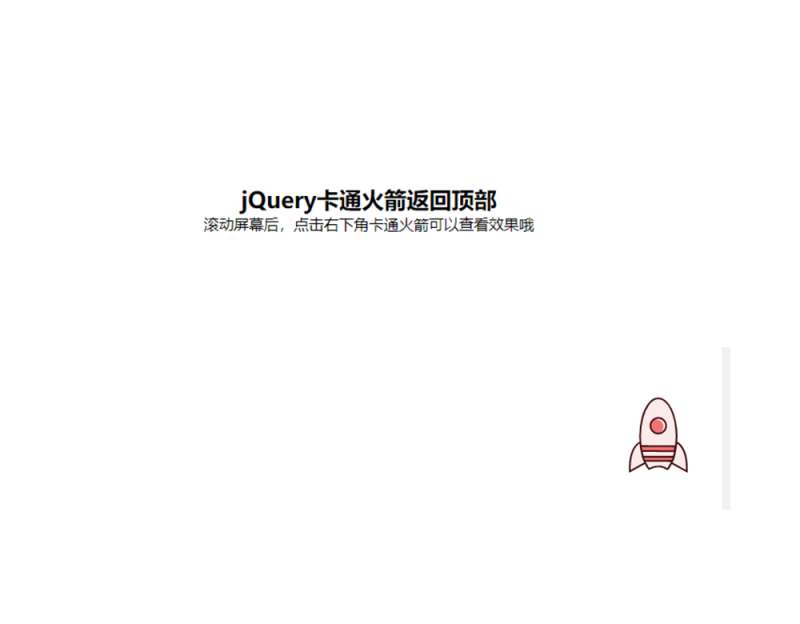
jQuery cartoon rocket return to top effect
A super simple jQuery cartoon rocket return to the top effect

Return to top code with QR code on the side of jQuery Tuyi.com
Return to top code with QR code on the side of jQuery Tuyi.com