 Article Tags
Article Tags
-
All
-
web3.0
-

 VSCode
VSCode
-

 sublime
sublime
-

 notepad
notepad
-

 git
git
-

 composer
composer
-

 SVN
SVN
-

 GitLab
GitLab
-

 pycharm
pycharm
-

 MyEclipse
MyEclipse
-

 vim
vim
-

 macOS
macOS
-

 visual studio code
visual studio code
-

 eclipse
eclipse
-

 visual studio
visual studio
-

 idea
idea
-
-
Backend Development
-

 VSCode
VSCode
-

 sublime
sublime
-

 notepad
notepad
-

 git
git
-

 composer
composer
-

 SVN
SVN
-

 GitLab
GitLab
-

 pycharm
pycharm
-

 MyEclipse
MyEclipse
-

 vim
vim
-

 macOS
macOS
-

 visual studio code
visual studio code
-

 eclipse
eclipse
-

 visual studio
visual studio
-

 idea
idea
-
-
Web Front-end
-

 VSCode
VSCode
-

 sublime
sublime
-

 notepad
notepad
-

 git
git
-

 composer
composer
-

 SVN
SVN
-

 GitLab
GitLab
-

 pycharm
pycharm
-

 MyEclipse
MyEclipse
-

 vim
vim
-

 macOS
macOS
-

 visual studio code
visual studio code
-

 eclipse
eclipse
-

 visual studio
visual studio
-

 idea
idea
-
-
Database
-

 VSCode
VSCode
-

 sublime
sublime
-

 notepad
notepad
-

 git
git
-

 composer
composer
-

 SVN
SVN
-

 GitLab
GitLab
-

 pycharm
pycharm
-

 MyEclipse
MyEclipse
-

 vim
vim
-

 macOS
macOS
-

 visual studio code
visual studio code
-

 eclipse
eclipse
-

 visual studio
visual studio
-

 idea
idea
-
-
Operation and Maintenance
-

 VSCode
VSCode
-

 sublime
sublime
-

 notepad
notepad
-

 git
git
-

 composer
composer
-

 SVN
SVN
-

 GitLab
GitLab
-

 pycharm
pycharm
-

 MyEclipse
MyEclipse
-

 vim
vim
-

 macOS
macOS
-

 visual studio code
visual studio code
-

 eclipse
eclipse
-

 visual studio
visual studio
-

 idea
idea
-
-
Development Tools
-

 VSCode
VSCode
-

 sublime
sublime
-

 notepad
notepad
-

 git
git
-

 composer
composer
-

 SVN
SVN
-

 GitLab
GitLab
-

 pycharm
pycharm
-

 MyEclipse
MyEclipse
-

 vim
vim
-

 macOS
macOS
-

 visual studio code
visual studio code
-

 eclipse
eclipse
-

 visual studio
visual studio
-

 idea
idea
-
-
PHP Framework
-

 VSCode
VSCode
-

 sublime
sublime
-

 notepad
notepad
-

 git
git
-

 composer
composer
-

 SVN
SVN
-

 GitLab
GitLab
-

 pycharm
pycharm
-

 MyEclipse
MyEclipse
-

 vim
vim
-

 macOS
macOS
-

 visual studio code
visual studio code
-

 eclipse
eclipse
-

 visual studio
visual studio
-

 idea
idea
-
-
Common Problem
-

 VSCode
VSCode
-

 sublime
sublime
-

 notepad
notepad
-

 git
git
-

 composer
composer
-

 SVN
SVN
-

 GitLab
GitLab
-

 pycharm
pycharm
-

 MyEclipse
MyEclipse
-

 vim
vim
-

 macOS
macOS
-

 visual studio code
visual studio code
-

 eclipse
eclipse
-

 visual studio
visual studio
-

 idea
idea
-
-
Other
-

 VSCode
VSCode
-

 sublime
sublime
-

 notepad
notepad
-

 git
git
-

 composer
composer
-

 SVN
SVN
-

 GitLab
GitLab
-

 pycharm
pycharm
-

 MyEclipse
MyEclipse
-

 vim
vim
-

 macOS
macOS
-

 visual studio code
visual studio code
-

 eclipse
eclipse
-

 visual studio
visual studio
-

 idea
idea
-
-
Tech
-

 VSCode
VSCode
-

 sublime
sublime
-

 notepad
notepad
-

 git
git
-

 composer
composer
-

 SVN
SVN
-

 GitLab
GitLab
-

 pycharm
pycharm
-

 MyEclipse
MyEclipse
-

 vim
vim
-

 macOS
macOS
-

 visual studio code
visual studio code
-

 eclipse
eclipse
-

 visual studio
visual studio
-

 idea
idea
-
-
CMS Tutorial
-

 VSCode
VSCode
-

 sublime
sublime
-

 notepad
notepad
-

 git
git
-

 composer
composer
-

 SVN
SVN
-

 GitLab
GitLab
-

 pycharm
pycharm
-

 MyEclipse
MyEclipse
-

 vim
vim
-

 macOS
macOS
-

 visual studio code
visual studio code
-

 eclipse
eclipse
-

 visual studio
visual studio
-

 idea
idea
-
-
Java
-

 VSCode
VSCode
-

 sublime
sublime
-

 notepad
notepad
-

 git
git
-

 composer
composer
-

 SVN
SVN
-

 GitLab
GitLab
-

 pycharm
pycharm
-

 MyEclipse
MyEclipse
-

 vim
vim
-

 macOS
macOS
-

 visual studio code
visual studio code
-

 eclipse
eclipse
-

 visual studio
visual studio
-

 idea
idea
-
-
System Tutorial
-

 VSCode
VSCode
-

 sublime
sublime
-

 notepad
notepad
-

 git
git
-

 composer
composer
-

 SVN
SVN
-

 GitLab
GitLab
-

 pycharm
pycharm
-

 MyEclipse
MyEclipse
-

 vim
vim
-

 macOS
macOS
-

 visual studio code
visual studio code
-

 eclipse
eclipse
-

 visual studio
visual studio
-

 idea
idea
-
-
Computer Tutorials
-

 VSCode
VSCode
-

 sublime
sublime
-

 notepad
notepad
-

 git
git
-

 composer
composer
-

 SVN
SVN
-

 GitLab
GitLab
-

 pycharm
pycharm
-

 MyEclipse
MyEclipse
-

 vim
vim
-

 macOS
macOS
-

 visual studio code
visual studio code
-

 eclipse
eclipse
-

 visual studio
visual studio
-

 idea
idea
-
-
Hardware Tutorial
-

 VSCode
VSCode
-

 sublime
sublime
-

 notepad
notepad
-

 git
git
-

 composer
composer
-

 SVN
SVN
-

 GitLab
GitLab
-

 pycharm
pycharm
-

 MyEclipse
MyEclipse
-

 vim
vim
-

 macOS
macOS
-

 visual studio code
visual studio code
-

 eclipse
eclipse
-

 visual studio
visual studio
-

 idea
idea
-
-
Mobile Tutorial
-

 VSCode
VSCode
-

 sublime
sublime
-

 notepad
notepad
-

 git
git
-

 composer
composer
-

 SVN
SVN
-

 GitLab
GitLab
-

 pycharm
pycharm
-

 MyEclipse
MyEclipse
-

 vim
vim
-

 macOS
macOS
-

 visual studio code
visual studio code
-

 eclipse
eclipse
-

 visual studio
visual studio
-

 idea
idea
-
-
Software Tutorial
-

 VSCode
VSCode
-

 sublime
sublime
-

 notepad
notepad
-

 git
git
-

 composer
composer
-

 SVN
SVN
-

 GitLab
GitLab
-

 pycharm
pycharm
-

 MyEclipse
MyEclipse
-

 vim
vim
-

 macOS
macOS
-

 visual studio code
visual studio code
-

 eclipse
eclipse
-

 visual studio
visual studio
-

 idea
idea
-
-
Mobile Game Tutorial
-

 VSCode
VSCode
-

 sublime
sublime
-

 notepad
notepad
-

 git
git
-

 composer
composer
-

 SVN
SVN
-

 GitLab
GitLab
-

 pycharm
pycharm
-

 MyEclipse
MyEclipse
-

 vim
vim
-

 macOS
macOS
-

 visual studio code
visual studio code
-

 eclipse
eclipse
-

 visual studio
visual studio
-

 idea
idea
-

How to make notepad++ font bold
Click [Settings] - [Language Format Settings] in the notepad++ menu bar; enter the language format setting interface, you can see that there is a [Bold] in [Font Style], check [Bold] and [Use Global Bold Style] ], click the [Save and Close] button, and the font is bolded.
Aug 10, 2019 am 10:59 AM
How to deal with symbols not being automatically completed in notepad++
Symbols in notepad++ are not automatically completed, possibly because settings have not been made; click notepad++ [Settings] - [Preferences]; enter the preferences interface, select the [Autocomplete] tab, check [Automatic Input], or set the requirements Completion symbol. Symbol non-auto-completion has been resolved.
Aug 10, 2019 am 10:50 AM
How to wrap a line by separator in Notepad++
Notepad++ uses the shortcut key [Ctrl + f] to open the search, click [Replace] to enter the interface, check [Regular Expression], [Search Target] fill in the delimiter, [Replace] fill in "\r" for line break, click [All Replace] button.
Aug 10, 2019 am 10:31 AM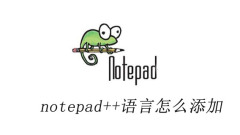
How to add notepad++ language
Click [Language] - [Customized Language] in the notepad++ menu bar; enter the custom language interface, click [Import] to select the downloaded language xml, click Open (OK), restart notepad++, click [Language] to see what you just saw The imported language, now the notepad++ language has been added.
Aug 10, 2019 am 10:23 AM
How to add the same character before each line in notepad++
notepad++ can use column mode and column editing. First select the row where the same character needs to be added, then use the [Alt+C] shortcut key to open the column block editing dialog box, and fill in the character to be added in [Insert Text]. In column mode, use [Alt+left mouse button] to select the place you want to add, and then add it directly.
Aug 10, 2019 am 10:08 AM
How to display spaces in notepad
Click [View] in the notepad++ menu bar; select [Show Symbols] in the pop-up drop-down menu, and select [Show Spaces and Tabs] in the next-level menu that pops up. You can see that notepad++ displays spaces and tabs. the content of the symbol.
Aug 10, 2019 am 09:54 AM
Can the notepad++ plug-in compile code?
Can. Notepad++'s NppExec plug-in can realize the function of directly compiling code; however, after downloading and installing the NppExec plug-in, some configurations must be performed before the code can be compiled.
Aug 10, 2019 am 09:34 AM
Can notepad compare files?
Yes, you can compare files by downloading and installing the Compare plug-in in NotePad++.
Aug 10, 2019 am 09:25 AM
How to change the theme and default encoding format of notepad++
Click [Settings] - [Language Format Settings] in the menu bar of notepad++; enter the language format setting window and change [Select Theme]. Click [Settings] - [Preferences] - [New] tab in the menu bar of notepad++ to change the default encoding format in [Encoding].
Aug 10, 2019 am 09:15 AM
How to delete entire lines with keywords in notepad
First open "Replace" and enter a regular expression containing keywords in "Find Target". For example, if you want to delete the line with "delete", it can be expressed as ".*delete.*\r\n", and then replace " Keep the input box for " blank, select regular expression for search mode, and then click "Replace All".
Aug 09, 2019 pm 04:50 PM
How to replace empty lines in notepad++
The first method: Open notepad++, select "Row Operation" in the "Edit" drop-down menu, and click "Remove Empty Rows". ||Second method: Use regular expressions in "Replace" to replace empty lines. ||Third method: Download and install the TextFX plug-in to replace blank lines.
Aug 09, 2019 pm 04:27 PM
How to mark the selected text area with notepad++
First select the text area, then click [Search] - [Mark All] in the notepad++ menu bar to select the color of the mark.
Aug 09, 2019 pm 04:27 PM
How to run JAVA program in notepad
How to run JAVA program in notepad: 1. Start notepad++ and open plug-in management; 2. Find the [NppExec] plug-in and click to install; 3. Open the java program and click [NppExec] and [Execute] in sequence.
Aug 09, 2019 pm 04:14 PM
How to set indent in notepad
The first step is to open notepad++, select "Settings", and select "Preferences" in the drop-down menu. ||The second step, select "Language", then select the language you use in the tab character and set the tab character size. ||The third step is to check "Replace with spaces".
Aug 09, 2019 pm 04:09 PM
Hot tools Tags

Undresser.AI Undress
AI-powered app for creating realistic nude photos

AI Clothes Remover
Online AI tool for removing clothes from photos.

Undress AI Tool
Undress images for free

Clothoff.io
AI clothes remover

Video Face Swap
Swap faces in any video effortlessly with our completely free AI face swap tool!

Hot Article

Hot Tools

vc9-vc14 (32+64 bit) runtime library collection (link below)
Download the collection of runtime libraries required for phpStudy installation

VC9 32-bit
VC9 32-bit phpstudy integrated installation environment runtime library

PHP programmer toolbox full version
Programmer Toolbox v1.0 PHP Integrated Environment

VC11 32-bit
VC11 32-bit phpstudy integrated installation environment runtime library

SublimeText3 Chinese version
Chinese version, very easy to use

Hot Topics
 1670
1670
 14
14
 1428
1428
 52
52
 1329
1329
 25
25
 1276
1276
 29
29
 1256
1256
 24
24




