Tidak dapat menambah akaun dalam Outlook baru: Kesalahan dan pembetulan
New Outlook Account Setup Troubleshooting Guide: A Comprehensive Solution
Having trouble setting up your account in the new Outlook app? This guide covers common issues and their fixes.
Common Account Addition Problems and Solutions:
Here's a breakdown of frequent problems encountered when adding an account to the new Outlook application, along with practical solutions:
- Unsupported Email Account:
-
Problem: Your email provider isn't compatible with the new Outlook.
-
Solution: Confirm your email service is supported by the new Outlook for Windows. If not, you may receive an error like "We couldn't reach the email server. Please try again." or "You didn't sign up. Please try to add your email account again."

- Missing Microsoft 365 Desktop License:
-
Problem: Your Microsoft 365 work/school account lacks a desktop app license.
-
Solution: Purchase a license that includes desktop apps, use a primary account with the correct license, or switch to Outlook on the web. An error message like "This account is not supported in Outlook for Windows due to the license provided by your work or school. Try to log in with another account or go to Outlook on the web." indicates this issue. The primary account's license determines access for other accounts.

- Incorrect Account Information:
-
Problem: Wrong email address or password.
-
Solution: Double-check your login details. Use password recovery if needed. Outlook will prompt you for a valid email address if a typo is detected.

- IMAP/POP Not Enabled (Third-Party Accounts):
- Problem: IMAP or POP access isn't enabled for third-party accounts (e.g., Gmail).
- Solution: Enable IMAP/POP access in your email provider's settings to allow Outlook access. See provider-specific instructions; for Gmail, a guide is available: How to enable IMAP access in Google.
- Authentication Issues:
- Problem: Additional authentication steps are required but not completed correctly.
- Solution: Follow authentication prompts carefully. Use app-specific passwords or complete Two-Factor Authentication (2FA) as needed. Consult your IT department for work/school accounts.
- Windows Single Sign-On (SSO) Problems:
- Problem: SSO configuration issues prevent account addition.
- Solution: Contact your IT department to resolve SSO configuration problems.
- Admin-Disabled Access to New Outlook:
- Problem: Your administrator has blocked access to the new Outlook app.
- Solution: Contact your IT administrator to request access or explore alternative solutions.
- Admin-Blocked Personal Accounts:
- Problem: Policies prevent adding personal accounts after adding a work/school account.
- Solution: Check with your IT administrator about the PersonalAccountsEnabled policy.
- Microsoft 365 MFA Enabled Without Modern Authentication:
- Problem: Multi-factor authentication (MFA) is enabled without modern authentication.
- Solution: Contact your administrator to disable MFA or enable modern authentication in the Microsoft 365 admin center.
- Outdated Outlook App:
-
Problem: An outdated Outlook app causes compatibility issues.
-
Solution: Update to the latest version via the Microsoft Store. Ensure automatic updates are enabled. If not, manually check for updates in the Microsoft Store's Library section.

- Corrupt Cache Files:
- Problem: Outdated or corrupted cache files interfere with account setup.
- Solution: Clear the new Outlook cache.
- Server or Network Problems:
- Problem: Email server, internet connection, or network issues.
- Solution: Check your internet connection, temporarily disable VPN/proxy, and contact your network administrator if necessary.
- Third-Party Account Addition Issues:
- Problem: Difficulty adding Gmail, Yahoo, etc., due to various factors.
- Solution: Verify settings with your email provider. Consult a tutorial if needed.
By addressing these common issues, you can successfully add your account to the new Outlook app.
Atas ialah kandungan terperinci Tidak dapat menambah akaun dalam Outlook baru: Kesalahan dan pembetulan. Untuk maklumat lanjut, sila ikut artikel berkaitan lain di laman web China PHP!

Alat AI Hot

Undresser.AI Undress
Apl berkuasa AI untuk mencipta foto bogel yang realistik

AI Clothes Remover
Alat AI dalam talian untuk mengeluarkan pakaian daripada foto.

Undress AI Tool
Gambar buka pakaian secara percuma

Clothoff.io
Penyingkiran pakaian AI

Video Face Swap
Tukar muka dalam mana-mana video dengan mudah menggunakan alat tukar muka AI percuma kami!

Artikel Panas

Alat panas

Notepad++7.3.1
Editor kod yang mudah digunakan dan percuma

SublimeText3 versi Cina
Versi Cina, sangat mudah digunakan

Hantar Studio 13.0.1
Persekitaran pembangunan bersepadu PHP yang berkuasa

Dreamweaver CS6
Alat pembangunan web visual

SublimeText3 versi Mac
Perisian penyuntingan kod peringkat Tuhan (SublimeText3)

Topik panas
 1662
1662
 14
14
 1419
1419
 52
52
 1313
1313
 25
25
 1262
1262
 29
29
 1235
1235
 24
24
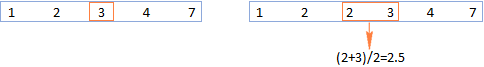 Formula Median di Excel - Contoh Praktikal
Apr 11, 2025 pm 12:08 PM
Formula Median di Excel - Contoh Praktikal
Apr 11, 2025 pm 12:08 PM
Tutorial ini menerangkan cara mengira median data berangka dalam Excel menggunakan fungsi median. Median, ukuran utama kecenderungan pusat, mengenal pasti nilai pertengahan dalam dataset, yang menawarkan perwakilan yang lebih mantap dari Tenden Central
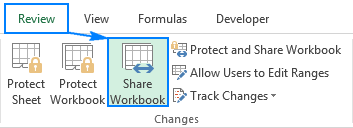 Buku Kerja Dikongsi Excel: Cara berkongsi fail Excel untuk beberapa pengguna
Apr 11, 2025 am 11:58 AM
Buku Kerja Dikongsi Excel: Cara berkongsi fail Excel untuk beberapa pengguna
Apr 11, 2025 am 11:58 AM
Tutorial ini menyediakan panduan komprehensif untuk berkongsi buku kerja Excel, meliputi pelbagai kaedah, kawalan akses, dan resolusi konflik. Versi Excel Moden (2010, 2013, 2016, dan kemudian) Memudahkan pengeditan kolaboratif, menghapuskan keperluan untuk m
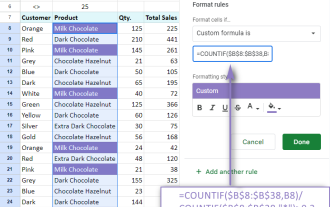 COUNTIF SPREWEET COUNTIF Google dengan contoh formula
Apr 11, 2025 pm 12:03 PM
COUNTIF SPREWEET COUNTIF Google dengan contoh formula
Apr 11, 2025 pm 12:03 PM
Menguasai sheet google countif: panduan komprehensif Panduan ini meneroka fungsi countif serba boleh di Helaian Google, menunjukkan aplikasinya di luar pengiraan sel mudah. Kami akan merangkumi pelbagai senario, dari perlawanan tepat dan separa ke Han
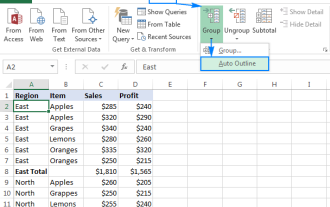 Excel: baris kumpulan secara automatik atau secara manual, runtuh dan mengembangkan baris
Apr 08, 2025 am 11:17 AM
Excel: baris kumpulan secara automatik atau secara manual, runtuh dan mengembangkan baris
Apr 08, 2025 am 11:17 AM
Tutorial ini menunjukkan cara menyelaraskan spreadsheet Excel kompleks dengan mengumpulkan baris, menjadikan data lebih mudah untuk dianalisis. Belajar dengan cepat menyembunyikan atau menunjukkan kumpulan baris dan meruntuhkan keseluruhan garis besar ke tahap tertentu. Hamparan besar dan terperinci boleh
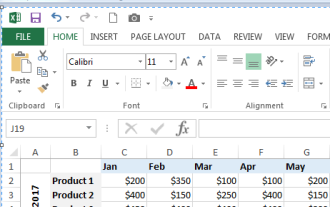 Cara Menukar Excel ke JPG - Simpan .xls atau .xlsx Sebagai Fail Imej
Apr 11, 2025 am 11:31 AM
Cara Menukar Excel ke JPG - Simpan .xls atau .xlsx Sebagai Fail Imej
Apr 11, 2025 am 11:31 AM
Tutorial ini meneroka pelbagai kaedah untuk menukar fail .xls ke imej .jpg, merangkumi kedua-dua alat Windows terbina dalam dan penukar dalam talian percuma. Perlu membuat persembahan, berkongsi data spreadsheet dengan selamat, atau merancang dokumen? Menukar yo
 Tutorial Carta Helaian Google: Cara Membuat Carta di Helaian Google
Apr 11, 2025 am 09:06 AM
Tutorial Carta Helaian Google: Cara Membuat Carta di Helaian Google
Apr 11, 2025 am 09:06 AM
Tutorial ini menunjukkan kepada anda bagaimana untuk membuat pelbagai carta dalam Helaian Google, memilih jenis carta yang betul untuk senario data yang berbeza. Anda juga akan belajar bagaimana membuat carta 3D dan Gantt, dan cara mengedit, menyalin, dan memadam carta. Menggambarkan data adalah CRU
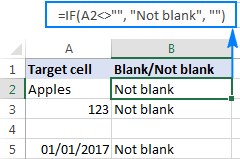 Excel: Sekiranya sel mengandungi contoh formula
Apr 09, 2025 am 09:04 AM
Excel: Sekiranya sel mengandungi contoh formula
Apr 09, 2025 am 09:04 AM
Tutorial ini menunjukkan pelbagai formula Excel untuk memeriksa sama ada sel mengandungi nilai tertentu, termasuk teks, nombor, atau bahagian rentetan. Ia meliputi senario menggunakan IF, istext, isnumber, carian, cari, countif, tepat, sumproduct, vlookup, dan neste
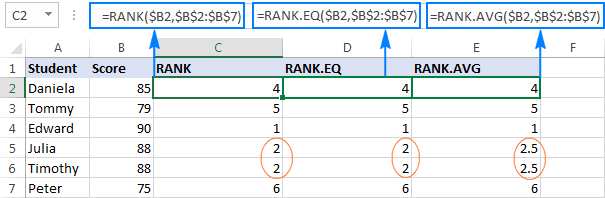 Fungsi pangkat excel dan cara lain untuk mengira pangkat
Apr 09, 2025 am 11:35 AM
Fungsi pangkat excel dan cara lain untuk mengira pangkat
Apr 09, 2025 am 11:35 AM
Tutorial Excel ini memperincikan nuansa fungsi pangkat dan menunjukkan bagaimana untuk menilai data dalam Excel berdasarkan pelbagai kriteria, data kumpulan, mengira pangkat persentil, dan banyak lagi. Menentukan kedudukan relatif nombor dalam senarai adalah easi








