Akaun utama di Outlook Baru: Cara Berubah dan Mengapa Penting
Mastering the New Outlook App: Setting Your Primary Account for Optimal Email Management
Efficiently managing multiple email accounts in the new Outlook app is crucial for productivity. Central to this is understanding and setting your primary account. This guide clarifies its role in default settings, privacy, and licensing.
What is a Primary Account?
In the new Outlook, the primary account is your main email account, taking precedence in default settings and overall app behavior. It's usually the first account added and serves as the central hub for most email activities. Its importance stems from its influence on app-wide policies and operational parameters. For work/school accounts, administrators can designate the organizational account as primary using Set-OwaMailboxPolicy, controlling settings like themes and data collection for consistent, secure usage.
Key Functions of a Primary Account:
- Default Email Address: Used as the default sender for new emails (unless a secondary account is actively selected).
- Settings & Preferences: Controls many app-wide settings, including theme, layout, and diagnostic data.
- App Installation: Necessary for installing apps from Microsoft AppSource (requires a Microsoft 365 work or school account).
- Privacy Policies: Sets default privacy and security settings, impacting data management and protection (including optional connected experiences and diagnostic data).
- Licensing: Determines the license applied to secondary accounts, crucial for Microsoft 365 work/school accounts.
How to Change Your Primary Account:
Changing your primary account is straightforward (unless restricted by your administrator). Follow these steps for the new Outlook for Windows:
- Click the Settings (gear) icon.
- Navigate to Accounts > Email accounts.
- Select the desired account and click Manage.

- Click Set as primary account.

- Confirm your choice.

- Review and adjust additional settings (diagnostic data, language, theme).



- Outlook will restart with the new primary account.
Important Notes:
- A disabled "Set as primary account" button indicates the account is already primary or administrator-restricted.
- Primary account changes are device-specific.
Core Aspects of the Primary Account:
Let's delve deeper into the key aspects:
-
Default Email Address: The primary account's address is automatically used as the sender. Manually select a different account from the "From" field.

-
Primary Account Display: The primary account is prominently displayed on the left pane. Secondary accounts are initially collapsed.

-
Account-Specific Configurations: Settings like email rules often default to the primary account, but this depends on how you access the settings. Always verify which account is affected.

-
AppSource Access: The "Apps" button is only available if a Microsoft 365 work/school or personal Microsoft account with an active subscription is set as primary. Add-ons are account-specific.

-
Privacy Settings: Controlled by the primary account. Microsoft 365 work/school accounts often have administrator-controlled settings. Personal accounts offer more control over optional connected experiences, diagnostic data, and content analysis/download.



- Licensing Policies: The primary account's license dictates licensing for secondary Microsoft 365 enterprise accounts.
Choosing Your Primary Account:
Consider your primary email usage: work, personal, or a balance of both. A work account provides AppSource access, but may have restricted settings. A personal account offers greater privacy control. The best choice depends on your individual workflow and preferences.
Key Takeaways:
The primary account is the central control point for your Outlook experience. Choose wisely, considering workflow, privacy, and licensing implications. Remember, you can always change it later.
Atas ialah kandungan terperinci Akaun utama di Outlook Baru: Cara Berubah dan Mengapa Penting. Untuk maklumat lanjut, sila ikut artikel berkaitan lain di laman web China PHP!

Alat AI Hot

Undresser.AI Undress
Apl berkuasa AI untuk mencipta foto bogel yang realistik

AI Clothes Remover
Alat AI dalam talian untuk mengeluarkan pakaian daripada foto.

Undress AI Tool
Gambar buka pakaian secara percuma

Clothoff.io
Penyingkiran pakaian AI

Video Face Swap
Tukar muka dalam mana-mana video dengan mudah menggunakan alat tukar muka AI percuma kami!

Artikel Panas

Alat panas

Notepad++7.3.1
Editor kod yang mudah digunakan dan percuma

SublimeText3 versi Cina
Versi Cina, sangat mudah digunakan

Hantar Studio 13.0.1
Persekitaran pembangunan bersepadu PHP yang berkuasa

Dreamweaver CS6
Alat pembangunan web visual

SublimeText3 versi Mac
Perisian penyuntingan kod peringkat Tuhan (SublimeText3)

Topik panas
 1655
1655
 14
14
 1414
1414
 52
52
 1307
1307
 25
25
 1254
1254
 29
29
 1228
1228
 24
24
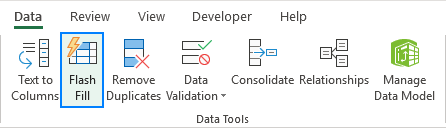 Cara menggunakan flash isi excel dengan contoh
Apr 05, 2025 am 09:15 AM
Cara menggunakan flash isi excel dengan contoh
Apr 05, 2025 am 09:15 AM
Tutorial ini menyediakan panduan komprehensif untuk ciri pengisian kilat Excel, alat yang berkuasa untuk mengautomasikan tugas kemasukan data. Ia meliputi pelbagai aspek, dari definisi dan lokasinya untuk penggunaan dan penyelesaian masalah lanjutan. Memahami Fla Excel
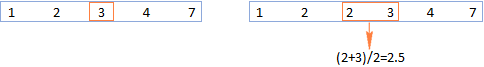 Formula Median di Excel - Contoh Praktikal
Apr 11, 2025 pm 12:08 PM
Formula Median di Excel - Contoh Praktikal
Apr 11, 2025 pm 12:08 PM
Tutorial ini menerangkan cara mengira median data berangka dalam Excel menggunakan fungsi median. Median, ukuran utama kecenderungan pusat, mengenal pasti nilai pertengahan dalam dataset, yang menawarkan perwakilan yang lebih mantap dari Tenden Central
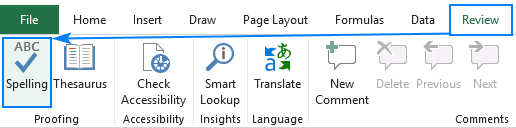 Cara mengeja daftar masuk excel
Apr 06, 2025 am 09:10 AM
Cara mengeja daftar masuk excel
Apr 06, 2025 am 09:10 AM
Tutorial ini menunjukkan pelbagai kaedah untuk pemeriksaan ejaan dalam Excel: cek manual, makro VBA, dan menggunakan alat khusus. Belajar untuk memeriksa ejaan dalam sel, julat, lembaran kerja, dan seluruh buku kerja. Walaupun Excel bukan pemproses kata, spelnya
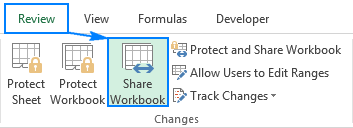 Buku Kerja Dikongsi Excel: Cara berkongsi fail Excel untuk beberapa pengguna
Apr 11, 2025 am 11:58 AM
Buku Kerja Dikongsi Excel: Cara berkongsi fail Excel untuk beberapa pengguna
Apr 11, 2025 am 11:58 AM
Tutorial ini menyediakan panduan komprehensif untuk berkongsi buku kerja Excel, meliputi pelbagai kaedah, kawalan akses, dan resolusi konflik. Versi Excel Moden (2010, 2013, 2016, dan kemudian) Memudahkan pengeditan kolaboratif, menghapuskan keperluan untuk m
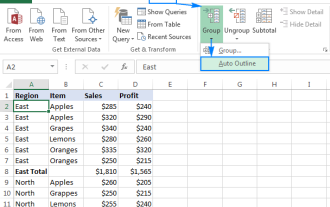 Excel: baris kumpulan secara automatik atau secara manual, runtuh dan mengembangkan baris
Apr 08, 2025 am 11:17 AM
Excel: baris kumpulan secara automatik atau secara manual, runtuh dan mengembangkan baris
Apr 08, 2025 am 11:17 AM
Tutorial ini menunjukkan cara menyelaraskan spreadsheet Excel kompleks dengan mengumpulkan baris, menjadikan data lebih mudah untuk dianalisis. Belajar dengan cepat menyembunyikan atau menunjukkan kumpulan baris dan meruntuhkan keseluruhan garis besar ke tahap tertentu. Hamparan besar dan terperinci boleh
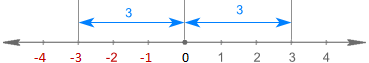 Nilai mutlak dalam Excel: Fungsi ABS dengan contoh formula
Apr 06, 2025 am 09:12 AM
Nilai mutlak dalam Excel: Fungsi ABS dengan contoh formula
Apr 06, 2025 am 09:12 AM
Tutorial ini menerangkan konsep nilai mutlak dan menunjukkan aplikasi Excel praktikal fungsi ABS untuk mengira nilai mutlak dalam dataset. Nombor boleh positif atau negatif, tetapi kadang -kadang hanya nilai positif yang diperlukan
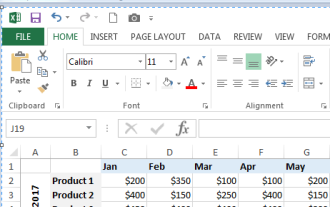 Cara Menukar Excel ke JPG - Simpan .xls atau .xlsx Sebagai Fail Imej
Apr 11, 2025 am 11:31 AM
Cara Menukar Excel ke JPG - Simpan .xls atau .xlsx Sebagai Fail Imej
Apr 11, 2025 am 11:31 AM
Tutorial ini meneroka pelbagai kaedah untuk menukar fail .xls ke imej .jpg, merangkumi kedua-dua alat Windows terbina dalam dan penukar dalam talian percuma. Perlu membuat persembahan, berkongsi data spreadsheet dengan selamat, atau merancang dokumen? Menukar yo
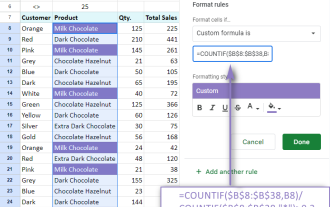 COUNTIF SPREWEET COUNTIF Google dengan contoh formula
Apr 11, 2025 pm 12:03 PM
COUNTIF SPREWEET COUNTIF Google dengan contoh formula
Apr 11, 2025 pm 12:03 PM
Menguasai sheet google countif: panduan komprehensif Panduan ini meneroka fungsi countif serba boleh di Helaian Google, menunjukkan aplikasinya di luar pengiraan sel mudah. Kami akan merangkumi pelbagai senario, dari perlawanan tepat dan separa ke Han

















