위챗 API 인터페이스
这篇文章介绍的内容是关于微信API接口 ,有着一定的参考价值,现在分享给大家,有需要的朋友可以参考一下
本文给大家介绍的是个人总结的一些微信API接口,包括微信支付、微信红包、微信卡券、微信小店等,十分的全面,有需要的小伙伴可以参考下。
微信入口绑定,微信事件处理,微信API全部操作包含在这些文件中。
微信支付、微信红包、微信卡券、微信小店。
1. [代码]index.php
<?php
include_once 'lib.inc.php';
$wcObj = new WeChat("YOUKUIYUAN");
$wcObj->wcValid();2. [代码]微信入口类
<?php
/**
* Description of wechat
*
* @author Administrator
*/
class WeChat extends WxApi{
public $token = "";
//put your code here
public function __construct($token = "") {
parent::__construct();
$this->token = $token;
}
public function wcCheckSignature(){
try{
if (empty($this->token)) {
throw new Exception('TOKEN is not defined!');
}
$signature = $_GET["signature"];
$timestamp = $_GET["timestamp"];
$nonce = $_GET["nonce"];
$token = $this->token;
$tmpArr = array($token, $timestamp, $nonce);
// use SORT_STRING rule
sort($tmpArr, SORT_STRING);
$tmpStr = implode( $tmpArr );
$tmpStr = sha1( $tmpStr );
if( $tmpStr == $signature ){
return true;
}else{
return false;
}
}
catch (Exception $e) {
echo 'Message: ' .$e->getMessage();
}
}
public function wcValid(){
$echoStr = isset($_GET["echostr"]) && !empty($_GET["echostr"]) ? addslashes($_GET["echostr"]) : NULL;
if(is_null($echoStr)){
$this->wcMsg();
}
else{
//valid signature , option
if($this->wcCheckSignature()){
echo $echoStr;
exit;
}
else{
exit();
}
}
}
public function wcMsg(){
//get post data, May be due to the different environments
$postStr = isset($GLOBALS["HTTP_RAW_POST_DATA"]) && !empty($GLOBALS["HTTP_RAW_POST_DATA"]) ? $GLOBALS["HTTP_RAW_POST_DATA"] : "";
if(!empty($postStr)){
libxml_disable_entity_loader(true);
$postObj = simplexml_load_string($postStr, 'SimpleXMLElement', LIBXML_NOCDATA);
$this->zcLog(TRUE,$postObj);
$fromUsername = $postObj->FromUserName;
$toUsername = $postObj->ToUserName;
$MsgType = $postObj->MsgType;
if($MsgType == 'event'){//执行事件相应
$Event = $postObj->Event;
switch ($Event) {
case 'subscribe'://关注
break;
case 'unsubscribe'://取消关注
break;
case 'SCAN'://扫描
break;
case 'LOCATION'://地址
break;
case 'CLICK'://点击时间
break;
case 'VIEW'://跳转
break;
case 'card_pass_check'://卡券审核通过
break;
case 'card_not_pass_check'://卡券审核失败
break;
case 'user_get_card'://用户领取卡券
break;
case 'user_del_card'://用户删除卡券
break;
case 'user_view_card'://用户浏览会员卡
break;
case 'user_consume_card'://用户核销卡券
break;
case 'merchant_order'://微小店用户下单付款
break;
default:
break;
}
}
else{
switch ($MsgType) {
case 'text'://文本格式
break;
case 'image'://图片格式
break;
case 'voice'://声音
break;
case 'video'://视频
break;
case 'shortvideo'://小视频
break;
case 'location'://上传地理位置
break;
case 'link'://链接相应
break;
default:
break;
}
}
////////////////////////////////////////////////////////////////////
$keyword = trim($postObj->Content);
$time = time();
$textTpl = "<xml>
<ToUserName><![CDATA[%s]]></ToUserName>
<FromUserName><![CDATA[%s]]></FromUserName>
<CreateTime>%s</CreateTime>
<MsgType><![CDATA[%s]]></MsgType>
<Content><![CDATA[%s]]></Content>
<FuncFlag>0</FuncFlag>
</xml>";
if(!empty( $keyword )){
$msgType = "text";
$contentStr = "Welcome to wechat world!";
$resultStr = sprintf($textTpl, $fromUsername, $toUsername, $time, $msgType, $contentStr);
echo $resultStr;
}
else{
echo "Input something...";
}
////////////////////////////////////////////////////////////////////
}
else{
echo "暂时没有任何信息!";
exit;
}
}
//日志LOG
public function zcLog($errcode , $errmsg){
$this->returnAy = array();
$this->returnAy['errcode'] = $errcode;
$this->returnAy['errmsg'] = $errmsg;
$this->returnAy['errtime'] = date("Y-m-d H:i:s",time());
$logfile = fopen("logfile_".date("Ymd",time()).".txt", "a+");
$txt = json_encode($this->returnAy)."\n";
fwrite($logfile, $txt);
fclose($logfile);
//return $this->returnAy;
}
}3. [代码]微信操作类 - 更新了自定义菜单部分
<?php
/********************************************************
* @author Kyler You <QQ:2444756311>
* @link http://mp.weixin.qq.com/wiki/home/index.html
* @version 2.0.1
* @uses $wxApi = new WxApi();
* @package 微信API接口 陆续会继续进行更新
********************************************************/
class WxApi {
//const appId = "";
//const appSecret = "";
const appId = "";
const appSecret = "";
//const mchid = ""; //商户号
//const privatekey = ""; //私钥
public $parameters = array();
public function __construct(){
}
/****************************************************
* 微信提交API方法,返回微信指定JSON
****************************************************/
public function wxHttpsRequest($url,$data = null){
$curl = curl_init();
curl_setopt($curl, CURLOPT_URL, $url);
curl_setopt($curl, CURLOPT_SSL_VERIFYPEER, FALSE);
curl_setopt($curl, CURLOPT_SSL_VERIFYHOST, FALSE);
if (!empty($data)){
curl_setopt($curl, CURLOPT_POST, 1);
curl_setopt($curl, CURLOPT_POSTFIELDS, $data);
}
curl_setopt($curl, CURLOPT_RETURNTRANSFER, 1);
$output = curl_exec($curl);
curl_close($curl);
return $output;
}
/****************************************************
* 微信带证书提交数据 - 微信红包使用
****************************************************/
public function wxHttpsRequestPem($url, $vars, $second=30,$aHeader=array()){
$ch = curl_init();
//超时时间
curl_setopt($ch,CURLOPT_TIMEOUT,$second);
curl_setopt($ch,CURLOPT_RETURNTRANSFER, 1);
//这里设置代理,如果有的话
//curl_setopt($ch,CURLOPT_PROXY, '10.206.30.98');
//curl_setopt($ch,CURLOPT_PROXYPORT, 8080);
curl_setopt($ch,CURLOPT_URL,$url);
curl_setopt($ch,CURLOPT_SSL_VERIFYPEER,false);
curl_setopt($ch,CURLOPT_SSL_VERIFYHOST,false);
//以下两种方式需选择一种
//第一种方法,cert 与 key 分别属于两个.pem文件
//默认格式为PEM,可以注释
curl_setopt($ch,CURLOPT_SSLCERTTYPE,'PEM');
curl_setopt($ch,CURLOPT_SSLCERT,getcwd().'/apiclient_cert.pem');
//默认格式为PEM,可以注释
curl_setopt($ch,CURLOPT_SSLKEYTYPE,'PEM');
curl_setopt($ch,CURLOPT_SSLKEY,getcwd().'/apiclient_key.pem');
curl_setopt($ch,CURLOPT_CAINFO,'PEM');
curl_setopt($ch,CURLOPT_CAINFO,getcwd().'/rootca.pem');
//第二种方式,两个文件合成一个.pem文件
//curl_setopt($ch,CURLOPT_SSLCERT,getcwd().'/all.pem');
if( count($aHeader) >= 1 ){
curl_setopt($ch, CURLOPT_HTTPHEADER, $aHeader);
}
curl_setopt($ch,CURLOPT_POST, 1);
curl_setopt($ch,CURLOPT_POSTFIELDS,$vars);
$data = curl_exec($ch);
if($data){
curl_close($ch);
return $data;
}
else {
$error = curl_errno($ch);
echo "call faild, errorCode:$error\n";
curl_close($ch);
return false;
}
}
/****************************************************
* 微信获取AccessToken 返回指定微信公众号的at信息
****************************************************/
public function wxAccessToken($appId = NULL , $appSecret = NULL){
$appId = is_null($appId) ? self::appId : $appId;
$appSecret = is_null($appSecret) ? self::appSecret : $appSecret;
$data = json_decode(file_get_contents("access_token.json"));
if ($data->expire_time < time()) {
//echo $appId,$appSecret;
$url = "https://api.weixin.qq.com/cgi-bin/token?grant_type=client_credential&appid=".$appId."&secret=".$appSecret;
$result = $this->wxHttpsRequest($url);
//print_r($result);
$jsoninfo = json_decode($result, true);
$access_token = $jsoninfo["access_token"];
if ($access_token) {
$data->expire_time = time() + 7000;
$data->access_token = $access_token;
$fp = fopen("access_token.json", "w");
fwrite($fp, json_encode($data));
fclose($fp);
}
}
else {
$access_token = $data->access_token;
}
return $access_token;
}
/****************************************************
* 微信获取AccessToken 返回指定微信公众号的at信息
****************************************************/
public function wxJsApiTicket($appId = NULL , $appSecret = NULL){
$appId = is_null($appId) ? self::appId : $appId;
$appSecret = is_null($appSecret) ? self::appSecret : $appSecret;
$data = json_decode(file_get_contents("jsapi_ticket.json"));
if ($data->expire_time < time()) {
$url = "https://api.weixin.qq.com/cgi-bin/ticket/getticket?type=jsapi&access_token=".$this->wxAccessToken();
$result = $this->wxHttpsRequest($url);
$jsoninfo = json_decode($result, true);
$ticket = $jsoninfo['ticket'];
if ($ticket) {
$data->expire_time = time() + 7000;
$data->jsapi_ticket = $ticket;
$fp = fopen("jsapi_ticket.json", "w");
fwrite($fp, json_encode($data));
fclose($fp);
}
}
else {
$ticket = $data->jsapi_ticket;
}
return $ticket;
}
/****************************************************
* 微信通过OPENID获取用户信息,返回数组
****************************************************/
public function wxGetUser($openId){
$wxAccessToken = $this->wxAccessToken();
$url = "https://api.weixin.qq.com/cgi-bin/user/info?access_token=".$wxAccessToken."&openid=".$openId."&lang=zh_CN";
$result = $this->wxHttpsRequest($url);
$jsoninfo = json_decode($result, true);
return $jsoninfo;
}
/****************************************************
* 微信生成二维码ticket
****************************************************/
public function wxQrCodeTicket($jsonData){
$wxAccessToken = $this->wxAccessToken();
$url = "https://api.weixin.qq.com/cgi-bin/qrcode/create?access_token=".$wxAccessToken;
$result = $this->wxHttpsRequest($url,$jsonData);
return $result;
}
/****************************************************
* 微信通过ticket生成二维码
****************************************************/
public function wxQrCode($ticket){
$url = "https://mp.weixin.qq.com/cgi-bin/showqrcode?ticket=" . urlencode($ticket);
return $url;
}
/****************************************************
* 发送自定义的模板消息
****************************************************/
public function wxSetSend($touser, $template_id, $url, $data, $topcolor = '#7B68EE'){
$template = array(
'touser' => $touser,
'template_id' => $template_id,
'url' => $url,
'topcolor' => $topcolor,
'data' => $data
);
$jsonData = json_encode($template);
$result = $this->wxSendTemplate($jsonData);
return $result;
}
/****************************************************
* 微信设置OAUTH跳转URL,返回字符串信息 - SCOPE = snsapi_base //验证时不返回确认页面,只能获取OPENID
****************************************************/
public function wxOauthBase($redirectUrl,$state = "",$appId = NULL){
$appId = is_null($appId) ? self::appId : $appId;
$url = "https://open.weixin.qq.com/connect/oauth2/authorize?appid=".$appId."&redirect_uri=".$redirectUrl."&response_type=code&scope=snsapi_base&state=".$state."#wechat_redirect";
return $url;
}
/****************************************************
* 微信设置OAUTH跳转URL,返回字符串信息 - SCOPE = snsapi_userinfo //获取用户完整信息
****************************************************/
public function wxOauthUserinfo($redirectUrl,$state = "",$appId = NULL){
$appId = is_null($appId) ? self::appId : $appId;
$url = "https://open.weixin.qq.com/connect/oauth2/authorize?appid=".$appId."&redirect_uri=".$redirectUrl."&response_type=code&scope=snsapi_userinfo&state=".$state."#wechat_redirect";
return $url;
}
/****************************************************
* 微信OAUTH跳转指定URL
****************************************************/
public function wxHeader($url){
header("location:".$url);
}
/****************************************************
* 微信通过OAUTH返回页面中获取AT信息
****************************************************/
public function wxOauthAccessToken($code,$appId = NULL , $appSecret = NULL){
$appId = is_null($appId) ? self::appId : $appId;
$appSecret = is_null($appSecret) ? self::appSecret : $appSecret;
$url = "https://api.weixin.qq.com/sns/oauth2/access_token?appid=".$appId."&secret=".$appSecret."&code=".$code."&grant_type=authorization_code";
$result = $this->wxHttpsRequest($url);
//print_r($result);
$jsoninfo = json_decode($result, true);
//$access_token = $jsoninfo["access_token"];
return $jsoninfo;
}
/****************************************************
* 微信通过OAUTH的Access_Token的信息获取当前用户信息 // 只执行在snsapi_userinfo模式运行
****************************************************/
public function wxOauthUser($OauthAT,$openId){
$url = "https://api.weixin.qq.com/sns/userinfo?access_token=".$OauthAT."&openid=".$openId."&lang=zh_CN";
$result = $this->wxHttpsRequest($url);
$jsoninfo = json_decode($result, true);
return $jsoninfo;
}
/****************************************************
* 创建自定义菜单
****************************************************/
public function wxMenuCreate($jsonData){
$wxAccessToken = $this->wxAccessToken();
$url = "https://api.weixin.qq.com/cgi-bin/menu/create?access_token=" . $wxAccessToken;
$result = $this->wxHttpsRequest($url,$jsonData);
$jsoninfo = json_decode($result, true);
return $jsoninfo;
}
/****************************************************
* 获取自定义菜单
****************************************************/
public function wxMenuGet(){
$wxAccessToken = $this->wxAccessToken();
$url = "https://api.weixin.qq.com/cgi-bin/menu/get?access_token=" . $wxAccessToken;
$result = $this->wxHttpsRequest($url);
$jsoninfo = json_decode($result, true);
return $jsoninfo;
}
/****************************************************
* 删除自定义菜单
****************************************************/
public function wxMenuDelete(){
$wxAccessToken = $this->wxAccessToken();
$url = "https://api.weixin.qq.com/cgi-bin/menu/delete?access_token=" . $wxAccessToken;
$result = $this->wxHttpsRequest($url);
$jsoninfo = json_decode($result, true);
return $jsoninfo;
}
/****************************************************
* 获取第三方自定义菜单
****************************************************/
public function wxMenuGetInfo(){
$wxAccessToken = $this->wxAccessToken();
$url = "https://api.weixin.qq.com/cgi-bin/get_current_selfmenu_info?access_token=" . $wxAccessToken;
$result = $this->wxHttpsRequest($url);
$jsoninfo = json_decode($result, true);
return $jsoninfo;
}
/*****************************************************
* 生成随机字符串 - 最长为32位字符串
*****************************************************/
public function wxNonceStr($length = 16, $type = FALSE) {
$chars = "abcdefghijklmnopqrstuvwxyzABCDEFGHIJKLMNOPQRSTUVWXYZ0123456789";
$str = "";
for ($i = 0; $i < $length; $i++) {
$str .= substr($chars, mt_rand(0, strlen($chars) - 1), 1);
}
if($type == TRUE){
return strtoupper(md5(time() . $str));
}
else {
return $str;
}
}
/*******************************************************
* 微信商户订单号 - 最长28位字符串
*******************************************************/
public function wxMchBillno($mchid = NULL) {
if(is_null($mchid)){
if(self::mchid == "" || is_null(self::mchid)){
$mchid = time();
}
else{
$mchid = self::mchid;
}
}
else{
$mchid = substr(addslashes($mchid),0,10);
}
return date("Ymd",time()).time().$mchid;
}
/*******************************************************
* 微信格式化数组变成参数格式 - 支持url加密
*******************************************************/
public function wxSetParam($parameters){
if(is_array($parameters) && !empty($parameters)){
$this->parameters = $parameters;
return $this->parameters;
}
else{
return array();
}
}
/*******************************************************
* 微信格式化数组变成参数格式 - 支持url加密
*******************************************************/
public function wxFormatArray($parameters = NULL, $urlencode = FALSE){
if(is_null($parameters)){
$parameters = $this->parameters;
}
$restr = "";//初始化空
ksort($parameters);//排序参数
foreach ($parameters as $k => $v){//循环定制参数
if (null != $v && "null" != $v && "sign" != $k) {
if($urlencode){//如果参数需要增加URL加密就增加,不需要则不需要
$v = urlencode($v);
}
$restr .= $k . "=" . $v . "&";//返回完整字符串
}
}
if (strlen($restr) > 0) {//如果存在数据则将最后“&”删除
$restr = substr($restr, 0, strlen($restr)-1);
}
return $restr;//返回字符串
}
/*******************************************************
* 微信MD5签名生成器 - 需要将参数数组转化成为字符串[wxFormatArray方法]
*******************************************************/
public function wxMd5Sign($content, $privatekey){
try {
if (is_null($privatekey)) {
throw new Exception("财付通签名key不能为空!");
}
if (is_null($content)) {
throw new Exception("财付通签名内容不能为空");
}
$signStr = $content . "&key=" . $privatekey;
return strtoupper(md5($signStr));
}
catch (Exception $e)
{
die($e->getMessage());
}
}
/*******************************************************
* 微信Sha1签名生成器 - 需要将参数数组转化成为字符串[wxFormatArray方法]
*******************************************************/
public function wxSha1Sign($content){
try {
if (is_null($content)) {
throw new Exception("签名内容不能为空");
}
//$signStr = $content;
return sha1($content);
}
catch (Exception $e)
{
die($e->getMessage());
}
}
/*******************************************************
* 微信jsApi整合方法 - 通过调用此方法获得jsapi数据
*******************************************************/
public function wxJsapiPackage(){
$jsapi_ticket = $this->wxJsApiTicket();
// 注意 URL 一定要动态获取,不能 hardcode.
$protocol = (!empty($_SERVER['HTTPS']) && $_SERVER['HTTPS'] !== 'off' || $_SERVER['SERVER_PORT'] == 443) ? "https://" : "http://";
$url = $protocol.$_SERVER["HTTP_HOST"].$_SERVER["REQUEST_URI"];
$timestamp = time();
$nonceStr = $this->wxNonceStr();
$signPackage = array(
"jsapi_ticket" => $jsapi_ticket,
"nonceStr" => $nonceStr,
"timestamp" => $timestamp,
"url" => $url
);
// 这里参数的顺序要按照 key 值 ASCII 码升序排序
$rawString = "jsapi_ticket=$jsapi_ticket&noncestr=$nonceStr×tamp=$timestamp&url=$url";
//$rawString = $this->wxFormatArray($signPackage);
$signature = $this->wxSha1Sign($rawString);
$signPackage['signature'] = $signature;
$signPackage['rawString'] = $rawString;
$signPackage['appId'] = self::appId;
return $signPackage;
}
/*******************************************************
* 将数组解析XML - 微信红包接口
*******************************************************/
public function wxArrayToXml($parameters = NULL){
if(is_null($parameters)){
$parameters = $this->parameters;
}
if(!is_array($parameters) || empty($parameters)){
die("参数不为数组无法解析");
}
$xml = "<xml>";
foreach ($arr as $key=>$val)
{
if (is_numeric($val))
{
$xml.="<".$key.">".$val."</".$key.">";
}
else
$xml.="<".$key."><![CDATA[".$val."]]></".$key.">";
}
$xml.="</xml>";
return $xml;
}
/*******************************************************
* 微信卡券:上传LOGO - 需要改写动态功能
*******************************************************/
public function wxCardUpdateImg() {
$wxAccessToken = $this->wxAccessToken();
//$data['access_token'] = $wxAccessToken;
$data['buffer'] = '@D:\\workspace\\htdocs\\yky_test\\logo.jpg';
$url = "https://api.weixin.qq.com/cgi-bin/media/uploadimg?access_token=".$wxAccessToken;
$result = $this->wxHttpsRequest($url,$data);
$jsoninfo = json_decode($result, true);
return $jsoninfo;
//array(1) { ["url"]=> string(121) "http://mmbiz.qpic.cn/mmbiz/ibuYxPHqeXePNTW4ATKyias1Cf3zTKiars9PFPzF1k5icvXD7xW0kXUAxHDzkEPd9micCMCN0dcTJfW6Tnm93MiaAfRQ/0" }
}
/*******************************************************
* 微信卡券:获取颜色
*******************************************************/
public function wxCardColor(){
$wxAccessToken = $this->wxAccessToken();
$url = "https://api.weixin.qq.com/card/getcolors?access_token=".$wxAccessToken;
$result = $this->wxHttpsRequest($url);
$jsoninfo = json_decode($result, true);
return $jsoninfo;
}
/*******************************************************
* 微信卡券:创建卡券
*******************************************************/
public function wxCardCreated($jsonData) {
$wxAccessToken = $this->wxAccessToken();
$url = "https://api.weixin.qq.com/card/create?access_token=" . $wxAccessToken;
$result = $this->wxHttpsRequest($url,$jsonData);
$jsoninfo = json_decode($result, true);
return $jsoninfo;
}
/*******************************************************
* 微信卡券:JSAPI 卡券Package - 基础参数没有附带任何值 - 再生产环境中需要根据实际情况进行修改
*******************************************************/
public function wxCardPackage($cardId){
$timestamp = time();
$api_ticket = $this->wxJsApiTicket();
$cardId = $cardId;
$arrays = array($api_ticket,$timestamp,$cardId);
sort($arrays);
$string = sha1(implode("",$arrays));
$resultArray['card_id'] = $cardId;
$resultArray['card_ext'] = array();
$resultArray['card_ext']['openid'] = 'oOmn4s9MiwqHSNNvPn0dBtU23toA';
$resultArray['card_ext']['timestamp'] = $timestamp;
$resultArray['card_ext']['signature'] = $string;
return $resultArray;
}
}4. [代码]微信JSAPI
<?php
require_once 'lib.inc.php';
$wx = new WxApi();
//通过网页获取openid
//if(!isset($_GET['code'])){
// header("location:https://open.weixin.qq.com/connect/oauth2/authorize?appid=".WxApi::appId."&redirect_uri=http://".$_SERVER['SERVER_NAME'].$_SERVER['PHP_SELF']."&response_type=code&scope=snsapi_base&state=1#wechat_redirect");
//}
//else{
// $CODE = $_GET['code'];
// $Info = $wx->wxOauthAccessToken($CODE);
//print_r($Info);
// $openId = $Info['openid'];
//}
////////////////////////////////////////////
$signPackage = $wx->wxJsapiPackage();
//print_r($signPackage);
$kqInfo = $wx->wxCardPackage("");
$listInfo = $wx->wxCardListPackage();
?>
<html>
<head>
<title>JSAPI接口测试</title>
<meta charset="UTF-8">
<meta name="viewport" content="width=device-width, initial-scale=1.0">
<script src="http://code.jquery.com/jquery-1.11.2.min.js"></script>
<script src="http://res.wx.qq.com/open/js/jweixin-1.0.0.js"></script>
</head>
<body>
<p>
<input type="button" id="batchAddCard" name="batchAddCard" value="添加卡券" /><br />
<input type="button" id="openCard" name="openCard" value="拉起卡券库" /><br />
<input type="button" id="ShareTimeLine" name="ShareTimeLine" value="分享朋友圈" /><br />
<p id="showInfo">
</p>
</p>
<script>
wx.config({
debug: false,
appId: '<?php echo $signPackage["appId"];?>',
timestamp: <?php echo $signPackage["timestamp"];?>,
nonceStr: '<?php echo $signPackage["nonceStr"];?>',
signature: '<?php echo $signPackage["signature"];?>',
jsApiList: [
// 所有要调用的 API 都要加到这个列表中
'onMenuShareTimeline',
'onMenuShareAppMessage',
'addCard',
'openCard'
]
});
wx.ready(function () {
// 在这里调用 API
wx.onMenuShareAppMessage({
title: '互联网之子',
desc: '在长大的过程中,我才慢慢发现,我身边的所有事,别人跟我说的所有事,那些所谓本来如此,注定如此的事,它们其实没有非得如此,事情是可以改变的。更重要的是,有些事既然错了,那就该做出改变。',
link: 'http://movie.douban.com/subject/25785114/',
imgUrl: 'http://demo.open.weixin.qq.com/jssdk/images/p2166127561.jpg',
trigger: function (res) {
// 不要尝试在trigger中使用ajax异步请求修改本次分享的内容,因为客户端分享操作是一个同步操作,这时候使用ajax的回包会还没有返回
alert('用户点击发送给朋友');
},
success: function (res) {
alert('已分享');
},
cancel: function (res) {
alert('已取消');
},
fail: function (res) {
alert(JSON.stringify(res));
}
});
document.querySelector('#ShareTimeLine').onclick = function () {
wx.onMenuShareTimeline({
title: '互联网之子',
link: 'http://movie.douban.com/subject/25785114/',
imgUrl: 'http://demo.open.weixin.qq.com/jssdk/images/p2166127561.jpg',
trigger: function (res) {
// 不要尝试在trigger中使用ajax异步请求修改本次分享的内容,因为客户端分享操作是一个同步操作,这时候使用ajax的回包会还没有返回
alert('用户点击分享到朋友圈');
},
success: function (res) {
alert('已分享');
},
cancel: function (res) {
alert('已取消');
},
fail: function (res) {
alert(JSON.stringify(res));
}
});
};
document.querySelector('#batchAddCard').onclick = function () {
wx.addCard({
cardList: [
{
cardId: 'p7G0Cj_1HGF2nijO4sTlVTzawFhI',
cardExt: '{"timestamp":"<?php echo $kqInfo['cardExt']['timestamp'];?>", "signature":"<?php echo $kqInfo['cardExt']['signature'];?>"}'
}
],
success: function (res) {
var cardList = res.cardList; // 添加的卡券列表信息
alert(cardList);
},
cancel: function (res) {
alert('已取消');
},
fail: function (res) {
alert(JSON.stringify(res));
}
});
};
var shareData = {
title: '微信JS-SDK Demo',
desc: '微信JS-SDK,帮助第三方为用户提供更优质的移动web服务',
link: 'http://demo.open.weixin.qq.com/jssdk/',
imgUrl: 'http://mmbiz.qpic.cn/mmbiz/icTdbqWNOwNRt8Qia4lv7k3M9J1SKqKCImxJCt7j9rHYicKDI45jRPBxdzdyREWnk0ia0N5TMnMfth7SdxtzMvVgXg/0'
};
wx.onMenuShareAppMessage(shareData);
wx.onMenuShareTimeline(shareData);
});
var readyFunc = function onBridgeReady() {
// 绑定关注事件
document.querySelector('#openCard').addEventListener('click',
function(e) {
WeixinJSBridge.invoke('chooseCard', {
"app_id": "<?php echo $listInfo['app_id']?>",
"location_id ": '',
"sign_type": "SHA1",
"card_sign": "<?php echo $listInfo['card_sign']?>",
"card_id": "<?php echo $listInfo['card_id']?>",
"card_type": "<?php echo $listInfo['card_type']?>",
"time_stamp": "<?php echo $listInfo['time_stamp']?>",
"nonce_str": "<?php echo $listInfo['nonce_str']?>"
},
function(res) {
alert(res.err_msg + res.choose_card_info);
$("#showInfo").empty().append(res.err_msg + res.choose_card_info);
});
});
}
if (typeof WeixinJSBridge === "undefined") {
document.addEventListener('WeixinJSBridgeReady', readyFunc, false);
} else {
readyFunc();
}
</script>
</body>
</html>5. [代码]创建卡券
$kqinfo = array("card" => array());
$kqinfo['card']['card_type'] = 'GENERAL_COUPON';
$kqinfo['card']['general_coupon'] = array('base_info' => array(), 'default_detail' => array());
$kqinfo['card']['general_coupon']['base_info']['logo_url'] = 'URL';
$kqinfo['card']['general_coupon']['base_info']['code_type'] = 'CODE_TYPE_QRCODE';
$kqinfo['card']['general_coupon']['base_info']['brand_name'] = '';
$kqinfo['card']['general_coupon']['base_info']['title'] = '测试卡券';
$kqinfo['card']['general_coupon']['base_info']['color'] = 'Color030';
$kqinfo['card']['general_coupon']['base_info']['notice'] = '测试测试测试';
$kqinfo['card']['general_coupon']['base_info']['description'] = '这是一张优惠券';
$kqinfo['card']['general_coupon']['base_info']['date_info']['type'] = 1;
$kqinfo['card']['general_coupon']['base_info']['date_info']['begin_timestamp'] = time();
$kqinfo['card']['general_coupon']['base_info']['date_info']['end_timestamp'] = time() + 100 * 24 * 3600;
$kqinfo['card']['general_coupon']['base_info']['sku']['quantity'] = 100000;
$kqinfo['card']['general_coupon']['default_detail'] = '测试数据\n测试数据\n测试数据';
//var_dump($kqinfo);
//$kqinfo = json_encode($kqinfo);
$kqinfo = C::enJson($kqinfo);
//print_r( $kqinfo);
//$resultData = $wx->wxCardCreated($kqinfo);相关推荐:
위 내용은 위챗 API 인터페이스의 상세 내용입니다. 자세한 내용은 PHP 중국어 웹사이트의 기타 관련 기사를 참조하세요!

핫 AI 도구

Undresser.AI Undress
사실적인 누드 사진을 만들기 위한 AI 기반 앱

AI Clothes Remover
사진에서 옷을 제거하는 온라인 AI 도구입니다.

Undress AI Tool
무료로 이미지를 벗다

Clothoff.io
AI 옷 제거제

Video Face Swap
완전히 무료인 AI 얼굴 교환 도구를 사용하여 모든 비디오의 얼굴을 쉽게 바꾸세요!

인기 기사

뜨거운 도구

메모장++7.3.1
사용하기 쉬운 무료 코드 편집기

SublimeText3 중국어 버전
중국어 버전, 사용하기 매우 쉽습니다.

스튜디오 13.0.1 보내기
강력한 PHP 통합 개발 환경

드림위버 CS6
시각적 웹 개발 도구

SublimeText3 Mac 버전
신 수준의 코드 편집 소프트웨어(SublimeText3)
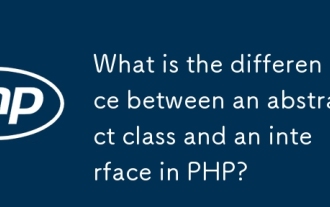 PHP의 추상 클래스와 인터페이스의 차이점은 무엇입니까?
Apr 08, 2025 am 12:08 AM
PHP의 추상 클래스와 인터페이스의 차이점은 무엇입니까?
Apr 08, 2025 am 12:08 AM
추상 클래스와 인터페이스의 주요 차이점은 추상 클래스에 메소드의 구현을 포함 할 수 있고 인터페이스는 메소드의 서명 만 정의 할 수 있다는 것입니다. 1. Abstract 클래스는 추상 및 구체적인 방법을 포함 할 수있는 초록 키워드를 사용하여 정의되며, 기본 구현 및 공유 코드를 제공하는 데 적합합니다. 2. 인터페이스는 인터페이스 키워드를 사용하여 정의되며, 여기에는 메소드 서명 만 포함되어 있으며 행동 규범 및 다중 상속을 정의하는 데 적합합니다.
 회사의 보안 소프트웨어가 응용 프로그램이 실행되지 않습니까? 문제 해결 및 해결 방법은 무엇입니까?
Apr 19, 2025 pm 04:51 PM
회사의 보안 소프트웨어가 응용 프로그램이 실행되지 않습니까? 문제 해결 및 해결 방법은 무엇입니까?
Apr 19, 2025 pm 04:51 PM
일부 애플리케이션이 제대로 작동하지 않는 회사의 보안 소프트웨어에 대한 문제 해결 및 솔루션. 많은 회사들이 내부 네트워크 보안을 보장하기 위해 보안 소프트웨어를 배포 할 것입니다. ...
 Enterprise WeChat에서 JS 리소스 캐싱 문제를 해결하는 방법은 무엇입니까?
Apr 04, 2025 pm 05:06 PM
Enterprise WeChat에서 JS 리소스 캐싱 문제를 해결하는 방법은 무엇입니까?
Apr 04, 2025 pm 05:06 PM
Enterprise Wechat의 JS 자원 캐싱 문제에 대한 토론. 프로젝트 기능을 업그레이드 할 때, 일부 사용자는 종종 특히 기업에서 성공적으로 업그레이드하지 않는 상황을 발생시킵니다.
 H5 Page 프로덕션과 WeChat 애플릿의 차이점은 무엇입니까?
Apr 05, 2025 pm 11:51 PM
H5 Page 프로덕션과 WeChat 애플릿의 차이점은 무엇입니까?
Apr 05, 2025 pm 11:51 PM
H5는보다 유연하고 사용자 정의 가능하지만 숙련 된 기술이 필요합니다. 미니 프로그램은 신속하게 시작하고 유지 관리가 쉽지만 WeChat 프레임 워크에 의해 제한됩니다.
 H5와 미니 프로그램과 앱의 차이점
Apr 06, 2025 am 10:42 AM
H5와 미니 프로그램과 앱의 차이점
Apr 06, 2025 am 10:42 AM
H5. 미니 프로그램과 앱의 주요 차이점은 다음과 같습니다. 기술 아키텍처 : H5는 웹 기술을 기반으로하며 미니 프로그램 및 앱은 독립적 인 응용 프로그램입니다. 경험과 기능 : H5는 가볍고 사용하기 쉽고 기능이 제한되어 있습니다. 미니 프로그램은 가벼우 며 상호성이 우수합니다. 앱은 강력하고 부드러운 경험이 있습니다. 호환성 : H5는 크로스 플랫폼 호환성이며 애플릿 및 앱은 플랫폼에 의해 제한됩니다. 개발 비용 : H5는 개발 비용이 낮고 중간 미니 프로그램 및 최고 앱이 있습니다. 적용 가능한 시나리오 : H5는 정보 표시에 적합하고 애플릿은 가벼운 응용 프로그램에 적합하며 앱은 복잡한 기능에 적합합니다.
 Ouyi Exchange App 국내 다운로드 자습서
Mar 21, 2025 pm 05:42 PM
Ouyi Exchange App 국내 다운로드 자습서
Mar 21, 2025 pm 05:42 PM
이 기사는 중국의 Ouyi Okx 앱의 안전한 다운로드에 대한 자세한 안내서를 제공합니다. 국내 앱 스토어의 제한으로 인해 사용자는 OUYI OKX의 공식 웹 사이트를 통해 앱을 다운로드하거나 공식 웹 사이트에서 제공 한 QR 코드를 사용하여 스캔 및 다운로드하는 것이 좋습니다. 다운로드 프로세스 중에 공식 웹 사이트 주소를 확인하고 응용 프로그램 권한을 확인하고 설치 후 보안 스캔을 수행하며 2 요인 확인을 활성화하십시오. 사용하는 동안 현지 법률 및 규정을 따르고, 안전한 네트워크 환경을 사용하고, 계정 보안을 보호하고, 사기에 대해 경계하고, 합리적으로 투자하십시오. 이 기사는 참조 용이며 투자 조언은 자신의 위험에 처해 있습니다.
 회사의 보안 소프트웨어가 응용 프로그램과 충돌하는 경우 어떻게해야합니까? Hues Security 소프트웨어 문제를 해결하는 방법 공통 소프트웨어가 열리지 않습니까?
Apr 01, 2025 pm 10:48 PM
회사의 보안 소프트웨어가 응용 프로그램과 충돌하는 경우 어떻게해야합니까? Hues Security 소프트웨어 문제를 해결하는 방법 공통 소프트웨어가 열리지 않습니까?
Apr 01, 2025 pm 10:48 PM
회사 보안 소프트웨어 및 응용 프로그램을위한 호환성 문제 및 문제 해결 방법. 많은 회사들이 인트라넷 보안을 보장하기 위해 보안 소프트웨어를 설치할 것입니다. 그러나 보안 소프트웨어 가끔 ...
 H5 및 MINI 프로그램의 개발 도구는 무엇입니까?
Apr 06, 2025 am 09:54 AM
H5 및 MINI 프로그램의 개발 도구는 무엇입니까?
Apr 06, 2025 am 09:54 AM
H5 개발 도구 권장 사항 : VSCODE, WebStorm, Atom, 브래킷, 숭고한 텍스트; 미니 프로그램 개발 도구 : WeChat 개발자 도구, Alipay Mini 프로그램 개발자 도구, Baidu Smart Mini 프로그램 IDE, Toutiao Mini 프로그램 개발자 도구, Taro.






