Centos 및 Rhel의 YUM 및 DNF와 함께 소프트웨어 패키지 관리 마스터 링

Introduction: Mastering CentOS/RHEL Software Management
Effective software package management is paramount for Linux system administrators using CentOS and Red Hat Enterprise Linux (RHEL). This guide provides a comprehensive overview of using Yum and DNF, the primary package managers for these distributions, to ensure system security, updates, and optimal performance. While Yum was the standard in earlier versions (CentOS/RHEL 7 and below), DNF (Dandified Yum) has become the default in CentOS 8 and RHEL 8 and beyond, offering superior speed, dependency resolution, and memory management.
Yum and DNF: A Detailed Comparison
Yum (Yellowdog Updater, Modified): A long-standing package manager, Yum automates the installation, updating, and removal of software packages, handling dependencies effectively.
DNF (Dandified Yum): The successor to Yum, DNF boasts improved performance, reduced memory footprint, enhanced dependency handling, and increased security features. In newer CentOS/RHEL versions, Yum often acts as a symbolic link to DNF.
Key DNF Advantages over Yum:
- Significantly faster package management
- Optimized memory usage
- Robust dependency resolution
- Enhanced security and modular design
Repository Management: Keeping Your System Current
Before any software installation or update, ensure your system repositories are up-to-date.
Using Yum (CentOS/RHEL 7 and earlier):
yum check-update yum update
Using DNF (CentOS/RHEL 8 and later):
dnf check-update dnf update
The update command synchronizes package lists and applies available updates.
Software Installation, Removal, and Search
Installation:
Yum: yum install package-name
DNF: dnf install package-name (e.g., dnf install httpd -y installs Apache; -y auto-confirms)
Removal:
Yum: yum remove package-name
DNF: dnf remove package-name (e.g., dnf remove httpd -y removes Apache)
Searching:
Yum: yum search package-name
DNF: dnf search package-name (e.g., dnf search nginx searches for Nginx packages)
Package Information and Management
Listing Installed Packages:
Yum: yum list installed
DNF: dnf list installed (e.g., dnf list installed | grep httpd checks for Apache)
Detailed Package Information:
Yum: yum info package-name
DNF: dnf info package-name (e.g., dnf info vim shows Vim details)
Managing Software Groups:
List Groups: dnf group list
Install Group: dnf group install "Development Tools" -y
Remove Group: dnf group remove "Development Tools" -y
Advanced Package Management Techniques
Dependency Handling:
-
Check Dependencies:
dnf deplist package-name -
Remove Unused Dependencies:
dnf autoremove
Cache Management:
Yum: yum clean all
DNF: dnf clean all
Repository Control:
Enable/disable repositories (temporarily): dnf --enablerepo=repository-name install package-name or dnf --disablerepo=repository-name install package-name. For permanent changes, modify /etc/yum.repos.d/ files.
DNF Transaction History:
-
View History:
dnf history -
Undo Transaction:
dnf history undo transaction-id -
Rollback:
dnf history rollback transaction-id
Local RPM Installation:
Yum: yum localinstall package.rpm
DNF: dnf install package.rpm
Security Updates:
-
Check Security Updates:
dnf updateinfo list security -
Apply Security Updates:
dnf update --security
Conclusion: Optimizing Your CentOS/RHEL System
Proficient package management is vital for maintaining secure and efficient CentOS/RHEL systems. While Yum served its purpose well, DNF's enhancements make it the preferred choice for modern deployments. By mastering the commands outlined in this guide, you can effectively manage your software, ensuring system stability and security.
위 내용은 Centos 및 Rhel의 YUM 및 DNF와 함께 소프트웨어 패키지 관리 마스터 링의 상세 내용입니다. 자세한 내용은 PHP 중국어 웹사이트의 기타 관련 기사를 참조하세요!

핫 AI 도구

Undresser.AI Undress
사실적인 누드 사진을 만들기 위한 AI 기반 앱

AI Clothes Remover
사진에서 옷을 제거하는 온라인 AI 도구입니다.

Undress AI Tool
무료로 이미지를 벗다

Clothoff.io
AI 옷 제거제

Video Face Swap
완전히 무료인 AI 얼굴 교환 도구를 사용하여 모든 비디오의 얼굴을 쉽게 바꾸세요!

인기 기사

뜨거운 도구

메모장++7.3.1
사용하기 쉬운 무료 코드 편집기

SublimeText3 중국어 버전
중국어 버전, 사용하기 매우 쉽습니다.

스튜디오 13.0.1 보내기
강력한 PHP 통합 개발 환경

드림위버 CS6
시각적 웹 개발 도구

SublimeText3 Mac 버전
신 수준의 코드 편집 소프트웨어(SublimeText3)
 Linux의 5 가지 기본 구성 요소는 무엇입니까?
Apr 06, 2025 am 12:05 AM
Linux의 5 가지 기본 구성 요소는 무엇입니까?
Apr 06, 2025 am 12:05 AM
Linux의 5 가지 기본 구성 요소는 다음과 같습니다. 1. 커널, 하드웨어 리소스 관리; 2. 기능과 서비스를 제공하는 시스템 라이브러리; 3. 쉘, 사용자가 시스템과 상호 작용할 수있는 인터페이스; 4. 파일 시스템, 데이터 저장 및 구성; 5. 시스템 리소스를 사용하여 기능을 구현합니다.
 Linux를 가장 많이 사용하는 것은 무엇입니까?
Apr 09, 2025 am 12:02 AM
Linux를 가장 많이 사용하는 것은 무엇입니까?
Apr 09, 2025 am 12:02 AM
Linux는 서버, 임베디드 시스템 및 데스크탑 환경에서 널리 사용됩니다. 1) 서버 필드에서 Linux는 안정성 및 보안으로 인해 웹 사이트, 데이터베이스 및 응용 프로그램을 호스팅하기에 이상적인 선택이되었습니다. 2) 임베디드 시스템에서 Linux는 높은 사용자 정의 및 효율성으로 인기가 있습니다. 3) 데스크탑 환경에서 Linux는 다양한 사용자의 요구를 충족시키기 위해 다양한 데스크탑 환경을 제공합니다.
 Linux 기본 사항을 배우는 방법?
Apr 10, 2025 am 09:32 AM
Linux 기본 사항을 배우는 방법?
Apr 10, 2025 am 09:32 AM
기본 Linux 학습 방법은 다음과 같습니다. 1. 파일 시스템 및 명령 줄 인터페이스 이해, 2. LS, CD, MKDIR, 3. 파일 생성 및 편집과 같은 파일 작업 배우기, 4. 파이프 라인 및 GREP 명령과 같은 고급 사용법, 5. 연습 및 탐색을 통해 지속적으로 기술을 향상시킵니다.
 Linux 운영이란 무엇입니까?
Apr 13, 2025 am 12:20 AM
Linux 운영이란 무엇입니까?
Apr 13, 2025 am 12:20 AM
Linux 운영 체제의 핵심은 명령 줄 인터페이스이며 명령 줄을 통해 다양한 작업을 수행 할 수 있습니다. 1. 파일 및 디렉토리 작업 LS, CD, MKDIR, RM 및 기타 명령을 사용하여 파일 및 디렉토리를 관리합니다. 2. 사용자 및 권한 관리는 UserAdd, Passwd, CHMOD 및 기타 명령을 통해 시스템 보안 및 리소스 할당을 보장합니다. 3. 프로세스 관리는 PS, Kill 및 기타 명령을 사용하여 시스템 프로세스를 모니터링하고 제어합니다. 4. 네트워크 운영에는 Ping, Ifconfig, SSH 및 기타 명령이 포함되어 있으며 네트워크 연결을 구성하고 관리합니다. 5. 시스템 모니터링 및 유지 관리 Top, DF, Du와 같은 명령을 사용하여 시스템의 작동 상태 및 리소스 사용을 이해합니다.
 인터넷은 Linux에서 실행됩니까?
Apr 14, 2025 am 12:03 AM
인터넷은 Linux에서 실행됩니까?
Apr 14, 2025 am 12:03 AM
인터넷은 단일 운영 체제에 의존하지 않지만 Linux는 이에 중요한 역할을합니다. Linux는 서버 및 네트워크 장치에서 널리 사용되며 안정성, 보안 및 확장 성으로 인기가 있습니다.
 리눅스의 단점은 무엇입니까?
Apr 08, 2025 am 12:01 AM
리눅스의 단점은 무엇입니까?
Apr 08, 2025 am 12:01 AM
Linux의 단점에는 사용자 경험, 소프트웨어 호환성, 하드웨어 지원 및 학습 곡선이 포함됩니다. 1. 사용자 경험은 Windows 또는 MacOS만큼 친절하지 않으며 명령 줄 인터페이스에 의존합니다. 2. 소프트웨어 호환성은 다른 시스템만큼 좋지 않으며 많은 상용 소프트웨어의 기본 버전이 부족합니다. 3. 하드웨어 지원은 Windows만큼 포괄적이지 않으며 드라이버를 수동으로 컴파일 할 수 있습니다. 4. 학습 곡선은 가파르고 명령 줄 운영을 마스터하는 데 시간과 인내가 필요합니다.
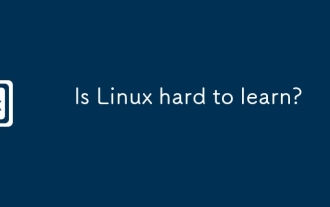 Linux는 배우기가 어렵습니까?
Apr 07, 2025 am 12:01 AM
Linux는 배우기가 어렵습니까?
Apr 07, 2025 am 12:01 AM
LinuxisNothardTolearn, ButtheDifficulturedsonyourbackground 및 Ggoals.forthosewithoSexperience, 특히 Command-linefamiliarity, BeginnersMayFaceAsTeeperLearneLearneCURVEBUTCANMANAGEWITHPROPERSORCES.LINUX'SOURCENATURY, BAS
 Linux 관리자의 급여는 무엇입니까?
Apr 17, 2025 am 12:24 AM
Linux 관리자의 급여는 무엇입니까?
Apr 17, 2025 am 12:24 AM
Linux 관리자의 평균 연봉은 미국에서 $ 75,000 ~ $ 95,000, 유럽에서는 40,000 유로에서 60,000 유로입니다. 급여를 늘리려면 다음과 같이 할 수 있습니다. 1. 클라우드 컴퓨팅 및 컨테이너 기술과 같은 새로운 기술을 지속적으로 배울 수 있습니다. 2. 프로젝트 경험을 축적하고 포트폴리오를 설정합니다. 3. 전문 네트워크를 설정하고 네트워크를 확장하십시오.






