JS를 사용한 DSA: JavaScript의 사용자 정의 배열 데이터 구조 이해 - 단계별 가이드
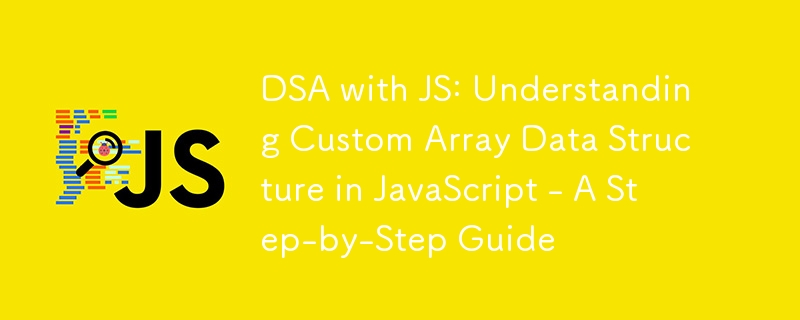
pengenalan
Tatasusunan ialah struktur data asas dalam pengaturcaraan, penting untuk mengatur dan menyimpan data dengan cekap. Mereka membenarkan pembangun mengurus koleksi elemen, seperti nombor, rentetan atau objek, dengan mengumpulkannya ke dalam satu struktur tersusun. Tatasusunan menyediakan akses mudah kepada elemen melalui pengindeksan, menjadikannya berguna untuk pelbagai tugas seperti mengisih, mencari dan memanipulasi data.
Tatasusunan asli JavaScript adalah struktur data terbina dalam yang berkuasa dan fleksibel yang boleh berkembang atau mengecut secara dinamik mengikut keperluan. Tidak seperti tatasusunan dalam bahasa peringkat rendah, yang biasanya bersaiz tetap, tatasusunan JavaScript boleh mengendalikan jenis data yang berbeza dan melaraskan saiznya secara automatik. JavaScript menyediakan banyak kaedah terbina dalam, yang mengabstrak kerumitan pengurusan memori, saiz semula dan akses elemen. Kaedah ini memudahkan manipulasi tatasusunan, membolehkan pembangun menumpukan pada menyelesaikan masalah tanpa perlu risau tentang pelaksanaan asas. Tatasusunan JavaScript dioptimumkan oleh enjin moden seperti V8, menjadikannya berprestasi tinggi untuk kebanyakan kes penggunaan.
Walaupun JavaScript menyediakan pelaksanaan tatasusunan yang mudah dan sangat dioptimumkan, membina tatasusunan tersuai membantu anda memahami mekanik pengurusan memori, saiz semula dinamik dan akses data yang cekap. Dengan membina tatasusunan tersuai, pembangun bukan sahaja meningkatkan kemahiran menyelesaikan masalah mereka tetapi juga membangunkan pemahaman yang lebih mendalam tentang prinsip teras yang memacu kecekapan pengaturcaraan, menyediakan mereka untuk struktur data yang lebih maju dan cabaran algoritma.
Membina Tatasusunan Tersuai
Biar saya tunjukkan contoh cara seseorang menulis tatasusunan menggunakan kelas dalam JavaScript. Pendekatan ini adalah lebih rendah tahap, mensimulasikan tingkah laku tatasusunan secara manual. Untuk membina tatasusunan tersuai dalam JavaScript, anda boleh mencipta kelas yang meniru gelagat tatasusunan asli JavaScript. Kelas memerlukan pembina untuk memulakan tatasusunan dan kaedah untuk melaksanakan operasi asas seperti menambah, mengalih keluar dan mengubah saiz elemen. Berikut ialah struktur ringkas:
class CustomArray {
constructor() {
this.data = {}; // Object to hold array data
this.length = 0; // Length of the array
}
// Method to add an element at the end
push(element) {
this.data[this.length] = element;
this.length++;
return this.length;
}
// Method to remove the last element
pop() {
if (this.length === 0) return undefined;
const lastElement = this.data[this.length - 1];
delete this.data[this.length - 1];
this.length--;
return lastElement;
}
// Method to get the element at a specific index
get(index) {
return this.data[index];
}
// Method to delete an element at a specific index
delete(index) {
const item = this.data[index];
this.shiftItems(index); // Shift items after deletion
return item;
}
// Internal method to shift items after deletion
shiftItems(index) {
for (let i = index; i < this.length - 1; i++) {
this.data[i] = this.data[i + 1];
}
delete this.data[this.length - 1];
this.length--;
}
}
// Example usage
const myArray = new CustomArray();
myArray.push(10); // [10]
myArray.push(20); // [10, 20]
myArray.push(30); // [10, 20, 30]
console.log(myArray.get(1)); // Output: 20
myArray.delete(1); // [10, 30]
console.log(myArray); // { data: { '0': 10, '1': 30 }, length: 2 }
myArray.pop(); // Remove last element [10]
console.log(myArray); // { data: { '0': 10 }, length: 1 }
Penjelasan:
Pembina (pembina): Memulakan data objek kosong dan menetapkan panjang awal kepada 0. Objek (data) ini akan bertindak seperti storan dalaman tatasusunan.
Tekan (tekan()): Menambah elemen baharu pada tatasusunan dengan memberikannya kepada indeks yang tersedia seterusnya (dijejaki oleh this.length), kemudian menambah panjang.
Pop (pop()): Mengalih keluar elemen terakhir daripada tatasusunan dengan memadamkan indeks terakhir dan mengurangkan panjang. Ini meniru gelagat kaedah Array.prototype.pop().
Dapatkan (get()): Mengambil nilai pada indeks tertentu. Ia meniru mengakses elemen dalam tatasusunan mengikut indeks (cth., arr[1]).
Padam (delete()): Memadamkan elemen pada indeks tertentu dan mengalihkan elemen yang lain ke kiri untuk mengisi jurang, sama seperti Array.prototype.splice () akan dilakukan dalam tatasusunan JavaScript asli.
Shift Items (shiftItems()): Selepas memadamkan elemen, kaedah ini mengalihkan semua elemen selepas indeks yang dipadamkan satu kedudukan ke kiri, yang diperlukan untuk mengekalkan tingkah laku seperti tatasusunan .
Kerumitan Masa & Prestasi
Topik pengukuran prestasi berada di bawah tatatanda Big O. Jadi, jika anda rasa anda perlu mengkaji tentang Kerumitan Masa dan Prestasi, anda boleh membaca artikel ini untuk memahami konsepnya.
operasi push().
Kerumitan Masa: O(1) (Masa malar) Kaedah push() menambahkan elemen pada penghujung tatasusunan. Memandangkan ia hanya meletakkan nilai pada indeks panjang semasa, ia berfungsi dalam masa tetap, bermakna operasi tidak bergantung pada saiz tatasusunan.
Kerumitan Angkasa: O(1) (Ruang malar) Kerumitan ruang adalah malar kerana ia hanya menambah satu elemen baharu, tanpa mengira saiz tatasusunan.
push(value) {
this.data[this.length] = value; // O(1)
this.length++;
}
operasi pop().
Kerumitan Masa: O(1) (Masa malar) Kaedah pop() mengalih keluar elemen terakhir, yang melibatkan mengakses indeks terakhir dan melaraskan panjang. Ini juga dilakukan dalam masa yang tetap.
Kerumitan Ruang: O(1) (Ruang malar) Tiada memori tambahan digunakan dan hanya elemen terakhir dikeluarkan.
pop() {
const lastItem = this.data[this.length - 1]; // O(1)
delete this.data[this.length - 1];
this.length--;
return lastItem;
}
Resizing (In the case of dynamic resizing)
Time Complexity: O(n) (Linear time) If you were to implement dynamic resizing (doubling the capacity once the array is full), copying elements to a new larger array would take O(n) time because every element has to be moved to a new location. However, this doesn't happen on every push() call, so amortized over many operations, it approaches O(1) per operation.
Space Complexity: O(n) (Linear space) When resizing, a new array with larger capacity is allocated, leading to a linear space complexity based on the number of elements.
class ResizableArray {
constructor() {
this.data = {};
this.length = 0;
this.capacity = 2; // Initial capacity
}
push(value) {
if (this.length === this.capacity) {
this._resize(); // Resize array when it's full
}
this.data[this.length] = value;
this.length++;
}
_resize() {
const newData = {};
this.capacity *= 2;
for (let i = 0; i < this.length; i++) {
newData[i] = this.data[i]; // O(n) operation
}
this.data = newData;
}
}
these are examples of how time and space complexity can be measured for different operations in a custom array implementation. They illustrate the computational cost in terms of time (how long the operation takes) and space (how much memory it uses) based on factors like the size of the array and the type of operation (e.g., push, pop, resizing). These measurements help analyze the efficiency of data structures and algorithms.
Usefulness in coding a javascript script
Custom arrays in JavaScript can be useful in several specific scenarios where you need more control over performance, memory management, or specific behaviors that JavaScript's native array doesn't provide out of the box. Here are a few use cases for custom arrays, along with examples showing how they can provide advantages.
Fixed-Length Array (Optimized Memory Use)
In some cases, you might want an array that has a fixed size, which helps control memory usage more precisely. JavaScript's native array dynamically resizes, but with a custom array, you can allocate a fixed amount of space for efficiency.
Use Case: You are developing a real-time application (e.g., a game or embedded system) where you need strict memory constraints and know exactly how many elements are required.
class FixedArray {
constructor(size) {
this.data = new Array(size); // Pre-allocating memory
this.length = size;
}
set(index, value) {
if (index >= this.length) throw new Error('Index out of bounds');
this.data[index] = value;
}
get(index) {
if (index >= this.length) throw new Error('Index out of bounds');
return this.data[index];
}
}
const fixedArr = new FixedArray(5);
fixedArr.set(0, 'A');
console.log(fixedArr.get(0)); // Output: A
Advantage: Memory is pre-allocated and fixed, which can be beneficial when memory optimization is crucial.
Sparse Array (Efficient for Large, Mostly Empty Arrays)
A sparse array stores only non-null or non-zero elements, which can save memory in cases where an array is large but contains mostly empty or default values.
Use Case: You need to handle a large dataset where only a small percentage of the entries hold values (e.g., managing sparse matrices in scientific computing).
class SparseArray {
constructor() {
this.data = {};
}
set(index, value) {
if (value !== null && value !== undefined) {
this.data[index] = value;
}
}
get(index) {
return this.data[index] || null; // Return null if the value isn't set
}
}
const sparseArr = new SparseArray();
sparseArr.set(1000, 'A'); // Only this value takes up memory
console.log(sparseArr.get(1000)); // Output: A
console.log(sparseArr.get(999)); // Output: null
Implementing custom arrays in JavaScript gives you the flexibility to optimize for specific use cases like memory efficiency (fixed or sparse arrays), operational efficiency (circular buffers), or even better programming practices (immutable arrays). These optimizations can significantly improve performance and code reliability in applications with specific requirements, helping you go beyond the limitations of native JavaScript arrays.
Comparing Custom Arrays with Native Arrays
When comparing custom arrays with native arrays in JavaScript, it's essential to understand the strengths and weaknesses of each in different contexts. Native arrays are a built-in feature of JavaScript, providing developers with a highly optimized, dynamic data structure that’s easy to use and integrated deeply into the language. Native arrays come with numerous methods such as push(), pop(), map(), and filter(), which make array manipulation straightforward and efficient for most use cases. Their dynamic nature means they automatically resize when new elements are added, which is convenient when you don’t need strict control over memory management or performance optimizations.
On the other hand, custom arrays allow developers to control the internal behavior of the array-like data structures. Custom arrays can be implemented to fit specific performance, memory, or structural requirements that native arrays might not handle well. For instance, if you need a fixed-size array where resizing is not required, or you need a custom resizing mechanism, a custom array implementation would allow you to pre-allocate memory, control the resizing strategy, or even optimize access patterns to achieve constant-time operations.
One key benefit of custom arrays is that they give you direct control over how memory is allocated and how operations are performed. For example, if performance is crucial in a particular algorithm and native array methods introduce overhead, custom implementations can provide fine-tuned efficiency. Custom arrays can also be designed for more specialized use cases, such as circular buffers or sparse arrays, which are not supported natively in JavaScript.
네이티브 배열은 낮은 수준의 최적화를 활용하여 JavaScript 엔진 내에서 직접 구현되므로 일반적으로 대부분의 일반적인 시나리오에서 더 빠릅니다. 따라서 둘 중 하나를 사용하기로 한 결정은 특히 성능 및 메모리 관리 측면에서 애플리케이션의 특정 요구 사항에 따라 크게 달라집니다.
궁극적으로 사용자 정의 배열 구현을 통해 JavaScript와 컴퓨터 과학 원리에 대한 이해가 깊어지고 보다 효율적이고 사려 깊은 코드를 작성할 수 있는 능력이 향상되며 기본 추상화가 부족할 때 솔루션을 최적화할 수 있는 지식을 얻을 수 있습니다.
위 내용은 JS를 사용한 DSA: JavaScript의 사용자 정의 배열 데이터 구조 이해 - 단계별 가이드의 상세 내용입니다. 자세한 내용은 PHP 중국어 웹사이트의 기타 관련 기사를 참조하세요!

핫 AI 도구

Undresser.AI Undress
사실적인 누드 사진을 만들기 위한 AI 기반 앱

AI Clothes Remover
사진에서 옷을 제거하는 온라인 AI 도구입니다.

Undress AI Tool
무료로 이미지를 벗다

Clothoff.io
AI 옷 제거제

Video Face Swap
완전히 무료인 AI 얼굴 교환 도구를 사용하여 모든 비디오의 얼굴을 쉽게 바꾸세요!

인기 기사

뜨거운 도구

메모장++7.3.1
사용하기 쉬운 무료 코드 편집기

SublimeText3 중국어 버전
중국어 버전, 사용하기 매우 쉽습니다.

스튜디오 13.0.1 보내기
강력한 PHP 통합 개발 환경

드림위버 CS6
시각적 웹 개발 도구

SublimeText3 Mac 버전
신 수준의 코드 편집 소프트웨어(SublimeText3)
 Python vs. JavaScript : 학습 곡선 및 사용 편의성
Apr 16, 2025 am 12:12 AM
Python vs. JavaScript : 학습 곡선 및 사용 편의성
Apr 16, 2025 am 12:12 AM
Python은 부드러운 학습 곡선과 간결한 구문으로 초보자에게 더 적합합니다. JavaScript는 가파른 학습 곡선과 유연한 구문으로 프론트 엔드 개발에 적합합니다. 1. Python Syntax는 직관적이며 데이터 과학 및 백엔드 개발에 적합합니다. 2. JavaScript는 유연하며 프론트 엔드 및 서버 측 프로그래밍에서 널리 사용됩니다.
 C/C에서 JavaScript까지 : 모든 것이 어떻게 작동하는지
Apr 14, 2025 am 12:05 AM
C/C에서 JavaScript까지 : 모든 것이 어떻게 작동하는지
Apr 14, 2025 am 12:05 AM
C/C에서 JavaScript로 전환하려면 동적 타이핑, 쓰레기 수집 및 비동기 프로그래밍으로 적응해야합니다. 1) C/C는 수동 메모리 관리가 필요한 정적으로 입력 한 언어이며 JavaScript는 동적으로 입력하고 쓰레기 수집이 자동으로 처리됩니다. 2) C/C를 기계 코드로 컴파일 해야하는 반면 JavaScript는 해석 된 언어입니다. 3) JavaScript는 폐쇄, 프로토 타입 체인 및 약속과 같은 개념을 소개하여 유연성과 비동기 프로그래밍 기능을 향상시킵니다.
 JavaScript 및 웹 : 핵심 기능 및 사용 사례
Apr 18, 2025 am 12:19 AM
JavaScript 및 웹 : 핵심 기능 및 사용 사례
Apr 18, 2025 am 12:19 AM
웹 개발에서 JavaScript의 주요 용도에는 클라이언트 상호 작용, 양식 검증 및 비동기 통신이 포함됩니다. 1) DOM 운영을 통한 동적 컨텐츠 업데이트 및 사용자 상호 작용; 2) 사용자가 사용자 경험을 향상시키기 위해 데이터를 제출하기 전에 클라이언트 확인이 수행됩니다. 3) 서버와의 진실한 통신은 Ajax 기술을 통해 달성됩니다.
 자바 스크립트 행동 : 실제 예제 및 프로젝트
Apr 19, 2025 am 12:13 AM
자바 스크립트 행동 : 실제 예제 및 프로젝트
Apr 19, 2025 am 12:13 AM
실제 세계에서 JavaScript의 응용 프로그램에는 프론트 엔드 및 백엔드 개발이 포함됩니다. 1) DOM 운영 및 이벤트 처리와 관련된 TODO 목록 응용 프로그램을 구축하여 프론트 엔드 애플리케이션을 표시합니다. 2) Node.js를 통해 RESTFULAPI를 구축하고 Express를 통해 백엔드 응용 프로그램을 시연하십시오.
 JavaScript 엔진 이해 : 구현 세부 사항
Apr 17, 2025 am 12:05 AM
JavaScript 엔진 이해 : 구현 세부 사항
Apr 17, 2025 am 12:05 AM
보다 효율적인 코드를 작성하고 성능 병목 현상 및 최적화 전략을 이해하는 데 도움이되기 때문에 JavaScript 엔진이 내부적으로 작동하는 방식을 이해하는 것은 개발자에게 중요합니다. 1) 엔진의 워크 플로에는 구문 분석, 컴파일 및 실행; 2) 실행 프로세스 중에 엔진은 인라인 캐시 및 숨겨진 클래스와 같은 동적 최적화를 수행합니다. 3) 모범 사례에는 글로벌 변수를 피하고 루프 최적화, Const 및 Lets 사용 및 과도한 폐쇄 사용을 피하는 것이 포함됩니다.
 Python vs. JavaScript : 커뮤니티, 라이브러리 및 리소스
Apr 15, 2025 am 12:16 AM
Python vs. JavaScript : 커뮤니티, 라이브러리 및 리소스
Apr 15, 2025 am 12:16 AM
Python과 JavaScript는 커뮤니티, 라이브러리 및 리소스 측면에서 고유 한 장점과 단점이 있습니다. 1) Python 커뮤니티는 친절하고 초보자에게 적합하지만 프론트 엔드 개발 리소스는 JavaScript만큼 풍부하지 않습니다. 2) Python은 데이터 과학 및 기계 학습 라이브러리에서 강력하며 JavaScript는 프론트 엔드 개발 라이브러리 및 프레임 워크에서 더 좋습니다. 3) 둘 다 풍부한 학습 리소스를 가지고 있지만 Python은 공식 문서로 시작하는 데 적합하지만 JavaScript는 MDNWebDocs에서 더 좋습니다. 선택은 프로젝트 요구와 개인적인 이익을 기반으로해야합니다.
 Python vs. JavaScript : 개발 환경 및 도구
Apr 26, 2025 am 12:09 AM
Python vs. JavaScript : 개발 환경 및 도구
Apr 26, 2025 am 12:09 AM
개발 환경에서 Python과 JavaScript의 선택이 모두 중요합니다. 1) Python의 개발 환경에는 Pycharm, Jupyternotebook 및 Anaconda가 포함되어 있으며 데이터 과학 및 빠른 프로토 타이핑에 적합합니다. 2) JavaScript의 개발 환경에는 Node.js, VScode 및 Webpack이 포함되어 있으며 프론트 엔드 및 백엔드 개발에 적합합니다. 프로젝트 요구에 따라 올바른 도구를 선택하면 개발 효율성과 프로젝트 성공률이 향상 될 수 있습니다.
 JavaScript 통역사 및 컴파일러에서 C/C의 역할
Apr 20, 2025 am 12:01 AM
JavaScript 통역사 및 컴파일러에서 C/C의 역할
Apr 20, 2025 am 12:01 AM
C와 C는 주로 통역사와 JIT 컴파일러를 구현하는 데 사용되는 JavaScript 엔진에서 중요한 역할을합니다. 1) C는 JavaScript 소스 코드를 구문 분석하고 추상 구문 트리를 생성하는 데 사용됩니다. 2) C는 바이트 코드 생성 및 실행을 담당합니다. 3) C는 JIT 컴파일러를 구현하고 런타임에 핫스팟 코드를 최적화하고 컴파일하며 JavaScript의 실행 효율을 크게 향상시킵니다.






