nodeJS를 사용하여 처음부터 ReAct 에이전트 만들기(wikipedia 검색)
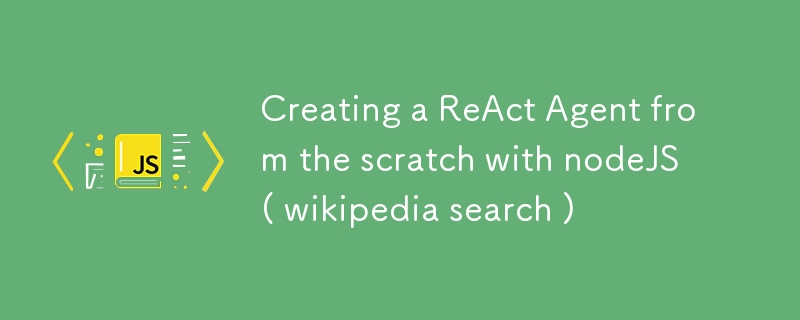
소개
Wikipedia를 검색하고 찾은 정보를 바탕으로 질문에 답할 수 있는 AI 에이전트를 만들어 보겠습니다. 이 ReAct(Reason and Act) 에이전트는 Google Generative AI API를 사용하여 쿼리를 처리하고 응답을 생성합니다. 우리 대리인은 다음을 수행할 수 있습니다.
- 관련 정보는 Wikipedia를 검색하세요.
- Wikipedia 페이지에서 특정 섹션을 추출합니다.
- 수집된 정보에 대한 이유와 답변을 작성합니다.
[2] ReAct Agent란 무엇인가요?
ReAct Agent는 Reflection-Action 주기를 따르는 특정 유형의 에이전트입니다. 사용 가능한 정보와 수행할 수 있는 작업을 기반으로 현재 작업을 반영한 다음 수행할 작업 또는 작업 종료 여부를 결정합니다.
[3] 에이전트 계획
3.1 필수 도구
- Node.js
- HTTP 요청용 Axios 라이브러리
- Google Generative AI API(gemini-1.5-flash)
- 위키피디아 API
3.2 에이전트 구조
ReAct 에이전트에는 세 가지 주요 상태가 있습니다.
- 생각(반성)
- ACTION(실행)
- 답변(응답)
[4] 에이전트 구현
각 상태를 강조하면서 ReAct Agent를 단계별로 구축해 보겠습니다.
4.1 초기 설정
먼저 프로젝트를 설정하고 종속 항목을 설치합니다.
mkdir react-agent-project cd react-agent-project npm init -y npm install axios dotenv @google/generative-ai
프로젝트 루트에 .env 파일을 만듭니다.
GOOGLE_AI_API_KEY=your_api_key_here
4.2 Tools.js 파일 생성
다음 콘텐츠로 Tools.js를 만듭니다.
const axios = require("axios");
class Tools {
static async wikipedia(q) {
try {
const response = await axios.get("https://en.wikipedia.org/w/api.php", {
params: {
action: "query",
list: "search",
srsearch: q,
srwhat: "text",
format: "json",
srlimit: 4,
},
});
const results = await Promise.all(
response.data.query.search.map(async (searchResult) => {
const sectionResponse = await axios.get(
"https://en.wikipedia.org/w/api.php",
{
params: {
action: "parse",
pageid: searchResult.pageid,
prop: "sections",
format: "json",
},
},
);
const sections = Object.values(
sectionResponse.data.parse.sections,
).map((section) => `${section.index}, ${section.line}`);
return {
pageTitle: searchResult.title,
snippet: searchResult.snippet,
pageId: searchResult.pageid,
sections: sections,
};
}),
);
return results
.map(
(result) =>
`Snippet: ${result.snippet}\nPageId: ${result.pageId}\nSections: ${JSON.stringify(result.sections)}`,
)
.join("\n\n");
} catch (error) {
console.error("Error fetching from Wikipedia:", error);
return "Error fetching data from Wikipedia";
}
}
static async wikipedia_with_pageId(pageId, sectionId) {
if (sectionId) {
const response = await axios.get("https://en.wikipedia.org/w/api.php", {
params: {
action: "parse",
format: "json",
pageid: parseInt(pageId),
prop: "wikitext",
section: parseInt(sectionId),
disabletoc: 1,
},
});
return Object.values(response.data.parse?.wikitext ?? {})[0]?.substring(
0,
25000,
);
} else {
const response = await axios.get("https://en.wikipedia.org/w/api.php", {
params: {
action: "query",
pageids: parseInt(pageId),
prop: "extracts",
exintro: true,
explaintext: true,
format: "json",
},
});
return Object.values(response.data?.query.pages)[0]?.extract;
}
}
}
module.exports = Tools;
4.3 ReactAgent.js 파일 생성
다음 콘텐츠로 ReactAgent.js를 만듭니다.
require("dotenv").config();
const { GoogleGenerativeAI } = require("@google/generative-ai");
const Tools = require("./Tools");
const genAI = new GoogleGenerativeAI(process.env.GOOGLE_AI_API_KEY);
class ReActAgent {
constructor(query, functions) {
this.query = query;
this.functions = new Set(functions);
this.state = "THOUGHT";
this._history = [];
this.model = genAI.getGenerativeModel({
model: "gemini-1.5-flash",
temperature: 2,
});
}
get history() {
return this._history;
}
pushHistory(value) {
this._history.push(`\n ${value}`);
}
async run() {
this.pushHistory(`**Task: ${this.query} **`);
try {
return await this.step();
} catch (e) {
if (e.message.includes("exhausted")) {
return "Sorry, I'm exhausted, I can't process your request anymore. ><";
}
return "Unable to process your request, please try again? ><";
}
}
async step() {
const colors = {
reset: "\x1b[0m",
yellow: "\x1b[33m",
red: "\x1b[31m",
cyan: "\x1b[36m",
};
console.log("====================================");
console.log(
`Next Movement: ${
this.state === "THOUGHT"
? colors.yellow
: this.state === "ACTION"
? colors.red
: this.state === "ANSWER"
? colors.cyan
: colors.reset
}${this.state}${colors.reset}`,
);
console.log(`Last Movement: ${this.history[this.history.length - 1]}`);
console.log("====================================");
switch (this.state) {
case "THOUGHT":
await this.thought();
break;
case "ACTION":
await this.action();
break;
case "ANSWER":
await this.answer();
break;
}
}
async promptModel(prompt) {
const result = await this.model.generateContent(prompt);
const response = await result.response;
return response.text();
}
async thought() {
const availableFunctions = JSON.stringify(Array.from(this.functions));
const historyContext = this.history.join("\n");
const prompt = `Your task to FullFill ${this.query}.
Context contains all the reflection you made so far and the ActionResult you collected.
AvailableActions are functions you can call whenever you need more data.
Context: "${historyContext}" <<
AvailableActions: "${availableFunctions}" <<
Task: "${this.query}" <<
Reflect uppon Your Task using Context, ActionResult and AvailableActions to find your next_step.
print your next_step with a Thought or FullFill Your Task `;
const thought = await this.promptModel(prompt);
this.pushHistory(`\n **${thought.trim()}**`);
if (
thought.toLowerCase().includes("fullfill") ||
thought.toLowerCase().includes("fulfill")
) {
this.state = "ANSWER";
return await this.step();
}
this.state = "ACTION";
return await this.step();
}
async action() {
const action = await this.decideAction();
this.pushHistory(`** Action: ${action} **`);
const result = await this.executeFunctionCall(action);
this.pushHistory(`** ActionResult: ${result} **`);
this.state = "THOUGHT";
return await this.step();
}
async decideAction() {
const availableFunctions = JSON.stringify(Array.from(this.functions));
const historyContext = this.history;
const prompt = `Reflect uppon the Thought, Query and AvailableActions
${historyContext[historyContext.length - 2]}
Thought <<< ${historyContext[historyContext.length - 1]}
Query: "${this.query}"
AvailableActions: ${availableFunctions}
output only the function,parametervalues separated by a comma. For example: "wikipedia,ronaldinho gaucho, 1450"`;
const decision = await this.promptModel(prompt);
return `${decision.replace(/`/g, "").trim()}`;
}
async executeFunctionCall(functionCall) {
const [functionName, ...args] = functionCall.split(",");
const func = Tools[functionName.trim()];
if (func) {
return await func.call(null, ...args);
}
throw new Error(`Function ${functionName} not found`);
}
async answer() {
const historyContext = this.history;
const prompt = `Based on the following context, provide a complete, detailed and descriptive formated answer for the Following Task: ${this.query} .
Context:
${historyContext}
Task: "${this.query}"`;
const finalAnswer = await this.promptModel(prompt);
this.history.push(`Answer: ${this.finalAnswer}`);
console.log("WE WILL ANSWER >>>>>>>", finalAnswer);
return finalAnswer;
}
}
module.exports = ReActAgent;
4.4 에이전트 실행(index.js)
다음 콘텐츠로 index.js를 만듭니다.
const ReActAgent = require("./ReactAgent.js");
async function main() {
const query = "What does England border with?";
const functions = [
[
"wikipedia",
"params: query",
"Semantic Search Wikipedia API for snippets, pageIds and sectionIds >> \n ex: Date brazil has been colonized? \n Brazil was colonized at 1500, pageId, sections : []",
],
[
"wikipedia_with_pageId",
"params : pageId, sectionId",
"Search Wikipedia API for data using a pageId and a sectionIndex as params. \n ex: 1500, 1234 \n Section information about blablalbal",
],
];
const agent = new ReActAgent(query, functions);
try {
const result = await agent.run();
console.log("THE AGENT RETURN THE FOLLOWING >>>", result);
} catch (e) {
console.log("FAILED TO RUN T.T", e);
}
}
main().catch(console.error);
[5] Wikipedia 부분의 작동 방식
Wikipedia와의 상호작용은 두 가지 주요 단계로 이루어집니다.
-
초기 검색(위키피디아 기능):
- Wikipedia 검색 API에 요청합니다.
- 검색어에 대해 최대 4개의 관련 결과를 반환합니다.
- 각 결과에 대해 페이지 섹션을 가져옵니다.
-
상세 검색(wikipedia_with_pageId 기능):
- 페이지 ID와 섹션 ID를 사용하여 특정 콘텐츠를 가져옵니다.
- 요청된 섹션의 텍스트를 반환합니다.
이 프로세스를 통해 상담원은 먼저 검색어와 관련된 주제의 개요를 확인한 다음 필요에 따라 특정 섹션을 더 자세히 살펴볼 수 있습니다.
[6] 실행 흐름 예시
- 사용자가 질문을 합니다.
- 에이전트가 THOUGHT 상태에 들어가 질문에 대해 반성합니다.
- 위키피디아를 검색하기로 결정하고 ACTION 상태로 들어갑니다.
- 위키피디아 기능을 실행하고 결과를 얻습니다.
- 결과를 반영하기 위해 THOUGHT 상태로 돌아갑니다.
- 자세한 내용을 검색하거나 다른 접근 방식을 결정할 수도 있습니다.
- 필요에 따라 생각과 행동 주기를 반복합니다.
- 정보가 충분하면 ANSWER 상태로 들어갑니다.
- 수집된 모든 정보를 바탕으로 최종 답변을 생성합니다.
- 위키피디아에 수집할 데이터가 없을 때마다 무한 루프에 들어갑니다. 타이머로 수정하세요 =P
[7] 최종 고려 사항
- 모듈형 구조를 통해 새로운 도구나 API를 쉽게 추가할 수 있습니다.
- 무한 루프나 과도한 리소스 사용을 방지하려면 오류 처리 및 시간/반복 제한을 구현하는 것이 중요합니다.
- 사용온도 : 99999 ㅋㅋ
위 내용은 nodeJS를 사용하여 처음부터 ReAct 에이전트 만들기(wikipedia 검색)의 상세 내용입니다. 자세한 내용은 PHP 중국어 웹사이트의 기타 관련 기사를 참조하세요!

핫 AI 도구

Undresser.AI Undress
사실적인 누드 사진을 만들기 위한 AI 기반 앱

AI Clothes Remover
사진에서 옷을 제거하는 온라인 AI 도구입니다.

Undress AI Tool
무료로 이미지를 벗다

Clothoff.io
AI 옷 제거제

Video Face Swap
완전히 무료인 AI 얼굴 교환 도구를 사용하여 모든 비디오의 얼굴을 쉽게 바꾸세요!

인기 기사

뜨거운 도구

메모장++7.3.1
사용하기 쉬운 무료 코드 편집기

SublimeText3 중국어 버전
중국어 버전, 사용하기 매우 쉽습니다.

스튜디오 13.0.1 보내기
강력한 PHP 통합 개발 환경

드림위버 CS6
시각적 웹 개발 도구

SublimeText3 Mac 버전
신 수준의 코드 편집 소프트웨어(SublimeText3)
 JavaScript 엔진 : 구현 비교
Apr 13, 2025 am 12:05 AM
JavaScript 엔진 : 구현 비교
Apr 13, 2025 am 12:05 AM
각각의 엔진의 구현 원리 및 최적화 전략이 다르기 때문에 JavaScript 엔진은 JavaScript 코드를 구문 분석하고 실행할 때 다른 영향을 미칩니다. 1. 어휘 분석 : 소스 코드를 어휘 단위로 변환합니다. 2. 문법 분석 : 추상 구문 트리를 생성합니다. 3. 최적화 및 컴파일 : JIT 컴파일러를 통해 기계 코드를 생성합니다. 4. 실행 : 기계 코드를 실행하십시오. V8 엔진은 즉각적인 컴파일 및 숨겨진 클래스를 통해 최적화하여 Spidermonkey는 유형 추론 시스템을 사용하여 동일한 코드에서 성능이 다른 성능을 제공합니다.
 Python vs. JavaScript : 학습 곡선 및 사용 편의성
Apr 16, 2025 am 12:12 AM
Python vs. JavaScript : 학습 곡선 및 사용 편의성
Apr 16, 2025 am 12:12 AM
Python은 부드러운 학습 곡선과 간결한 구문으로 초보자에게 더 적합합니다. JavaScript는 가파른 학습 곡선과 유연한 구문으로 프론트 엔드 개발에 적합합니다. 1. Python Syntax는 직관적이며 데이터 과학 및 백엔드 개발에 적합합니다. 2. JavaScript는 유연하며 프론트 엔드 및 서버 측 프로그래밍에서 널리 사용됩니다.
 JavaScript : 웹 언어의 다양성 탐색
Apr 11, 2025 am 12:01 AM
JavaScript : 웹 언어의 다양성 탐색
Apr 11, 2025 am 12:01 AM
JavaScript는 현대 웹 개발의 핵심 언어이며 다양성과 유연성에 널리 사용됩니다. 1) 프론트 엔드 개발 : DOM 운영 및 최신 프레임 워크 (예 : React, Vue.js, Angular)를 통해 동적 웹 페이지 및 단일 페이지 응용 프로그램을 구축합니다. 2) 서버 측 개발 : Node.js는 비 차단 I/O 모델을 사용하여 높은 동시성 및 실시간 응용 프로그램을 처리합니다. 3) 모바일 및 데스크탑 애플리케이션 개발 : 크로스 플랫폼 개발은 개발 효율을 향상시키기 위해 반응 및 전자를 통해 실현됩니다.
 Next.js (Frontend Integration)를 사용하여 멀티 테넌트 SaaS 응용 프로그램을 구축하는 방법
Apr 11, 2025 am 08:22 AM
Next.js (Frontend Integration)를 사용하여 멀티 테넌트 SaaS 응용 프로그램을 구축하는 방법
Apr 11, 2025 am 08:22 AM
이 기사에서는 Contrim에 의해 확보 된 백엔드와의 프론트 엔드 통합을 보여 주며 Next.js를 사용하여 기능적인 Edtech SaaS 응용 프로그램을 구축합니다. Frontend는 UI 가시성을 제어하기 위해 사용자 권한을 가져오고 API가 역할 기반을 준수하도록합니다.
 Next.js (백엔드 통합)로 멀티 테넌트 SAAS 애플리케이션 구축
Apr 11, 2025 am 08:23 AM
Next.js (백엔드 통합)로 멀티 테넌트 SAAS 애플리케이션 구축
Apr 11, 2025 am 08:23 AM
일상적인 기술 도구를 사용하여 기능적 다중 테넌트 SaaS 응용 프로그램 (Edtech 앱)을 구축했으며 동일한 작업을 수행 할 수 있습니다. 먼저, 다중 테넌트 SaaS 응용 프로그램은 무엇입니까? 멀티 테넌트 SAAS 응용 프로그램은 노래에서 여러 고객에게 서비스를 제공 할 수 있습니다.
 C/C에서 JavaScript까지 : 모든 것이 어떻게 작동하는지
Apr 14, 2025 am 12:05 AM
C/C에서 JavaScript까지 : 모든 것이 어떻게 작동하는지
Apr 14, 2025 am 12:05 AM
C/C에서 JavaScript로 전환하려면 동적 타이핑, 쓰레기 수집 및 비동기 프로그래밍으로 적응해야합니다. 1) C/C는 수동 메모리 관리가 필요한 정적으로 입력 한 언어이며 JavaScript는 동적으로 입력하고 쓰레기 수집이 자동으로 처리됩니다. 2) C/C를 기계 코드로 컴파일 해야하는 반면 JavaScript는 해석 된 언어입니다. 3) JavaScript는 폐쇄, 프로토 타입 체인 및 약속과 같은 개념을 소개하여 유연성과 비동기 프로그래밍 기능을 향상시킵니다.
 JavaScript 및 웹 : 핵심 기능 및 사용 사례
Apr 18, 2025 am 12:19 AM
JavaScript 및 웹 : 핵심 기능 및 사용 사례
Apr 18, 2025 am 12:19 AM
웹 개발에서 JavaScript의 주요 용도에는 클라이언트 상호 작용, 양식 검증 및 비동기 통신이 포함됩니다. 1) DOM 운영을 통한 동적 컨텐츠 업데이트 및 사용자 상호 작용; 2) 사용자가 사용자 경험을 향상시키기 위해 데이터를 제출하기 전에 클라이언트 확인이 수행됩니다. 3) 서버와의 진실한 통신은 Ajax 기술을 통해 달성됩니다.
 자바 스크립트 행동 : 실제 예제 및 프로젝트
Apr 19, 2025 am 12:13 AM
자바 스크립트 행동 : 실제 예제 및 프로젝트
Apr 19, 2025 am 12:13 AM
실제 세계에서 JavaScript의 응용 프로그램에는 프론트 엔드 및 백엔드 개발이 포함됩니다. 1) DOM 운영 및 이벤트 처리와 관련된 TODO 목록 응용 프로그램을 구축하여 프론트 엔드 애플리케이션을 표시합니다. 2) Node.js를 통해 RESTFULAPI를 구축하고 Express를 통해 백엔드 응용 프로그램을 시연하십시오.






