MySQL集群自动安装脚本
1. 在MySQL源代码目录下新建脚本 install.sh,把下面的代码添加到这个脚本中: #!/bin/bash##################################################### MySQL Server Config ###########################################################Determine to install M
1. 在MySQL源代码目录下新建脚本 install.sh,把下面的代码添加到这个脚本中:<code>
#!/bin/bash
############################################
######### MySQL Server Config ##############
############################################
#Determine to install MySQL server
#"0" means do not install server programs
INST_SERVER=1
#MySQL installation path
INST_PATH="/usr/local/mysql"
#Define the ports of MySQL installation, intput strings of
#PORT with whitespace separated.
#e.g. "3306 3307" means install two MySQL servers:
# The first server will be installed to $INST_PATH/1 and listen 3306 port.
# The second server will be installed to $INST_PATH/2 and listen 3307 port.
# ... ...
INST_PORTS="3306"
#The management server information
MGM_HOST="192.168.1.253"
MGM_PORT="2200"
###########################################
######### MySQL Cluster Config ############
###########################################
#Determine to install cluster
#"0" means do not install cluster programs
INST_CLUSTER=1
#Define COMPUTERs in config.ini, intput strings of HostName with
#whitespace separated.
#The Id attribute is auto increment and start with 1.
#e.g. "192.168.1.253 192.168.252" will generate the following code
# [COMPUTER]
# Id=1
# HostName=192.168.1.253
# [COMPUTER]
# Id=2
# HostName=192.168.1.252
COMPUTERS="192.168.1.253 192.168.1.252"
#Define MGMs in config.ini, intput strings of HostName with whitespace separated.
#e.g. "192.168.1.253 192.168.252" will generate the following code
# [MGM]
# HostName=192.168.1.253
# [MGM]
# HostName=192.168.1.252
MGMS="192.168.1.253"
#Define DBs in config.ini, intput ids of ExecuteOnComputer with whitespace separated.
#e.g. "1 2" will generate the following code
# [DB]
# ExecuteOnComputer=1
# [DB]
# ExecuteOnComputer=2
DBS="1"
#Define APIs in config.ini, intput ids of ExecuteOnComputer with whitespace separated.
#e.g. "1 0 1 2" will generate the following code
# [API]
# ExecuteOnComputer=1
# [API]
# [API]
# ExecuteOnComputer=1
# [API]
# ExecuteOnComputer=2
APIS="1 0 2 2"
######################################################################
########## Starting to install programs, do not modify them! #########
######################################################################
echo "Starting to install programs" > install.log
#Find installation path
if [ $# -gt 0 ]
then
INST_PATH="$1"
else
INST_PATH="/usr/local/mysql"
fi
if [ 0 -lt $INST_SERVER ]
then
echo "Now, installing the MySQL servers..."
#Loop to install mysql servers
INSTALLED_SERVER_COUNT=1
for PORT in $INST_PORTS
do
#Define the current mysql server installation path
MYSL_PATH=$INST_PATH/$INSTALLED_SERVER_COUNT
#Configure mysql server
echo "Exec ./configure --prefix=$MYSL_PATH --with-pthread
--with-unix-socket-path=$MYSL_PATH/var/mysql.sock --with-mysqld-user=root
--with-tcp-port=$PORT --with-charset=gbk --with-ndbcluster" >> install.log
./configure --prefix=$MYSL_PATH --with-pthread
--with-unix-socket-path=$MYSL_PATH/var/mysql.sock
--with-mysqld-user=root --with-tcp-port=$PORT
--with-charset=gbk --with-ndbcluster
#Make mysql server
echo "Exec make && make install" >> install.log
make && make install
#Create var directory for mysql data
mkdir -p $MYSL_PATH/var
#Create my.cnf
echo "Create $MYSL_PATH/var/my.cnf" >> install.log
echo "[client]" > $MYSL_PATH/var/my.cnf
echo "port=$PORT" >> $MYSL_PATH/var/my.cnf
echo "socket=$MYSL_PATH/var/mysql.sock" >> $MYSL_PATH/var/my.cnf
echo "" >> $MYSL_PATH/var/my.cnf
echo "[mysqld]" >> $MYSL_PATH/var/my.cnf
echo "ndbcluster" >> $MYSL_PATH/var/my.cnf
echo "ndb_connectstring=host=$MGM_HOST:$MGM_PORT" >> $MYSL_PATH/var/my.cnf
echo "user=root" >> $MYSL_PATH/var/my.cnf
echo "port=$PORT" >> $MYSL_PATH/var/my.cnf
echo "basedir=$MYSL_PATH/" >> $MYSL_PATH/var/my.cnf
echo "datadir=$MYSL_PATH/var/" >> $MYSL_PATH/var/my.cnf
echo "socket=$MYSL_PATH/var/mysql.sock" >> $MYSL_PATH/var/my.cnf
echo "default-character-set=gbk" >> $MYSL_PATH/var/my.cnf
echo "default-storage-engine=INNODB" >> $MYSL_PATH/var/my.cnf
echo "max_connections=500" >> $MYSL_PATH/var/my.cnf
echo "" >> $MYSL_PATH/var/my.cnf
echo "query_cache_size=33M" >> $MYSL_PATH/var/my.cnf
echo "table_cache=1520" >> $MYSL_PATH/var/my.cnf
echo "tmp_table_size=16M" >> $MYSL_PATH/var/my.cnf
echo "thread_cache=38" >> $MYSL_PATH/var/my.cnf
echo "" >> $MYSL_PATH/var/my.cnf
echo "#MyISAM Specific options" >> $MYSL_PATH/var/my.cnf
echo "#skip-myisam" >> $MYSL_PATH/var/my.cnf
echo "" >> $MYSL_PATH/var/my.cnf
echo "#INNODB Specific options" >> $MYSL_PATH/var/my.cnf
echo "#skip-innodb" >> $MYSL_PATH/var/my.cnf
chmod 755 $MYSL_PATH/var/my.cnf
#Install mysql database
echo "Exec $MYSL_PATH/bin/mysql_install_db" >> install.log
$MYSL_PATH/bin/mysql_install_db
#Create mysql control script
if [ -e $MYSL_PATH/share/mysql/mysql.server ]
then
#Use default mysql control script
#Create mysql server start script
echo "Create $MYSL_PATH/start" >> install.log
echo "$MYSL_PATH/share/mysql/mysql.server start" > $MYSL_PATH/start
echo "Chmod 755 $MYSL_PATH/start" >> install.log
chmod 755 $MYSL_PATH/start
#Create mysql server stop script
echo "Create $MYSL_PATH/stop" >> install.log
echo "$MYSL_PATH/share/mysql/mysql.server stop" > $MYSL_PATH/stop
echo "Chmod 755 $MYSL_PATH/stop" >> install.log
chmod 755 $MYSL_PATH/stop
#Create mysql server restart script
echo "Create $MYSL_PATH/restart" >> install.log
echo "$MYSL_PATH/share/mysql/mysql.server restart" > $MYSL_PATH/restart
echo "Chmod 755 $MYSL_PATH/restart" >> install.log
chmod 755 $MYSL_PATH/restart
else
#Use custom mysql control script
#Create mysql server start script
echo "Create $MYSL_PATH/start" >> install.log
echo "$MYSL_PATH/libexec/mysqld &" > $MYSL_PATH/start
echo "Chmod 755 $MYSL_PATH/start" >> install.log
chmod 755 $MYSL_PATH/start
#Create mysql server stop script
echo "Create $MYSL_PATH/stop" >> install.log
echo "$MYSL_PATH/bin/mysqladmin -u root -p shutdown" > $MYSL_PATH/stop
echo "Chmod 755 $MYSL_PATH/stop" >> install.log
chmod 755 $MYSL_PATH/stop
#Create mysql server restart script
echo "Create $MYSL_PATH/restart" >> install.log
echo "$MYSL_PATH/bin/mysqladmin -u root -p shutdown" > $MYSL_PATH/restart
echo "$MYSL_PATH/libexec/mysqld &" >> $MYSL_PATH/restart
echo "Chmod 755 $MYSL_PATH/restart" >> install.log
chmod 755 $MYSL_PATH/restart
fi
#Clean mysql server to get ready for the next installation
echo "Exec make clean" >> install.log
make clean
INSTALLED_SERVER_COUNT=$(($INSTALLED_SERVER_COUNT + 1))
done
echo "Configurations! MySQL servers has been installed successfully."
echo ""
echo "1. To start mysql server, use the following command:"
echo " cd <mysql_installation_path>"
echo " ./start"
echo ""
echo "2. To stop mysql server, use the following command:"
echo " cd <mysql_installation_path>"
echo " ./stop"
echo ""
echo "3. To restart mysql server, use the following command:"
echo " cd <mysql_installation_path>"
echo " ./restart"
fi
#Install cluster programs
if [ 0 -lt $INST_CLUSTER ]
then
if [ -e $INST_PATH/1 ]
then
echo "Now, installing the cluster programs..."
#Define the cluster installation path
CLST_PATH=$INST_PATH/cluster
#Create cluster directory
echo "Exec mkdir -p $CLST_PATH" >> install.log
mkdir -p $CLST_PATH
#Copy cluster binaries
echo "Exec cp $INST_PATH/1/bin/ndb* $CLST_PATH/" >> install.log
cp $INST_PATH/1/bin/ndb* $CLST_PATH/
echo "Exec cp $INST_PATH/1/libexec/ndb* $CLST_PATH/" >> install.log
cp $INST_PATH/1/libexec/ndb* $CLST_PATH/
#Create config.ini
echo "Create $CLST_PATH/config.ini" >> install.log
#Write default global configuration
echo "[TCP DEFAULT]" >> $CLST_PATH/config.ini
echo "" >> $CLST_PATH/config.ini
echo "[MGM DEFAULT]" >> $CLST_PATH/config.ini
echo "" >> $CLST_PATH/config.ini
echo "[DB DEFAULT]" >> $CLST_PATH/config.ini
echo " NoOfReplicas=1" >> $CLST_PATH/config.ini
echo "" >> $CLST_PATH/config.ini
echo "[API DEFAULT]" >> $CLST_PATH/config.ini
echo "" >> $CLST_PATH/config.ini
#Write computers configuration
COMPUTER_ID=1
for COMPUTER in $COMPUTERS
do
echo "[COMPUTER]" >> $CLST_PATH/config.ini
echo " Id=$COMPUTER_ID" >> $CLST_PATH/config.ini
echo " HostName=$COMPUTER" >> $CLST_PATH/config.ini
echo "" >> $CLST_PATH/config.ini
COMPUTER_ID=$(($COMPUTER_ID + 1))
done
#Write management server configuration
for MGM in $MGMS
do
echo "[MGM]" >> $CLST_PATH/config.ini
echo " HostName=$MGM" >> $CLST_PATH/config.ini
echo "" >> $CLST_PATH/config.ini
done
#Write storage nodes configuration
for DB in $DBS
do
echo "[DB]" >> $CLST_PATH/config.ini
echo " ExecuteOnComputer=$DB" >> $CLST_PATH/config.ini
echo "" >> $CLST_PATH/config.ini
done
#Write mysql servers configuration
for API in $APIS
do
echo "[API]" >> $CLST_PATH/config.ini
if [ 0 -ne $API ]
then
echo " ExecuteOnComputer=$API" >> $CLST_PATH/config.ini
fi
echo "" >> $CLST_PATH/config.ini
done
#Create Ndb.cfg
echo "Create $CLST_PATH/Ndb.cfg" >> install.log
echo "host=$MGM_HOST:$MGM_PORT" >> $CLST_PATH/Ndb.cfg
echo "" >> $CLST_PATH/Ndb.cfg
echo "Configurations! Cluster programs has been installed successfully."
echo ""
echo "1. To start management server(MGM), use the following command:"
echo " cd $CLST_PATH"
echo " ./ndb_mgmd"
echo ""
echo "2. To start stroage node(DB), use the following command:"
echo " cd $CLST_PATH"
echo " ./ndbd"
echo ""
echo "3. To manage the cluster, use the following command:"
echo " cd $CLST_PATH"
echo " ./ndb_mgm"
echo ""
echo "4. Else, nothing to do.;)"
echo ""
echo "Enjoy yourself."
else
echo "Cluster installation has been stopped, the reason is:";
echo " No database server installed."
echo "So you can not use cluster programs in this machine!"
fi
fi
</mysql_installation_path></mysql_installation_path></mysql_installation_path></code>로그인 후 복사 |
3. 执行该脚本:./install.sh 或者 ./install

핫 AI 도구

Undresser.AI Undress
사실적인 누드 사진을 만들기 위한 AI 기반 앱

AI Clothes Remover
사진에서 옷을 제거하는 온라인 AI 도구입니다.

Undress AI Tool
무료로 이미지를 벗다

Clothoff.io
AI 옷 제거제

Video Face Swap
완전히 무료인 AI 얼굴 교환 도구를 사용하여 모든 비디오의 얼굴을 쉽게 바꾸세요!

인기 기사

뜨거운 도구

메모장++7.3.1
사용하기 쉬운 무료 코드 편집기

SublimeText3 중국어 버전
중국어 버전, 사용하기 매우 쉽습니다.

스튜디오 13.0.1 보내기
강력한 PHP 통합 개발 환경

드림위버 CS6
시각적 웹 개발 도구

SublimeText3 Mac 버전
신 수준의 코드 편집 소프트웨어(SublimeText3)
 LARAVEL 소개 예
Apr 18, 2025 pm 12:45 PM
LARAVEL 소개 예
Apr 18, 2025 pm 12:45 PM
Laravel은 웹 응용 프로그램을 쉽게 구축하기위한 PHP 프레임 워크입니다. 설치 : Composer를 사용하여 전 세계적으로 Laravel CLI를 설치하고 프로젝트 디렉토리에서 응용 프로그램을 작성하는 등 다양한 기능을 제공합니다. 라우팅 : Routes/Web.php에서 URL과 핸들러 간의 관계를 정의하십시오. 보기 : 리소스/뷰에서보기를 작성하여 응용 프로그램의 인터페이스를 렌더링합니다. 데이터베이스 통합 : MySQL과 같은 데이터베이스와 상자 외 통합을 제공하고 마이그레이션을 사용하여 테이블을 작성하고 수정합니다. 모델 및 컨트롤러 : 모델은 데이터베이스 엔티티를 나타내고 컨트롤러는 HTTP 요청을 처리합니다.
 MySQL 및 Phpmyadmin : 핵심 기능 및 기능
Apr 22, 2025 am 12:12 AM
MySQL 및 Phpmyadmin : 핵심 기능 및 기능
Apr 22, 2025 am 12:12 AM
MySQL 및 Phpmyadmin은 강력한 데이터베이스 관리 도구입니다. 1) MySQL은 데이터베이스 및 테이블을 작성하고 DML 및 SQL 쿼리를 실행하는 데 사용됩니다. 2) PHPMYADMIN은 데이터베이스 관리, 테이블 구조 관리, 데이터 운영 및 사용자 권한 관리에 직관적 인 인터페이스를 제공합니다.
 MySQL 대 기타 프로그래밍 언어 : 비교
Apr 19, 2025 am 12:22 AM
MySQL 대 기타 프로그래밍 언어 : 비교
Apr 19, 2025 am 12:22 AM
다른 프로그래밍 언어와 비교할 때 MySQL은 주로 데이터를 저장하고 관리하는 데 사용되는 반면 Python, Java 및 C와 같은 다른 언어는 논리적 처리 및 응용 프로그램 개발에 사용됩니다. MySQL은 데이터 관리 요구에 적합한 고성능, 확장 성 및 크로스 플랫폼 지원으로 유명하며 다른 언어는 데이터 분석, 엔터프라이즈 애플리케이션 및 시스템 프로그래밍과 같은 해당 분야에서 이점이 있습니다.
 Laravel 프레임 워크 설치 방법
Apr 18, 2025 pm 12:54 PM
Laravel 프레임 워크 설치 방법
Apr 18, 2025 pm 12:54 PM
기사 요약 :이 기사는 Laravel 프레임 워크를 쉽게 설치하는 방법에 대한 독자들을 안내하기위한 자세한 단계별 지침을 제공합니다. Laravel은 웹 애플리케이션의 개발 프로세스를 가속화하는 강력한 PHP 프레임 워크입니다. 이 자습서는 시스템 요구 사항에서 데이터베이스 구성 및 라우팅 설정에 이르기까지 설치 프로세스를 다룹니다. 이러한 단계를 수행함으로써 독자들은 라벨 프로젝트를위한 탄탄한 토대를 빠르고 효율적으로 놓을 수 있습니다.
 MySQL에서 외국 키의 목적을 설명하십시오.
Apr 25, 2025 am 12:17 AM
MySQL에서 외국 키의 목적을 설명하십시오.
Apr 25, 2025 am 12:17 AM
MySQL에서 외국 키의 기능은 테이블 간의 관계를 설정하고 데이터의 일관성과 무결성을 보장하는 것입니다. 외국 키는 참조 무결성 검사 및 계단식 작업을 통해 데이터의 효과를 유지합니다. 성능 최적화에주의를 기울이고 사용할 때 일반적인 오류를 피하십시오.
 MySQL 및 Mariadb를 비교하고 대조하십시오.
Apr 26, 2025 am 12:08 AM
MySQL 및 Mariadb를 비교하고 대조하십시오.
Apr 26, 2025 am 12:08 AM
MySQL과 Mariadb의 주요 차이점은 성능, 기능 및 라이센스입니다. 1. MySQL은 Oracle에 의해 개발되었으며 Mariadb는 포크입니다. 2. MariaDB는 높은 하중 환경에서 더 나은 성능을 발휘할 수 있습니다. 3. Mariadb는 더 많은 스토리지 엔진과 기능을 제공합니다. 4.MySQL은 듀얼 라이센스를 채택하고 MariaDB는 완전히 오픈 소스입니다. 선택할 때 기존 인프라, 성능 요구 사항, 기능 요구 사항 및 라이센스 비용을 고려해야합니다.
 SQL vs. MySQL : 둘 사이의 관계를 명확히합니다
Apr 24, 2025 am 12:02 AM
SQL vs. MySQL : 둘 사이의 관계를 명확히합니다
Apr 24, 2025 am 12:02 AM
SQL은 관계형 데이터베이스를 관리하는 표준 언어이며 MySQL은 SQL을 사용하는 데이터베이스 관리 시스템입니다. SQL은 CRUD 작업을 포함한 데이터베이스와 상호 작용하는 방법을 정의하는 반면 MySQL은 SQL 표준을 구현하고 저장 프로 시저 및 트리거와 같은 추가 기능을 제공합니다.
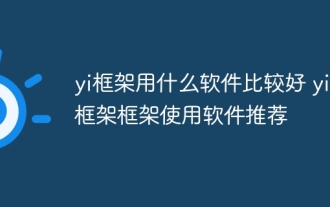 YI 프레임 워크에 어떤 소프트웨어가 더 좋습니까? YI 프레임 워크에 권장되는 소프트웨어
Apr 18, 2025 pm 11:03 PM
YI 프레임 워크에 어떤 소프트웨어가 더 좋습니까? YI 프레임 워크에 권장되는 소프트웨어
Apr 18, 2025 pm 11:03 PM
기사의 첫 번째 단락의 초록 : Yi 프레임 워크 응용 프로그램을 개발하기위한 소프트웨어를 선택할 때 여러 가지 요소를 고려해야합니다. Xcode 및 Android Studio와 같은 기본 모바일 애플리케이션 개발 도구는 강력한 제어 및 유연성을 제공 할 수 있지만 React Native 및 Flut 모바일 개발에 새로운 개발자의 경우 AppSheet 및 Glide와 같은 저 코드 또는 노 코드 플랫폼이 응용 프로그램을 빠르고 쉽게 구축 할 수 있습니다. 또한 AWS Amplify 및 Firebase와 같은 클라우드 서비스 제공 업체는 포괄적 인 도구를 제공합니다.






