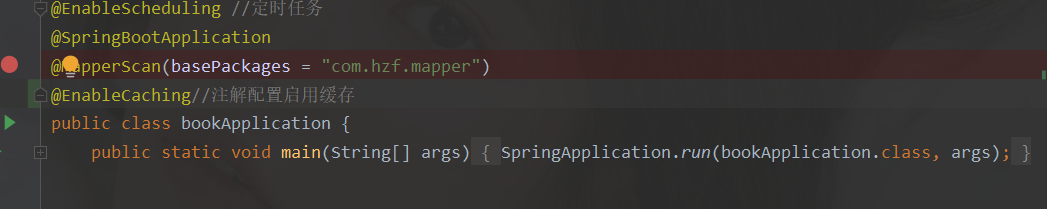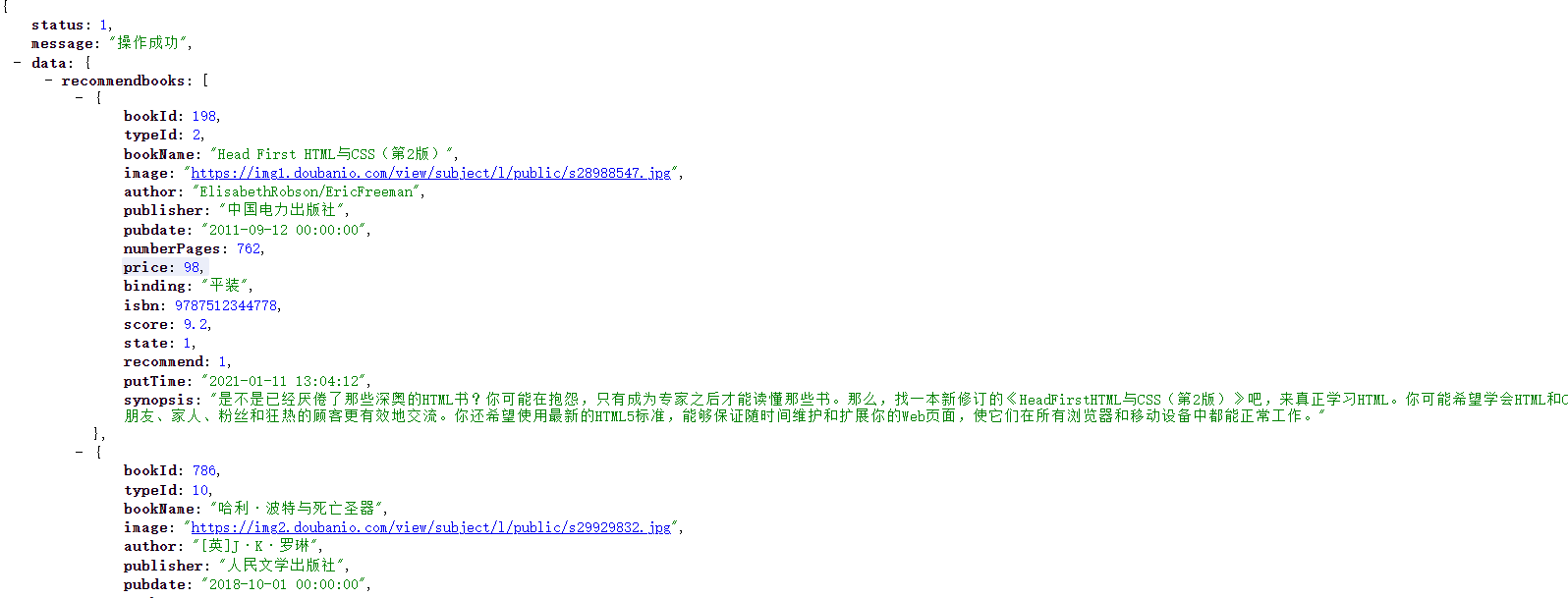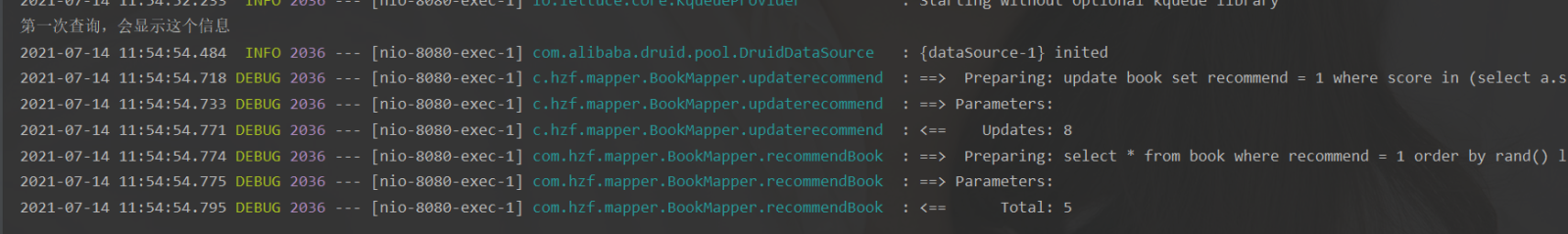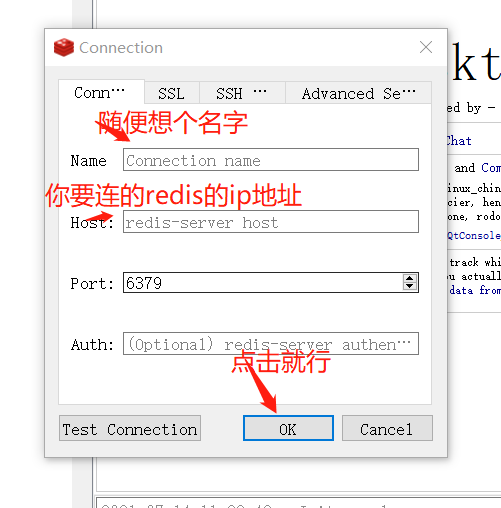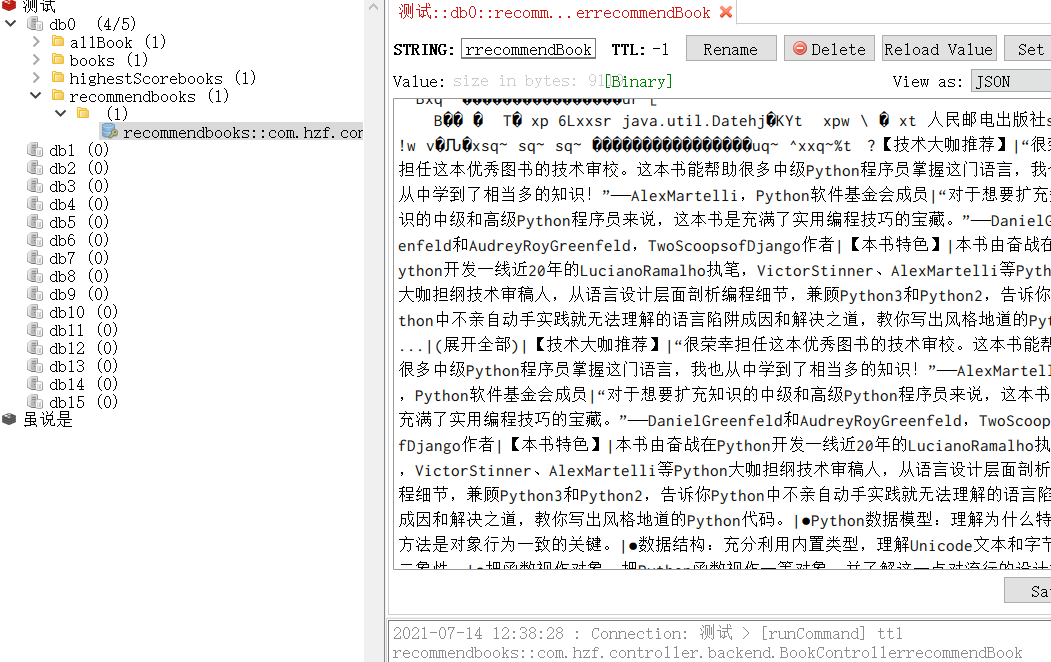Redisの使用例分析
最初の部分: ネイティブ jedis が redis に接続する
まず、最初に mysql を使用したとき、データベースへの接続に jdbc を使用したことを理解する必要があります。同様に、ここで redis に接続する場合は、jedis を使用する必要があります。
最初のステップ: 新しい Java プロジェクトを作成し、パッケージをインポートします。
新しい Java プロジェクトを作成し、パッケージをインポートします。
<dependency>
<groupId>redis.clients</groupId>
<artifactId>jedis</artifactId>
<version>3.3.0</version>
</dependency>
<dependency>
<groupId>com.alibaba</groupId>
<artifactId>fastjson</artifactId>
<version>1.2.73</version>
</dependency>2 番目のステップ: Redis サービスを開き、メソッドを作成します
redis サービスを開きます
#新しいテスト クラスを作成してメソッドを作成します##public class Ping {
public static void main(String[] args) {
Jedis jedis = new Jedis("127.0.0.1",6379);
System.out.println("连接成功"); //查看服务是否运行
System.out.println("服务正在运行: "+jedis.ping());
}
}
#ステップ 3: 簡単な操作
##さまざまなタイプの簡単な jedis 操作をいくつか示します#基本操作 apipublic class TestPassword {
public static void main(String[] args) {
Jedis jedis = new Jedis("127.0.0.1", 6379);
//验证密码,如果没有设置密码这段代码省略
// jedis.auth("password");
jedis.connect(); //连接
jedis.disconnect(); //断开连接
jedis.flushAll(); //清空所有的key } }public class TestKey {
public static void main(String[] args) {
Jedis jedis = new Jedis("127.0.0.1", 6379);
System.out.println("清空数据:"+jedis.flushDB());
System.out.println("判断某个键是否在:"+jedis.exists("username"));
System.out.println("新增<'username','kuangshen'>的键值对:"+jedis.set("username", "kuangshen"));
System.out.println("新增<'password','password'>的键值 对:"+jedis.set("password", "password"));
System.out.print("系统中所有的键如下:");
Set<String> keys = jedis.keys("*");
System.out.println(keys);
System.out.println("删除键password:"+jedis.del("password"));
System.out.println("判断键password是否存在:"+jedis.exists("password"));
System.out.println("查看键username所存储的值的类 型:"+jedis.type("username"));
System.out.println("随机返回key空间的一个:"+jedis.randomKey());
System.out.println("重命名key:"+jedis.rename("username","name")); System.out.println("取出改后的name:"+jedis.get("name")); System.out.println("按索引查询:"+jedis.select(0));
System.out.println("删除当前选择数据库中的所key:"+jedis.flushDB());
System.out.println("返回当前数据库中key的数目:"+jedis.dbSize());
System.out.println("删除所有数据库中的所有key:"+jedis.flushAll());
}
}public class TestString {
public static void main(String[] args) {
Jedis jedis = new Jedis("127.0.0.1", 6379);
jedis.flushDB();
System.out.println("===========增加数据===========");
System.out.println(jedis.set("key1","value1"));
System.out.println(jedis.set("key2","value2"));
System.out.println(jedis.set("key3", "value3"));
System.out.println("删除键key2:"+jedis.del("key2"));
System.out.println("获取键key2:"+jedis.get("key2"));
System.out.println("修改key1:"+jedis.set("key1", "value1Changed"));
System.out.println("获取key1的值:"+jedis.get("key1"));
System.out.println("在key3后面加入值:"+jedis.append("key3", "End"));
System.out.println("key3的值:"+jedis.get("key3"));
System.out.println("增加多个键值 对:"+jedis.mset("key01","value01","key02","value02","key03","value03"));
System.out.println("获取多个键值 对:"+jedis.mget("key01","key02","key03"));
System.out.println("获取多个键值 对:"+jedis.mget("key01","key02","key03","key04"));
System.out.println("删除多个键值对:"+jedis.del("key01","key02"));
System.out.println("获取多个键值 对:"+jedis.mget("key01","key02","key03"));
jedis.flushDB();
System.out.println("===========新增键值对防止覆盖原先值==============");
System.out.println(jedis.setnx("key1", "value1"));
System.out.println(jedis.setnx("key2", "value2"));
System.out.println(jedis.setnx("key2", "value2-new"));
System.out.println(jedis.get("key1"));
System.out.println(jedis.get("key2"));
System.out.println("===========新增键值对并设置有效时间=============");
System.out.println(jedis.setex("key3", 2, "value3"));
System.out.println(jedis.get("key3"));
try {
TimeUnit.SECONDS.sleep(3);
} catch (InterruptedException e) {
e.printStackTrace();
}
System.out.println(jedis.get("key3"));
System.out.println("===========获取原值,更新为新值==========");
System.out.println(jedis.getSet("key2", "key2GetSet"));
System.out.println(jedis.get("key2"));
System.out.println("获得key2的值的字串:"+jedis.getrange("key2", 2, 4));
}
}ログイン後にコピー
トランザクション操作public class TestString {
public static void main(String[] args) {
Jedis jedis = new Jedis("127.0.0.1", 6379);
jedis.flushDB();
System.out.println("===========增加数据===========");
System.out.println(jedis.set("key1","value1"));
System.out.println(jedis.set("key2","value2"));
System.out.println(jedis.set("key3", "value3"));
System.out.println("删除键key2:"+jedis.del("key2"));
System.out.println("获取键key2:"+jedis.get("key2"));
System.out.println("修改key1:"+jedis.set("key1", "value1Changed"));
System.out.println("获取key1的值:"+jedis.get("key1"));
System.out.println("在key3后面加入值:"+jedis.append("key3", "End"));
System.out.println("key3的值:"+jedis.get("key3"));
System.out.println("增加多个键值 对:"+jedis.mset("key01","value01","key02","value02","key03","value03"));
System.out.println("获取多个键值 对:"+jedis.mget("key01","key02","key03"));
System.out.println("获取多个键值 对:"+jedis.mget("key01","key02","key03","key04"));
System.out.println("删除多个键值对:"+jedis.del("key01","key02"));
System.out.println("获取多个键值 对:"+jedis.mget("key01","key02","key03"));
jedis.flushDB();
System.out.println("===========新增键值对防止覆盖原先值==============");
System.out.println(jedis.setnx("key1", "value1"));
System.out.println(jedis.setnx("key2", "value2"));
System.out.println(jedis.setnx("key2", "value2-new"));
System.out.println(jedis.get("key1"));
System.out.println(jedis.get("key2"));
System.out.println("===========新增键值对并设置有效时间=============");
System.out.println(jedis.setex("key3", 2, "value3"));
System.out.println(jedis.get("key3"));
try {
TimeUnit.SECONDS.sleep(3);
} catch (InterruptedException e) {
e.printStackTrace();
}
System.out.println(jedis.get("key3"));
System.out.println("===========获取原值,更新为新值==========");
System.out.println(jedis.getSet("key2", "key2GetSet"));
System.out.println(jedis.get("key2"));
System.out.println("获得key2的值的字串:"+jedis.getrange("key2", 2, 4));
}
}public class TestMulti {
public static void main(String[] args) {
//创建客户端连接服务端,redis服务端需要被开启
Jedis jedis = new Jedis("127.0.0.1", 6379);
jedis.flushDB();
JSONObject jsonObject = new JSONObject();
jsonObject.put("hello", "world");
jsonObject.put("name", "java");
//开启事务
Transaction multi = jedis.multi();
String result = jsonObject.toJSONString();
try{
//向redis存入一条数据
multi.set("json", result);
//再存入一条数据
multi.set("json2", result);
//这里引发了异常,用0作为被除数
int i = 100/0;
//如果没有引发异常,执行进入队列的命令
multi.exec();
}catch(Exception e){
e.printStackTrace();
//如果出现异常,回滚
multi.discard();
}finally{
System.out.println(jedis.get("json"));
System.out.println(jedis.get("json2"));
//最终关闭客户端
jedis.close();
}
}
}ログイン後にコピー
2 番目の部分: springboot による redis の統合RedisTemplate が一般的に使用されますSpringBoot では Redis を操作するメソッドを提供します。 ソース コード分析public class TestMulti {
public static void main(String[] args) {
//创建客户端连接服务端,redis服务端需要被开启
Jedis jedis = new Jedis("127.0.0.1", 6379);
jedis.flushDB();
JSONObject jsonObject = new JSONObject();
jsonObject.put("hello", "world");
jsonObject.put("name", "java");
//开启事务
Transaction multi = jedis.multi();
String result = jsonObject.toJSONString();
try{
//向redis存入一条数据
multi.set("json", result);
//再存入一条数据
multi.set("json2", result);
//这里引发了异常,用0作为被除数
int i = 100/0;
//如果没有引发异常,执行进入队列的命令
multi.exec();
}catch(Exception e){
e.printStackTrace();
//如果出现异常,回滚
multi.discard();
}finally{
System.out.println(jedis.get("json"));
System.out.println(jedis.get("json2"));
//最终关闭客户端
jedis.close();
}
}
}@Bean
@ConditionalOnMissingBean(name = {"redisTemplate"}) // 我们可以自己定一个redisTemplate来替换这个默认的!
public RedisTemplate<Object, Object> redisTemplate(RedisConnectionFactory redisConnectionFactory) throws UnknownHostException {
// 默认的RedisTemplate没有过多的设置,redis对象都是需要序列化的
// 两个泛型都是Object,Object类型的,我们后续使用需要强制转换成<String,Object>
RedisTemplate<Object, Object> template = new RedisTemplate();
template.setConnectionFactory(redisConnectionFactory);
return template;
}
@Bean
@ConditionalOnMissingBean
public StringRedisTemplate stringRedisTemplate(RedisConnectionFactory redisConnectionFactory) throws UnknownHostException {
StringRedisTemplate template = new StringRedisTemplate();
template.setConnectionFactory(redisConnectionFactory);
return template;
}ステップ 1: 依存関係のインポート
依存関係のインポート
<dependency>
<groupId>org.springframework.boot</groupId>
<artifactId>spring-boot-starter-data-redis</artifactId>
</dependency>ログイン後にコピー
ステップ 2: yml ファイル構成<dependency>
<groupId>org.springframework.boot</groupId>
<artifactId>spring-boot-starter-data-redis</artifactId>
</dependency>yml ファイル構成
spring.redis.host=127.0.0.1
spring.redis.port=6379
ログイン後にコピー
ステップ 3: テストspring.redis.host=127.0.0.1 spring.redis.port=6379
テスト
@SpringBootTest
class Redis02SpringbootApplicationTests {
@Autowired
private RedisTemplate redisTemplate;
@Test
void contextLoads() {
redisTemplate.opsForValue().set("mykey", "我是大帅哥");
System.out.println(redisTemplate.opsForValue().get("mykey"));
}
}ログイン後にコピー
ステップ 4: RedisTemplate のカスタマイズ@SpringBootTest
class Redis02SpringbootApplicationTests {
@Autowired
private RedisTemplate redisTemplate;
@Test
void contextLoads() {
redisTemplate.opsForValue().set("mykey", "我是大帅哥");
System.out.println(redisTemplate.opsForValue().get("mykey"));
}
}冒頭のソース コードからわかるように、SpringBoot はコンテナ内に RedisTemplate と StringRedisTemplate を自動的に生成します。ただし、この RedisTemplate のジェネリック型は
<div class="code" style="position:relative; padding:0px; margin:0px;"><pre class='brush:php;toolbar:false;'>@Configuration
public class RedisConfig {
@Bean
public RedisTemplate<String, Object> redisTemplate(RedisConnectionFactory redisConnectionFactory) throws UnknownHostException {
RedisTemplate<String, Object> template = new RedisTemplate();
template.setConnectionFactory(redisConnectionFactory);
// 序列化配置
Jackson2JsonRedisSerializer<Object> objectJackson2JsonRedisSerializer = new Jackson2JsonRedisSerializer(Object.class);
ObjectMapper om = new ObjectMapper();
om.setVisibility(PropertyAccessor.ALL, JsonAutoDetect.Visibility.ANY);
om.enableDefaultTyping();
objectJackson2JsonRedisSerializer.setObjectMapper(om);
StringRedisSerializer stringRedisSerializer = new StringRedisSerializer();
template.setKeySerializer(stringRedisSerializer);
template.setHashKeySerializer(stringRedisSerializer);
template.setValueSerializer(objectJackson2JsonRedisSerializer);
template.setHashValueSerializer(objectJackson2JsonRedisSerializer);
template.afterPropertiesSet();
return template;
}
}</pre><div class="contentsignin">ログイン後にコピー</div></div>ステップ 5: 操作を容易にするツール クラスを作成する
Redis ツール クラスを作成します (直接使用します RedisTemplate Redis を操作するには多くのコード行が必要なため、RedisUtils を直接カプセル化し、コードの記述がより便利になります。この RedisUtils は Spring コンテナーによってインスタンス化され、使用時にアノテーションが直接挿入されます。)
<div class="code" style="position:relative; padding:0px; margin:0px;"><pre class='brush:php;toolbar:false;'>import org.springframework.data.redis.connection.DataType;
import org.springframework.data.redis.core.Cursor;
import org.springframework.data.redis.core.ScanOptions;
import org.springframework.data.redis.core.StringRedisTemplate;
import org.springframework.data.redis.core.ZSetOperations.TypedTuple;
import java.util.Collection;
import java.util.Date;
import java.util.List;
import java.util.Map;
import java.util.Map.Entry;
import java.util.Set;
import java.util.concurrent.TimeUnit;
/**
* Redis工具类*/
public class RedisUtil {
private StringRedisTemplate redisTemplate;
public void setRedisTemplate(StringRedisTemplate redisTemplate) {
this.redisTemplate = redisTemplate;
}
public StringRedisTemplate getRedisTemplate() {
return this.redisTemplate;
}
/** -------------------key相关操作--------------------- */
/**
* 删除key
*
* @param key
*/
public void delete(String key) {
redisTemplate.delete(key);
}
/**
* 批量删除key
*
* @param keys
*/
public void delete(Collection<String> keys) {
redisTemplate.delete(keys);
}
/**
* 序列化key
*
* @param key
* @return
*/
public byte[] dump(String key) {
return redisTemplate.dump(key);
}
/**
* 是否存在key
*
* @param key
* @return
*/
public Boolean hasKey(String key) {
return redisTemplate.hasKey(key);
}
/**
* 设置过期时间
*
* @param key
* @param timeout
* @param unit
* @return
*/
public Boolean expire(String key, long timeout, TimeUnit unit) {
return redisTemplate.expire(key, timeout, unit);
}
/**
* 设置过期时间
*
* @param key
* @param date
* @return
*/
public Boolean expireAt(String key, Date date) {
return redisTemplate.expireAt(key, date);
}
/**
* 查找匹配的key
*
* @param pattern
* @return
*/
public Set<String> keys(String pattern) {
return redisTemplate.keys(pattern);
}
/**
* 将当前数据库的 key 移动到给定的数据库 db 当中
*
* @param key
* @param dbIndex
* @return
*/
public Boolean move(String key, int dbIndex) {
return redisTemplate.move(key, dbIndex);
}
/**
* 移除 key 的过期时间,key 将持久保持
*
* @param key
* @return
*/
public Boolean persist(String key) {
return redisTemplate.persist(key);
}
/**
* 返回 key 的剩余的过期时间
*
* @param key
* @param unit
* @return
*/
public Long getExpire(String key, TimeUnit unit) {
return redisTemplate.getExpire(key, unit);
}
/**
* 返回 key 的剩余的过期时间
*
* @param key
* @return
*/
public Long getExpire(String key) {
return redisTemplate.getExpire(key);
}
/**
* 从当前数据库中随机返回一个 key
*
* @return
*/
public String randomKey() {
return redisTemplate.randomKey();
}
/**
* 修改 key 的名称
*
* @param oldKey
* @param newKey
*/
public void rename(String oldKey, String newKey) {
redisTemplate.rename(oldKey, newKey);
}
/**
* 仅当 newkey 不存在时,将 oldKey 改名为 newkey
*
* @param oldKey
* @param newKey
* @return
*/
public Boolean renameIfAbsent(String oldKey, String newKey) {
return redisTemplate.renameIfAbsent(oldKey, newKey);
}
/**
* 返回 key 所储存的值的类型
*
* @param key
* @return
*/
public DataType type(String key) {
return redisTemplate.type(key);
}
/** -------------------string相关操作--------------------- */
/**
* 设置指定 key 的值
* @param key
* @param value
*/
public void set(String key, String value) {
redisTemplate.opsForValue().set(key, value);
}
/**
* 获取指定 key 的值
* @param key
* @return
*/
public String get(String key) {
return redisTemplate.opsForValue().get(key);
}
/**
* 返回 key 中字符串值的子字符
* @param key
* @param start
* @param end
* @return
*/
public String getRange(String key, long start, long end) {
return redisTemplate.opsForValue().get(key, start, end);
}
/**
* 将给定 key 的值设为 value ,并返回 key 的旧值(old value)
*
* @param key
* @param value
* @return
*/
public String getAndSet(String key, String value) {
return redisTemplate.opsForValue().getAndSet(key, value);
}
/**
* 对 key 所储存的字符串值,获取指定偏移量上的位(bit)
*
* @param key
* @param offset
* @return
*/
public Boolean getBit(String key, long offset) {
return redisTemplate.opsForValue().getBit(key, offset);
}
/**
* 批量获取
*
* @param keys
* @return
*/
public List<String> multiGet(Collection<String> keys) {
return redisTemplate.opsForValue().multiGet(keys);
}
/**
* 设置ASCII码, 字符串&#39;a&#39;的ASCII码是97, 转为二进制是&#39;01100001&#39;, 此方法是将二进制第offset位值变为value
*
* @param key 位置
* @param value
* 值,true为1, false为0
* @return
*/
public boolean setBit(String key, long offset, boolean value) {
return redisTemplate.opsForValue().setBit(key, offset, value);
}
/**
* 将值 value 关联到 key ,并将 key 的过期时间设为 timeout
*
* @param key
* @param value
* @param timeout
* 过期时间
* @param unit
* 时间单位, 天:TimeUnit.DAYS 小时:TimeUnit.HOURS 分钟:TimeUnit.MINUTES
* 秒:TimeUnit.SECONDS 毫秒:TimeUnit.MILLISECONDS
*/
public void setEx(String key, String value, long timeout, TimeUnit unit) {
redisTemplate.opsForValue().set(key, value, timeout, unit);
}
/**
* 只有在 key 不存在时设置 key 的值
*
* @param key
* @param value
* @return 之前已经存在返回false,不存在返回true
*/
public boolean setIfAbsent(String key, String value) {
return redisTemplate.opsForValue().setIfAbsent(key, value);
}
/**
* 用 value 参数覆写给定 key 所储存的字符串值,从偏移量 offset 开始
*
* @param key
* @param value
* @param offset
* 从指定位置开始覆写
*/
public void setRange(String key, String value, long offset) {
redisTemplate.opsForValue().set(key, value, offset);
}
/**
* 获取字符串的长度
*
* @param key
* @return
*/
public Long size(String key) {
return redisTemplate.opsForValue().size(key);
}
/**
* 批量添加
*
* @param maps
*/
public void multiSet(Map<String, String> maps) {
redisTemplate.opsForValue().multiSet(maps);
}
/**
* 同时设置一个或多个 key-value 对,当且仅当所有给定 key 都不存在
*
* @param maps
* @return 之前已经存在返回false,不存在返回true
*/
public boolean multiSetIfAbsent(Map<String, String> maps) {
return redisTemplate.opsForValue().multiSetIfAbsent(maps);
}
/**
* 增加(自增长), 负数则为自减
*
* @param key
* @return
*/
public Long incrBy(String key, long increment) {
return redisTemplate.opsForValue().increment(key, increment);
}
/**
*
* @param key
* @return
*/
public Double incrByFloat(String key, double increment) {
return redisTemplate.opsForValue().increment(key, increment);
}
/**
* 追加到末尾
*
* @param key
* @param value
* @return
*/
public Integer append(String key, String value) {
return redisTemplate.opsForValue().append(key, value);
}
/** -------------------hash相关操作------------------------- */
/**
* 获取存储在哈希表中指定字段的值
*
* @param key
* @param field
* @return
*/
public Object hGet(String key, String field) {
return redisTemplate.opsForHash().get(key, field);
}
/**
* 获取所有给定字段的值
*
* @param key
* @return
*/
public Map<Object, Object> hGetAll(String key) {
return redisTemplate.opsForHash().entries(key);
}
/**
* 获取所有给定字段的值
*
* @param key
* @param fields
* @return
*/
public List<Object> hMultiGet(String key, Collection<Object> fields) {
return redisTemplate.opsForHash().multiGet(key, fields);
}
public void hPut(String key, String hashKey, String value) {
redisTemplate.opsForHash().put(key, hashKey, value);
}
public void hPutAll(String key, Map<String, String> maps) {
redisTemplate.opsForHash().putAll(key, maps);
}
/**
* 仅当hashKey不存在时才设置
*
* @param key
* @param hashKey
* @param value
* @return
*/
public Boolean hPutIfAbsent(String key, String hashKey, String value) {
return redisTemplate.opsForHash().putIfAbsent(key, hashKey, value);
}
/**
* 删除一个或多个哈希表字段
*
* @param key
* @param fields
* @return
*/
public Long hDelete(String key, Object... fields) {
return redisTemplate.opsForHash().delete(key, fields);
}
/**
* 查看哈希表 key 中,指定的字段是否存在
*
* @param key
* @param field
* @return
*/
public boolean hExists(String key, String field) {
return redisTemplate.opsForHash().hasKey(key, field);
}
/**
* 为哈希表 key 中的指定字段的整数值加上增量 increment
*
* @param key
* @param field
* @param increment
* @return
*/
public Long hIncrBy(String key, Object field, long increment) {
return redisTemplate.opsForHash().increment(key, field, increment);
}
/**
* 为哈希表 key 中的指定字段的整数值加上增量 increment
*
* @param key
* @param field
* @param delta
* @return
*/
public Double hIncrByFloat(String key, Object field, double delta) {
return redisTemplate.opsForHash().increment(key, field, delta);
}
/**
* 获取所有哈希表中的字段
*
* @param key
* @return
*/
public Set<Object> hKeys(String key) {
return redisTemplate.opsForHash().keys(key);
}
/**
* 获取哈希表中字段的数量
*
* @param key
* @return
*/
public Long hSize(String key) {
return redisTemplate.opsForHash().size(key);
}
/**
* 获取哈希表中所有值
*
* @param key
* @return
*/
public List<Object> hValues(String key) {
return redisTemplate.opsForHash().values(key);
}
/**
* 迭代哈希表中的键值对
*
* @param key
* @param options
* @return
*/
public Cursor<Entry<Object, Object>> hScan(String key, ScanOptions options) {
return redisTemplate.opsForHash().scan(key, options);
}
/** ------------------------list相关操作---------------------------- */
/**
* 通过索引获取列表中的元素
*
* @param key
* @param index
* @return
*/
public String lIndex(String key, long index) {
return redisTemplate.opsForList().index(key, index);
}
/**
* 获取列表指定范围内的元素
*
* @param key
* @param start
* 开始位置, 0是开始位置
* @param end
* 结束位置, -1返回所有
* @return
*/
public List<String> lRange(String key, long start, long end) {
return redisTemplate.opsForList().range(key, start, end);
}
/**
* 存储在list头部
*
* @param key
* @param value
* @return
*/
public Long lLeftPush(String key, String value) {
return redisTemplate.opsForList().leftPush(key, value);
}
/**
*
* @param key
* @param value
* @return
*/
public Long lLeftPushAll(String key, String... value) {
return redisTemplate.opsForList().leftPushAll(key, value);
}
/**
*
* @param key
* @param value
* @return
*/
public Long lLeftPushAll(String key, Collection<String> value) {
return redisTemplate.opsForList().leftPushAll(key, value);
}
/**
* 当list存在的时候才加入
*
* @param key
* @param value
* @return
*/
public Long lLeftPushIfPresent(String key, String value) {
return redisTemplate.opsForList().leftPushIfPresent(key, value);
}
/**
* 如果pivot存在,再pivot前面添加
*
* @param key
* @param pivot
* @param value
* @return
*/
public Long lLeftPush(String key, String pivot, String value) {
return redisTemplate.opsForList().leftPush(key, pivot, value);
}
/**
*
* @param key
* @param value
* @return
*/
public Long lRightPush(String key, String value) {
return redisTemplate.opsForList().rightPush(key, value);
}
/**
*
* @param key
* @param value
* @return
*/
public Long lRightPushAll(String key, String... value) {
return redisTemplate.opsForList().rightPushAll(key, value);
}
/**
*
* @param key
* @param value
* @return
*/
public Long lRightPushAll(String key, Collection<String> value) {
return redisTemplate.opsForList().rightPushAll(key, value);
}
/**
* 为已存在的列表添加值
*
* @param key
* @param value
* @return
*/
public Long lRightPushIfPresent(String key, String value) {
return redisTemplate.opsForList().rightPushIfPresent(key, value);
}
/**
* 在pivot元素的右边添加值
*
* @param key
* @param pivot
* @param value
* @return
*/
public Long lRightPush(String key, String pivot, String value) {
return redisTemplate.opsForList().rightPush(key, pivot, value);
}
/**
* 通过索引设置列表元素的值
*
* @param key
* @param index
* 位置
* @param value
*/
public void lSet(String key, long index, String value) {
redisTemplate.opsForList().set(key, index, value);
}
/**
* 移出并获取列表的第一个元素
*
* @param key
* @return 删除的元素
*/
public String lLeftPop(String key) {
return redisTemplate.opsForList().leftPop(key);
}
/**
* 移出并获取列表的第一个元素, 如果列表没有元素会阻塞列表直到等待超时或发现可弹出元素为止
*
* @param key
* @param timeout
* 等待时间
* @param unit
* 时间单位
* @return
*/
public String lBLeftPop(String key, long timeout, TimeUnit unit) {
return redisTemplate.opsForList().leftPop(key, timeout, unit);
}
/**
* 移除并获取列表最后一个元素
*
* @param key
* @return 删除的元素
*/
public String lRightPop(String key) {
return redisTemplate.opsForList().rightPop(key);
}
/**
* 移出并获取列表的最后一个元素, 如果列表没有元素会阻塞列表直到等待超时或发现可弹出元素为止
*
* @param key
* @param timeout
* 等待时间
* @param unit
* 时间单位
* @return
*/
public String lBRightPop(String key, long timeout, TimeUnit unit) {
return redisTemplate.opsForList().rightPop(key, timeout, unit);
}
/**
* 移除列表的最后一个元素,并将该元素添加到另一个列表并返回
*
* @param sourceKey
* @param destinationKey
* @return
*/
public String lRightPopAndLeftPush(String sourceKey, String destinationKey) {
return redisTemplate.opsForList().rightPopAndLeftPush(sourceKey,
destinationKey);
}
/**
* 从列表中弹出一个值,将弹出的元素插入到另外一个列表中并返回它; 如果列表没有元素会阻塞列表直到等待超时或发现可弹出元素为止
*
* @param sourceKey
* @param destinationKey
* @param timeout
* @param unit
* @return
*/
public String lBRightPopAndLeftPush(String sourceKey, String destinationKey,
long timeout, TimeUnit unit) {
return redisTemplate.opsForList().rightPopAndLeftPush(sourceKey,
destinationKey, timeout, unit);
}
/**
* 删除集合中值等于value得元素
*
* @param key
* @param index
* index=0, 删除所有值等于value的元素; index>0, 从头部开始删除第一个值等于value的元素;
* index<0, 从尾部开始删除第一个值等于value的元素;
* @param value
* @return
*/
public Long lRemove(String key, long index, String value) {
return redisTemplate.opsForList().remove(key, index, value);
}
/**
* 裁剪list
*
* @param key
* @param start
* @param end
*/
public void lTrim(String key, long start, long end) {
redisTemplate.opsForList().trim(key, start, end);
}
/**
* 获取列表长度
*
* @param key
* @return
*/
public Long lLen(String key) {
return redisTemplate.opsForList().size(key);
}
/** --------------------set相关操作-------------------------- */
/**
* set添加元素
*
* @param key
* @param values
* @return
*/
public Long sAdd(String key, String... values) {
return redisTemplate.opsForSet().add(key, values);
}
/**
* set移除元素
*
* @param key
* @param values
* @return
*/
public Long sRemove(String key, Object... values) {
return redisTemplate.opsForSet().remove(key, values);
}
/**
* 移除并返回集合的一个随机元素
*
* @param key
* @return
*/
public String sPop(String key) {
return redisTemplate.opsForSet().pop(key);
}
/**
* 将元素value从一个集合移到另一个集合
*
* @param key
* @param value
* @param destKey
* @return
*/
public Boolean sMove(String key, String value, String destKey) {
return redisTemplate.opsForSet().move(key, value, destKey);
}
/**
* 获取集合的大小
*
* @param key
* @return
*/
public Long sSize(String key) {
return redisTemplate.opsForSet().size(key);
}
/**
* 判断集合是否包含value
*
* @param key
* @param value
* @return
*/
public Boolean sIsMember(String key, Object value) {
return redisTemplate.opsForSet().isMember(key, value);
}
/**
* 获取两个集合的交集
*
* @param key
* @param otherKey
* @return
*/
public Set<String> sIntersect(String key, String otherKey) {
return redisTemplate.opsForSet().intersect(key, otherKey);
}
/**
* 获取key集合与多个集合的交集
*
* @param key
* @param otherKeys
* @return
*/
public Set<String> sIntersect(String key, Collection<String> otherKeys) {
return redisTemplate.opsForSet().intersect(key, otherKeys);
}
/**
* key集合与otherKey集合的交集存储到destKey集合中
*
* @param key
* @param otherKey
* @param destKey
* @return
*/
public Long sIntersectAndStore(String key, String otherKey, String destKey) {
return redisTemplate.opsForSet().intersectAndStore(key, otherKey,
destKey);
}
/**
* key集合与多个集合的交集存储到destKey集合中
*
* @param key
* @param otherKeys
* @param destKey
* @return
*/
public Long sIntersectAndStore(String key, Collection<String> otherKeys,
String destKey) {
return redisTemplate.opsForSet().intersectAndStore(key, otherKeys,
destKey);
}
/**
* 获取两个集合的并集
*
* @param key
* @param otherKeys
* @return
*/
public Set<String> sUnion(String key, String otherKeys) {
return redisTemplate.opsForSet().union(key, otherKeys);
}
/**
* 获取key集合与多个集合的并集
*
* @param key
* @param otherKeys
* @return
*/
public Set<String> sUnion(String key, Collection<String> otherKeys) {
return redisTemplate.opsForSet().union(key, otherKeys);
}
/**
* key集合与otherKey集合的并集存储到destKey中
*
* @param key
* @param otherKey
* @param destKey
* @return
*/
public Long sUnionAndStore(String key, String otherKey, String destKey) {
return redisTemplate.opsForSet().unionAndStore(key, otherKey, destKey);
}
/**
* key集合与多个集合的并集存储到destKey中
*
* @param key
* @param otherKeys
* @param destKey
* @return
*/
public Long sUnionAndStore(String key, Collection<String> otherKeys,
String destKey) {
return redisTemplate.opsForSet().unionAndStore(key, otherKeys, destKey);
}
/**
* 获取两个集合的差集
*
* @param key
* @param otherKey
* @return
*/
public Set<String> sDifference(String key, String otherKey) {
return redisTemplate.opsForSet().difference(key, otherKey);
}
/**
* 获取key集合与多个集合的差集
*
* @param key
* @param otherKeys
* @return
*/
public Set<String> sDifference(String key, Collection<String> otherKeys) {
return redisTemplate.opsForSet().difference(key, otherKeys);
}
/**
* key集合与otherKey集合的差集存储到destKey中
*
* @param key
* @param otherKey
* @param destKey
* @return
*/
public Long sDifference(String key, String otherKey, String destKey) {
return redisTemplate.opsForSet().differenceAndStore(key, otherKey,
destKey);
}
/**
* key集合与多个集合的差集存储到destKey中
*
* @param key
* @param otherKeys
* @param destKey
* @return
*/
public Long sDifference(String key, Collection<String> otherKeys,
String destKey) {
return redisTemplate.opsForSet().differenceAndStore(key, otherKeys,
destKey);
}
/**
* 获取集合所有元素
*
* @param key
* @return
*/
public Set<String> setMembers(String key) {
return redisTemplate.opsForSet().members(key);
}
/**
* 随机获取集合中的一个元素
*
* @param key
* @return
*/
public String sRandomMember(String key) {
return redisTemplate.opsForSet().randomMember(key);
}
/**
* 随机获取集合中count个元素
*
* @param key
* @param count
* @return
*/
public List<String> sRandomMembers(String key, long count) {
return redisTemplate.opsForSet().randomMembers(key, count);
}
/**
* 随机获取集合中count个元素并且去除重复的
*
* @param key
* @param count
* @return
*/
public Set<String> sDistinctRandomMembers(String key, long count) {
return redisTemplate.opsForSet().distinctRandomMembers(key, count);
}
/**
*
* @param key
* @param options
* @return
*/
public Cursor<String> sScan(String key, ScanOptions options) {
return redisTemplate.opsForSet().scan(key, options);
}
/**------------------zSet相关操作--------------------------------*/
/**
* 添加元素,有序集合是按照元素的score值由小到大排列
*
* @param key
* @param value
* @param score
* @return
*/
public Boolean zAdd(String key, String value, double score) {
return redisTemplate.opsForZSet().add(key, value, score);
}
/**
*
* @param key
* @param values
* @return
*/
public Long zAdd(String key, Set<TypedTuple<String>> values) {
return redisTemplate.opsForZSet().add(key, values);
}
/**
*
* @param key
* @param values
* @return
*/
public Long zRemove(String key, Object... values) {
return redisTemplate.opsForZSet().remove(key, values);
}
/**
* 增加元素的score值,并返回增加后的值
*
* @param key
* @param value
* @param delta
* @return
*/
public Double zIncrementScore(String key, String value, double delta) {
return redisTemplate.opsForZSet().incrementScore(key, value, delta);
}
/**
* 返回元素在集合的排名,有序集合是按照元素的score值由小到大排列
*
* @param key
* @param value
* @return 0表示第一位
*/
public Long zRank(String key, Object value) {
return redisTemplate.opsForZSet().rank(key, value);
}
/**
* 返回元素在集合的排名,按元素的score值由大到小排列
*
* @param key
* @param value
* @return
*/
public Long zReverseRank(String key, Object value) {
return redisTemplate.opsForZSet().reverseRank(key, value);
}
/**
* 获取集合的元素, 从小到大排序
*
* @param key
* @param start
* 开始位置
* @param end
* 结束位置, -1查询所有
* @return
*/
public Set<String> zRange(String key, long start, long end) {
return redisTemplate.opsForZSet().range(key, start, end);
}
/**
* 获取集合元素, 并且把score值也获取
*
* @param key
* @param start
* @param end
* @return
*/
public Set<TypedTuple<String>> zRangeWithScores(String key, long start,
long end) {
return redisTemplate.opsForZSet().rangeWithScores(key, start, end);
}
/**
* 根据Score值查询集合元素
*
* @param key
* @param min
* 最小值
* @param max
* 最大值
* @return
*/
public Set<String> zRangeByScore(String key, double min, double max) {
return redisTemplate.opsForZSet().rangeByScore(key, min, max);
}
/**
* 根据Score值查询集合元素, 从小到大排序
*
* @param key
* @param min
* 最小值
* @param max
* 最大值
* @return
*/
public Set<TypedTuple<String>> zRangeByScoreWithScores(String key,
double min, double max) {
return redisTemplate.opsForZSet().rangeByScoreWithScores(key, min, max);
}
/**
*
* @param key
* @param min
* @param max
* @param start
* @param end
* @return
*/
public Set<TypedTuple<String>> zRangeByScoreWithScores(String key,
double min, double max, long start, long end) {
return redisTemplate.opsForZSet().rangeByScoreWithScores(key, min, max,
start, end);
}
/**
* 获取集合的元素, 从大到小排序
*
* @param key
* @param start
* @param end
* @return
*/
public Set<String> zReverseRange(String key, long start, long end) {
return redisTemplate.opsForZSet().reverseRange(key, start, end);
}
/**
* 获取集合的元素, 从大到小排序, 并返回score值
*
* @param key
* @param start
* @param end
* @return
*/
public Set<TypedTuple<String>> zReverseRangeWithScores(String key,
long start, long end) {
return redisTemplate.opsForZSet().reverseRangeWithScores(key, start,
end);
}
/**
* 根据Score值查询集合元素, 从大到小排序
*
* @param key
* @param min
* @param max
* @return
*/
public Set<String> zReverseRangeByScore(String key, double min,
double max) {
return redisTemplate.opsForZSet().reverseRangeByScore(key, min, max);
}
/**
* 根据Score值查询集合元素, 从大到小排序
*
* @param key
* @param min
* @param max
* @return
*/
public Set<TypedTuple<String>> zReverseRangeByScoreWithScores(
String key, double min, double max) {
return redisTemplate.opsForZSet().reverseRangeByScoreWithScores(key,
min, max);
}
/**
*
* @param key
* @param min
* @param max
* @param start
* @param end
* @return
*/
public Set<String> zReverseRangeByScore(String key, double min,
double max, long start, long end) {
return redisTemplate.opsForZSet().reverseRangeByScore(key, min, max,
start, end);
}
/**
* 根据score值获取集合元素数量
*
* @param key
* @param min
* @param max
* @return
*/
public Long zCount(String key, double min, double max) {
return redisTemplate.opsForZSet().count(key, min, max);
}
/**
* 获取集合大小
*
* @param key
* @return
*/
public Long zSize(String key) {
return redisTemplate.opsForZSet().size(key);
}
/**
* 获取集合大小
*
* @param key
* @return
*/
public Long zZCard(String key) {
return redisTemplate.opsForZSet().zCard(key);
}
/**
* 获取集合中value元素的score值
*
* @param key
* @param value
* @return
*/
public Double zScore(String key, Object value) {
return redisTemplate.opsForZSet().score(key, value);
}
/**
* 移除指定索引位置的成员
*
* @param key
* @param start
* @param end
* @return
*/
public Long zRemoveRange(String key, long start, long end) {
return redisTemplate.opsForZSet().removeRange(key, start, end);
}
/**
* 根据指定的score值的范围来移除成员
*
* @param key
* @param min
* @param max
* @return
*/
public Long zRemoveRangeByScore(String key, double min, double max) {
return redisTemplate.opsForZSet().removeRangeByScore(key, min, max);
}
/**
* 获取key和otherKey的并集并存储在destKey中
*
* @param key
* @param otherKey
* @param destKey
* @return
*/
public Long zUnionAndStore(String key, String otherKey, String destKey) {
return redisTemplate.opsForZSet().unionAndStore(key, otherKey, destKey);
}
/**
*
* @param key
* @param otherKeys
* @param destKey
* @return
*/
public Long zUnionAndStore(String key, Collection<String> otherKeys,
String destKey) {
return redisTemplate.opsForZSet()
.unionAndStore(key, otherKeys, destKey);
}
/**
* 交集
*
* @param key
* @param otherKey
* @param destKey
* @return
*/
public Long zIntersectAndStore(String key, String otherKey,
String destKey) {
return redisTemplate.opsForZSet().intersectAndStore(key, otherKey,
destKey);
}
/**
* 交集
*
* @param key
* @param otherKeys
* @param destKey
* @return
*/
public Long zIntersectAndStore(String key, Collection<String> otherKeys,
String destKey) {
return redisTemplate.opsForZSet().intersectAndStore(key, otherKeys,
destKey);
}
/**
*
* @param key
* @param options
* @return
*/
public Cursor<TypedTuple<String>> zScan(String key, ScanOptions options) {
return redisTemplate.opsForZSet().scan(key, options);
}
}</pre><div class="contentsignin">ログイン後にコピー</div></div>ステップ 6: ツール クラスを使用したテスト
Test
@SpringBootTest
class Redis02SpringbootApplicationTests {
@Autowired
private RedisTemplate redisTemplate;
@Test
void contextLoads() {
redisUtil.set("mykey", "我是大帅哥");
System.out.println(redisUtil.get("mykey"));
}
}ログイン後にコピー
3 番目の部分: 実際のプロジェクトで redis mysql を使用する@SpringBootTest
class Redis02SpringbootApplicationTests {
@Autowired
private RedisTemplate redisTemplate;
@Test
void contextLoads() {
redisUtil.set("mykey", "我是大帅哥");
System.out.println(redisUtil.get("mykey"));
}
}最初のステップ: パッケージをインポートします
<dependency>
<groupId>org.springframework.boot</groupId>
<artifactId>spring-boot-starter-data-redis</artifactId>
</dependency>元の mysql 設定と redis 設定に基づきます
spring:
datasource:
driver-class-name: com.mysql.jdbc.Driver
url: jdbc:mysql://localhost:3306/book?useSSL=false
username: root
password: root
type: com.alibaba.druid.pool.DruidDataSource
redis:
# Redis数据库索引(默认为0)
database: 0
# host主机,默认为localhost
host: 127.0.0.1
# 端口号,默认为6379
port: 6379
# 密码,默认为空
password:
# 连接池
jedis:
pool:
# 连接池最大连接数(使用负值表示没有限制)
max-active: 8
# 连接池中的最小空闲连接
min-idle: 0
# 连接池中的最大空闲连接
max-idle: 8
# 连接池最大阻塞等待时间(使用负值表示没有限制)
max-wait: -1
# 连接超时时间(毫秒)
timeout: 5000ログイン後にコピー
ステップ 3: 送信するデータをシリアル化するspring:
datasource:
driver-class-name: com.mysql.jdbc.Driver
url: jdbc:mysql://localhost:3306/book?useSSL=false
username: root
password: root
type: com.alibaba.druid.pool.DruidDataSource
redis:
# Redis数据库索引(默认为0)
database: 0
# host主机,默认为localhost
host: 127.0.0.1
# 端口号,默认为6379
port: 6379
# 密码,默认为空
password:
# 连接池
jedis:
pool:
# 连接池最大连接数(使用负值表示没有限制)
max-active: 8
# 连接池中的最小空闲连接
min-idle: 0
# 连接池中的最大空闲连接
max-idle: 8
# 连接池最大阻塞等待时间(使用负值表示没有限制)
max-wait: -1
# 连接超时时间(毫秒)
timeout: 5000ステップ 4: redisconfig 構成ファイルを作成する
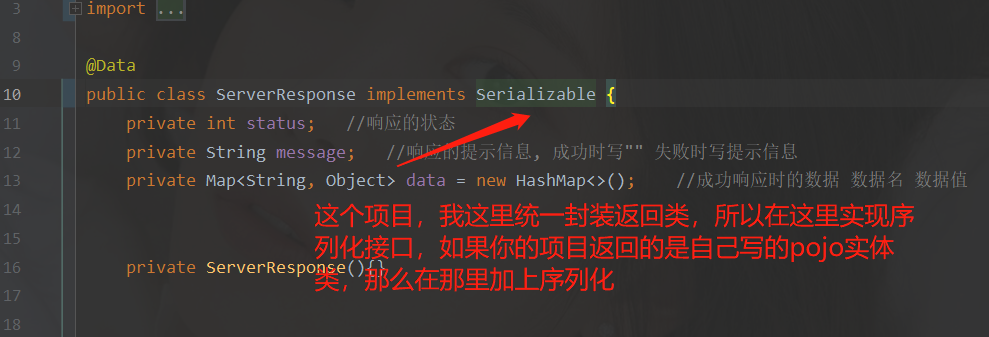 RedisConfiguration (シリアル化、設定する必要があります。そうしないと、redis にキャッシュされるときに json 形式が文字化けします。Springboot1.x と 2.x のバージョンのシリアル化設定も異なります。特別な注意が必要です)
RedisConfiguration (シリアル化、設定する必要があります。そうしないと、redis にキャッシュされるときに json 形式が文字化けします。Springboot1.x と 2.x のバージョンのシリアル化設定も異なります。特別な注意が必要です)
package com.hzf.config;
import org.springframework.cache.CacheManager;
import org.springframework.cache.annotation.CachingConfigurerSupport;
import org.springframework.cache.annotation.EnableCaching;
import org.springframework.cache.interceptor.KeyGenerator;
import org.springframework.context.annotation.Bean;
import org.springframework.context.annotation.Configuration;
import org.springframework.data.redis.cache.RedisCacheManager;
import org.springframework.data.redis.connection.RedisConnectionFactory;
import org.springframework.data.redis.core.RedisTemplate;
import org.springframework.data.redis.serializer.Jackson2JsonRedisSerializer;
import org.springframework.data.redis.serializer.JdkSerializationRedisSerializer;
import org.springframework.data.redis.serializer.StringRedisSerializer;
import java.lang.reflect.Method;
@Configuration
@EnableCaching
public class RedisConfiguration extends CachingConfigurerSupport {
/**
* 缓存对象集合中,缓存是以 key-value 形式保存的。当不指定缓存的 key 时,SpringBoot 会使用 SimpleKeyGenerator 生成 key。
* @return
*/
@Bean
public KeyGenerator keyGenerator() {
return new KeyGenerator() {
@Override
public Object generate(Object target, Method method, Object... params) {
StringBuilder sb = new StringBuilder();
sb.append(target.getClass().getName());
sb.append(method.getName());
for (Object obj : params) {
sb.append(obj.toString());
}
return sb.toString();
}
};
}
@Bean
public CacheManager cacheManager(RedisConnectionFactory connectionFactory) {
RedisCacheManager redisCacheManager = RedisCacheManager.builder(connectionFactory).build();
return redisCacheManager;
}
/**
* @return 返回类型
* @Description: 防止redis入库序列化乱码的问题
*/
@Bean
public RedisTemplate<Object, Object> redisTemplate(RedisConnectionFactory redisConnectionFactory) {
RedisTemplate<Object, Object> redisTemplate = new RedisTemplate<Object, Object>();
redisTemplate.setConnectionFactory(redisConnectionFactory);
redisTemplate.setKeySerializer(new StringRedisSerializer());//key序列化
redisTemplate.setValueSerializer(new Jackson2JsonRedisSerializer(Object.class)); //value序列化
redisTemplate.setHashKeySerializer(new StringRedisSerializer());
redisTemplate.setHashValueSerializer(new JdkSerializationRedisSerializer());
redisTemplate.afterPropertiesSet();
return redisTemplate;
}
}ログイン後にコピー
5 番目のステップ:元のプロジェクト コントローラーでキャッシュを使用するpackage com.hzf.config;
import org.springframework.cache.CacheManager;
import org.springframework.cache.annotation.CachingConfigurerSupport;
import org.springframework.cache.annotation.EnableCaching;
import org.springframework.cache.interceptor.KeyGenerator;
import org.springframework.context.annotation.Bean;
import org.springframework.context.annotation.Configuration;
import org.springframework.data.redis.cache.RedisCacheManager;
import org.springframework.data.redis.connection.RedisConnectionFactory;
import org.springframework.data.redis.core.RedisTemplate;
import org.springframework.data.redis.serializer.Jackson2JsonRedisSerializer;
import org.springframework.data.redis.serializer.JdkSerializationRedisSerializer;
import org.springframework.data.redis.serializer.StringRedisSerializer;
import java.lang.reflect.Method;
@Configuration
@EnableCaching
public class RedisConfiguration extends CachingConfigurerSupport {
/**
* 缓存对象集合中,缓存是以 key-value 形式保存的。当不指定缓存的 key 时,SpringBoot 会使用 SimpleKeyGenerator 生成 key。
* @return
*/
@Bean
public KeyGenerator keyGenerator() {
return new KeyGenerator() {
@Override
public Object generate(Object target, Method method, Object... params) {
StringBuilder sb = new StringBuilder();
sb.append(target.getClass().getName());
sb.append(method.getName());
for (Object obj : params) {
sb.append(obj.toString());
}
return sb.toString();
}
};
}
@Bean
public CacheManager cacheManager(RedisConnectionFactory connectionFactory) {
RedisCacheManager redisCacheManager = RedisCacheManager.builder(connectionFactory).build();
return redisCacheManager;
}
/**
* @return 返回类型
* @Description: 防止redis入库序列化乱码的问题
*/
@Bean
public RedisTemplate<Object, Object> redisTemplate(RedisConnectionFactory redisConnectionFactory) {
RedisTemplate<Object, Object> redisTemplate = new RedisTemplate<Object, Object>();
redisTemplate.setConnectionFactory(redisConnectionFactory);
redisTemplate.setKeySerializer(new StringRedisSerializer());//key序列化
redisTemplate.setValueSerializer(new Jackson2JsonRedisSerializer(Object.class)); //value序列化
redisTemplate.setHashKeySerializer(new StringRedisSerializer());
redisTemplate.setHashValueSerializer(new JdkSerializationRedisSerializer());
redisTemplate.afterPropertiesSet();
return redisTemplate;
}
}Annotation
| @Cacheable | |
|---|---|
| @CachePut | メソッドの戻り値をキャッシュに入れます。 |
| @CacheEvict | キャッシュ内のデータを削除します。 |