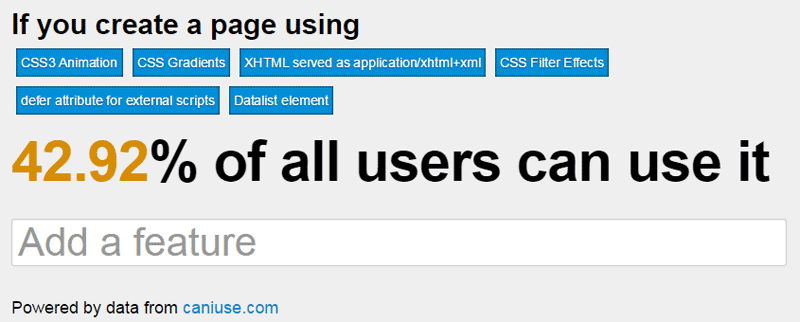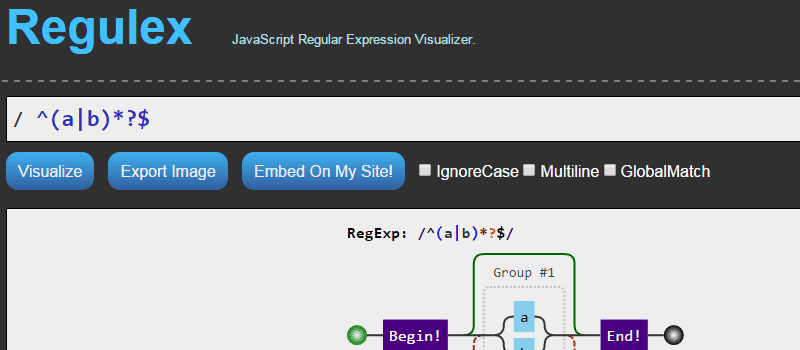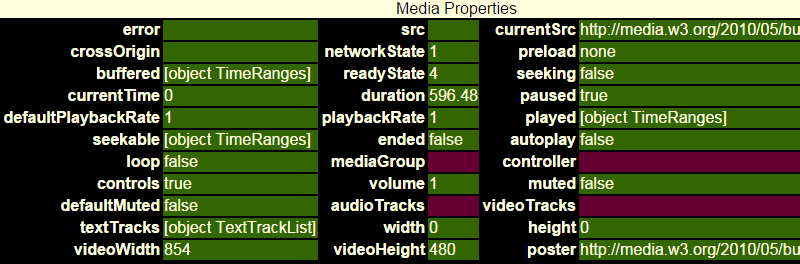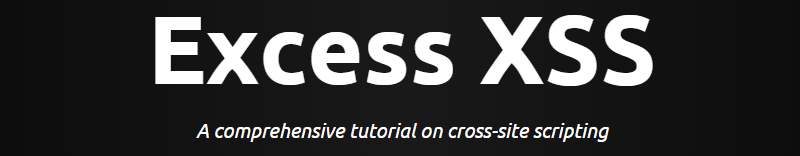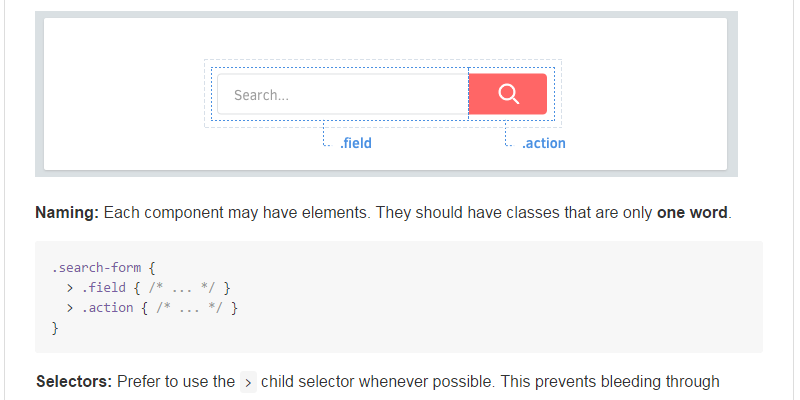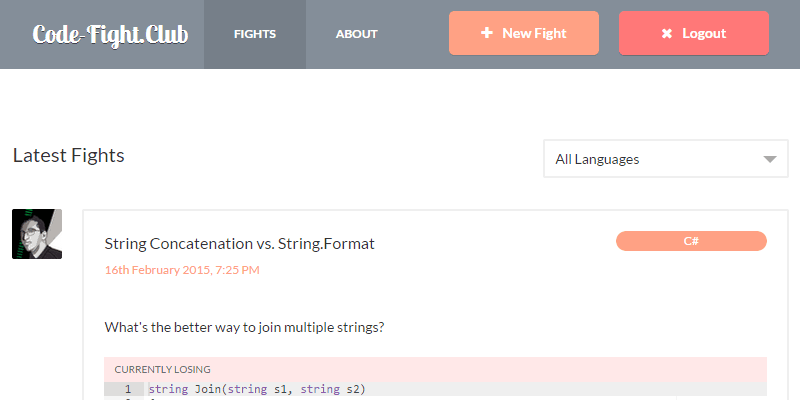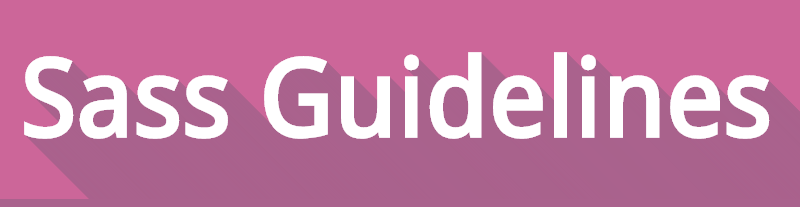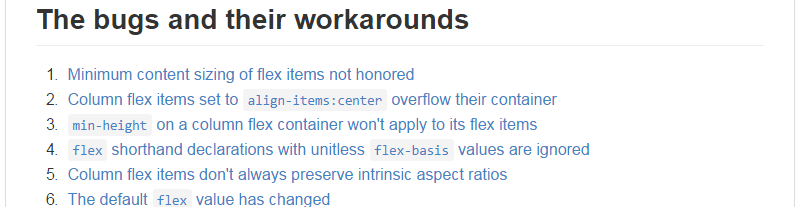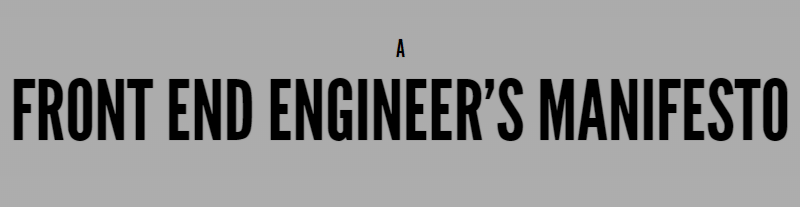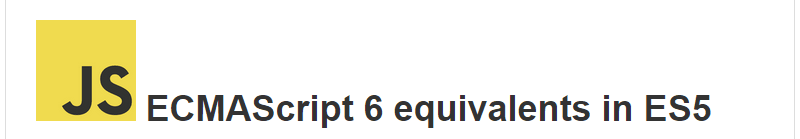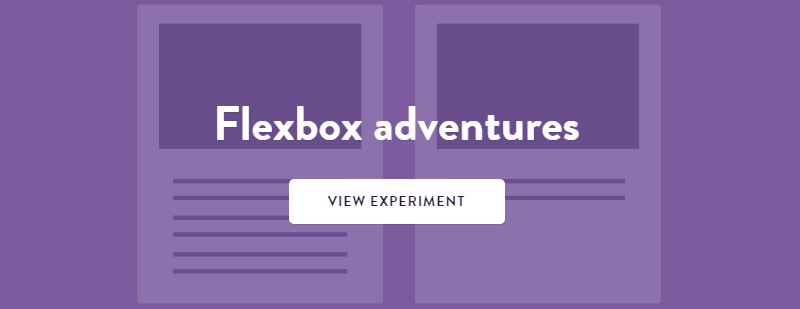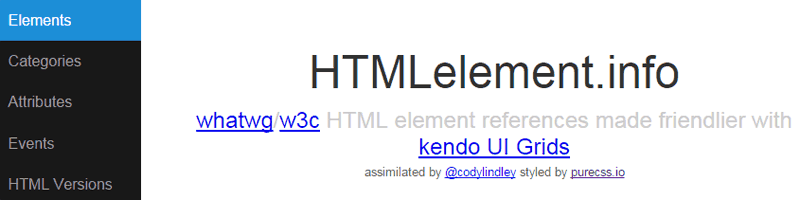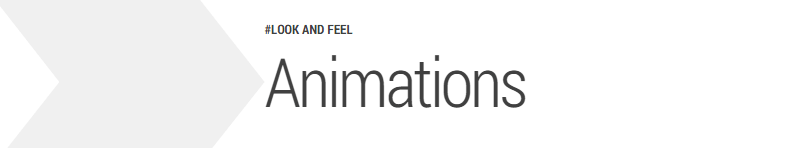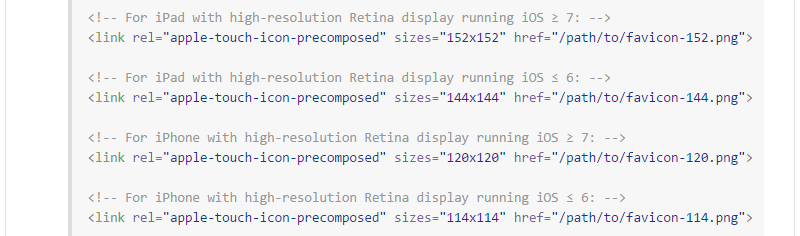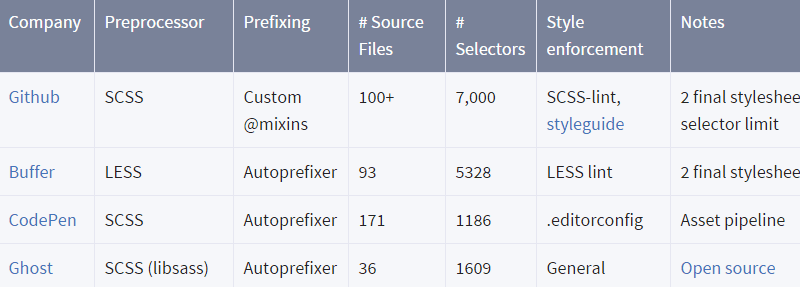前端开发者必备的20个在线工具和指南 - 梦想天空(山边小溪)
这里和搜集了前端开发者必备的20个在线工具和指南。新的一周,你需要计划学习新的东西或者能够提升你的能力。在平常的搜索中,我碰到过很多实用的工具,应用程序和参考文档,我把它们整理在下面这个列表。相信你会在这个列表中发现对你很有用的资料。
1. I want to use
Based on data and features listed on Can I use, this app gives you the ability to select a number of front-end development features and get a percentage readout of the number of users worldwide that will see the features you choose.
2. Regulex
A client-side, regular expression visualizer with a precise error indicator, should you have a syntax error in your expression. Also offers an option to embed the output anywhere, using an iframe.
3. Mastering the :nth-child
A one-page website to help you grasp how to use the various useful but often complex nth-child based selector combinations.
4. HTML5 Video Events and API
“This page demonstrates the new HTML5 video element, its media API, and the media events. Play, pause, and seek in the entire video, change the volume, mute, change the playback rate (including going into negative values). See the effect on the video and on the underlying events and properties.”
5. Excess XSS
This is probably a topic that all developers should be familiar with, and this might be a great place to start. It’s a comprehensive tutorial on cross-site scripting, a description of potential types of attacks, along with solutions for preventing them.
6. RSCSS
Meaning “Reasonable Standard for CSS Stylesheet Structure”, a work in progress to document some tips and techniques for writing Sass/CSS for very large projects.
7. CodeFightClub
“A project built by Andrew Hathaway with the aim to help fellow developers learn how to write their code in the nicest, most efficient and preferred way they can. To decide which code is the most preferred way, users can comment and vote against a fight for their favourite contender.” The site is divided into categories by programming languages, and there doesn’t seem to be a lot here yet, but you can help by adding to it and starting some “code fights”.
8. Sass Guidelines
From the Sass master himself, Hugo Giraudel, “an opinionated styleguide for writing sane, maintainable and scalable Sass.” The guide has already been translated into 6 other languages.
9. Flexbugs
“A community-curated list of flexbox issues and cross-browser workarounds for them. The goal is that if you’re building a website using flexbox and something isn’t working as you’d expect, you can find the solution here.” Definitely a must-bookmark for those starting to build new layouts with Flexbox.
10. A Front End Engineer’s Manifesto
Nothing too in-depth, just a simple set of reminders of stuff that all front-end developers should consider incorporating into their development process and workflow.
11. ECMAScript 6 equivalents in ES5
A nice reference for converting ES6 features to ES5-compatible code. Very useful considering ES5 has great support but ES6 doesn’t.
12. Flexbox Adventures
An in-depth, practical look at Flexbox, from Aussie-based developer Chris Wright. He’s also posted Using Flexbox Today, which tries to help you make the move to Flexbox in a logical, pragmatic manner.
13. Get BEM
A comprehensive site promoting and educating in the use of the popular BEM CSS methodology.
14. Sass Compatibility
“Reporting incompatibilities between different Sass engines.”
15. HTMLelement.info
A neat, logical, easy to use guide to get information on different HTML elements from the spec.
16. JSLint Error Explanations
If you’re like me, you probably follow a lot of JavaScript best practices, but maybe don’t understand all the reasons behind those techniques. This site aims to demystify the errors and warnings you find in the popular linting tools JSLint, JSHint, and ESLint.
17. Animations — Web Fundamentals
There’s lots of good info in Google’s Web Fundamentals documentation, but this one stands out for front-end devs in particular because of the importance of applying some good practices when animating UI elements.
18. Favicon Cheat Sheet
“A painfully obsessive cheat sheet to favicon sizes/types.” Compiled from a number of different popular articles that discussed the ins and outs of favicons across desktop and mobile.
19. The CSS at…
If you want your fill of CSS styleguides from some of the big players, Chris Coyier has put together a table with info and links to the various posts that were sort of trending for a couple of months last year. I’m sure he’ll continue to update this as others go public with their CSS methodologies and practices.
20. Dash
Finally, a native Mac or iOS app that is “an API Documentation Browser and Code Snippet Manager. Dash stores snippets of code and instantly searches offline documentation sets for 150+ APIs.” This one’s great for pretty much any kind of developer.
您可能感兴趣的相关文章

ホットAIツール

Undresser.AI Undress
リアルなヌード写真を作成する AI 搭載アプリ

AI Clothes Remover
写真から衣服を削除するオンライン AI ツール。

Undress AI Tool
脱衣画像を無料で

Clothoff.io
AI衣類リムーバー

Video Face Swap
完全無料の AI 顔交換ツールを使用して、あらゆるビデオの顔を簡単に交換できます。

人気の記事

ホットツール

メモ帳++7.3.1
使いやすく無料のコードエディター

SublimeText3 中国語版
中国語版、とても使いやすい

ゼンドスタジオ 13.0.1
強力な PHP 統合開発環境

ドリームウィーバー CS6
ビジュアル Web 開発ツール

SublimeText3 Mac版
神レベルのコード編集ソフト(SublimeText3)

ホットトピック
 1665
1665
 14
14
 1424
1424
 52
52
 1322
1322
 25
25
 1270
1270
 29
29
 1249
1249
 24
24
 HTML、CSS、およびJavaScriptの理解:初心者向けガイド
Apr 12, 2025 am 12:02 AM
HTML、CSS、およびJavaScriptの理解:初心者向けガイド
Apr 12, 2025 am 12:02 AM
webdevelopmentReliesOnhtml、css、andjavascript:1)htmlStructuresContent、2)cssStylesit、および3)Javascriptaddsinteractivity、形成、
 HTML:構造、CSS:スタイル、JavaScript:動作
Apr 18, 2025 am 12:09 AM
HTML:構造、CSS:スタイル、JavaScript:動作
Apr 18, 2025 am 12:09 AM
Web開発におけるHTML、CSS、およびJavaScriptの役割は次のとおりです。1。HTMLは、Webページ構造を定義し、2。CSSはWebページスタイルを制御し、3。JavaScriptは動的な動作を追加します。一緒に、彼らは最新のウェブサイトのフレームワーク、美学、および相互作用を構築します。
 HTML、CSS、およびJavaScriptの未来:Web開発動向
Apr 19, 2025 am 12:02 AM
HTML、CSS、およびJavaScriptの未来:Web開発動向
Apr 19, 2025 am 12:02 AM
HTMLの将来の傾向はセマンティクスとWebコンポーネントであり、CSSの将来の傾向はCSS-in-JSとCSShoudiniであり、JavaScriptの将来の傾向はWebAssemblyとServerLessです。 1。HTMLセマンティクスはアクセシビリティとSEO効果を改善し、Webコンポーネントは開発効率を向上させますが、ブラウザの互換性に注意を払う必要があります。 2。CSS-in-JSは、スタイル管理の柔軟性を高めますが、ファイルサイズを増やす可能性があります。 CSShoudiniは、CSSレンダリングの直接操作を可能にします。 3. Webassemblyブラウザーアプリケーションのパフォーマンスを最適化しますが、急な学習曲線があり、サーバーレスは開発を簡素化しますが、コールドスタートの問題の最適化が必要です。
 HTMLの未来:ウェブデザインの進化とトレンド
Apr 17, 2025 am 12:12 AM
HTMLの未来:ウェブデザインの進化とトレンド
Apr 17, 2025 am 12:12 AM
HTMLの将来は、無限の可能性に満ちています。 1)新機能と標準には、より多くのセマンティックタグとWebComponentsの人気が含まれます。 2)Webデザインのトレンドは、レスポンシブでアクセス可能なデザインに向けて発展し続けます。 3)パフォーマンスの最適化により、応答性の高い画像読み込みと怠zyなロードテクノロジーを通じてユーザーエクスペリエンスが向上します。
 HTML対CSS対JavaScript:比較概要
Apr 16, 2025 am 12:04 AM
HTML対CSS対JavaScript:比較概要
Apr 16, 2025 am 12:04 AM
Web開発におけるHTML、CSS、およびJavaScriptの役割は次のとおりです。HTMLはコンテンツ構造を担当し、CSSはスタイルを担当し、JavaScriptは動的な動作を担当します。 1。HTMLは、セマンティクスを確保するためにタグを使用してWebページの構造とコンテンツを定義します。 2。CSSは、セレクターと属性を介してWebページスタイルを制御して、美しく読みやすくします。 3。JavaScriptは、動的でインタラクティブな関数を実現するために、スクリプトを通じてWebページの動作を制御します。
 HTML:Webページの構造の構築
Apr 14, 2025 am 12:14 AM
HTML:Webページの構造の構築
Apr 14, 2025 am 12:14 AM
HTMLは、Webページ構造の構築の基礎です。 1。HTMLは、コンテンツ構造とセマンティクス、および使用などを定義します。タグ。 2. SEO効果を改善するために、などのセマンティックマーカーを提供します。 3.タグを介したユーザーの相互作用を実現するには、フォーム検証に注意してください。 4. JavaScriptと組み合わせて、動的効果を実現するなどの高度な要素を使用します。 5.一般的なエラーには、閉じられていないラベルと引用されていない属性値が含まれ、検証ツールが必要です。 6.最適化戦略には、HTTP要求の削減、HTMLの圧縮、セマンティックタグの使用などが含まれます。
 HTML対CSSおよびJavaScript:Webテクノロジーの比較
Apr 23, 2025 am 12:05 AM
HTML対CSSおよびJavaScript:Webテクノロジーの比較
Apr 23, 2025 am 12:05 AM
HTML、CSS、およびJavaScriptは、最新のWebページを構築するためのコアテクノロジーです。1。HTMLはWebページ構造を定義します。2。CSSはWebページの外観に責任があります。
 HTML:それはプログラミング言語か何か他のものですか?
Apr 15, 2025 am 12:13 AM
HTML:それはプログラミング言語か何か他のものですか?
Apr 15, 2025 am 12:13 AM
htmlisnotaprogramminglanguage; itisamarkuplanguage.1)htmlStructuresandformatswebcontentusingtags.2)ItworkswithcsssssssssdjavascriptforInteractivity、強化を促進します。