新しいOutlookにアカウントを追加できません:エラーと修正
New Outlook Account Setup Troubleshooting Guide: A Comprehensive Solution
Having trouble setting up your account in the new Outlook app? This guide covers common issues and their fixes.
Common Account Addition Problems and Solutions:
Here's a breakdown of frequent problems encountered when adding an account to the new Outlook application, along with practical solutions:
- Unsupported Email Account:
-
Problem: Your email provider isn't compatible with the new Outlook.
-
Solution: Confirm your email service is supported by the new Outlook for Windows. If not, you may receive an error like "We couldn't reach the email server. Please try again." or "You didn't sign up. Please try to add your email account again."

- Missing Microsoft 365 Desktop License:
-
Problem: Your Microsoft 365 work/school account lacks a desktop app license.
-
Solution: Purchase a license that includes desktop apps, use a primary account with the correct license, or switch to Outlook on the web. An error message like "This account is not supported in Outlook for Windows due to the license provided by your work or school. Try to log in with another account or go to Outlook on the web." indicates this issue. The primary account's license determines access for other accounts.

- Incorrect Account Information:
-
Problem: Wrong email address or password.
-
Solution: Double-check your login details. Use password recovery if needed. Outlook will prompt you for a valid email address if a typo is detected.

- IMAP/POP Not Enabled (Third-Party Accounts):
- Problem: IMAP or POP access isn't enabled for third-party accounts (e.g., Gmail).
- Solution: Enable IMAP/POP access in your email provider's settings to allow Outlook access. See provider-specific instructions; for Gmail, a guide is available: How to enable IMAP access in Google.
- Authentication Issues:
- Problem: Additional authentication steps are required but not completed correctly.
- Solution: Follow authentication prompts carefully. Use app-specific passwords or complete Two-Factor Authentication (2FA) as needed. Consult your IT department for work/school accounts.
- Windows Single Sign-On (SSO) Problems:
- Problem: SSO configuration issues prevent account addition.
- Solution: Contact your IT department to resolve SSO configuration problems.
- Admin-Disabled Access to New Outlook:
- Problem: Your administrator has blocked access to the new Outlook app.
- Solution: Contact your IT administrator to request access or explore alternative solutions.
- Admin-Blocked Personal Accounts:
- Problem: Policies prevent adding personal accounts after adding a work/school account.
- Solution: Check with your IT administrator about the PersonalAccountsEnabled policy.
- Microsoft 365 MFA Enabled Without Modern Authentication:
- Problem: Multi-factor authentication (MFA) is enabled without modern authentication.
- Solution: Contact your administrator to disable MFA or enable modern authentication in the Microsoft 365 admin center.
- Outdated Outlook App:
-
Problem: An outdated Outlook app causes compatibility issues.
-
Solution: Update to the latest version via the Microsoft Store. Ensure automatic updates are enabled. If not, manually check for updates in the Microsoft Store's Library section.

- Corrupt Cache Files:
- Problem: Outdated or corrupted cache files interfere with account setup.
- Solution: Clear the new Outlook cache.
- Server or Network Problems:
- Problem: Email server, internet connection, or network issues.
- Solution: Check your internet connection, temporarily disable VPN/proxy, and contact your network administrator if necessary.
- Third-Party Account Addition Issues:
- Problem: Difficulty adding Gmail, Yahoo, etc., due to various factors.
- Solution: Verify settings with your email provider. Consult a tutorial if needed.
By addressing these common issues, you can successfully add your account to the new Outlook app.
以上が新しいOutlookにアカウントを追加できません:エラーと修正の詳細内容です。詳細については、PHP 中国語 Web サイトの他の関連記事を参照してください。

ホットAIツール

Undresser.AI Undress
リアルなヌード写真を作成する AI 搭載アプリ

AI Clothes Remover
写真から衣服を削除するオンライン AI ツール。

Undress AI Tool
脱衣画像を無料で

Clothoff.io
AI衣類リムーバー

Video Face Swap
完全無料の AI 顔交換ツールを使用して、あらゆるビデオの顔を簡単に交換できます。

人気の記事

ホットツール

メモ帳++7.3.1
使いやすく無料のコードエディター

SublimeText3 中国語版
中国語版、とても使いやすい

ゼンドスタジオ 13.0.1
強力な PHP 統合開発環境

ドリームウィーバー CS6
ビジュアル Web 開発ツール

SublimeText3 Mac版
神レベルのコード編集ソフト(SublimeText3)

ホットトピック
 1652
1652
 14
14
 1413
1413
 52
52
 1304
1304
 25
25
 1251
1251
 29
29
 1224
1224
 24
24
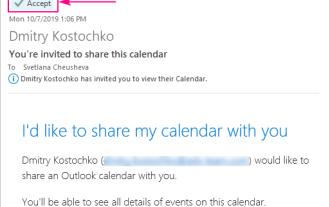 Outlookにカレンダーを追加する方法:共有、インターネットカレンダー、ICALファイル
Apr 03, 2025 am 09:06 AM
Outlookにカレンダーを追加する方法:共有、インターネットカレンダー、ICALファイル
Apr 03, 2025 am 09:06 AM
この記事では、IcalEndarファイルのインポートなど、Outlookデスクトップアプリケーション内で共有カレンダーにアクセスして利用する方法について説明します。 以前は、Outlookカレンダーの共有について説明しました。 それでは、共有されているカレンダーの表示方法を調べてみましょう
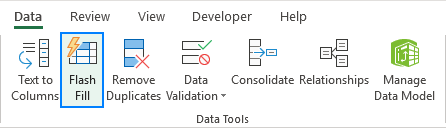 Flash Fill In Excelを使用する方法例
Apr 05, 2025 am 09:15 AM
Flash Fill In Excelを使用する方法例
Apr 05, 2025 am 09:15 AM
このチュートリアルは、データ入力タスクを自動化するための強力なツールであるExcelのFlash Fill機能の包括的なガイドを提供します。 定義と場所から高度な使用やトラブルシューティングまで、さまざまな側面をカバーしています。 ExcelのFLAを理解する
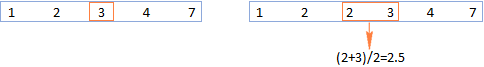 Excelの式の中央値 - 実用的な例
Apr 11, 2025 pm 12:08 PM
Excelの式の中央値 - 実用的な例
Apr 11, 2025 pm 12:08 PM
このチュートリアルでは、中央値関数を使用してExcelの数値データの中央値を計算する方法について説明します。 中央傾向の重要な尺度である中央値は、データセットの中央値を識別し、中央の傾向のより堅牢な表現を提供します
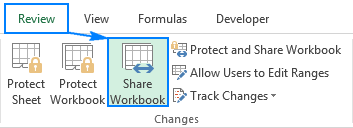 Excel共有ワークブック:複数のユーザーのExcelファイルを共有する方法
Apr 11, 2025 am 11:58 AM
Excel共有ワークブック:複数のユーザーのExcelファイルを共有する方法
Apr 11, 2025 am 11:58 AM
このチュートリアルは、さまざまな方法、アクセス制御、競合解決をカバーするExcelワークブックを共有するための包括的なガイドを提供します。 Modern Excelバージョン(2010、2013、2016、およびその後)共同編集を簡素化し、mの必要性を排除します
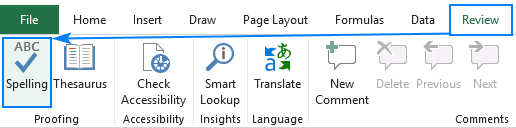 Excelのスペルチェックの方法
Apr 06, 2025 am 09:10 AM
Excelのスペルチェックの方法
Apr 06, 2025 am 09:10 AM
このチュートリアルでは、Excelのスペルチェックのためのさまざまな方法を示しています:手動チェック、VBAマクロ、および特殊なツールの使用。 セル、範囲、ワークシート、およびワークブック全体のスペルを確認することを学びます。 Excelはワードプロセッサではありませんが、スペルです
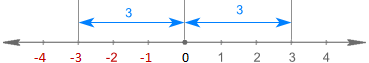 Excelの絶対値:式の例を備えたABS機能
Apr 06, 2025 am 09:12 AM
Excelの絶対値:式の例を備えたABS機能
Apr 06, 2025 am 09:12 AM
このチュートリアルでは、絶対値の概念を説明し、データセット内の絶対値を計算するためのABS関数の実用的なExcelアプリケーションを示しています。 数字は正または負になる可能性がありますが、ポジティブな値だけが必要な場合があります
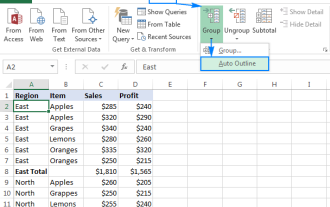 Excel:グループの行は自動的または手動で、折りたたみを崩壊させて拡張します
Apr 08, 2025 am 11:17 AM
Excel:グループの行は自動的または手動で、折りたたみを崩壊させて拡張します
Apr 08, 2025 am 11:17 AM
このチュートリアルでは、行をグループ化してデータを分析しやすくすることにより、複雑なExcelスプレッドシートを合理化する方法を示しています。行のグループをすばやく非表示または表示し、アウトライン全体を特定のレベルに崩壊させることを学びます。 大規模で詳細なスプレッドシートは可能です
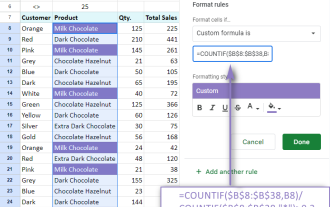 式の例を備えたGoogleスプレッドシートcountif機能
Apr 11, 2025 pm 12:03 PM
式の例を備えたGoogleスプレッドシートcountif機能
Apr 11, 2025 pm 12:03 PM
マスターグーグルシートcountif:包括的なガイド このガイドでは、Googleシートの多用途のCountif機能を調査し、単純なセルカウントを超えてそのアプリケーションを実証しています。 正確な一致や部分的な一致から漢までのさまざまなシナリオをカバーします








