新しい見通しのプライマリアカウント:変更する方法とそれが重要な理由
Mastering the New Outlook App: Setting Your Primary Account for Optimal Email Management
Efficiently managing multiple email accounts in the new Outlook app is crucial for productivity. Central to this is understanding and setting your primary account. This guide clarifies its role in default settings, privacy, and licensing.
What is a Primary Account?
In the new Outlook, the primary account is your main email account, taking precedence in default settings and overall app behavior. It's usually the first account added and serves as the central hub for most email activities. Its importance stems from its influence on app-wide policies and operational parameters. For work/school accounts, administrators can designate the organizational account as primary using Set-OwaMailboxPolicy, controlling settings like themes and data collection for consistent, secure usage.
Key Functions of a Primary Account:
- Default Email Address: Used as the default sender for new emails (unless a secondary account is actively selected).
- Settings & Preferences: Controls many app-wide settings, including theme, layout, and diagnostic data.
- App Installation: Necessary for installing apps from Microsoft AppSource (requires a Microsoft 365 work or school account).
- Privacy Policies: Sets default privacy and security settings, impacting data management and protection (including optional connected experiences and diagnostic data).
- Licensing: Determines the license applied to secondary accounts, crucial for Microsoft 365 work/school accounts.
How to Change Your Primary Account:
Changing your primary account is straightforward (unless restricted by your administrator). Follow these steps for the new Outlook for Windows:
- Click the Settings (gear) icon.
- Navigate to Accounts > Email accounts.
- Select the desired account and click Manage.

- Click Set as primary account.

- Confirm your choice.

- Review and adjust additional settings (diagnostic data, language, theme).



- Outlook will restart with the new primary account.
Important Notes:
- A disabled "Set as primary account" button indicates the account is already primary or administrator-restricted.
- Primary account changes are device-specific.
Core Aspects of the Primary Account:
Let's delve deeper into the key aspects:
-
Default Email Address: The primary account's address is automatically used as the sender. Manually select a different account from the "From" field.

-
Primary Account Display: The primary account is prominently displayed on the left pane. Secondary accounts are initially collapsed.

-
Account-Specific Configurations: Settings like email rules often default to the primary account, but this depends on how you access the settings. Always verify which account is affected.

-
AppSource Access: The "Apps" button is only available if a Microsoft 365 work/school or personal Microsoft account with an active subscription is set as primary. Add-ons are account-specific.

-
Privacy Settings: Controlled by the primary account. Microsoft 365 work/school accounts often have administrator-controlled settings. Personal accounts offer more control over optional connected experiences, diagnostic data, and content analysis/download.



- Licensing Policies: The primary account's license dictates licensing for secondary Microsoft 365 enterprise accounts.
Choosing Your Primary Account:
Consider your primary email usage: work, personal, or a balance of both. A work account provides AppSource access, but may have restricted settings. A personal account offers greater privacy control. The best choice depends on your individual workflow and preferences.
Key Takeaways:
The primary account is the central control point for your Outlook experience. Choose wisely, considering workflow, privacy, and licensing implications. Remember, you can always change it later.
以上が新しい見通しのプライマリアカウント:変更する方法とそれが重要な理由の詳細内容です。詳細については、PHP 中国語 Web サイトの他の関連記事を参照してください。

ホットAIツール

Undresser.AI Undress
リアルなヌード写真を作成する AI 搭載アプリ

AI Clothes Remover
写真から衣服を削除するオンライン AI ツール。

Undress AI Tool
脱衣画像を無料で

Clothoff.io
AI衣類リムーバー

Video Face Swap
完全無料の AI 顔交換ツールを使用して、あらゆるビデオの顔を簡単に交換できます。

人気の記事

ホットツール

メモ帳++7.3.1
使いやすく無料のコードエディター

SublimeText3 中国語版
中国語版、とても使いやすい

ゼンドスタジオ 13.0.1
強力な PHP 統合開発環境

ドリームウィーバー CS6
ビジュアル Web 開発ツール

SublimeText3 Mac版
神レベルのコード編集ソフト(SublimeText3)

ホットトピック
 7814
7814
 15
15
 1646
1646
 14
14
 1402
1402
 52
52
 1300
1300
 25
25
 1238
1238
 29
29
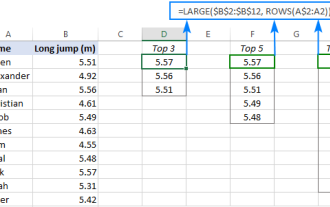 列または行の上位3、5、10値を見つけるためのExcel式
Apr 01, 2025 am 05:09 AM
列または行の上位3、5、10値を見つけるためのExcel式
Apr 01, 2025 am 05:09 AM
このチュートリアルでは、データセット内の上部N値を効率的に見つけ、Excel式を使用して関連データを取得する方法を示しています。 最高、最低、または特定の基準を満たすものを必要とするかどうかにかかわらず、このガイドは解決策を提供します。 findi
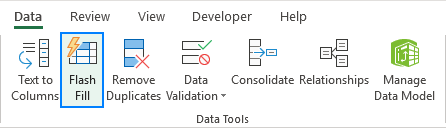 Flash Fill In Excelを使用する方法例
Apr 05, 2025 am 09:15 AM
Flash Fill In Excelを使用する方法例
Apr 05, 2025 am 09:15 AM
このチュートリアルは、データ入力タスクを自動化するための強力なツールであるExcelのFlash Fill機能の包括的なガイドを提供します。 定義と場所から高度な使用やトラブルシューティングまで、さまざまな側面をカバーしています。 ExcelのFLAを理解する
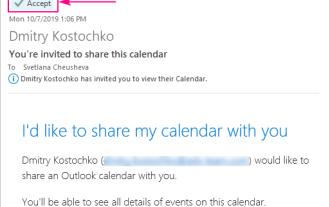 Outlookにカレンダーを追加する方法:共有、インターネットカレンダー、ICALファイル
Apr 03, 2025 am 09:06 AM
Outlookにカレンダーを追加する方法:共有、インターネットカレンダー、ICALファイル
Apr 03, 2025 am 09:06 AM
この記事では、IcalEndarファイルのインポートなど、Outlookデスクトップアプリケーション内で共有カレンダーにアクセスして利用する方法について説明します。 以前は、Outlookカレンダーの共有について説明しました。 それでは、共有されているカレンダーの表示方法を調べてみましょう
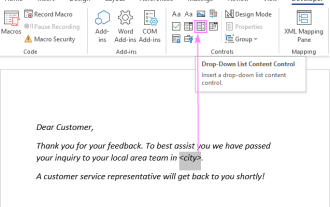 Outlookメールテンプレートにドロップダウンリストを追加します
Apr 01, 2025 am 05:13 AM
Outlookメールテンプレートにドロップダウンリストを追加します
Apr 01, 2025 am 05:13 AM
このチュートリアルでは、複数の選択やデータベースの母集団を含むOutlookメールテンプレートにドロップダウンリストを追加する方法を示します。 Outlookはドロップダウンを直接サポートしていませんが、このガイドは創造的な回避策を提供します。 メールテンプレートを保存します
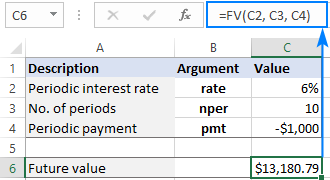 将来の値を計算するためのExcelのFV機能
Apr 01, 2025 am 04:57 AM
将来の値を計算するためのExcelのFV機能
Apr 01, 2025 am 04:57 AM
このチュートリアルでは、ExcelのFV機能を使用して投資の将来の価値を決定する方法について説明します。 効果的な財務計画は、投資の成長を理解することにかかっています。
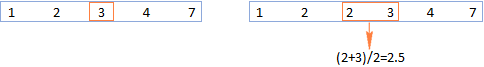 Excelの式の中央値 - 実用的な例
Apr 11, 2025 pm 12:08 PM
Excelの式の中央値 - 実用的な例
Apr 11, 2025 pm 12:08 PM
このチュートリアルでは、中央値関数を使用してExcelの数値データの中央値を計算する方法について説明します。 中央傾向の重要な尺度である中央値は、データセットの中央値を識別し、中央の傾向のより堅牢な表現を提供します
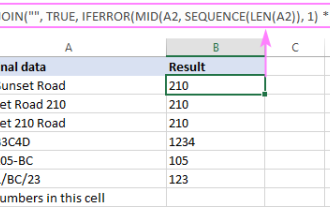 Excelセルでテキストと数字を削除 /分割する方法
Apr 01, 2025 am 05:07 AM
Excelセルでテキストと数字を削除 /分割する方法
Apr 01, 2025 am 05:07 AM
このチュートリアルでは、Excelセル内のテキストと数値を分離するためのいくつかの方法を示しており、組み込み関数とカスタムVBA関数の両方を利用しています。 テキストを削除しながら数値を抽出する方法を学び、数字を破棄しながらテキストを分離します
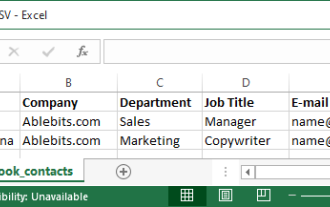 連絡先をOutlookにインポートする方法(CSVおよびPSTファイルから)
Apr 02, 2025 am 09:09 AM
連絡先をOutlookにインポートする方法(CSVおよびPSTファイルから)
Apr 02, 2025 am 09:09 AM
このチュートリアルでは、連絡先をOutlookにインポートするための2つの方法を示しています。CSVファイルとPSTファイルを使用し、オンラインでOutlookに連絡先の転送をカバーしています。 外部ソースからのデータを統合しているかどうか、別のメールプロから移行するかどうか

















