sudoを使用して、Linuxのユーザーに高い特権を付与するにはどうすればよいですか?
How do I use sudo to grant elevated privileges to users in Linux?
To grant elevated privileges to users in Linux using sudo, you typically need to modify the /etc/sudoers file. This file controls the sudo access rights for users and groups. Here’s how you can do it:
-
Edit the sudoers File:
You should use thevisudocommand to safely edit the sudoers file. It checks the syntax of the file before saving, preventing errors that could lock you out of sudo access.sudo visudo
ログイン後にコピーログイン後にコピー Add User to sudoers File:
To grant a user full sudo access, add the following line at the end of the file (replaceusernamewith the actual username):username ALL=(ALL:ALL) ALL
ログイン後にコピーThis line grants
usernamethe ability to run any command on any host as any user.Granting Specific Privileges:
If you want to grant specific privileges instead of full access, you can specify commands. For example, to allowusernameto only runapt-getcommands:username ALL=(ALL:ALL) /usr/bin/apt-get
ログイン後にコピーGroup-based Sudo Privileges:
You can also grant sudo access to a group instead of individual users. For example, to grant sudo access to members of theadmingroup:%admin ALL=(ALL:ALL) ALL
ログイン後にコピー
By following these steps, you can effectively manage sudo privileges on your Linux system.
What are the best practices for managing sudo access on a Linux system?
Managing sudo access requires careful consideration to maintain security while ensuring efficient system administration. Here are some best practices:
- Use
visudo:
Always edit the/etc/sudoersfile withvisudoto prevent syntax errors that could lock you out of sudo access. - Limit Privileges:
Grant the least amount of privileges necessary. Instead of giving full sudo access, specify the commands users can run. - Use Groups:
Manage sudo access via groups rather than individual users. This simplifies management and ensures consistency across similar roles. - Regular Audits:
Periodically review the sudoers file and user permissions to ensure they are still appropriate. Use tools likesudo -l -U usernameto list a user’s sudo privileges. - Logging and Monitoring:
Enable logging for sudo commands. Review logs regularly to detect unauthorized access or misuse. - Password Prompt:
Configure sudo to require a password for each command (the default behavior). This adds an extra layer of security. - Time-based Access:
Use the!authenticateandNOPASSWDoptions to limit when sudo can be used without a password or when authentication is required. - Secure Sudoers File:
Ensure the sudoers file has appropriate permissions (typically0440) and is owned by root.
By following these practices, you can maintain a secure and manageable sudo configuration.
How can I revoke sudo privileges from a user in Linux if necessary?
Revoking sudo privileges from a user in Linux can be done by editing the /etc/sudoers file or by removing the user from a sudo-enabled group. Here’s how to do it:
Editing the sudoers File:
Usevisudoto edit the sudoers file:sudo visudo
ログイン後にコピーログイン後にコピーLocate the line granting the user sudo privileges and either delete it or comment it out by adding a
#at the beginning of the line. For example:# username ALL=(ALL:ALL) ALL
ログイン後にコピーRemoving from Sudo Group:
If the user has sudo access through group membership (e.g., thesudooradmingroup), remove the user from the group:sudo deluser username sudo
ログイン後にコピーReplace
sudowith the appropriate group name if different.Confirm Revocation:
Verify that the user no longer has sudo privileges by running:sudo -l -U username
ログイン後にコピーThis command will list any remaining sudo privileges for the user.
By following these steps, you can effectively revoke sudo privileges from a user when necessary.
What security considerations should I keep in mind when using sudo in Linux?
When using sudo in Linux, it's crucial to consider several security aspects to maintain system integrity and prevent unauthorized access:
-
Password Protection:
Ensure that sudo requires a password by default. This prevents unauthorized users from running sudo commands if they gain access to a user’s session. -
Command Whitelisting:
Instead of granting full sudo access, whitelist specific commands to limit what users can do. This reduces the risk of users executing potentially harmful commands. -
Regular Audits and Monitoring:
Regularly audit the sudoers file and monitor sudo usage logs. Use tools likesudo -lto check user privileges and review/var/log/auth.logor/var/log/securefor sudo activities. -
Secure Sudoers File:
Ensure the/etc/sudoersfile has proper permissions (0440) and is owned by root. This prevents unauthorized modifications. -
Multi-Factor Authentication (MFA):
Implement MFA for sudo access where possible to add an additional layer of security. -
Limit Sudo Timeout:
Set a shorter timeout for sudo sessions with thetimestamp_timeoutoption in the sudoers file to reduce the window for unauthorized access. -
Avoid Root Login:
Discourage direct root logins and use sudo instead. This limits the exposure of the root account and allows for better auditing of privileged actions. -
Environment Variables:
Be cautious with environment variables that could be exploited. Use theenv_resetoption in the sudoers file to clear potentially harmful variables. -
User Training:
Educate users about the responsibilities and risks associated with sudo privileges to prevent accidental misuse.
By keeping these security considerations in mind, you can use sudo more safely and effectively on your Linux systems.
以上がsudoを使用して、Linuxのユーザーに高い特権を付与するにはどうすればよいですか?の詳細内容です。詳細については、PHP 中国語 Web サイトの他の関連記事を参照してください。

ホットAIツール

Undresser.AI Undress
リアルなヌード写真を作成する AI 搭載アプリ

AI Clothes Remover
写真から衣服を削除するオンライン AI ツール。

Undress AI Tool
脱衣画像を無料で

Clothoff.io
AI衣類リムーバー

Video Face Swap
完全無料の AI 顔交換ツールを使用して、あらゆるビデオの顔を簡単に交換できます。

人気の記事

ホットツール

メモ帳++7.3.1
使いやすく無料のコードエディター

SublimeText3 中国語版
中国語版、とても使いやすい

ゼンドスタジオ 13.0.1
強力な PHP 統合開発環境

ドリームウィーバー CS6
ビジュアル Web 開発ツール

SublimeText3 Mac版
神レベルのコード編集ソフト(SublimeText3)

ホットトピック
 1655
1655
 14
14
 1414
1414
 52
52
 1307
1307
 25
25
 1253
1253
 29
29
 1228
1228
 24
24
 DebianでTigervncのログを表示する場所
Apr 13, 2025 am 07:24 AM
DebianでTigervncのログを表示する場所
Apr 13, 2025 am 07:24 AM
Debianシステムでは、Tigervncサーバーのログファイルは通常、ユーザーのホームディレクトリの.VNCフォルダーに保存されます。 Tigervncを特定のユーザーとして実行する場合、ログファイル名は通常XFに似ています。1。Log、XF:1はユーザー名を表します。これらのログを表示するには、次のコマンドを使用できます。CAT〜/.VNC/XF:1。LOGまたは、テキストエディターを使用してログファイルを開くことができます。NANO〜/.VNC/XF:1。LOGログファイルへのアクセスと表示には、システムのセキュリティの設定に応じてルート許可が必要になる場合があります。
 Debian Readdirが他のツールと統合する方法
Apr 13, 2025 am 09:42 AM
Debian Readdirが他のツールと統合する方法
Apr 13, 2025 am 09:42 AM
DebianシステムのReadDir関数は、ディレクトリコンテンツの読み取りに使用されるシステムコールであり、Cプログラミングでよく使用されます。この記事では、ReadDirを他のツールと統合して機能を強化する方法について説明します。方法1:C言語プログラムを最初にパイプラインと組み合わせて、cプログラムを作成してreaddir関数を呼び出して結果をinclude#include#include inctargc、char*argv []){dir*dir; structdireant*entry; if(argc!= 2){(argc!= 2){
 Linuxアーキテクチャ:5つの基本コンポーネントを発表します
Apr 20, 2025 am 12:04 AM
Linuxアーキテクチャ:5つの基本コンポーネントを発表します
Apr 20, 2025 am 12:04 AM
Linuxシステムの5つの基本コンポーネントは次のとおりです。1。Kernel、2。Systemライブラリ、3。Systemユーティリティ、4。グラフィカルユーザーインターフェイス、5。アプリケーション。カーネルはハードウェアリソースを管理し、システムライブラリは事前コンパイルされた機能を提供し、システムユーティリティはシステム管理に使用され、GUIは視覚的な相互作用を提供し、アプリケーションはこれらのコンポーネントを使用して機能を実装します。
 Debian Snifferの出力結果を解釈する方法
Apr 12, 2025 pm 11:00 PM
Debian Snifferの出力結果を解釈する方法
Apr 12, 2025 pm 11:00 PM
DebiansNifferは、ネットワークパケットタイムスタンプをキャプチャして分析するために使用されるネットワークスニファーツールです。通常、数秒でパケットキャプチャの時間を表示します。ソースIPアドレス(SourceIP):パケットを送信したデバイスのネットワークアドレス。宛先IPアドレス(DestinationIP):データパケットを受信するデバイスのネットワークアドレス。ソースポート:パケットを送信するデバイスで使用されるポート番号。 Destinatio
 使用されなくなったパッケージをリサイクルする方法
Apr 13, 2025 am 08:51 AM
使用されなくなったパッケージをリサイクルする方法
Apr 13, 2025 am 08:51 AM
この記事では、役に立たないソフトウェアパッケージをきれいにし、Debianシステムのディスクスペースを解放する方法について説明します。ステップ1:パッケージリストを更新するパッケージリストが最新であることを確認してください:sudoaptupdateステップ2:インストールされたパッケージを表示します。次のコマンドを使用して、すべてのインストールされたパッケージを表示します。適性は、パッケージを安全に削除するのに役立つ提案を提供します:sudoaptitudeSearch '〜pimportant'このコマンドはタグをリストします
 主要なLinux操作:初心者向けガイド
Apr 09, 2025 pm 04:09 PM
主要なLinux操作:初心者向けガイド
Apr 09, 2025 pm 04:09 PM
Linuxの初心者は、ファイル管理、ユーザー管理、ネットワーク構成などの基本操作をマスターする必要があります。 1)文件管理:使用mkdir、タッチ、ls rm 3)ネットワーク構成:ifconfig、echo、およびufwコマンドを使用します。これらの操作はLinuxシステム管理の基礎であり、それらをマスターすることでシステムを効果的に管理できます。
 DebianのNginx SSLパフォーマンスを監視する方法
Apr 12, 2025 pm 10:18 PM
DebianのNginx SSLパフォーマンスを監視する方法
Apr 12, 2025 pm 10:18 PM
この記事では、Debianシステム上のNginxサーバーのSSLパフォーマンスを効果的に監視する方法について説明します。 Nginxexporterを使用して、NginxステータスデータをPrometheusにエクスポートし、Grafanaを介して視覚的に表示します。ステップ1:NGINXの構成最初に、NGINX構成ファイルのSTUB_STATUSモジュールを有効にして、NGINXのステータス情報を取得する必要があります。 NGINX構成ファイルに次のスニペットを追加します(通常は/etc/nginx/nginx.confにあるか、そのインクルードファイルにあります):location/nginx_status {stub_status
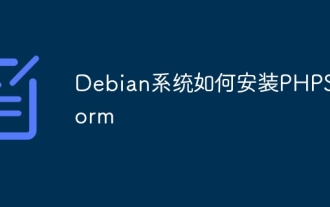 Debianシステムにphpstormをインストールする方法
Apr 13, 2025 am 06:03 AM
Debianシステムにphpstormをインストールする方法
Apr 13, 2025 am 06:03 AM
PHP開発環境を簡単に解決するために、Debianシステムにphpstormをインストールしてください!次の手順では、インストールプロセス全体をガイドします。インストール手順:PHPSTORMをダウンロード:JetBrainsの公式Webサイトにアクセスして、PHPSTORMの最新バージョンをダウンロードしてください。インストールパッケージを解凍します:WGETまたはCURLを使用してダウンロードした後、指定されたディレクトリ( /OPTなど)に解凍します。コマンド例:wgethttps://download.jetbrains.com/phpstorm/phpstorm-2024.3.5.tar.gztar-xzfphpphpstorm-2024.3.5.tar.gz




