MongoDBのクエリ言語を使用してデータを効率的に取得するにはどうすればよいですか?
How do I use MongoDB's query language to retrieve data efficiently?
To use MongoDB's query language efficiently for data retrieval, you need to understand and apply the following concepts:
-
Basic Query Syntax: MongoDB uses a JSON-like syntax for querying data. For example, to find documents where the field
nameequals "John", you would use:db.collection.find({ name: "John" })ログイン後にコピー Operators: MongoDB provides a wide range of query operators such as
$eq,$gt,$lt,$in, and$or. These allow for more complex and efficient queries. For instance, to find documents where the fieldageis greater than 18 and less than 30, you could use:db.collection.find({ age: { $gt: 18, $lt: 30 } })ログイン後にコピーProjection: You can use projections to limit the amount of data returned from a query, reducing bandwidth and improving performance. For example, to retrieve only the
nameandemailfields, you would use:db.collection.find({}, { name: 1, email: 1, _id: 0 })ログイン後にコピーPagination: Efficiently handling large result sets involves using pagination. You can use
skip()andlimit()methods to retrieve results in manageable chunks:db.collection.find().skip(10).limit(10)
ログイン後にコピー- Indexing: While not part of the query syntax itself, indexing is critical for efficient querying. MongoDB can use indexes to speed up queries by avoiding full collection scans. Always ensure that your queries can utilize indexes effectively.
By combining these elements, you can tailor your MongoDB queries to be as efficient as possible for your specific use cases.
What are the best practices for optimizing MongoDB queries to improve retrieval speed?
Optimizing MongoDB queries to enhance retrieval speed involves several best practices:
- Use Appropriate Indexes: Ensure that your queries can use indexes effectively. Indexes can drastically reduce the time required to retrieve data, especially for large collections.
- Avoid Using
$or: The$oroperator can be slow because MongoDB may not be able to use indexes efficiently for multiple conditions. Instead, use$inwhere possible, or split the query into multiple indexed queries. - Minimize the Use of
skip(): Theskip()method can be slow for large offsets. When paginating through large datasets, consider using range queries or a cursor-based pagination strategy. - Use Covered Queries: A covered query is one where all the fields in the query and the projection are covered by an index. This can significantly improve performance as MongoDB does not need to scan the document collection.
- Limit and Sort Appropriately: Use
limit()to constrain the number of documents returned andsort()in conjunction with indexes to efficiently sort the results. - Regularly Analyze and Optimize: Use MongoDB’s profiling and explain tools to analyze queries and make necessary optimizations.
- Denormalization: In some cases, denormalizing your data can improve query performance by reducing the need for complex joins and lookups.
By implementing these best practices, you can significantly improve the speed and efficiency of your MongoDB queries.
How can I use indexes effectively in MongoDB to enhance query performance?
Using indexes effectively in MongoDB is key to enhancing query performance. Here are some strategies:
Create Indexes on Frequently Queried Fields: If you often query by certain fields, create indexes on these fields. For example, if you frequently search by
username, you should create an index on theusernamefield:db.collection.createIndex({ username: 1 })ログイン後にコピーCompound Indexes: Use compound indexes when your queries involve multiple fields. For example, if you commonly query by both
lastNameandfirstName, a compound index would be beneficial:db.collection.createIndex({ lastName: 1, firstName: 1 })ログイン後にコピーIndexing for Sorting and Ranging: If you sort or use range queries on certain fields, index them to improve performance. For example, if you sort by
createdAt, index this field:db.collection.createIndex({ createdAt: 1 })ログイン後にコピー- Sparse Indexes: Use sparse indexes for fields that are not present in every document. This can save space and improve performance for queries that filter on these fields.
Text Indexes: For full-text search capabilities, create text indexes on fields that contain text data:
db.collection.createIndex({ description: "text" })ログイン後にコピーMonitor and Adjust Indexes: Regularly use the
explain()method to see how queries are using indexes and adjust them based on performance metrics. For instance:db.collection.find({ username: "john" }).explain()ログイン後にコピー
By strategically planning and maintaining your indexes, you can greatly enhance the performance of your MongoDB queries.
What tools or methods can I use to analyze and troubleshoot slow MongoDB queries?
To analyze and troubleshoot slow MongoDB queries, you can utilize the following tools and methods:
MongoDB Profiler: MongoDB’s built-in profiler can log slow queries, which helps identify performance bottlenecks. You can enable the profiler to capture queries that exceed a certain execution time threshold:
db.setProfilingLevel(2, { slowms: 100 })ログイン後にコピーExplain() Method: The
explain()method provides detailed information about the query execution plan, including index usage and execution time. Use it to analyze how your queries are being processed:db.collection.find({ field: "value" }).explain()ログイン後にコピー- MongoDB Compass: This GUI tool offers visual query performance analysis, showing execution statistics and index usage, which can be particularly helpful for developers who prefer a graphical interface.
- MongoDB Atlas Performance Advisor: If you're using MongoDB Atlas, the Performance Advisor can automatically analyze your queries and provide recommendations for index creation and optimization.
- Database Profiler and Logs: Regularly review the MongoDB server logs to identify and troubleshoot slow operations. You can configure MongoDB to log queries that exceed certain time thresholds.
- Third-Party Monitoring Tools: Tools like Datadog, New Relic, and Prometheus can monitor MongoDB performance and help identify slow queries in real-time.
Query Plan Cache: MongoDB caches query plans, which can help optimize repeated queries. Use the
planCacheListPlanscommand to review cached plans:db.collection.getPlanCache().listPlans()
ログイン後にコピー
By leveraging these tools and methods, you can effectively analyze and troubleshoot slow MongoDB queries, ensuring optimal database performance.
以上がMongoDBのクエリ言語を使用してデータを効率的に取得するにはどうすればよいですか?の詳細内容です。詳細については、PHP 中国語 Web サイトの他の関連記事を参照してください。

ホットAIツール

Undresser.AI Undress
リアルなヌード写真を作成する AI 搭載アプリ

AI Clothes Remover
写真から衣服を削除するオンライン AI ツール。

Undress AI Tool
脱衣画像を無料で

Clothoff.io
AI衣類リムーバー

Video Face Swap
完全無料の AI 顔交換ツールを使用して、あらゆるビデオの顔を簡単に交換できます。

人気の記事

ホットツール

メモ帳++7.3.1
使いやすく無料のコードエディター

SublimeText3 中国語版
中国語版、とても使いやすい

ゼンドスタジオ 13.0.1
強力な PHP 統合開発環境

ドリームウィーバー CS6
ビジュアル Web 開発ツール

SublimeText3 Mac版
神レベルのコード編集ソフト(SublimeText3)

ホットトピック
 1664
1664
 14
14
 1423
1423
 52
52
 1317
1317
 25
25
 1268
1268
 29
29
 1242
1242
 24
24
 Mongodbでユーザーをセットアップする方法
Apr 12, 2025 am 08:51 AM
Mongodbでユーザーをセットアップする方法
Apr 12, 2025 am 08:51 AM
MongoDBユーザーを設定するには、次の手順に従ってください。1。サーバーに接続し、管理者ユーザーを作成します。 2。ユーザーアクセスを許可するデータベースを作成します。 3. CreateUserコマンドを使用してユーザーを作成し、その役割とデータベースアクセス権を指定します。 4. Getusersコマンドを使用して、作成されたユーザーを確認します。 5.オプションで、特定のコレクションに他のアクセス許可または付与ユーザーの権限を設定します。
 Mongodb vs. Oracle:ニーズに合った適切なデータベースを選択する
Apr 22, 2025 am 12:10 AM
Mongodb vs. Oracle:ニーズに合った適切なデータベースを選択する
Apr 22, 2025 am 12:10 AM
MongoDBは、構造化されていないデータと高いスケーラビリティ要件に適していますが、Oracleは厳格なデータの一貫性を必要とするシナリオに適しています。 1.MongoDBは、ソーシャルメディアやモノのインターネットに適したさまざまな構造にデータを柔軟に保存します。 2。Oracle構造化データモデルは、データの整合性を保証し、金融取引に適しています。 3.mongodbは、破片を介して水平方向に尺度を拡大し、OracleはRACを垂直にスケールします。 4.MongoDBにはメンテナンスコストが低く、Oracleにはメンテナンスコストが高くなりますが、完全にサポートされています。
 Mongodbに接続するためのツールは何ですか
Apr 12, 2025 am 06:51 AM
Mongodbに接続するためのツールは何ですか
Apr 12, 2025 am 06:51 AM
Mongodbに接続するための主なツールは次のとおりです。1。Mongodbシェル、迅速な表示と簡単な操作の実行に適しています。 2。プログラミング言語ドライバー(Pymongo、Mongodb Javaドライバー、Mongodb node.jsドライバーなど)、アプリケーション開発に適していますが、使用方法をマスターする必要があります。 3。GUIツール(Robo 3T、Compassなど)は、初心者と迅速なデータ表示のためのグラフィカルインターフェイスを提供します。ツールを選択するときは、アプリケーションのシナリオとテクノロジースタックを検討し、接続プールやインデックスの使用などの接続文字列の構成、許可管理、パフォーマンスの最適化に注意する必要があります。
 Mongodbを開始する方法
Apr 12, 2025 am 08:39 AM
Mongodbを開始する方法
Apr 12, 2025 am 08:39 AM
MongoDBサーバーを起動するには:UNIXシステムで、Mongodコマンドを実行します。 Windowsで、Mongod.exeコマンドを実行します。オプション:-dbpath、 - port、-auth、または - replsetオプションを使用して構成を設定します。 Mongoコマンドを使用して、接続が成功していることを確認します。
 Mongodbでのトランザクションの処理方法
Apr 12, 2025 am 08:54 AM
Mongodbでのトランザクションの処理方法
Apr 12, 2025 am 08:54 AM
MongoDBのトランザクション処理は、マルチドキュメントトランザクション、スナップショット分離、および外部トランザクションマネージャーなどのソリューションを提供し、トランザクション動作を実装し、複数の操作が1つの原子単位として実行され、原子性と分離を確保します。データの整合性を確保する、同時運用データの腐敗を防止する、または分散システムにアトミック更新を実装する必要があるアプリケーションに適しています。ただし、そのトランザクション処理機能は限られており、単一のデータベースインスタンスにのみ適しています。マルチドキュメントトランザクションは、読み取りおよび書き込み操作のみをサポートしています。スナップショット分離は、原子保証を提供しません。外部トランザクションマネージャーを統合するには、追加の開発作業が必要になる場合があります。
 MongoDBとリレーショナルデータベースとアプリケーションシナリオの違い
Apr 12, 2025 am 06:33 AM
MongoDBとリレーショナルデータベースとアプリケーションシナリオの違い
Apr 12, 2025 am 06:33 AM
MongoDBまたはリレーショナルデータベースの選択は、アプリケーション要件によって異なります。 1.リレーショナルデータベース(MySQLなど)は、高いデータの整合性と一貫性、および銀行システムなどの固定データ構造を必要とするアプリケーションに適しています。 2。MongoDBなどのNOSQLデータベースは、大量、構造化されていない、または半構造化されたデータの処理に適しており、ソーシャルメディアプラットフォームなどのデータ一貫性の要件が低いです。最終的な選択では、長所と短所を比較検討し、実際の状況に基づいて決定する必要があります。完全なデータベースはなく、最も適切なデータベースのみです。
 Mongodbでドキュメントを削除する方法
Apr 12, 2025 am 09:06 AM
Mongodbでドキュメントを削除する方法
Apr 12, 2025 am 09:06 AM
MongoDBは、さまざまなドキュメント削除方法を提供します。単一のドキュメントを削除します:deleteone()メソッドを使用してクエリオブジェクトを指定します。複数のドキュメントを削除する:deletemany()メソッドを使用して、クエリオブジェクトを指定します。コレクション全体を削除します:drop()メソッドを使用します。インデックスを使用してドキュメントを削除します:findOneandDelete()メソッドを使用してクエリオブジェクトを指定し、削除されたドキュメントを返します。埋め込みドキュメントの削除:$ unset updateオペレーターを使用して、埋め込みドキュメントフィールドをnullに設定します。
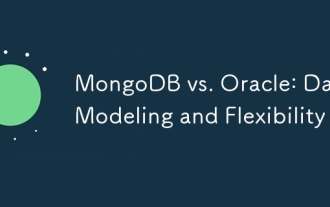 Mongodb vs. Oracle:データモデリングと柔軟性
Apr 11, 2025 am 12:11 AM
Mongodb vs. Oracle:データモデリングと柔軟性
Apr 11, 2025 am 12:11 AM
MongoDBは、構造化されていないデータと迅速な反復の処理により適していますが、Oracleは厳格なデータの一貫性と複雑なクエリを必要とするシナリオにより適しています。 1.MongoDBのドキュメントモデルは、柔軟性があり、複雑なデータ構造の処理に適しています。 2。Oracleの関係モデルは、データの一貫性と複雑なクエリのパフォーマンスを確保するために厳格です。




