PHP、MySQL、JSON を使用して Google チャートを作成するにはどうすればよいですか?
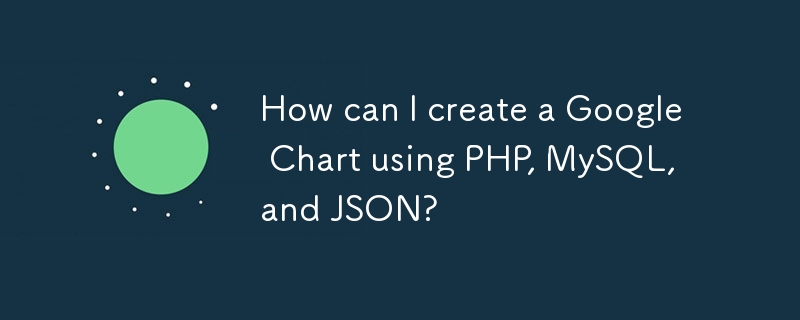
PHP MySQL Google Chart JSON - 完全な例
テクノロジーの状況が進化するにつれて、データを視覚化する機能がますます重要になってきます。データ視覚化のための強力なツールの 1 つが Google Chart です。これにより、開発者は円グラフ、棒グラフ、折れ線グラフなどのさまざまなグラフを作成できます。ただし、Google チャートを MySQL データ ソースと統合すると、特にプログラミング言語として PHP を使用する場合に課題が生じる可能性があります。
この記事では、PHP と MySQL を使用して Google チャートを生成するための包括的なソリューションを提供します。さまざまな PHP データ アクセス メソッドの使用を示す複数の例を取り上げます:
例 1: PHP-MySQL-JSON-Google Chart (Ajax 以外)
使用法:
- MySQL データベースを作成する"chart." という名前の
- "weekly_task" と "percentage" の 2 つの列を持つ "googlechart" という名前のテーブルを作成します。
- サンプル データをテーブルに挿入し、"percentage" 列が数値のみが含まれる
コード:
$con = mysql_connect("localhost", "Username", "Password") or die("Failed to connect with database!!!!");
mysql_select_db("Database Name", $con);
// The Chart table contains two fields: weekly_task and percentage
// This example will display a pie chart. If you need other charts such as a Bar chart, you will need to modify the code a little to make it work with bar chart and other charts
$sth = mysql_query("SELECT * FROM chart");
/*
---------------------------
example data: Table (Chart)
--------------------------
weekly_task percentage
Sleep 30
Watching Movie 40
work 44
*/
//flag is not needed
$flag = true;
$table = array();
$table['cols'] = array(
// Labels for your chart, these represent the column titles
// Note that one column is in "string" format and another one is in "number" format as pie chart only required "numbers" for calculating percentage and string will be used for column title
array('label' => 'Weekly Task', 'type' => 'string'),
array('label' => 'Percentage', 'type' => 'number')
);
$rows = array();
while($r = mysql_fetch_assoc($sth)) {
$temp = array();
// The following line will be used to slice the Pie chart
$temp[] = array('v' => (string) $r['Weekly_task']);
// Values of each slice
$temp[] = array('v' => (int) $r['percentage']);
$rows[] = array('c' => $temp);
}
$table['rows'] = $rows;
$jsonTable = json_encode($table);
//echo $jsonTable;
?>
<html>
<head>
<!--Load the Ajax API-->
<script type="text/javascript" src="https://www.google.com/jsapi"></script>
<script type="text/javascript" src="http://ajax.googleapis.com/ajax/libs/jquery/1.8.2/jquery.min.js"></script>
<script type="text/javascript">
// Load the Visualization API and the piechart package.
google.load('visualization', '1', {'packages':['corechart']});
// Set a callback to run when the Google Visualization API is loaded.
google.setOnLoadCallback(drawChart);
function drawChart() {
// Create our data table out of JSON data loaded from server.
var data = new google.visualization.DataTable(<?=$jsonTable?>);
var options = {
title: 'My Weekly Plan',
is3D: 'true',
width: 800,
height: 600
};
// Instantiate and draw our chart, passing in some options.
// Do not forget to check your div ID
var chart = new google.visualization.PieChart(document.getElementById('chart_div'));
chart.draw(data, options);
}
</script>
</head>
<body>
<!--this is the div that will hold the pie chart-->
<div>例 2: PHP-PDO-JSON-MySQL-Google Chart
この例では、PHP データ オブジェクト (PDO) を使用してデータベースに接続し、より高い柔軟性とsecurity.
コード:
/*
... (code) ...
*/
try {
/* Establish the database connection */
$conn = new PDO("mysql:host=localhost;dbname=$dbname", $username, $password);
$conn->setAttribute(PDO::ATTR_ERRMODE, PDO::ERRMODE_EXCEPTION);
/* Select all the weekly tasks from the table googlechart */
$result = $conn->query('SELECT * FROM googlechart');
/*
---------------------------
example data: Table (googlechart)
--------------------------
weekly_task percentage
Sleep 30
Watching Movie 10
job 40
Exercise 20
*/
$rows = array();
$table = array();
$table['cols'] = array(
// Labels for your chart, these represent the column titles.
/*
Note that one column is in "string" format and another one is in "number" format
as pie chart only required "numbers" for calculating percentage
and string will be used for Slice title
*/
array('label' => 'Weekly Task', 'type' => 'string'),
array('label' => 'Percentage', 'type' => 'number')
);
/* Extract the information from $result */
foreach($result as $r) {
$temp = array();
// The following line will be used to slice the Pie chart
$temp[] = array('v' => (string) $r['weekly_task']);
// Values of each slice
$temp[] = array('v' => (int) $r['percentage']);
$rows[] = array('c' => $temp);
}
$table['rows'] = $rows;
// convert data into JSON format
$jsonTable = json_encode($table);
//echo $jsonTable;
} catch(PDOException $e) {
echo 'ERROR: ' . $e->getMessage();
}
?>
例 3: PHP-MySQLi-JSON-Google Chart
この例データベースには MySQL 拡張機能の改良版である MySQLi を利用しますインタラクション。
/*
... (code) ...
*/
/* Establish the database connection */
$mysqli = new mysqli($DB_HOST, $DB_USER, $DB_PASS, $DB_NAME);
if (mysqli_connect_errno()) {
printf("Connect failed: %s\n", mysqli_connect_error());
exit();
}
/* Select all the weekly tasks from the table googlechart */
$result = $mysqli->query('SELECT * FROM googlechart');
/*
---------------------------
example data: Table (googlechart)
--------------------------
Weekly_Task percentage
Sleep 30
Watching Movie 10
job 40
Exercise 20
*/
$rows = array();
$table = array();
$table['cols'] = array(
// Labels for your chart, these represent the column titles.
/*
Note that one column is in "string" format and another one is in "number" format
as pie chart only required "numbers" for calculating percentage
and string will be used for Slice title
*/
array('label' => 'Weekly Task', 'type' => 'string'),
array('label' => 'Percentage', 'type' => 'number')
);
/* Extract the information from $result */
foreach($result as $r) {
$temp = array();
// The following line will be used to slice the Pie chart
$temp[] = array('v' => (string) $r['weekly_task']);
// Values of the each slice
$temp[] = array('v' => (int) $r['percentage']);
$rows[] = array('c' => $temp);
}
$table['rows'] = $rows;
// convert data into JSON format
$jsonTable = json_encode($table);
//echo $jsonTable;
以上がPHP、MySQL、JSON を使用して Google チャートを作成するにはどうすればよいですか?の詳細内容です。詳細については、PHP 中国語 Web サイトの他の関連記事を参照してください。

ホットAIツール

Undresser.AI Undress
リアルなヌード写真を作成する AI 搭載アプリ

AI Clothes Remover
写真から衣服を削除するオンライン AI ツール。

Undress AI Tool
脱衣画像を無料で

Clothoff.io
AI衣類リムーバー

Video Face Swap
完全無料の AI 顔交換ツールを使用して、あらゆるビデオの顔を簡単に交換できます。

人気の記事

ホットツール

メモ帳++7.3.1
使いやすく無料のコードエディター

SublimeText3 中国語版
中国語版、とても使いやすい

ゼンドスタジオ 13.0.1
強力な PHP 統合開発環境

ドリームウィーバー CS6
ビジュアル Web 開発ツール

SublimeText3 Mac版
神レベルのコード編集ソフト(SublimeText3)

ホットトピック
 1665
1665
 14
14
 1424
1424
 52
52
 1322
1322
 25
25
 1270
1270
 29
29
 1249
1249
 24
24
 MySQLの役割:Webアプリケーションのデータベース
Apr 17, 2025 am 12:23 AM
MySQLの役割:Webアプリケーションのデータベース
Apr 17, 2025 am 12:23 AM
WebアプリケーションにおけるMySQLの主な役割は、データを保存および管理することです。 1.MYSQLは、ユーザー情報、製品カタログ、トランザクションレコード、その他のデータを効率的に処理します。 2。SQLクエリを介して、開発者はデータベースから情報を抽出して動的なコンテンツを生成できます。 3.MYSQLは、クライアントサーバーモデルに基づいて機能し、許容可能なクエリ速度を確保します。
 Innodb Redoログの役割を説明し、ログを元に戻します。
Apr 15, 2025 am 12:16 AM
Innodb Redoログの役割を説明し、ログを元に戻します。
Apr 15, 2025 am 12:16 AM
INNODBは、レドログと非論的なものを使用して、データの一貫性と信頼性を確保しています。 1.レドログは、クラッシュの回復とトランザクションの持続性を確保するために、データページの変更を記録します。 2.Undologsは、元のデータ値を記録し、トランザクションロールバックとMVCCをサポートします。
 MySQL:世界で最も人気のあるデータベースの紹介
Apr 12, 2025 am 12:18 AM
MySQL:世界で最も人気のあるデータベースの紹介
Apr 12, 2025 am 12:18 AM
MySQLはオープンソースのリレーショナルデータベース管理システムであり、主にデータを迅速かつ確実に保存および取得するために使用されます。その実用的な原則には、クライアントリクエスト、クエリ解像度、クエリの実行、返品結果が含まれます。使用法の例には、テーブルの作成、データの挿入とクエリ、および参加操作などの高度な機能が含まれます。一般的なエラーには、SQL構文、データ型、およびアクセス許可、および最適化の提案には、インデックスの使用、最適化されたクエリ、およびテーブルの分割が含まれます。
 MySQLの場所:データベースとプログラミング
Apr 13, 2025 am 12:18 AM
MySQLの場所:データベースとプログラミング
Apr 13, 2025 am 12:18 AM
データベースとプログラミングにおけるMySQLの位置は非常に重要です。これは、さまざまなアプリケーションシナリオで広く使用されているオープンソースのリレーショナルデータベース管理システムです。 1)MySQLは、効率的なデータストレージ、組織、および検索機能を提供し、Web、モバイル、およびエンタープライズレベルのシステムをサポートします。 2)クライアントサーバーアーキテクチャを使用し、複数のストレージエンジンとインデックスの最適化をサポートします。 3)基本的な使用には、テーブルの作成とデータの挿入が含まれ、高度な使用法にはマルチテーブル結合と複雑なクエリが含まれます。 4)SQL構文エラーやパフォーマンスの問題などのよくある質問は、説明コマンドとスロークエリログを介してデバッグできます。 5)パフォーマンス最適化方法には、インデックスの合理的な使用、最適化されたクエリ、およびキャッシュの使用が含まれます。ベストプラクティスには、トランザクションと準備された星の使用が含まれます
 なぜMySQLを使用するのですか?利点と利点
Apr 12, 2025 am 12:17 AM
なぜMySQLを使用するのですか?利点と利点
Apr 12, 2025 am 12:17 AM
MySQLは、そのパフォーマンス、信頼性、使いやすさ、コミュニティサポートに選択されています。 1.MYSQLは、複数のデータ型と高度なクエリ操作をサポートし、効率的なデータストレージおよび検索機能を提供します。 2.クライアントサーバーアーキテクチャと複数のストレージエンジンを採用して、トランザクションとクエリの最適化をサポートします。 3.使いやすく、さまざまなオペレーティングシステムとプログラミング言語をサポートしています。 4.強力なコミュニティサポートを提供し、豊富なリソースとソリューションを提供します。
 MySQL対その他のプログラミング言語:比較
Apr 19, 2025 am 12:22 AM
MySQL対その他のプログラミング言語:比較
Apr 19, 2025 am 12:22 AM
他のプログラミング言語と比較して、MySQLは主にデータの保存と管理に使用されますが、Python、Java、Cなどの他の言語は論理処理とアプリケーション開発に使用されます。 MySQLは、データ管理のニーズに適した高性能、スケーラビリティ、およびクロスプラットフォームサポートで知られていますが、他の言語は、データ分析、エンタープライズアプリケーション、システムプログラミングなどのそれぞれの分野で利点があります。
 MySQL:中小企業から大企業まで
Apr 13, 2025 am 12:17 AM
MySQL:中小企業から大企業まで
Apr 13, 2025 am 12:17 AM
MySQLは、中小企業に適しています。 1)中小企業は、顧客情報の保存など、基本的なデータ管理にMySQLを使用できます。 2)大企業はMySQLを使用して、大規模なデータと複雑なビジネスロジックを処理して、クエリのパフォーマンスとトランザクション処理を最適化できます。
 MySQL Index Cardinalityはクエリパフォーマンスにどのように影響しますか?
Apr 14, 2025 am 12:18 AM
MySQL Index Cardinalityはクエリパフォーマンスにどのように影響しますか?
Apr 14, 2025 am 12:18 AM
MySQLインデックスのカーディナリティは、クエリパフォーマンスに大きな影響を及ぼします。1。高いカーディナリティインデックスは、データ範囲をより効果的に狭め、クエリ効率を向上させることができます。 2。低カーディナリティインデックスは、完全なテーブルスキャンにつながり、クエリのパフォーマンスを削減する可能性があります。 3。ジョイントインデックスでは、クエリを最適化するために、高いカーディナリティシーケンスを前に配置する必要があります。




