NodeJS を使用して ReAct Agent を最初から作成する (wikipedia 検索)
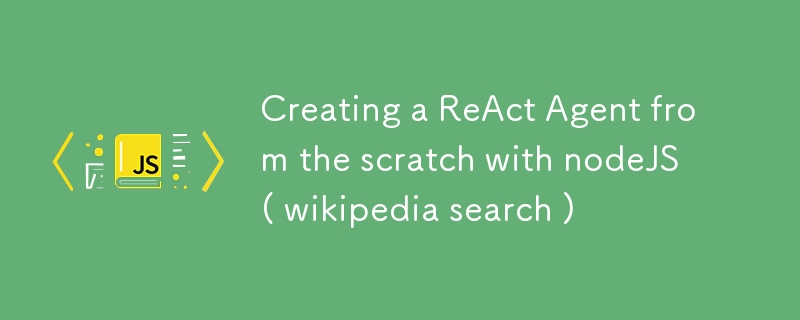
導入
Wikipedia を検索し、見つかった情報に基づいて質問に答えることができる AI エージェントを作成します。この ReAct (Reason and Act) エージェントは、Google Generative AI API を使用してクエリを処理し、応答を生成します。私たちのエージェントは次のことができるようになります:
- 関連情報については Wikipedia を検索してください。
- Wikipedia ページから特定のセクションを抽出します。
- 収集した情報について理由を考え、答えを組み立てます。
[2] ReAct Agentとは何ですか?
ReAct Agent は、Reflection-Action サイクルに従う特定のタイプのエージェントです。利用可能な情報と実行可能なアクションに基づいて現在のタスクを反映し、どのアクションを実行するか、またはタスクを完了するかどうかを決定します。
[3] エージェントの計画
3.1 必要なツール
- Node.js
- HTTP リクエスト用の Axios ライブラリ
- Google Generative AI API (gemini-1.5-flash)
- ウィキペディア API
3.2 エージェントの構造
ReAct Agent には 3 つの主な状態があります:
- 考えたこと(反省)
- アクション (実行)
- ANSWER(応答)
[4] エージェントの導入
各状態を強調表示しながら、ReAct Agent を段階的に構築してみましょう。
4.1 初期設定
まず、プロジェクトをセットアップし、依存関係をインストールします。
mkdir react-agent-project cd react-agent-project npm init -y npm install axios dotenv @google/generative-ai
プロジェクトのルートに .env ファイルを作成します:
GOOGLE_AI_API_KEY=your_api_key_here
4.2 Tools.js ファイルの作成
次の内容を含む Tools.js を作成します:
const axios = require("axios");
class Tools {
static async wikipedia(q) {
try {
const response = await axios.get("https://en.wikipedia.org/w/api.php", {
params: {
action: "query",
list: "search",
srsearch: q,
srwhat: "text",
format: "json",
srlimit: 4,
},
});
const results = await Promise.all(
response.data.query.search.map(async (searchResult) => {
const sectionResponse = await axios.get(
"https://en.wikipedia.org/w/api.php",
{
params: {
action: "parse",
pageid: searchResult.pageid,
prop: "sections",
format: "json",
},
},
);
const sections = Object.values(
sectionResponse.data.parse.sections,
).map((section) => `${section.index}, ${section.line}`);
return {
pageTitle: searchResult.title,
snippet: searchResult.snippet,
pageId: searchResult.pageid,
sections: sections,
};
}),
);
return results
.map(
(result) =>
`Snippet: ${result.snippet}\nPageId: ${result.pageId}\nSections: ${JSON.stringify(result.sections)}`,
)
.join("\n\n");
} catch (error) {
console.error("Error fetching from Wikipedia:", error);
return "Error fetching data from Wikipedia";
}
}
static async wikipedia_with_pageId(pageId, sectionId) {
if (sectionId) {
const response = await axios.get("https://en.wikipedia.org/w/api.php", {
params: {
action: "parse",
format: "json",
pageid: parseInt(pageId),
prop: "wikitext",
section: parseInt(sectionId),
disabletoc: 1,
},
});
return Object.values(response.data.parse?.wikitext ?? {})[0]?.substring(
0,
25000,
);
} else {
const response = await axios.get("https://en.wikipedia.org/w/api.php", {
params: {
action: "query",
pageids: parseInt(pageId),
prop: "extracts",
exintro: true,
explaintext: true,
format: "json",
},
});
return Object.values(response.data?.query.pages)[0]?.extract;
}
}
}
module.exports = Tools;
4.3 ReactAgent.js ファイルの作成
次の内容で ReactAgent.js を作成します:
require("dotenv").config();
const { GoogleGenerativeAI } = require("@google/generative-ai");
const Tools = require("./Tools");
const genAI = new GoogleGenerativeAI(process.env.GOOGLE_AI_API_KEY);
class ReActAgent {
constructor(query, functions) {
this.query = query;
this.functions = new Set(functions);
this.state = "THOUGHT";
this._history = [];
this.model = genAI.getGenerativeModel({
model: "gemini-1.5-flash",
temperature: 2,
});
}
get history() {
return this._history;
}
pushHistory(value) {
this._history.push(`\n ${value}`);
}
async run() {
this.pushHistory(`**Task: ${this.query} **`);
try {
return await this.step();
} catch (e) {
if (e.message.includes("exhausted")) {
return "Sorry, I'm exhausted, I can't process your request anymore. ><";
}
return "Unable to process your request, please try again? ><";
}
}
async step() {
const colors = {
reset: "\x1b[0m",
yellow: "\x1b[33m",
red: "\x1b[31m",
cyan: "\x1b[36m",
};
console.log("====================================");
console.log(
`Next Movement: ${
this.state === "THOUGHT"
? colors.yellow
: this.state === "ACTION"
? colors.red
: this.state === "ANSWER"
? colors.cyan
: colors.reset
}${this.state}${colors.reset}`,
);
console.log(`Last Movement: ${this.history[this.history.length - 1]}`);
console.log("====================================");
switch (this.state) {
case "THOUGHT":
await this.thought();
break;
case "ACTION":
await this.action();
break;
case "ANSWER":
await this.answer();
break;
}
}
async promptModel(prompt) {
const result = await this.model.generateContent(prompt);
const response = await result.response;
return response.text();
}
async thought() {
const availableFunctions = JSON.stringify(Array.from(this.functions));
const historyContext = this.history.join("\n");
const prompt = `Your task to FullFill ${this.query}.
Context contains all the reflection you made so far and the ActionResult you collected.
AvailableActions are functions you can call whenever you need more data.
Context: "${historyContext}" <<
AvailableActions: "${availableFunctions}" <<
Task: "${this.query}" <<
Reflect uppon Your Task using Context, ActionResult and AvailableActions to find your next_step.
print your next_step with a Thought or FullFill Your Task `;
const thought = await this.promptModel(prompt);
this.pushHistory(`\n **${thought.trim()}**`);
if (
thought.toLowerCase().includes("fullfill") ||
thought.toLowerCase().includes("fulfill")
) {
this.state = "ANSWER";
return await this.step();
}
this.state = "ACTION";
return await this.step();
}
async action() {
const action = await this.decideAction();
this.pushHistory(`** Action: ${action} **`);
const result = await this.executeFunctionCall(action);
this.pushHistory(`** ActionResult: ${result} **`);
this.state = "THOUGHT";
return await this.step();
}
async decideAction() {
const availableFunctions = JSON.stringify(Array.from(this.functions));
const historyContext = this.history;
const prompt = `Reflect uppon the Thought, Query and AvailableActions
${historyContext[historyContext.length - 2]}
Thought <<< ${historyContext[historyContext.length - 1]}
Query: "${this.query}"
AvailableActions: ${availableFunctions}
output only the function,parametervalues separated by a comma. For example: "wikipedia,ronaldinho gaucho, 1450"`;
const decision = await this.promptModel(prompt);
return `${decision.replace(/`/g, "").trim()}`;
}
async executeFunctionCall(functionCall) {
const [functionName, ...args] = functionCall.split(",");
const func = Tools[functionName.trim()];
if (func) {
return await func.call(null, ...args);
}
throw new Error(`Function ${functionName} not found`);
}
async answer() {
const historyContext = this.history;
const prompt = `Based on the following context, provide a complete, detailed and descriptive formated answer for the Following Task: ${this.query} .
Context:
${historyContext}
Task: "${this.query}"`;
const finalAnswer = await this.promptModel(prompt);
this.history.push(`Answer: ${this.finalAnswer}`);
console.log("WE WILL ANSWER >>>>>>>", finalAnswer);
return finalAnswer;
}
}
module.exports = ReActAgent;
4.4 エージェント(index.js)の実行
次の内容でindex.jsを作成します:
const ReActAgent = require("./ReactAgent.js");
async function main() {
const query = "What does England border with?";
const functions = [
[
"wikipedia",
"params: query",
"Semantic Search Wikipedia API for snippets, pageIds and sectionIds >> \n ex: Date brazil has been colonized? \n Brazil was colonized at 1500, pageId, sections : []",
],
[
"wikipedia_with_pageId",
"params : pageId, sectionId",
"Search Wikipedia API for data using a pageId and a sectionIndex as params. \n ex: 1500, 1234 \n Section information about blablalbal",
],
];
const agent = new ReActAgent(query, functions);
try {
const result = await agent.run();
console.log("THE AGENT RETURN THE FOLLOWING >>>", result);
} catch (e) {
console.log("FAILED TO RUN T.T", e);
}
}
main().catch(console.error);
[5] Wikipedia 部分の仕組み
Wikipedia との対話は 2 つの主な手順で行われます:
-
初期検索 (wikipedia 機能):
- Wikipedia 検索 API にリクエストを送信します。
- クエリに対して最大 4 つの関連結果を返します。
- 結果ごとに、ページのセクションを取得します。
-
詳細検索 (wikipedia_with_pageId 関数):
- ページ ID とセクション ID を使用して、特定のコンテンツを取得します。
- 要求されたセクションのテキストを返します。
このプロセスにより、エージェントはまずクエリに関連するトピックの概要を把握し、次に必要に応じて特定のセクションをさらに深く掘り下げることができます。
[6] 実行フロー例
- ユーザーが質問します。
- エージェントは THOUGHT 状態に入り、質問について考えます。
- Wikipedia を検索することを決定し、ACTION 状態に入ります。
- wikipedia 関数を実行し、結果を取得します。
- THOUGHT 状態に戻り、結果を反映します。
- さらに詳細な情報や別のアプローチを検索することを決定する場合があります。
- 必要に応じて思考と行動のサイクルを繰り返します。
- 十分な情報がある場合、ANSWER 状態に入ります。
- 収集されたすべての情報に基づいて最終的な回答を生成します。
- ウィキペディアに収集するデータがない場合は常に無限ループに入ります。タイマーで修正します =P
[7] 最終的な考慮事項
- モジュール構造により、新しいツールや API を簡単に追加できます。
- 無限ループや過剰なリソースの使用を避けるために、エラー処理と時間/反復制限を実装することが重要です。
- 使用温度: 99999 (笑)
以上がNodeJS を使用して ReAct Agent を最初から作成する (wikipedia 検索)の詳細内容です。詳細については、PHP 中国語 Web サイトの他の関連記事を参照してください。

ホットAIツール

Undresser.AI Undress
リアルなヌード写真を作成する AI 搭載アプリ

AI Clothes Remover
写真から衣服を削除するオンライン AI ツール。

Undress AI Tool
脱衣画像を無料で

Clothoff.io
AI衣類リムーバー

Video Face Swap
完全無料の AI 顔交換ツールを使用して、あらゆるビデオの顔を簡単に交換できます。

人気の記事

ホットツール

メモ帳++7.3.1
使いやすく無料のコードエディター

SublimeText3 中国語版
中国語版、とても使いやすい

ゼンドスタジオ 13.0.1
強力な PHP 統合開発環境

ドリームウィーバー CS6
ビジュアル Web 開発ツール

SublimeText3 Mac版
神レベルのコード編集ソフト(SublimeText3)

ホットトピック
 1664
1664
 14
14
 1423
1423
 52
52
 1318
1318
 25
25
 1269
1269
 29
29
 1248
1248
 24
24
 JavaScriptエンジン:実装の比較
Apr 13, 2025 am 12:05 AM
JavaScriptエンジン:実装の比較
Apr 13, 2025 am 12:05 AM
さまざまなJavaScriptエンジンは、各エンジンの実装原則と最適化戦略が異なるため、JavaScriptコードを解析および実行するときに異なる効果をもたらします。 1。語彙分析:ソースコードを語彙ユニットに変換します。 2。文法分析:抽象的な構文ツリーを生成します。 3。最適化とコンパイル:JITコンパイラを介してマシンコードを生成します。 4。実行:マシンコードを実行します。 V8エンジンはインスタントコンピレーションと非表示クラスを通じて最適化され、Spidermonkeyはタイプ推論システムを使用して、同じコードで異なるパフォーマンスパフォーマンスをもたらします。
 Python vs. JavaScript:学習曲線と使いやすさ
Apr 16, 2025 am 12:12 AM
Python vs. JavaScript:学習曲線と使いやすさ
Apr 16, 2025 am 12:12 AM
Pythonは、スムーズな学習曲線と簡潔な構文を備えた初心者により適しています。 JavaScriptは、急な学習曲線と柔軟な構文を備えたフロントエンド開発に適しています。 1。Python構文は直感的で、データサイエンスやバックエンド開発に適しています。 2。JavaScriptは柔軟で、フロントエンドおよびサーバー側のプログラミングで広く使用されています。
 JavaScript:Web言語の汎用性の調査
Apr 11, 2025 am 12:01 AM
JavaScript:Web言語の汎用性の調査
Apr 11, 2025 am 12:01 AM
JavaScriptは、現代のWeb開発のコア言語であり、その多様性と柔軟性に広く使用されています。 1)フロントエンド開発:DOM操作と最新のフレームワーク(React、Vue.JS、Angularなど)を通じて、動的なWebページとシングルページアプリケーションを構築します。 2)サーバー側の開発:node.jsは、非ブロッキングI/Oモデルを使用して、高い並行性とリアルタイムアプリケーションを処理します。 3)モバイルおよびデスクトップアプリケーション開発:クロスプラットフォーム開発は、反応および電子を通じて実現され、開発効率を向上させます。
 next.jsを使用してマルチテナントSaaSアプリケーションを構築する方法(フロントエンド統合)
Apr 11, 2025 am 08:22 AM
next.jsを使用してマルチテナントSaaSアプリケーションを構築する方法(フロントエンド統合)
Apr 11, 2025 am 08:22 AM
この記事では、許可によって保護されたバックエンドとのフロントエンド統合を示し、next.jsを使用して機能的なedtech SaaSアプリケーションを構築します。 FrontEndはユーザーのアクセス許可を取得してUIの可視性を制御し、APIリクエストがロールベースに付着することを保証します
 next.jsを使用してマルチテナントSaaSアプリケーションを構築する(バックエンド統合)
Apr 11, 2025 am 08:23 AM
next.jsを使用してマルチテナントSaaSアプリケーションを構築する(バックエンド統合)
Apr 11, 2025 am 08:23 AM
私はあなたの日常的な技術ツールを使用して機能的なマルチテナントSaaSアプリケーション(EDTECHアプリ)を作成しましたが、あなたは同じことをすることができます。 まず、マルチテナントSaaSアプリケーションとは何ですか? マルチテナントSaaSアプリケーションを使用すると、Singの複数の顧客にサービスを提供できます
 C/CからJavaScriptへ:すべてがどのように機能するか
Apr 14, 2025 am 12:05 AM
C/CからJavaScriptへ:すべてがどのように機能するか
Apr 14, 2025 am 12:05 AM
C/CからJavaScriptへのシフトには、動的なタイピング、ゴミ収集、非同期プログラミングへの適応が必要です。 1)C/Cは、手動メモリ管理を必要とする静的に型付けられた言語であり、JavaScriptは動的に型付けされ、ごみ収集が自動的に処理されます。 2)C/Cはマシンコードにコンパイルする必要がありますが、JavaScriptは解釈言語です。 3)JavaScriptは、閉鎖、プロトタイプチェーン、約束などの概念を導入します。これにより、柔軟性と非同期プログラミング機能が向上します。
 JavaScriptとWeb:コア機能とユースケース
Apr 18, 2025 am 12:19 AM
JavaScriptとWeb:コア機能とユースケース
Apr 18, 2025 am 12:19 AM
Web開発におけるJavaScriptの主な用途には、クライアントの相互作用、フォーム検証、非同期通信が含まれます。 1)DOM操作による動的なコンテンツの更新とユーザーインタラクション。 2)ユーザーエクスペリエンスを改善するためにデータを提出する前に、クライアントの検証が実行されます。 3)サーバーとのリフレッシュレス通信は、AJAXテクノロジーを通じて達成されます。
 JavaScript in Action:実際の例とプロジェクト
Apr 19, 2025 am 12:13 AM
JavaScript in Action:実際の例とプロジェクト
Apr 19, 2025 am 12:13 AM
現実世界でのJavaScriptのアプリケーションには、フロントエンドとバックエンドの開発が含まれます。 1)DOM操作とイベント処理を含むTODOリストアプリケーションを構築して、フロントエンドアプリケーションを表示します。 2)node.jsを介してRestfulapiを構築し、バックエンドアプリケーションをデモンストレーションします。




