Accessing 64 bit registry from a 32 bit process
As you may know, Windows is virtualizing some parts of the registry under 64 bit. So if you try to open, for example, this key : “HKEY_LOCAL_MACHINE\SOFTWARE\Microsoft\Microsoft SQL Server\90″, from a 32 bit C# application running on a 6
As you may know, Windows is virtualizing some parts of the registry under 64 bit.
So if you try to open, for example, this key : “HKEY_LOCAL_MACHINE\SOFTWARE\Microsoft\Microsoft SQL Server\90″, from a 32 bit C# application running on a 64 bit system, you will be redirected to : “HKEY_LOCAL_MACHINE\SOFTWARE\Wow6432Node\Microsoft\Microsoft SQL Server\90″
Why ? Because Windows uses the Wow6432Node registry entry to present a separate view of HKEY_LOCAL_MACHINE\SOFTWARE for 32 bit applications that runs on a 64 bit systems.
If you want to explicitly open the 64 bit view of the registry, here is what you have to perform :
You are using VS 2010 and version 4.x of the .NET framework
It’s really simple, all you need to do is, instead of doing :
//Will redirect you to the 32 bit view
RegistryKey sqlsrvKey = Registry.LocalMachine.OpenSubKey(@"SOFTWARE\Microsoft\Microsoft SQL Server\90");
do the following :
RegistryKey localMachineX64View = RegistryKey.OpenBaseKey(RegistryHive.LocalMachine, RegistryView.Registry64);
RegistryKey sqlsrvKey = localMachineX64View.OpenSubKey(@"SOFTWARE\Microsoft\Microsoft SQL Server\90");
Prior versions of the .NET framework
For the prior versions of the framework, we have to use P/Invoke and call the function RegOpenKeyExW with parameter KEY_WOW64_64KEY
enum
RegWow64Options
{
None = 0,
KEY_WOW64_64KEY = 0x0100,
KEY_WOW64_32KEY = 0x0200
}
enum
RegistryRights
{
ReadKey = 131097,
WriteKey = 131078
}
/// <summary></summary>
/// Open a registry key using the Wow64 node instead of the default 32-bit node.
///
/// <param name="parentKey">Parent key to the key to be opened.
/// <param name="subKeyName">Name of the key to be opened
/// <param name="writable">Whether or not this key is writable
/// <param name="options">32-bit node or 64-bit node
/// <returns></returns>
static
RegistryKey _openSubKey(RegistryKey parentKey,
string
subKeyName, bool
writable, RegWow64Options options)
{
//Sanity check
if
(parentKey == null
|| _getRegistryKeyHandle(parentKey) == IntPtr.Zero)
{
return
null;
}
//Set rights
int
rights = (int)RegistryRights.ReadKey;
if
(writable)
rights = (int)RegistryRights.WriteKey;
//Call the native function >.
int
subKeyHandle, result = RegOpenKeyEx(_getRegistryKeyHandle(parentKey), subKeyName, 0, rights | (int)options,
out
subKeyHandle);
//If we errored, return null
if
(result != 0)
{
return
null;
}
//Get the key represented by the pointer returned by RegOpenKeyEx
RegistryKey subKey = _pointerToRegistryKey((IntPtr)subKeyHandle, writable,
false);
return
subKey;
}
/// <summary></summary>
/// Get a pointer to a registry key.
///
/// <param name="registryKey">Registry key to obtain the pointer of.
/// <returns>Pointer to the given registry key.</returns>
static
IntPtr _getRegistryKeyHandle(RegistryKey registryKey)
{
//Get the type of the RegistryKey
Type registryKeyType =
typeof(RegistryKey);
//Get the FieldInfo of the 'hkey' member of RegistryKey
System.Reflection.FieldInfo fieldInfo =
registryKeyType.GetField("hkey", System.Reflection.BindingFlags.NonPublic
| System.Reflection.BindingFlags.Instance);
//Get the handle held by hkey
SafeHandle handle = (SafeHandle)fieldInfo.GetValue(registryKey);
//Get the unsafe handle
IntPtr dangerousHandle = handle.DangerousGetHandle();
return
dangerousHandle;
}
/// <summary></summary>
/// Get a registry key from a pointer.
///
/// <param name="hKey">Pointer to the registry key
/// <param name="writable">Whether or not the key is writable.
/// <param name="ownsHandle">Whether or not we own the handle.
/// <returns>Registry key pointed to by the given pointer.</returns>
static
RegistryKey _pointerToRegistryKey(IntPtr hKey,
bool
writable, bool
ownsHandle)
{
//Get the BindingFlags for private contructors
System.Reflection.BindingFlags privateConstructors = System.Reflection.BindingFlags.Instance | System.Reflection.BindingFlags.NonPublic;
//Get the Type for the SafeRegistryHandle
Type safeRegistryHandleType =
typeof(Microsoft.Win32.SafeHandles.SafeHandleZeroOrMinusOneIsInvalid).Assembly.GetType("Microsoft.Win32.SafeHandles.SafeRegistryHandle");
//Get the array of types matching the args of the ctor we want
Type[] safeRegistryHandleCtorTypes =
new
Type[] { typeof(IntPtr),
typeof(bool) };
//Get the constructorinfo for our object
System.Reflection.ConstructorInfo safeRegistryHandleCtorInfo = safeRegistryHandleType.GetConstructor(
privateConstructors,
null, safeRegistryHandleCtorTypes,
null);
//Invoke the constructor, getting us a SafeRegistryHandle
Object safeHandle = safeRegistryHandleCtorInfo.Invoke(new
Object[] { hKey, ownsHandle });
//Get the type of a RegistryKey
Type registryKeyType =
typeof(RegistryKey);
//Get the array of types matching the args of the ctor we want
Type[] registryKeyConstructorTypes =
new
Type[] { safeRegistryHandleType, typeof(bool) };
//Get the constructorinfo for our object
System.Reflection.ConstructorInfo registryKeyCtorInfo = registryKeyType.GetConstructor(
privateConstructors,
null, registryKeyConstructorTypes,
null);
//Invoke the constructor, getting us a RegistryKey
RegistryKey resultKey = (RegistryKey)registryKeyCtorInfo.Invoke(new
Object[] { safeHandle, writable });
//return the resulting key
return
resultKey;
}
[DllImport("advapi32.dll", CharSet = CharSet.Auto)]
public
static
extern int
RegOpenKeyEx(IntPtr hKey, string
subKey, int
ulOptions, int
samDesired, out
int
phkResult);
Then we can open our registry key like this :
RegistryKey sqlsrvKey = _openSubKey(Registry.LocalMachine,
@"SOFTWARE\Microsoft\Microsoft SQL Server\90",
false, RegWow64Options.KEY_WOW64_64KEY);
As you can see, the framework 4 make our life easier.
Referenced from: http://dotnetgalactics.wordpress.com/2010/05/10/accessing-64-bit-registry-from-a-32-bit-process/

ホットAIツール

Undresser.AI Undress
リアルなヌード写真を作成する AI 搭載アプリ

AI Clothes Remover
写真から衣服を削除するオンライン AI ツール。

Undress AI Tool
脱衣画像を無料で

Clothoff.io
AI衣類リムーバー

Video Face Swap
完全無料の AI 顔交換ツールを使用して、あらゆるビデオの顔を簡単に交換できます。

人気の記事

ホットツール

メモ帳++7.3.1
使いやすく無料のコードエディター

SublimeText3 中国語版
中国語版、とても使いやすい

ゼンドスタジオ 13.0.1
強力な PHP 統合開発環境

ドリームウィーバー CS6
ビジュアル Web 開発ツール

SublimeText3 Mac版
神レベルのコード編集ソフト(SublimeText3)

ホットトピック
 1674
1674
 14
14
 1429
1429
 52
52
 1333
1333
 25
25
 1278
1278
 29
29
 1257
1257
 24
24
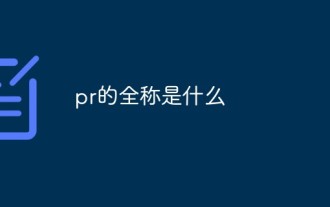 PRの正式名称は何ですか?
Aug 22, 2022 pm 03:53 PM
PRの正式名称は何ですか?
Aug 22, 2022 pm 03:53 PM
PRの正式名称は「Adobe Premiere Pro」で、PRはAdobe社が開発した動画編集ソフトで、互換性が良く、Adobe社が発売する他のソフトと連携することができ、広告制作やテレビ番組の制作などで広く使われています。
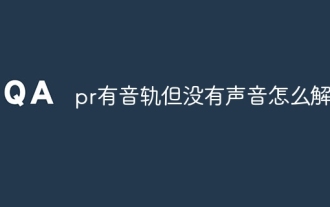 pr にオーディオトラックがあるのに音が出ない場合の問題を解決する方法
Jun 26, 2023 am 11:07 AM
pr にオーディオトラックがあるのに音が出ない場合の問題を解決する方法
Jun 26, 2023 am 11:07 AM
PR にはオーディオ トラックがありますが、サウンドがありません 解決策: 1. PR アプリケーションで、素材をタイムラインにドラッグします; 2. 編集メニューで環境設定を開きます; 3. 環境設定ウィンドウで、オーディオ ハードウェアの項目バーを開き、デフォルトの出力オプション ボックスを見つけます; 4. オプション ボックスで、スピーカー オプションを見つけて [OK] ボタンをクリックします; 5. PR アプリケーションに戻り、ビデオ プレビュー ウィンドウで再生すると、サウンドがブロードキャストされます。
 1 ビットは何バイトに相当します
Mar 09, 2023 pm 03:11 PM
1 ビットは何バイトに相当します
Mar 09, 2023 pm 03:11 PM
1 ビットは 1 バイトの 8 分の 1 に相当します。 2 進数体系では、0 または 1 がそれぞれ 1 ビット (bit) であり、ビットはデータ記憶の最小単位であり、8 ビット (bit、略して b) ごとに 1 バイト (Byte) が構成されます。バイト) = 8 ビット」。ほとんどのコンピュータ システムでは、バイトは 8 ビット (ビット) 長のデータ単位であり、文字、数字、またはその他の文字を表すためにバイトが使用されます。
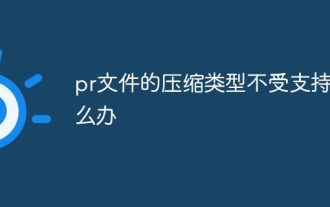 pr ファイルの圧縮タイプがサポートされていない場合はどうすればよいですか?
Mar 23, 2023 pm 03:12 PM
pr ファイルの圧縮タイプがサポートされていない場合はどうすればよいですか?
Mar 23, 2023 pm 03:12 PM
PR ファイルの圧縮タイプがサポートされていない理由と解決策: 1. PR の合理化バージョンにより、多くのビデオ エンコーダが合理化されました。Premiere のフル バージョンを再インストールして使用してください。2. 不規則なビデオ エンコーディングが原因で、フォーマット ファクトリを使用して変換できます。ビデオを WMV 形式に変換します。
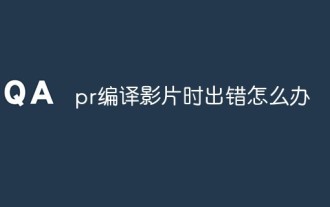 PR でビデオをコンパイルするときにエラーが発生した場合の対処方法
Mar 22, 2023 pm 01:59 PM
PR でビデオをコンパイルするときにエラーが発生した場合の対処方法
Mar 22, 2023 pm 01:59 PM
PR でビデオをコンパイルするときのエラーの解決策: 1. コンピューターで Premiere ポスト編集ソフトウェアを開き、プロジェクト設定の右側のメニュー バーで [一般] を選択します; 2. Premiere の一般設定ウィンドウに入り、 「Mercury のみのプレイバック エンジン ソフトウェア」を選択します。 3. PR でビデオをコンパイルする際のエラーを解決するには、「確認」をクリックします。
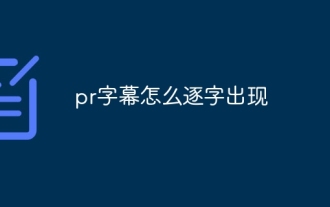 PR 字幕はどのようにして一字一句表示されるのでしょうか?
Aug 11, 2023 am 10:04 AM
PR 字幕はどのようにして一字一句表示されるのでしょうか?
Aug 11, 2023 am 10:04 AM
PR 字幕を逐語的に表示する方法: 1. 字幕トラックを作成する; 2. 字幕テキストを追加する; 3. 長さを調整する; 4. 逐語的効果を表示する; 5. アニメーション効果を調整する; 6. 字幕の位置と透明度を調整する; 7 . ビデオをプレビューしてエクスポートします。
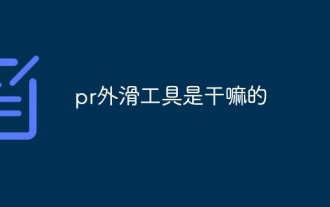 PR 外部スライドツールとは何ですか?
Jun 30, 2023 am 11:47 AM
PR 外部スライドツールとは何ですか?
Jun 30, 2023 am 11:47 AM
PR外部スライドツールは、広報担当者のPR業務を効率化するために使用するツールで、具体的な機能としては、1.広報担当者のメディア監視・分析の支援、2.広報担当者の世論監視・分析の支援、3.広報担当者の支援などがあります。広報担当者 担当者がメディア関係管理を実施する; 4. 広報担当者がプレスリリースを作成および発行するのを支援する; 5. 広報担当者がデータ分析とレポート作成を実行するのを支援する。
 WIN10でレジストリプロセスを閉じる操作手順
Mar 27, 2024 pm 05:51 PM
WIN10でレジストリプロセスを閉じる操作手順
Mar 27, 2024 pm 05:51 PM
1. キーボードの [Win+R] ショートカット キーの組み合わせを押したままにして、[ファイル名を指定して実行] ダイアログ コマンド ウィンドウを開き、[services.msc] コマンドを入力して、[OK] をクリックします。 2. サービス インターフェイスを開いた後、[RemoteRegistry] オプションを見つけ、左ボタンでダブルクリックしてプロパティ ダイアログ ウィンドウを開きます。 3. 表示される[RemoteRegistryのプロパティ]ダイアログウィンドウで、スタートアップの種類オプションで[無効]オプションを選択し、[適用]--[停止]--[OK]ボタンをクリックして設定を保存します。




