How to use Go language for efficient performance testing
The Go language provides efficient performance testing tools, including the built-in testing package for writing benchmark tests. Benchmarks are defined using the Benchmark function and run through the Run function. For example, you can write a benchmark to measure the execution time of the fib function under different inputs. Bottlenecks can be identified and optimized through performance testing, for example using the memo technique. In addition, there are 3rd party libraries such as go-benchmarking, httperf, and loadtest that can be used for more in-depth performance testing, providing advanced features such as load testing, distributed testing, and graphical reporting.
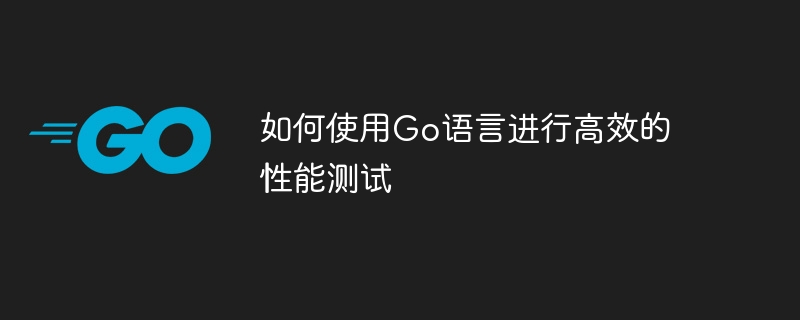
How to use Go language for efficient performance testing
Performance testing is crucial for any application and can help identify bottlenecks and optimize code And ensure that the application remains responsive even under high concurrency. The Go language provides a series of out-of-the-box tools and libraries that can help developers conduct efficient performance testing.
Tools
Go provides a built-in testing package for writing tests, which contains the following functions:
-
The Benchmarkfunction is used to benchmark the code. -
Runfunction is used to run Benchmark tests.
Writing a benchmark test
To write a benchmark test, you can use the following format:
func BenchmarkName(b *testing.B) {
// 基准测试代码放在这里
}Where:
bis of typetesting.Band represents the benchmark test object. It provides some methods such asNandResetTimer.NSpecify the number of iterations of the benchmark and Go will automatically adjustNto obtain accurate measurements.ResetTimerThe timer used to reset the benchmark.
Practical case
Suppose we have a Go function fib Calculate the Fibonacci sequence:
func fib(n int) int {
if n < 2 {
return n
}
return fib(n-1) + fib(n-2)
}We can write a benchmark test To measure the execution time of the fib function under different inputs:
func BenchmarkFib(b *testing.B) {
for i := 0; i < 10; i++ {
b.ResetTimer()
fib(i)
}
}To run this benchmark, you can enter the following command in the terminal:
go test -bench=.
This will Output the results of the benchmark test, including:
- Number of calls per second (ops/s)
- Execution time (ns/op)
- Used in the test The amount of memory allocation (B/op)
Improve performance
Through performance testing, we can identify the bottleneck of the fib function and optimize it, such as Use the memo technique to store calculated Fibonacci numbers.
Advanced testing
In addition to the built-in benchmark testing tools, there are many 3rd party libraries that can be used for more in-depth performance testing, such as:
- [go-benchmarking](https://github.com/petermatis/go-benchmarking)
- [httperf](https://github.com/httptoolkit/httperf)
- [loadtest ](https://github.com/rakyll/loadtest)
These libraries provide advanced features such as load testing, distributed testing and graphical reporting.
The above is the detailed content of How to use Go language for efficient performance testing. For more information, please follow other related articles on the PHP Chinese website!

Hot AI Tools

Undresser.AI Undress
AI-powered app for creating realistic nude photos

AI Clothes Remover
Online AI tool for removing clothes from photos.

Undress AI Tool
Undress images for free

Clothoff.io
AI clothes remover

Video Face Swap
Swap faces in any video effortlessly with our completely free AI face swap tool!

Hot Article

Hot Tools

Notepad++7.3.1
Easy-to-use and free code editor

SublimeText3 Chinese version
Chinese version, very easy to use

Zend Studio 13.0.1
Powerful PHP integrated development environment

Dreamweaver CS6
Visual web development tools

SublimeText3 Mac version
God-level code editing software (SublimeText3)

Hot Topics
 1670
1670
 14
14
 1428
1428
 52
52
 1329
1329
 25
25
 1274
1274
 29
29
 1256
1256
 24
24
 How to update code in git
Apr 17, 2025 pm 04:45 PM
How to update code in git
Apr 17, 2025 pm 04:45 PM
Steps to update git code: Check out code: git clone https://github.com/username/repo.git Get the latest changes: git fetch merge changes: git merge origin/master push changes (optional): git push origin master
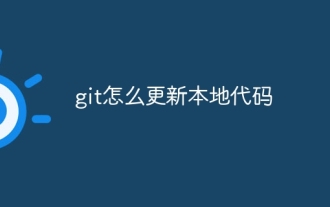 How to update local code in git
Apr 17, 2025 pm 04:48 PM
How to update local code in git
Apr 17, 2025 pm 04:48 PM
How to update local Git code? Use git fetch to pull the latest changes from the remote repository. Merge remote changes to the local branch using git merge origin/<remote branch name>. Resolve conflicts arising from mergers. Use git commit -m "Merge branch <Remote branch name>" to submit merge changes and apply updates.
 How to solve the efficient search problem in PHP projects? Typesense helps you achieve it!
Apr 17, 2025 pm 08:15 PM
How to solve the efficient search problem in PHP projects? Typesense helps you achieve it!
Apr 17, 2025 pm 08:15 PM
When developing an e-commerce website, I encountered a difficult problem: How to achieve efficient search functions in large amounts of product data? Traditional database searches are inefficient and have poor user experience. After some research, I discovered the search engine Typesense and solved this problem through its official PHP client typesense/typesense-php, which greatly improved the search performance.
 What to do if the git download is not active
Apr 17, 2025 pm 04:54 PM
What to do if the git download is not active
Apr 17, 2025 pm 04:54 PM
Resolve: When Git download speed is slow, you can take the following steps: Check the network connection and try to switch the connection method. Optimize Git configuration: Increase the POST buffer size (git config --global http.postBuffer 524288000), and reduce the low-speed limit (git config --global http.lowSpeedLimit 1000). Use a Git proxy (such as git-proxy or git-lfs-proxy). Try using a different Git client (such as Sourcetree or Github Desktop). Check for fire protection
 The top ten free platform recommendations for real-time data on currency circle markets are released
Apr 22, 2025 am 08:12 AM
The top ten free platform recommendations for real-time data on currency circle markets are released
Apr 22, 2025 am 08:12 AM
Cryptocurrency data platforms suitable for beginners include CoinMarketCap and non-small trumpet. 1. CoinMarketCap provides global real-time price, market value, and trading volume rankings for novice and basic analysis needs. 2. The non-small quotation provides a Chinese-friendly interface, suitable for Chinese users to quickly screen low-risk potential projects.
 Why is git downloading so slow
Apr 17, 2025 pm 04:51 PM
Why is git downloading so slow
Apr 17, 2025 pm 04:51 PM
Causes of slow Git downloads include poor network connections, Git server problems, large files or large submissions, Git configuration issues, insufficient computer resources, and other factors such as malware. Workarounds include improving network connectivity, adjusting firewall settings, avoiding downloading unnecessary files or submissions, optimizing Git configuration, providing adequate computer resources, and scanning and removing malware.
 How to set the default run configuration list of SpringBoot projects in Idea for team members to share?
Apr 19, 2025 pm 11:24 PM
How to set the default run configuration list of SpringBoot projects in Idea for team members to share?
Apr 19, 2025 pm 11:24 PM
How to set the SpringBoot project default run configuration list in Idea using IntelliJ...
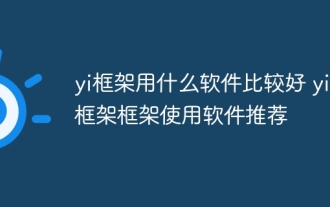 What software is better for yi framework? Recommended software for yi framework
Apr 18, 2025 pm 11:03 PM
What software is better for yi framework? Recommended software for yi framework
Apr 18, 2025 pm 11:03 PM
Abstract of the first paragraph of the article: When choosing software to develop Yi framework applications, multiple factors need to be considered. While native mobile application development tools such as XCode and Android Studio can provide strong control and flexibility, cross-platform frameworks such as React Native and Flutter are becoming increasingly popular with the benefits of being able to deploy to multiple platforms at once. For developers new to mobile development, low-code or no-code platforms such as AppSheet and Glide can quickly and easily build applications. Additionally, cloud service providers such as AWS Amplify and Firebase provide comprehensive tools




