本站 4 月 27 日消息,微软本月初向 canary 和 dev 频道发布了 windows 11 build 26100 预览版更新,预估会成为 windows 11 24h2 更新的候选 rtm 版本。
新版本中最主要的变化在于文件资源管理器、整合 Copilot、编辑 PNG 文件元数据、创建 TAR 和 7z 压缩文件等等。
@PhantomOfEarth 发现,微软已经将 24H2 版本(Germanium)部分功能下放到 23H2/22H2(Nickel)版本中,例如创建 TAR 和 7z 压缩文件。
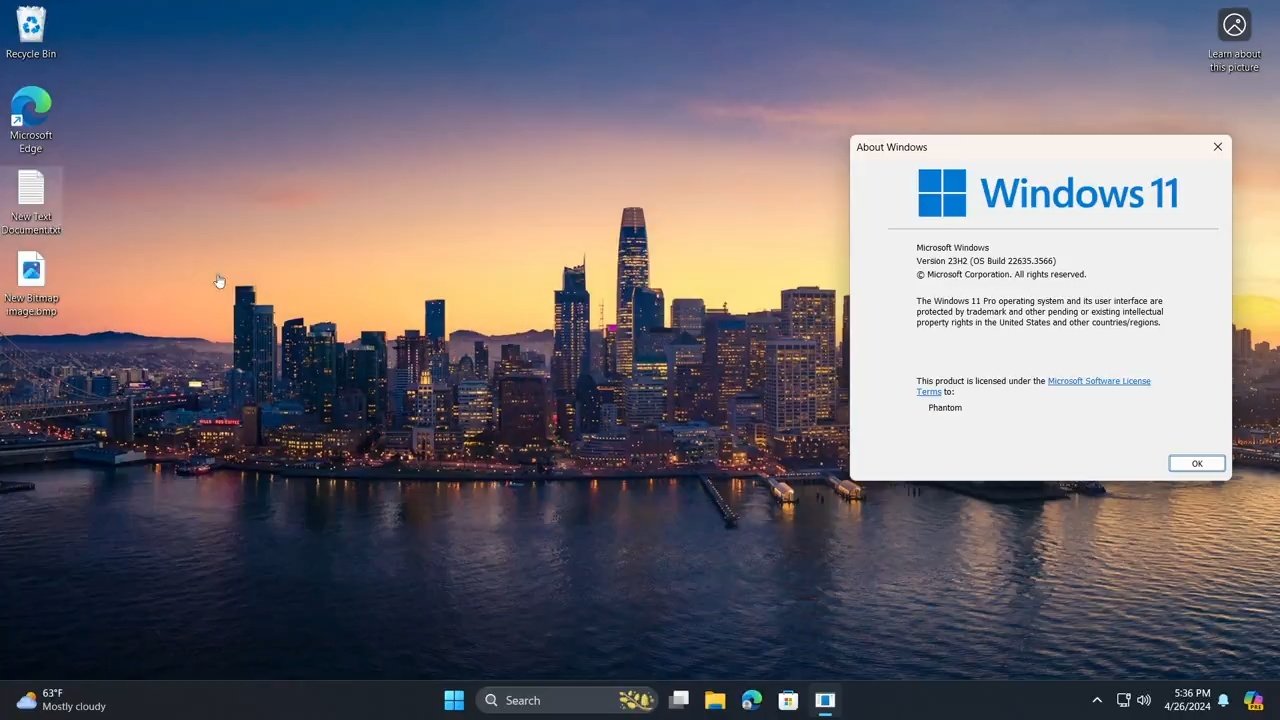
如示意图所示,Windows 11将支持原生创建TAR和7z格式的文件。选择一个或多个文件,然后点击“压缩为”选项即可创建压缩文件,其中你还可以选择自己需要的格式。
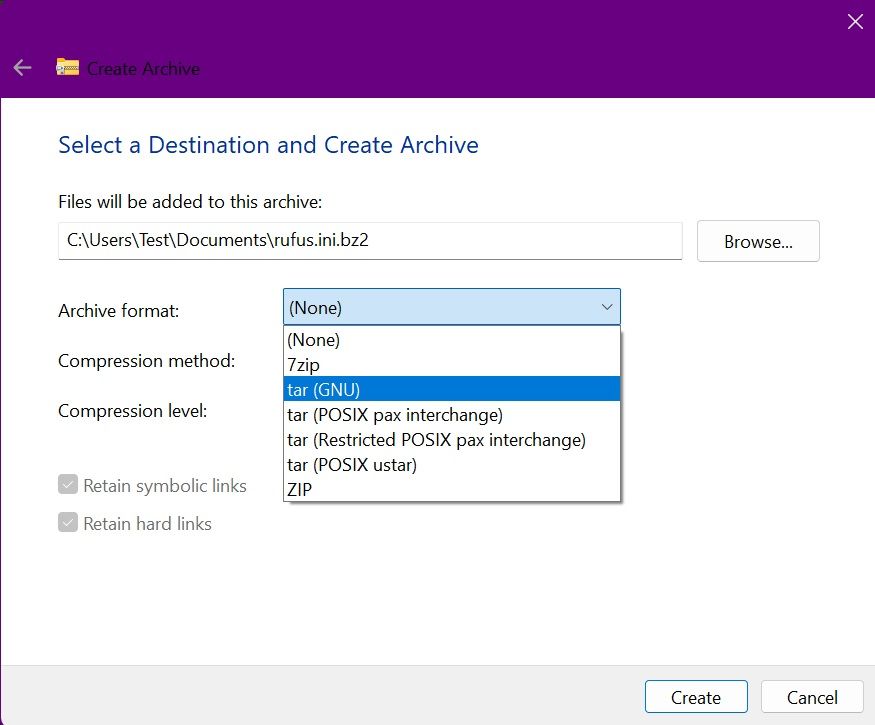
升级最新 Beta 渠道 Bulid 22635.3566 版本的用户可以通过 Vivetool 启用,本站附操作步骤如下:
1. 安装 Windows 11 Build 22635.3420 预览版更新。
2. 从 GitHub 页面下载 Vivetool 工具,然后解压缩到任意文件夹,但需要记住该文件夹路径(例如 C:\Program Files (x86)\ViVeTool-v0.3.2)。
3. 按下 Win 键(或者使用鼠标)打开开始菜单,输入“cmd”,然后选择“以管理员权限”打开命令提示符。

4. 使用 cd 命令跳转到 ViveTool 文件夹,例如“cd C:\Program Files (x86)\ViVeTool-v0.3.2”
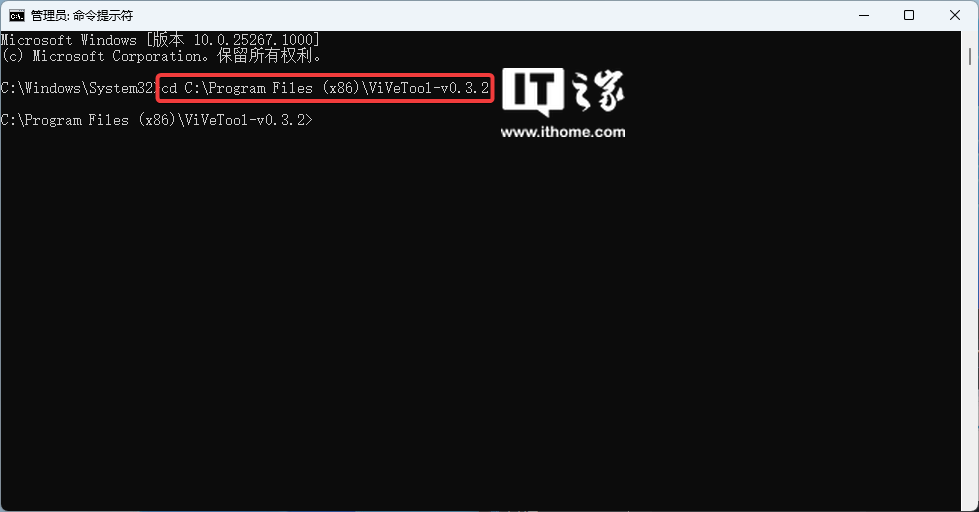
5. 然后输入 vivetool /enable /id:49256040,按下回车键
6. 重启设备
以上就是微软 Win11 压缩为 7z、TAR 文件的功能已从 24H2 下放到 23H2/22H2 版本的详细内容,更多请关注php中文网其它相关文章!

每个人都需要一台速度更快、更稳定的 PC。随着时间的推移,垃圾文件、旧注册表数据和不必要的后台进程会占用资源并降低性能。幸运的是,许多工具可以让 Windows 保持平稳运行。

Copyright 2014-2025 https://www.php.cn/ All Rights Reserved | php.cn | 湘ICP备2023035733号