 Software Tutorial
Software Tutorial
 Computer Software
Computer Software
 Detailed method for creating moving point trajectory animation using geometric sketchpad
Detailed method for creating moving point trajectory animation using geometric sketchpad
Detailed method for creating moving point trajectory animation using geometric sketchpad
php editor Yuzai reveals for you the strategy to unlock all the skills of Winter Rhapsody! This character plot simulation game is based on a small town story and incorporates Japanese elements. Challenge puzzle solving and operation skills become the key. There are rich and interesting features waiting to be experienced in the game, and it also provides a variety of skills to play. Unlock all skills for a more comprehensive gaming experience!
For example, if you want to create a trajectory animation of the midpoint of a line segment with one endpoint fixed and the other endpoint moving on a fixed circle, the specific operation is as follows:
Step 1: Draw the fixed circle O and the line segment DC, D is the vertex, and C is the moving point. Select the [Circle Tool] on the left sidebar. Click and drag anywhere on the artboard until the circle is the right size. The center of the circle is O; Step 2: Select the [Line Segment Tool]. Draw line segment DC, D is the vertex, and C is the moving point. As shown in the figure;
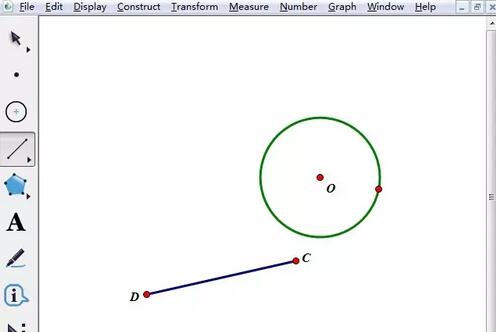
Step 2 selects circle O and point C, click [Edit] - [Merge Points to Circle] in the upper menu bar, so as to ensure the movement of point C When, it is always on the circle.
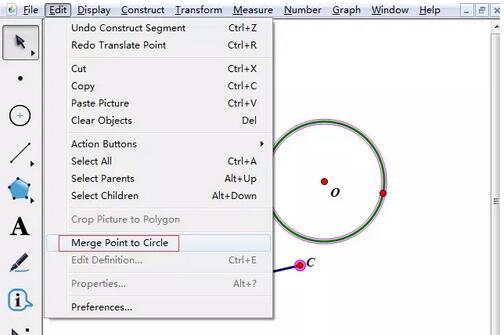
Step 3 Construct the midpoint of the line segment. Select the segment CD, click [Construction] - [Midpoint] on the upper menu bar to get the midpoint of the line segment, and use the label tool to label the midpoint P.
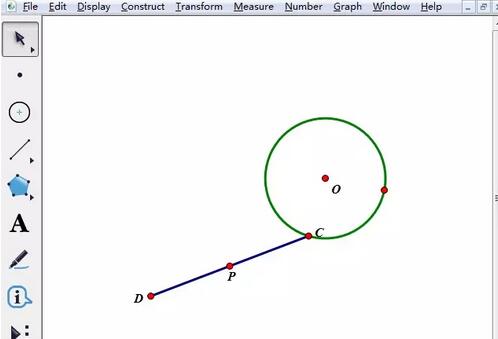
Step 4 Create an action button. Select point C. Note that the circle cannot be selected. Click [Edit] on the upper menu bar - operation button - animation. In the pop-up dialog box, the movement speed and direction are default, and click [OK]. At this time, there is an additional button in the workspace. At this time, if you click the button, point C will move on the circle, but point P has not left a trace.
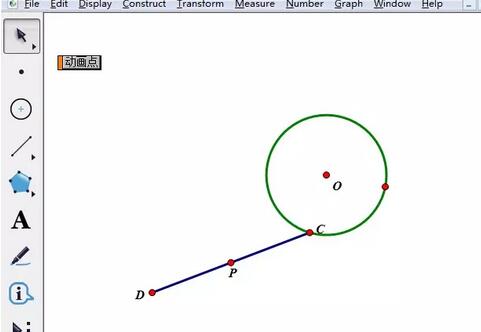
Step 5 Trace the midpoint. Use the [Move Tool] to select point P, and click [Display] - [Tracking Midpoint] in the upper menu bar, as shown in the figure below.
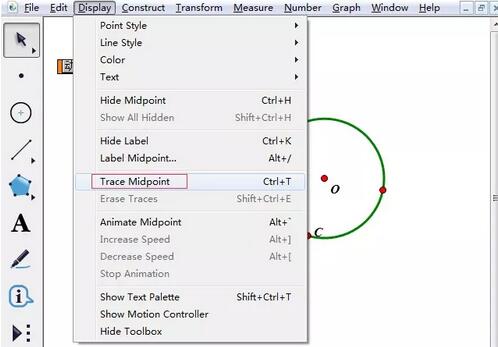
Step 6 Click the [Animation Point] button. Obviously, you can see that the trajectory of point P is a circle. During exercise, you can stop anywhere by pressing the button, and start moving again by pressing it again. This animation is perfect.
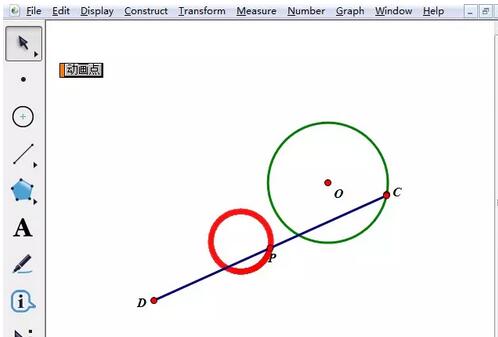
The above is the detailed content of Detailed method for creating moving point trajectory animation using geometric sketchpad. For more information, please follow other related articles on the PHP Chinese website!

Hot AI Tools

Undresser.AI Undress
AI-powered app for creating realistic nude photos

AI Clothes Remover
Online AI tool for removing clothes from photos.

Undress AI Tool
Undress images for free

Clothoff.io
AI clothes remover

Video Face Swap
Swap faces in any video effortlessly with our completely free AI face swap tool!

Hot Article

Hot Tools

Notepad++7.3.1
Easy-to-use and free code editor

SublimeText3 Chinese version
Chinese version, very easy to use

Zend Studio 13.0.1
Powerful PHP integrated development environment

Dreamweaver CS6
Visual web development tools

SublimeText3 Mac version
God-level code editing software (SublimeText3)

Hot Topics
 1670
1670
 14
14
 1428
1428
 52
52
 1329
1329
 25
25
 1274
1274
 29
29
 1256
1256
 24
24

