How to write java with sublime
要如何在 Sublime Text 中编写 Java 代码?1. 安装 JDK。2. 安装 Java 插件。3. 创建 Java 文件并添加代码模板。4. 编写 Java 代码。5. 使用快捷键编译代码。6. 使用 IDE 或命令行运行代码。
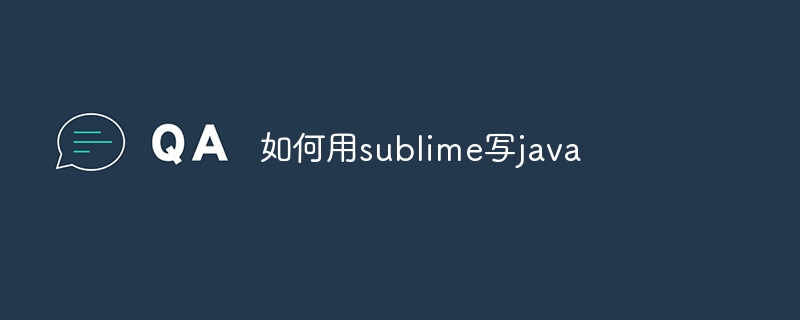
如何在 Sublime Text 中编写 Java 代码
Sublime Text 是一个流行的代码编辑器,它支持多种编程语言,包括 Java。以下是如何在 Sublime Text 中开始编写 Java 代码:
1. 安装 Java 开发套件 (JDK)
- 下载并安装适合您操作系统的最新版本 Java 开发套件 (JDK)。
2. 设置 Sublime Text
- 安装 Java 插件:通过 Package Control 安装 Java 插件。它将为 Java 语言提供语法高亮、自动补全和其他有用功能。
- 创建新的 Java 文件:打开 Sublime Text 并创建一个新的文件。将文件扩展名保存为 ".java",例如 "MyClass.java"。
-
添加以下代码模板:转到“首选项”>“设置 - 用户”(Windows)或“Sublime Text”>“首选项”>“设置 - 用户”(macOS),然后添加以下代码模板:
<code>{ "syntax": "Packages/Java/Java.sublime-syntax", "shell_cmd": "javac \"$file_basename\"", "file_regex": "^(.+)\\.java$", "working_dir": "${file_path:${folder:/project/}}", "selector": "source.java", "env": {"PATH": "$PATH:/usr/bin"} }</code>Copy after login
3. 编写 Java 代码
- 开始编写您的 Java 代码。Sublime Text 的 Java 插件将提供自动补全和语法检查。
-
使用以下快捷键:
-
Ctrl+Space(Windows)或Cmd+Space(macOS):自动补全 -
Shift+Command+B(macOS)或Ctrl+Shift+B(Windows):编译代码
-
4. 编译代码
- 按
Shift+Command+B或Ctrl+Shift+B编译代码。如果编译成功,将在控制台中显示消息。 - 如果编译失败,Sublime Text 将显示错误消息,帮助您找出问题所在。
5. 运行代码
- 使用 IDE:安装一个 Java IDE,例如 IntelliJ IDEA 或 Eclipse,并将其配置为使用 Sublime Text 作为外部编辑器。
-
从命令行运行:使用以下命令从命令行运行已编译的 Java 类:
<code>java -cp . MyClass</code>
Copy after login
通过遵循这些步骤,您可以在 Sublime Text 中轻松编写、编译和运行 Java 代码。
The above is the detailed content of How to write java with sublime. For more information, please follow other related articles on the PHP Chinese website!

Hot AI Tools

Undresser.AI Undress
AI-powered app for creating realistic nude photos

AI Clothes Remover
Online AI tool for removing clothes from photos.

Undress AI Tool
Undress images for free

Clothoff.io
AI clothes remover

Video Face Swap
Swap faces in any video effortlessly with our completely free AI face swap tool!

Hot Article

Hot Tools

Notepad++7.3.1
Easy-to-use and free code editor

SublimeText3 Chinese version
Chinese version, very easy to use

Zend Studio 13.0.1
Powerful PHP integrated development environment

Dreamweaver CS6
Visual web development tools

SublimeText3 Mac version
God-level code editing software (SublimeText3)

Hot Topics
 1670
1670
 14
14
 1428
1428
 52
52
 1329
1329
 25
25
 1276
1276
 29
29
 1256
1256
 24
24
 How to run sublime code python
Apr 16, 2025 am 08:48 AM
How to run sublime code python
Apr 16, 2025 am 08:48 AM
To run Python code in Sublime Text, you need to install the Python plug-in first, then create a .py file and write the code, and finally press Ctrl B to run the code, and the output will be displayed in the console.
 How does IntelliJ IDEA identify the port number of a Spring Boot project without outputting a log?
Apr 19, 2025 pm 11:45 PM
How does IntelliJ IDEA identify the port number of a Spring Boot project without outputting a log?
Apr 19, 2025 pm 11:45 PM
Start Spring using IntelliJIDEAUltimate version...
 How to automatically type notepad
Apr 16, 2025 pm 08:06 PM
How to automatically type notepad
Apr 16, 2025 pm 08:06 PM
Notepad itself does not have automatic layout function. We can use a third-party text editor, such as Sublime Text, to perform the following steps to achieve automatic typography: 1. Install and open the text editor. 2. Open the file that needs to be automatically typed. 3. Find and select the automatic layout function. 4. The editor will automatically type the text. 5. You can customize the layout rules as needed. Automatic typography can save time and ensure text consistency and professionalism.
 How to check the warehouse address of git
Apr 17, 2025 pm 01:54 PM
How to check the warehouse address of git
Apr 17, 2025 pm 01:54 PM
To view the Git repository address, perform the following steps: 1. Open the command line and navigate to the repository directory; 2. Run the "git remote -v" command; 3. View the repository name in the output and its corresponding address.
 How to run sublime after writing the code
Apr 16, 2025 am 08:51 AM
How to run sublime after writing the code
Apr 16, 2025 am 08:51 AM
There are six ways to run code in Sublime: through hotkeys, menus, build systems, command lines, set default build systems, and custom build commands, and run individual files/projects by right-clicking on projects/files. The build system availability depends on the installation of Sublime Text.
 How to generate html by sublime
Apr 16, 2025 am 09:03 AM
How to generate html by sublime
Apr 16, 2025 am 09:03 AM
There are two ways to generate HTML code in Sublime Text: Using the Emmet plugin, you can generate HTML elements by entering an abbreviation and pressing the Tab key, or use a predefined HTML file template that provides basic HTML structure and other features such as code snippets, autocomplete functionality, and Emmet Snippets.
 laravel installation code
Apr 18, 2025 pm 12:30 PM
laravel installation code
Apr 18, 2025 pm 12:30 PM
To install Laravel, follow these steps in sequence: Install Composer (for macOS/Linux and Windows) Install Laravel Installer Create a new project Start Service Access Application (URL: http://127.0.0.1:8000) Set up the database connection (if required)
 macOS: System Architecture and Core Components
Apr 28, 2025 am 12:05 AM
macOS: System Architecture and Core Components
Apr 28, 2025 am 12:05 AM
The system architecture of macOS includes hardware abstraction layer, XNU core, I/OKit, core services and Aqua user interface. Core components include the startup process, the APFS file system, and SystemIntegrityProtection. Performance optimization and best practices involve hardware configuration, software setup, and development skills.




