Sublime 代码无法运行的故障排除指南:确保必要的插件(如 Python Tools)已安装并启用。检查 Sublime 是否已正确配置 Python 环境。确认系统已安装编译器或解释器。设置编译或运行命令。检查代码中是否存在语法错误。确保 Sublime 及其插件拥有必要的系统权限。尝试更新 Sublime 到最新版本。针对操作系统进行必要的配置,例如在 Windows 上安装 Microsoft Visual C++ Redistributable。
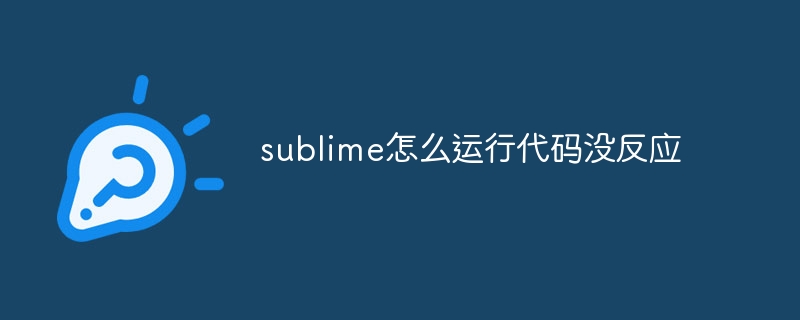
Sublime 中代码无法运行:故障排除指南
问题:在 Sublime 中运行代码没有反应。
原因和解决方案:
1. Sublime 插件未安装或未启用
2. Python 环境未配置
3. 缺少编译器或解释器
4. 编译或运行命令未设置
5. 代码语法错误
6. 系统权限
7. Sublime 版本问题
8. 操作系统问题
其他提示:
以上就是sublime怎么运行代码没反应的详细内容,更多请关注php中文网其它相关文章!

每个人都需要一台速度更快、更稳定的 PC。随着时间的推移,垃圾文件、旧注册表数据和不必要的后台进程会占用资源并降低性能。幸运的是,许多工具可以让 Windows 保持平稳运行。

Copyright 2014-2025 https://www.php.cn/ All Rights Reserved | php.cn | 湘ICP备2023035733号