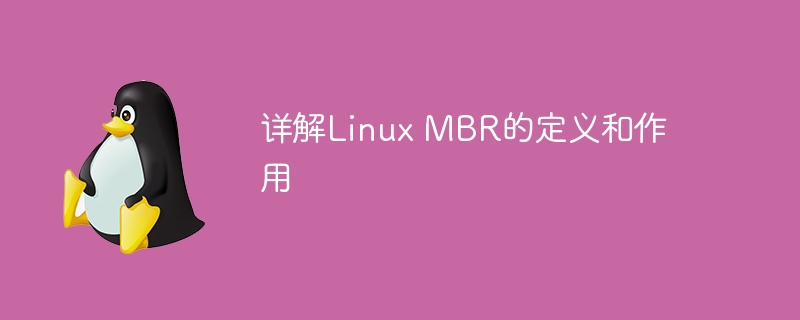
Linux MBR的定义和作用
在Linux系统中,MBR(Master Boot Record,主引导记录)是一个非常重要的部分,它位于硬盘的第一个扇区,占据了512个字节的空间。MBR的作用是在计算机启动时提供引导程序,帮助系统加载操作系统。
MBR的结构如下:
在计算机启动时,BIOS会加载硬盘的MBR到内存中执行。MBR中的引导加载程序会读取分区表,找到活动分区(Active Partition)并加载该分区的引导扇区,从而启动操作系统。
下面通过一个简单的实际操作来演示如何查看和修改Linux系统中的MBR。
sudo dd if=/dev/sda of=mbr_backup bs=512 count=1 hexdump -C mbr_backup
通过上面的命令,我们将硬盘sda的MBR备份到一个文件中,并通过hexdump命令查看文件的内容。你可以看到MBR的结构以及里面存放的内容。
sudo fdisk /dev/sda Command (m for help): a Partition number (1-4): 1 Command (m for help): w
上面的命令使用fdisk工具来编辑硬盘sda的分区表,将第一个分区设置为活动分区。这样可以修改MBR中记录的活动分区,从而改变系统启动时加载的操作系统。
MBR作为计算机启动的第一道门,对系统的启动过程至关重要。通过了解MBR的结构和作用,我们能够更好地理解系统启动的流程,以及在必要的时候进行调整和修复。希望本文对你有所帮助,也欢迎大家继续深入学习和探索。
建议:在操作MBR时一定要谨慎,操作失误可能会导致系统无法启动或数据丢失,请务必备份重要数据并谨慎操作。
以上就是解析Linux MBR的定义和功能的详细内容,更多请关注php中文网其它相关文章!

每个人都需要一台速度更快、更稳定的 PC。随着时间的推移,垃圾文件、旧注册表数据和不必要的后台进程会占用资源并降低性能。幸运的是,许多工具可以让 Windows 保持平稳运行。

Copyright 2014-2025 https://www.php.cn/ All Rights Reserved | php.cn | 湘ICP备2023035733号