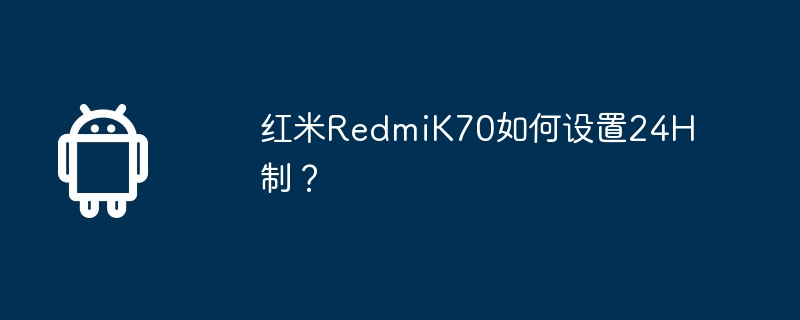
php小编新一为大家带来了红米Redmi K70如何设置24小时制的详细教程。在日常使用中,时间制式的设置是非常重要的,不同的时间显示方式可能给我们带来困扰。通过本教程,您将学会如何在Redmi K70手机上轻松设置24小时制,让您的手机时间显示更加符合您的习惯。接下来,让我们一起来看看具体的设置步骤吧!
首先,请在您的手机上打开设置应用程序。您可以轻松地在主屏幕上找到一个齿轮形状的图标或带有“设置”标志的图标。一旦进入设置菜单,向下滚动直至找到“系统和设备”或类似选项,并点击进入该选项。
步骤二:在系统和设备菜单中,您可能需要继续向下滚动才能找到“日期和时间”选项。点击进入该选项。在日期和时间菜单中,您可以看到各种设置选项。找到关于时间的设置。
步骤三:您可能会看到一个名为“时间格式”或类似的选项。点击进入该选项。在时间格式设置中,您可以切换为24小时制。可能会有一个开关按钮或者多个选项供您选择。选择“24小时制”。保存设置并退出菜单。
看了上面的文章内容,大家是不是已经知道红米RedmiK70怎么设置24H制?了呢?这款功能强大的Redmi K70在发布以来销量一直都很高,如果大家喜欢的话可以去购买哦。
以上就是红米RedmiK70如何设置24H制?的详细内容,更多请关注php中文网其它相关文章!

Copyright 2014-2025 https://www.php.cn/ All Rights Reserved | php.cn | 湘ICP备2023035733号