php小编苹果为大家提供一种常见的网络问题解决方法:电脑能上qq但是浏览器无法上网。在这种情况下,我们可以尝试一些简单的解决方法来解决这个问题。首先,检查网络连接是否正常,确保网络线缆连接正常,路由器工作正常。如果网络连接没有问题,那么可能是浏览器设置的问题。我们可以尝试清除浏览器缓存和cookie,或者尝试使用其他浏览器。如果问题仍然存在,可能是防火墙或安全软件的问题。我们可以暂时关闭防火墙或安全软件,然后尝试进行浏览器访问。如果以上方法都没有解决问题,那么可能是网络设置的问题。我们可以检查电脑的ip地址和dns设置是否正确。如果还是无法解决问题,建议联系网络运营商或专业人员寻求帮助。希望以上方法能帮助到大家解决电脑能上qq但是浏览器无法上网的问题。
一般来说,整个内网只能上QQ和微信,基本上就是DNS的问题了,比如说,域控服务器上面的DNS转发失效了,那就会出现这样的故障,除非DHCP服务给客户端下发DNS服务器的时候,把内网DNS服务器设置为首选,而把外网的DNS服务器设置为备用,才能避免这个故障。
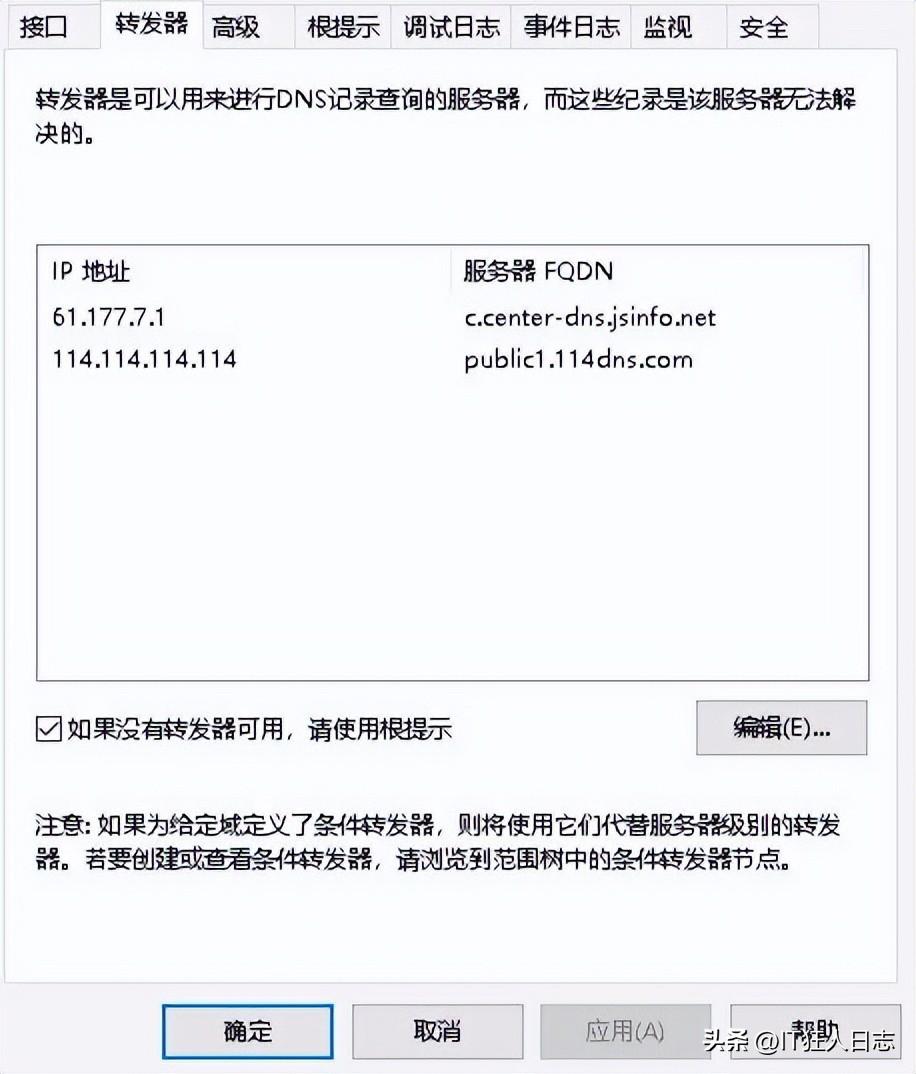
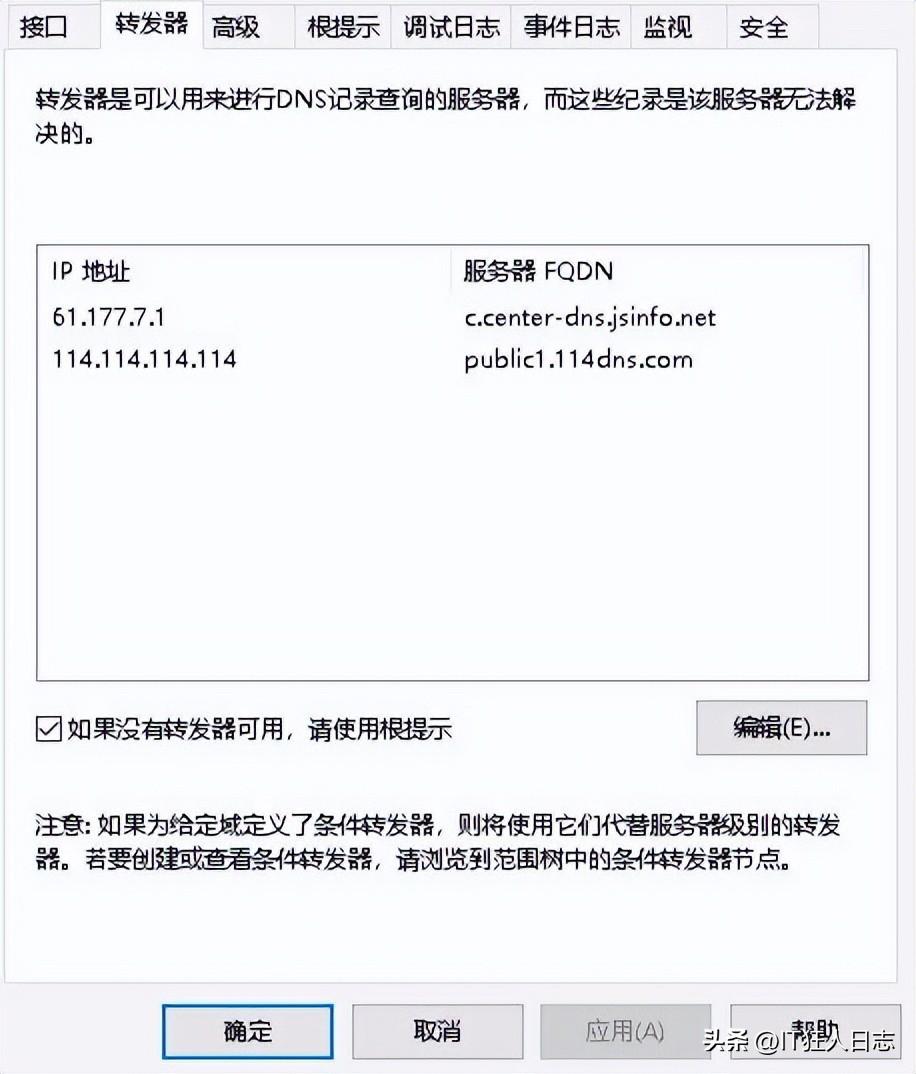
读到这里,很多人会问,为什么不直接用外网的DNS服务器?基本上不可能出故障,何必在内网弄个DNS服务器庸人自扰呢?
会问出这样的问题,肯定对域环境很陌生,也就很难解释清楚了,如果在域环境内不使用内部DNS服务器,会产生很多问题,比如域策略无法下发到客户端。这类人又会问,为什么要域环境?多麻烦啊!我就更不知道从何说起了,就算我解释清楚了,对方也未必接受,所以,就省省吧。
来说说今天某客户碰到的问题吧,只有某一台电脑只能上QQ和微信,不能打开网页,其他人都正常的,也就是说DNS服务器肯定没问题,更不可能是交换机、路由器这些设备的问题,只能是这台电脑的问题了。
用Todesk远程控制这个客户的电脑,没错,虽然网页打不开,但是Todesk是能够正常远程控制的。
打开CMD命令窗口,ping内网域名,ping外网域名,都能正常解析,说明这台电脑的DNS配置正确,内外网通信没问题,但是浏览器确实打不开网页。
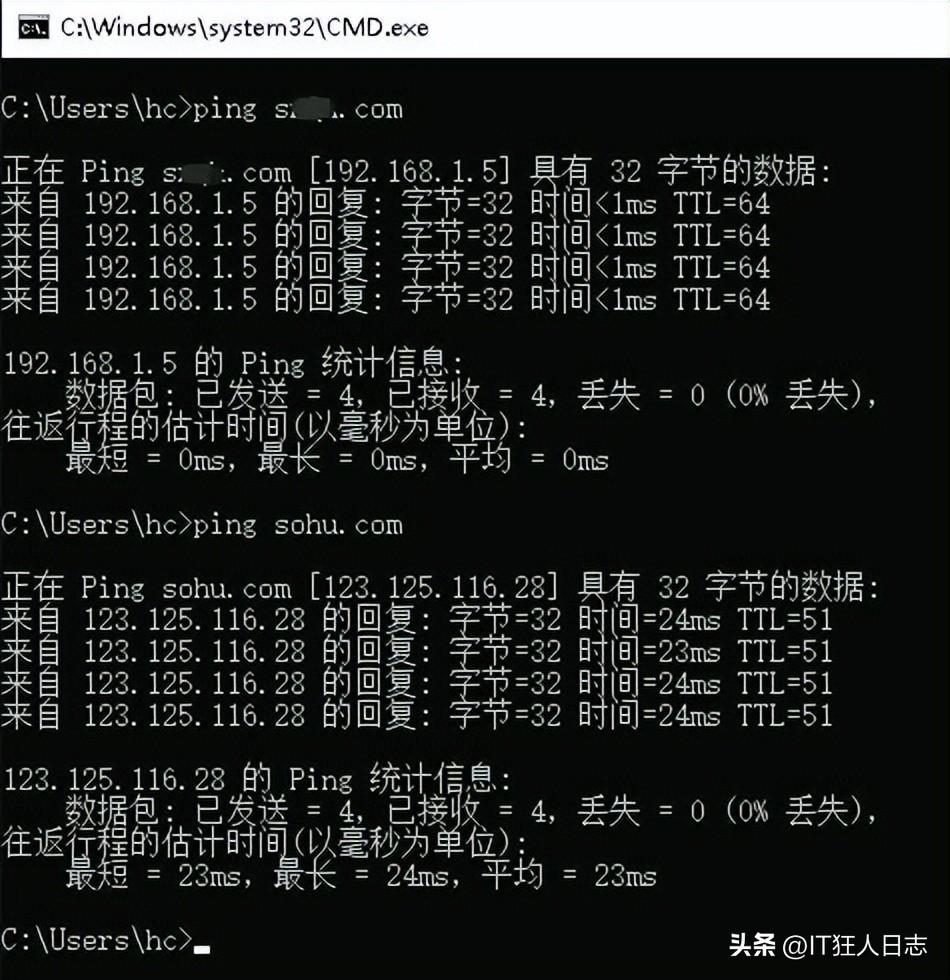
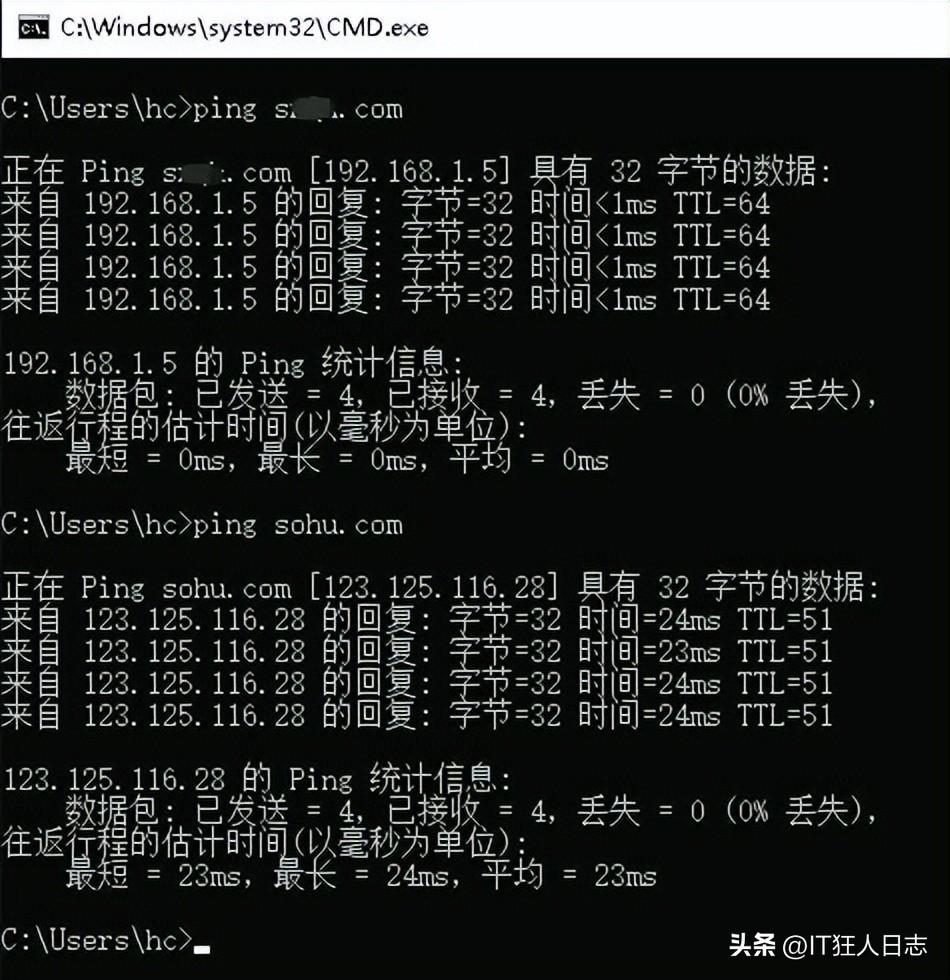
用管理员身份打开CMD命令窗口,支行命令:netsh winsock reset,考虑到有可能是Winsock协议配置出了问题,所以使用这个命令,重置Winsock协议配置。
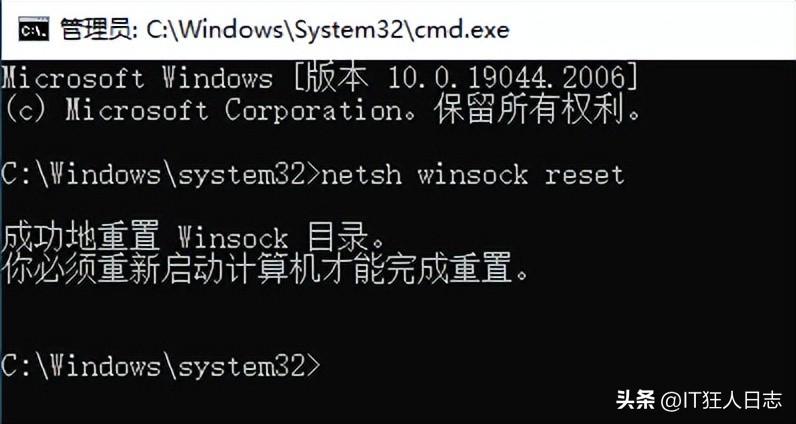
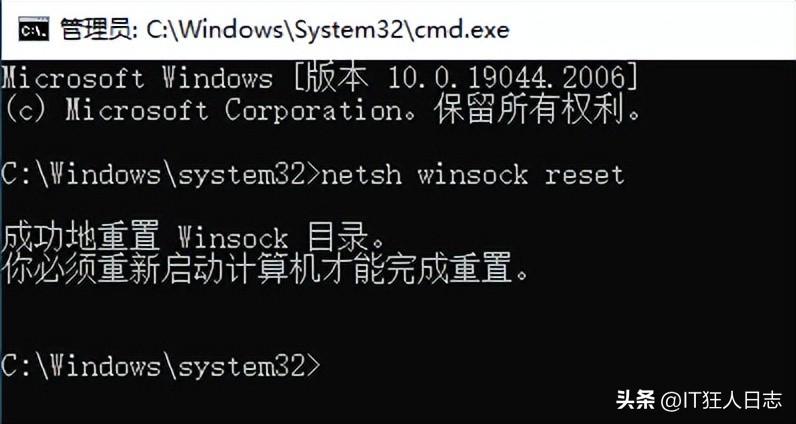
提示需要重启后生效,先不重启,我打算再思考一下,还有没有可能是其他问题。
难道是设置了错误的代理服务器?可恶的是,Edge浏览器居然不像IE浏览器那么可以很快很方便地找到代理服务器设置选项,而是只能打开系统设置里面的代理来查看设置。
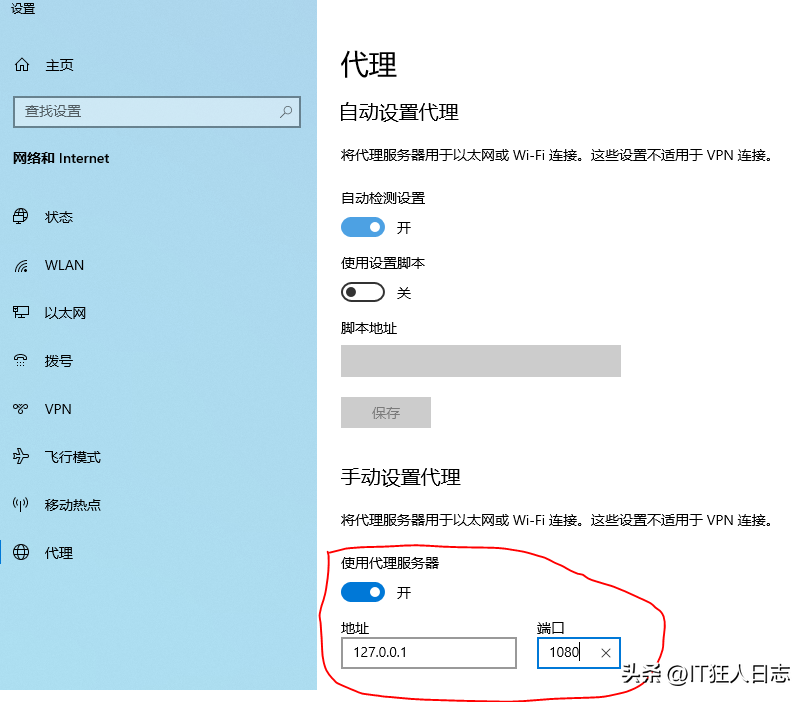
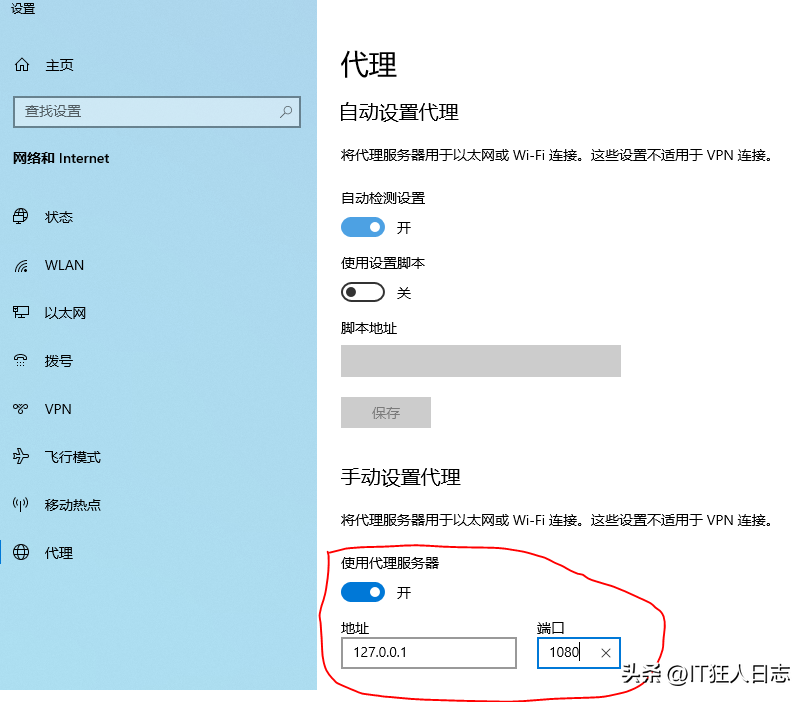
果然不出所料,代理服务器开着,而且被设置为本地IP,外加1080端口,肯定是哪个游戏或者恶意程序搞的鬼了,把代理服务器的状态切换“关”,然后就能正常上网了。
至于netsh winsock reset命令,不会对电脑产生不良影响,也就不用去管它了,问题解决,大功告成,耗时5分钟,客户的满意,就是我们IT外包服务人员最开心的事了,也是体现我们价值的时候。
ok,这篇文章到这里就结束了哈,不管如何,能帮到你我就很开心了,看了这篇电脑能上qq但是浏览器无法上网「新手必看:只能上QQ和微信,却打不开网页解决方法」没有看懂的话,建议在阅读一遍。请继续查看本站学习网其它相关内容哦!
以上就是电脑能上qq但是浏览器无法上网「新手必看:只能上QQ和微信,却打不开网页解决方法」的详细内容,更多请关注php中文网其它相关文章!

Copyright 2014-2025 https://www.php.cn/ All Rights Reserved | php.cn | 湘ICP备2023035733号