'Eye of Deep Space' New Year's Benefits List
php editor Xiaoxin brings you an overview of the New Year benefits of "Deep Space Eye"! This sci-fi themed adventure game is not only fascinating, but also has generous benefits for players. During the New Year, a series of limited-time activities and special rewards will be launched in the game, allowing players to enjoy more surprises while exploring the universe. Whether it is new equipment props, rare resources or unique skins, they will all become a welfare choice for players. This New Year welfare event is not to be missed. Come join the world of "Deep Sky Eye" and enjoy the fun of unlimited swimming!

"Eye of Deep Space" New Year's Benefits List
New Year's Eve Benefits Email
Event Time: February 9, 20:00- February 29th at 05:00
Activity object: Administrators of level 35 and above
After 20:00 on February 9th, administrators can log in to the game and receive the optional S via email Benefit "Corrector's Awakening Voucher of Your Choice" Dress Up Voucher*20. After the administrator uses the props, he can choose one of the following modifiers to obtain them: Zhenli·Tsukuyomi, Living Soul·Osiris, Dark Star·Hela, Li Huan·Hela, Zhanlang·Skadi, and Puppet Master·Hades, String of the Valley·Athena, Raging Snake·Marduk, Flame·Tyr, Shiyao·Golden Crow.

Free dress-up benefits
Activity time: February 8th 05:00-February 29th 05:00
Activity During this period, administrators can obtain Qingjun Mengzhang's costume "Taiping Order" for free by participating in the "New Year's Eve" event.
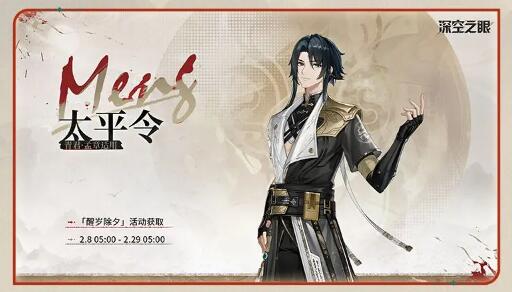
Version welfare activities
Activity time: February 10th 05:00-February 18th 05:00
Activity period , the administrator can pray every day by participating in the "New Year Celebration" to receive blessings. A total of 1,400 transfer brilliance, business card background "Awakening Dream", bubble "Blessings and Prayers", and avatar frame "New Year's Eve". Year after year" and other rich rewards.

The above is the detailed content of 'Eye of Deep Space' New Year's Benefits List. For more information, please follow other related articles on the PHP Chinese website!

Hot AI Tools

Undresser.AI Undress
AI-powered app for creating realistic nude photos

AI Clothes Remover
Online AI tool for removing clothes from photos.

Undress AI Tool
Undress images for free

Clothoff.io
AI clothes remover

Video Face Swap
Swap faces in any video effortlessly with our completely free AI face swap tool!

Hot Article

Hot Tools

Notepad++7.3.1
Easy-to-use and free code editor

SublimeText3 Chinese version
Chinese version, very easy to use

Zend Studio 13.0.1
Powerful PHP integrated development environment

Dreamweaver CS6
Visual web development tools

SublimeText3 Mac version
God-level code editing software (SublimeText3)

Hot Topics
 1670
1670
 14
14
 1428
1428
 52
52
 1329
1329
 25
25
 1274
1274
 29
29
 1256
1256
 24
24
 How to change the lobby character in Eye of Deep Space
Apr 01, 2024 pm 01:16 PM
How to change the lobby character in Eye of Deep Space
Apr 01, 2024 pm 01:16 PM
How to change the lobby characters in Eye of Deep Space? In Eye of Deep Space, you can change the lobby characters, but many players may not know how to do it. Just click on the cover character, select the change option, and pick the character you want to display. How to change the lobby character in Eye of Deep Space 1. Tap the cover character and find the change option. 2. Select the character you want to display and click Display.
 How to flip the screen in Eye of Deep Space
Mar 22, 2024 pm 10:41 PM
How to flip the screen in Eye of Deep Space
Mar 22, 2024 pm 10:41 PM
Players can flip the screen when playing the game in Eye of Deep Space. Many users do not know how to flip the screen in Eye of Deep Space. Players need to turn on the option to support screen rotation in the control center and then return to the game. How to flip the screen of Deep Space Eye 1. Open the screen of your phone and slide up from the bottom of the screen with your finger. 2. Then you can open the control center. In the upper right corner of the control center is the switch to turn off screen rotation. 3. Click it to turn on screen rotation. At this time, you will find that the icon controlling rotation is highlighted in the control center. 4. When you open an application that supports screen rotation, it will rotate as the orientation of the phone changes.
 "Eye of Deep Space" allows AI to automatically fight
Mar 22, 2024 pm 06:26 PM
"Eye of Deep Space" allows AI to automatically fight
Mar 22, 2024 pm 06:26 PM
How to make AI fight automatically in Eye of Deep Space? With the rapid development of artificial intelligence technology, AI has penetrated into various fields. As a cutting-edge game, Deep Space Eye's automatic combat function provides players with a more convenient gaming experience. This article will explore how Deep Space Eye uses AI technology to achieve automatic combat. The Eye of Deep Space allows AI to automatically fight. Method 1. The player Jinrui Game first selects the team that needs to fight, and then selects the level. 2. Then select Chaoyin or Bingyuan as the captain in the team configuration interface. 3. Finally enter the battle and click on the character avatar on the right to put the AI into automatic battle mode. The lineup of Eye of Deep Space is recommended. The first and third mage teams are Ice Abyss Poseidon, Yushuo Hera, and Chaoyin Poseidon. The lineup is very powerful. Ice Abyss Poseidon is the main C spell.
 Introduction to how to change the characters in the lobby in "Eye of Deep Space"
Mar 23, 2024 pm 06:30 PM
Introduction to how to change the characters in the lobby in "Eye of Deep Space"
Mar 23, 2024 pm 06:30 PM
How to change the lobby character in Eye of Deep Space? Players can change the characters in the lobby when playing the game in Eye of Deep Space. Many players do not know how to change the characters in the lobby. Players can click on the cover character, then click on the change option and select the character to be displayed. Introduction to how to change the lobby character in "Eye of Deep Space" 1. First click on the cover character, and then click on the change option. 2. Then select the role you want to display and click Display.
 Introduction to how to view character skin in "Eye of Deep Space"
Mar 23, 2024 pm 07:10 PM
Introduction to how to view character skin in "Eye of Deep Space"
Mar 23, 2024 pm 07:10 PM
How to check character skin in Deep Sky Eye? Players can obtain various skins by playing the game in Eye of Deep Space. Many players do not know how to view character skins in Eye of Deep Space. Players who want to view skins can click on the clothes icon on the character page to view them. Introduction to the method of viewing character skin in "Eye of Deep Space" 1. First, click to open the game and click on Modifier. 2. Select the character and click the clothes icon on the right side of the character to see the skin.
 How to view character skin in Eye of Deep Space
Mar 22, 2024 pm 06:20 PM
How to view character skin in Eye of Deep Space
Mar 22, 2024 pm 06:20 PM
Players can obtain various skins by playing the game in Eye of Deep Space. Many players do not know how to view character skins in Eye of Deep Space. Players who want to view skins can click on the clothes icon on the character page to view them. How to check character skin in Eye of Deep Space 1. First click to open the game and click Modifier. 2. Select the character and click the clothes icon on the right side of the character to see the skin.
 Eye of Deep Space version 2.10 'Sakura Dance Crane Returns' version list: Chapter 18 The first part of the fall of humans and gods begins
Feb 28, 2024 pm 06:49 PM
Eye of Deep Space version 2.10 'Sakura Dance Crane Returns' version list: Chapter 18 The first part of the fall of humans and gods begins
Feb 28, 2024 pm 06:49 PM
The Eye of Deep Space has been confirmed to be updated on February 29th. This time, we will bring you all the updated contents of version 2.10 of Sakura Maizuru, including the new S-level corrector Hiizen and Bunzenbo Tengu, and the new summonable name key. Obtain the bird from the shikigami Qinglangu, add new engraved wind and thunder falling feathers, add new linking mysteries Feiyue Chuying, Yuehua Falling Sakura, etc. Overview of the version of Eye of Deep Space 2.10 "The Return of Sakura Dancing Crane": The first part of Chapter 18: The Fall of Gods and Humans has started. New correctors will be online. Time: After maintenance on February 29th - Revised correctors at 05:00 on March 21st. Online time: After maintenance on February 29th - 05:00 on March 21st Online time: After maintenance on February 29th - 07:00 on March 21st Online time: 05:00 on March 7th - 05 on March 28th :00Added new callable name key from
 List of contents of Sakura Maizuru's return event in the new version of 'Eye of Deep Space' on February 29th
Feb 26, 2024 am 10:40 AM
List of contents of Sakura Maizuru's return event in the new version of 'Eye of Deep Space' on February 29th
Feb 26, 2024 am 10:40 AM
"Eye of Deep Space" has decided to update a new version on February 29. This time, we will bring you a new version of the event disclosure, including the new main plot of the previous article, the opening of the theme event Cherry Maizuru, new modifiers, and more. So let me introduce the details of this event to you next. "Eye of Deep Space" February 29th new version Sakura Maizuru's return event content overview New version event New main storyline Main storyline Chapter 18 "The Fall of Gods and Humans·Part 1". Stripes cover the sky, mist pours into the streets, and black and red swirls cover the palaces. The people who have been deceived will finally raise their heads and issue their own questions to the sky that seems to exist as a matter of course. The new event themed event "Sakura Dance Crane Returns" is launched. Administrators can participate in "Red Heart Sharpening Sword",




