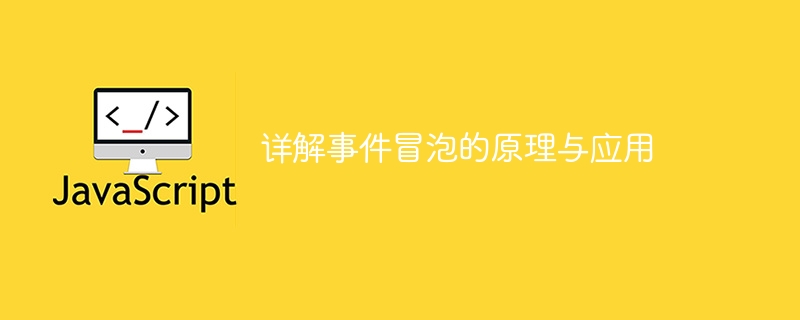
事件冒泡是一种在前端开发中经常使用的事件传递机制。在这篇文章中,我们将详解事件冒泡的原理与应用,并提供代码示例来帮助读者更好地理解。
一、事件冒泡的原理
事件冒泡是指当一个元素上的某个事件被触发时,它会逐级向上层元素传递,直到根元素。换句话说,事件会从最具体的元素开始传递,然后逐步传递到更一般的元素。
事件冒泡的原理可以归结为以下几点:
二、事件冒泡的应用
例如,我们有一个父元素div,其中包含了多个子元素button,并且每个button上都有相同的点击事件处理程序。如果我们使用事件冒泡的方式,只需要给父元素div绑定一次事件即可,如下所示:
<div id="parentElement">
<button>按钮1</button>
<button>按钮2</button>
<button>按钮3</button>
</div>
<script>
var parentElement = document.getElementById('parentElement');
parentElement.addEventListener('click', function(e) {
console.log(e.target.innerHTML + '被点击了');
});
</script>上述代码中,我们给父元素div绑定了一个点击事件处理程序。当点击子元素button时,事件会冒泡到父元素div,并触发父元素的事件处理程序。通过打印事件对象的target属性,我们可以获取到具体被点击的按钮。
例如,我们在之前的例子中动态添加了一个新的button按钮,如下所示:
<div id="parentElement">
<button>按钮1</button>
<button>按钮2</button>
<button>按钮3</button>
</div>
<script>
var parentElement = document.getElementById('parentElement');
parentElement.addEventListener('click', function(e) {
if (e.target.tagName.toLowerCase() === 'button') {
console.log(e.target.innerHTML + '被点击了');
}
});
var newButton = document.createElement('button');
newButton.innerHTML = '新按钮';
parentElement.appendChild(newButton);
</script>在上述代码中,我们在父元素div上绑定了一个点击事件处理程序,通过判断事件触发的目标元素是否为button,来过滤掉不需要处理的元素。通过这种方式,我们可以处理动态添加的元素的点击事件,而无需为每个新添加的元素分别绑定事件。
例如,我们给子元素button绑定了点击事件,并在事件处理程序中调用stopPropagation()方法,如下所示:
<div id="parentElement">
<button>按钮1</button>
<button>按钮2</button>
<button>按钮3</button>
</div>
<script>
var buttons = document.getElementsByTagName('button');
for (var i = 0; i < buttons.length; i++) {
buttons[i].addEventListener('click', function(e) {
console.log(e.target.innerHTML + '被点击了');
e.stopPropagation();
});
}
var parentElement = document.getElementById('parentElement');
parentElement.addEventListener('click', function(e) {
console.log('父元素被点击了');
});
</script>在上述代码中,当点击子元素button时,事件会触发子元素自身的点击事件处理程序,并调用stopPropagation()方法停止事件继续传递。因此,父元素的点击事件处理程序不会被触发。
总结:
事件冒泡是一种在前端开发中常用的事件传递机制,可以简化事件绑定、实现事件委托和控制事件传递等。通过合理地利用事件冒泡,我们可以提高代码的可维护性和执行效率。
以上就是解析事件冒泡的机制与使用的详细内容,更多请关注php中文网其它相关文章!

每个人都需要一台速度更快、更稳定的 PC。随着时间的推移,垃圾文件、旧注册表数据和不必要的后台进程会占用资源并降低性能。幸运的是,许多工具可以让 Windows 保持平稳运行。

Copyright 2014-2025 https://www.php.cn/ All Rights Reserved | php.cn | 湘ICP备2023035733号