每个人的手机都会安装几个不同的音乐软件,而且都喜欢将喜欢的歌曲保存在收藏夹里。今天我们来说一下,qq音乐不仅支持一键导入外部歌单,而且操作也非常方便。接下来,本站的编辑将带领大家详细了解一下qq音乐导入外部歌单的操作方法。如果有需要的小伙伴们,请跟随编辑一起来看看吧!
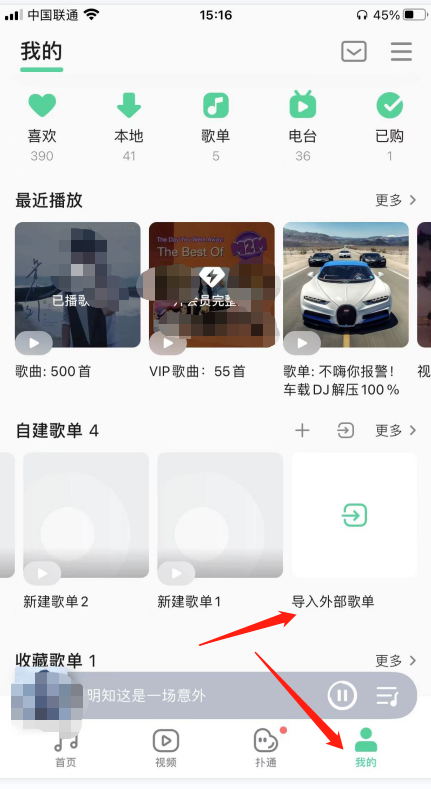
介绍如何在qq音乐中导入外部歌单的详细操作方法
首先,打开QQ音乐并进入首页。然后,在下方点击“我的”,进入我的界面。往下滑动,你会看到一个“导入外部歌单”的选项。点击它后,会跳转到另一个页面。在那个页面上,需要复制外部歌单的链接,并将其粘贴到QQ音乐中,系统会自动识别。一旦识别成功,点击选择歌曲,导入后就可以开始听歌了
如何在QQ音乐中设置头像挂件?
进入QQ音乐后,点击首页进入我的页面。在我的页面点击右上角的三横图标,跳转到更多界面。在更多界面下方会看到一个个性化装扮中心,点击进入。在跳转的页面上可以看到头像挂件,点击选择自己喜欢的头像挂件
如何在QQ音乐中添加桌面小组件
进入QQ音乐首页后,可以看到底部有一个"我的",点击它后跳转到另一个页面,在该页面点击右上角的三个横向图标,进入更多界面后,向下滑动找到"添加桌面小组件",点击它,最后按照QQ音乐桌面小组件的提示进行操作即可
以上就是qq音乐导入外部歌单详细操作方法介绍的详细内容,更多请关注php中文网其它相关文章!

Copyright 2014-2025 https://www.php.cn/ All Rights Reserved | php.cn | 湘ICP备2023035733号