 Software Tutorial
Software Tutorial
 Computer Software
Computer Software
 How can I use Google Chrome on my computer? Why can't I use Google Chrome?
How can I use Google Chrome on my computer? Why can't I use Google Chrome?
How can I use Google Chrome on my computer? Why can't I use Google Chrome?
In today's Internet era, Google Chrome is a browser loved and used by the majority of users. However, sometimes we may encounter some problems, such as not being able to use Google Chrome properly. So, why can't I use Google Chrome? There are many possible reasons, including network connection issues, incorrect browser settings, plug-in conflicts, or runtime errors. This article will focus on how to use Google Chrome on your computer normally, and provide you with some suggestions and solutions to help you enjoy the convenience and comfort brought by Google Chrome again.

How to use Google Chrome normally on your computer
Tools/Materials:
System version:windows10 system
Brand model: Lenovo ThinkPad E14
Software version: chrome browser
Method/steps:
1. Open Google Chrome on the computer desktop.
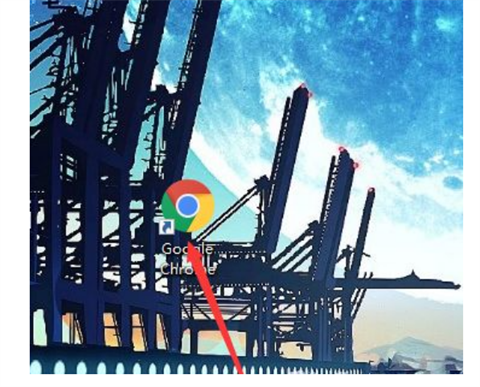
#2. At this time, it shows that the webpage cannot be accessed. Click the three vertical dots in the upper right corner of the page.
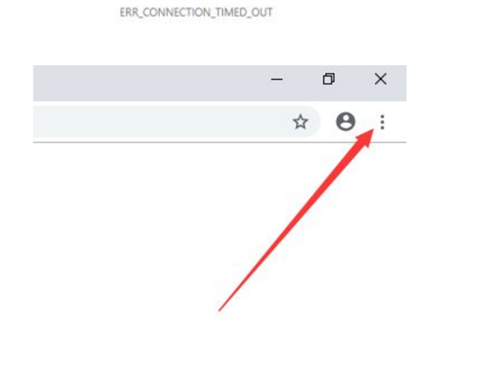
#3. Click [Settings] in the pop-up window.

#4. Pull down the page and switch Google to [Baidu] in the search engine.
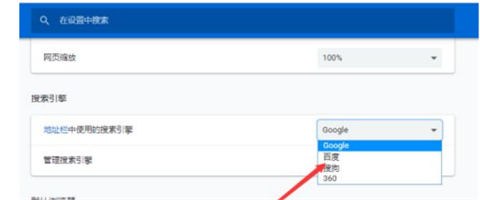
#5. Close the browser after switching.
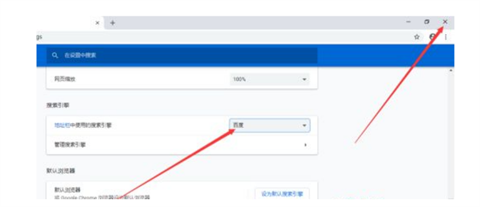
#6. Re-open Google Chrome so that we can use Google Chrome normally.

Why can’t I use Google Chrome?
1. Network connection
It may be a network connection problem. Our computer is not connected. networking.
We can try to set up a network connection on the computer.
2. DNS resolution
If our computer cannot resolve the domain name, it will be unusable.
We can clear the DNS cache or restart the computer and change the DNS service settings.
3. Firewall or security software issues
Some firewalls may prohibit us from using Google Chrome.
We can disable these firewalls first and then use them.
4. Google Chrome settings
It is possible that access to certain websites will be automatically blocked in the settings.
We can just turn it off in the settings.

Summary: The above is what the editor has brought to you on how to use Google Chrome on your computer normally and why you cannot use Google Chrome. I hope it can help you. .
The above is the detailed content of How can I use Google Chrome on my computer? Why can't I use Google Chrome?. For more information, please follow other related articles on the PHP Chinese website!

Hot AI Tools

Undresser.AI Undress
AI-powered app for creating realistic nude photos

AI Clothes Remover
Online AI tool for removing clothes from photos.

Undress AI Tool
Undress images for free

Clothoff.io
AI clothes remover

Video Face Swap
Swap faces in any video effortlessly with our completely free AI face swap tool!

Hot Article

Hot Tools

Notepad++7.3.1
Easy-to-use and free code editor

SublimeText3 Chinese version
Chinese version, very easy to use

Zend Studio 13.0.1
Powerful PHP integrated development environment

Dreamweaver CS6
Visual web development tools

SublimeText3 Mac version
God-level code editing software (SublimeText3)

Hot Topics
 1670
1670
 14
14
 1428
1428
 52
52
 1329
1329
 25
25
 1274
1274
 29
29
 1256
1256
 24
24

