 Computer Tutorials
Computer Tutorials
 Computer Knowledge
Computer Knowledge
 In addition to nearby people and software, how to quickly add friends on WeChat? What other methods are there?
In addition to nearby people and software, how to quickly add friends on WeChat? What other methods are there?
In addition to nearby people and software, how to quickly add friends on WeChat? What other methods are there?
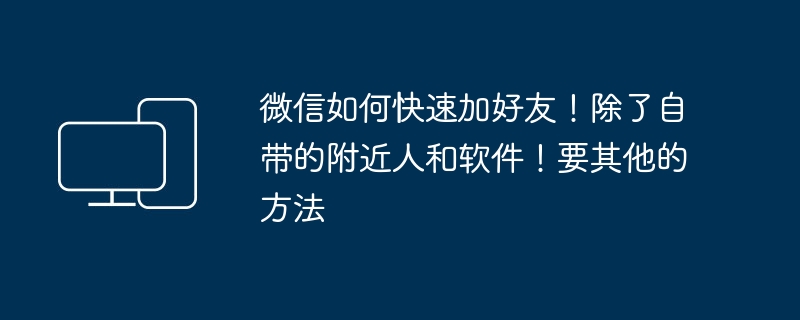
Common ways to add WeChat friends:
(1)Add WeChat ID/QQ/mobile phone number:
Method: You can add 20 in the first hour every day, and you can add a few more every hour in the future
Tips: Use the address book to filter mobile phone numbers first to ensure that all 90 numbers have WeChat enabled.
Method: Each QQ can add 50 friends per day
Tips: Add target customers to QQ groups. Talk to each group first, add them as QQ friends first, and then convert QQ friends into WeChat friends.
(2) Create your own group
Publish the QR code to the target group, and then add the target group as WeChat friends
(3)Add mobile phone contacts
Method: Add a WeChat mobile phone number to give you a technical introduction of about 20,000 mobile phone numbers. Use 5 WeChat to send 30 friend invitations in a loop. If you send too many, it will be useless and you will be blocked.
Import 10,000 accounts on your mobile phone. If 1,000 people open WeChat, only 200 will be displayed. If you send 200 invitations a day, about 30 people will be displayed. Then new phone friends will appear every day
(4)Add people to WeChat group
Method: Take the initiative to join other people’s groups and add people in the group as friends. Use 5 WeChat messages to send 50 friend invitations in a loop, and wait an hour for each WeChat message before sending the request again.
(5) Post on social media and let others take the initiative to add you as a friend
Method: Mark your WeChat ID and WeChat QR code at the same time when posting, recorded as M5 (the quantity cannot be evaluated, and will be judged based on the quality of promotion)
Tips: Posts must be authoritative, attractive, valuable and urgent. The most important thing is to grasp the pain points of the target. The most popular social networking site
Tieba Tianya Forum Douban etc. If the effect is good, many people will add you
(6)Shake the rules
You can shake up to 10 pieces for the first time, preferably at one or two o'clock in the morning, and you can shake about 10 pieces at a time. Remember that shaking it dozens of times is useless!
Generally, if you shake it three or five times, it will be blocked and you will not be able to send invitations to your friends! After three times, just ask once every hour!
After understanding the above rules, we stuck to the rules. Automatically add 5 WeChat people to the group and add dozens each. Then the nearby 5 WeChats can add a dozen each, and the address book can add 10. , search for the number, and then go to the software to automatically shake 5 WeChat messages! Then go to automatic verification, so you can add dozens of people. Just sending a friend request does not mean that you can add so many people, because verification is required, and some people will agree and others will not agree.
Let’s talk about how to break through Tencent’s restrictions.
That is to let others take the initiative to add you! This is the only way to limit it.
1. Attract others to add you as a friend---WeChat group
Nowadays, WeChat groups are as popular as QQ groups. There are always several groups on everyone’s WeChat. If you are doing micro marketing, there are even more. So if you actively add others every day, you may suffer dozens of Human limitations, if you want to break through them, the only way is to let others join you.
Case practice sharing:
Add a large number of groups and add a beautiful girl's avatar! You can change groups with your friends.
Using this method, more than 200 people were added in one hour.
This method will get you kicked. If you don’t want to be kicked, just chat.
5 WeChat accounts send messages to each group in a loop
Are there any handsome guys? Chat with me!
I’m heartbroken, comfort me!
What should I do? I’m bored on holiday tomorrow and want to go out.
You won't get kicked this way, and a lot of people will take the initiative to add you as friends!
Send pictures! Just post some photos to the group, and 60% of the people in the group will add you. I personally tested that 30 groups added 700 people in one night!
2. Drain traffic from other social platforms:
Use Momo to search nearby groups and join the group to add friends, or send it directly to the group: I don’t play Momo, please contact WeChat. You can also post similar comments with pictures in your circle of friends and ask them to add you on WeChat. Signal, this method can add 150 to 200 friends every day
The above is the detailed content of In addition to nearby people and software, how to quickly add friends on WeChat? What other methods are there?. For more information, please follow other related articles on the PHP Chinese website!

Hot AI Tools

Undresser.AI Undress
AI-powered app for creating realistic nude photos

AI Clothes Remover
Online AI tool for removing clothes from photos.

Undress AI Tool
Undress images for free

Clothoff.io
AI clothes remover

Video Face Swap
Swap faces in any video effortlessly with our completely free AI face swap tool!

Hot Article

Hot Tools

Notepad++7.3.1
Easy-to-use and free code editor

SublimeText3 Chinese version
Chinese version, very easy to use

Zend Studio 13.0.1
Powerful PHP integrated development environment

Dreamweaver CS6
Visual web development tools

SublimeText3 Mac version
God-level code editing software (SublimeText3)

Hot Topics
 1670
1670
 14
14
 1428
1428
 52
52
 1329
1329
 25
25
 1274
1274
 29
29
 1256
1256
 24
24
 Fixdisk Windows 7: Check Your Hard Disk for Errors on Windows 7
Apr 14, 2025 am 12:40 AM
Fixdisk Windows 7: Check Your Hard Disk for Errors on Windows 7
Apr 14, 2025 am 12:40 AM
If you suspect your hard drive encounters issues, you can check the drive for errors on Windows 7. This php.cn post talks about fixdisk Windows 7. You can follow the guide to check the hard drive for errors on Windows 7.
 Effortles Fixes for Black Screen After Installing a Graphics Driver
Apr 15, 2025 am 12:11 AM
Effortles Fixes for Black Screen After Installing a Graphics Driver
Apr 15, 2025 am 12:11 AM
Have you ever encountered a black screen after installing a graphics driver like an Nvidia driver in Windows 10/11? Now in this post from php.cn, you can find a couple of worth trying solutions to the Nvidia driver update black screen.
 KB2267602 Fails to Install: Here Is How to Fix It!
Apr 15, 2025 am 12:48 AM
KB2267602 Fails to Install: Here Is How to Fix It!
Apr 15, 2025 am 12:48 AM
KB2267602 is a protection or definition update for Windows Defender designed to fix vulnerabilities and threats in Windows. Some users reported that they were unable to install KB2267602. This post from php.cn introduces how to fix the “KB2267602 fai
 Difference Between RAID Recovery and Hard Drive Recovery
Apr 17, 2025 am 12:50 AM
Difference Between RAID Recovery and Hard Drive Recovery
Apr 17, 2025 am 12:50 AM
Data recovery is always a heated topic. To successfully restore data from your device, you should know how it stores data. You can learn the difference between RAID recovery and hard drive recovery from this php.cn post.
 How to Fix the File System Error (-1073741521) in Windows? - MiniTool
Apr 16, 2025 am 12:37 AM
How to Fix the File System Error (-1073741521) in Windows? - MiniTool
Apr 16, 2025 am 12:37 AM
File system errors commonly happen on people’s computer and the error can trigger a series of linked malfunctions. This article on php.cn Website will give you a series of fixes to targeting the file system error (-1073741521). Please keep on with yo
 Fix Security Tab Not showing in Folder Properties Windows 11
Apr 17, 2025 am 12:36 AM
Fix Security Tab Not showing in Folder Properties Windows 11
Apr 17, 2025 am 12:36 AM
The Security tab in File Properties helps set different permissions for different groups and users to a file or folder. Some users find that Windows 11 Security tab missing from File Properties. This post from php.cn gives some methods to fix it.
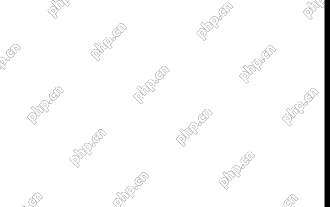 Community Tips for Black Folder Background Windows 10/11
Apr 15, 2025 am 12:40 AM
Community Tips for Black Folder Background Windows 10/11
Apr 15, 2025 am 12:40 AM
Seeing a black folder background Windows 10/11 when you open File Explorer? In this post from php.cn Solution, you will learn a couple of useful solutions to remove the black background in folders.
 The File Can't Be Displayed in OneDrive - How to Resolve It?
Apr 18, 2025 am 12:47 AM
The File Can't Be Displayed in OneDrive - How to Resolve It?
Apr 18, 2025 am 12:47 AM
Are you struggling with the “the file can’t be displayed” error when accessing the specific folder? Some users are complaining about this trouble and looking for useful measures. This article about the file can’t be displayed OneDrive from php.cn wil



