如何删除pagefile.sys?pagefile.sys可以删除吗?pagefilesys占用c盘太大怎么办?灵魂三问,导致pagefilesys出现占用太大的原因可能是用户设置过大,或者内存过大导致pagefile.sys文件被系统自动设置过大。那么如何解决此问题呢?下面就和本站小编一起看看吧!
可以。它是可以删除的一个系统文件,但是我们不能通过右键打击后直接删除,不然会出现“文件正在使用或禁止访问”等错误。
如何更改pagefile.sys文件位置 虚拟内存页面文件转移教程
设置更小的虚拟内存
1、找到计算机,鼠标右击“计算机”,选择“属性”。

2、在弹出的窗口中选择“高级系统设置”点击进去。
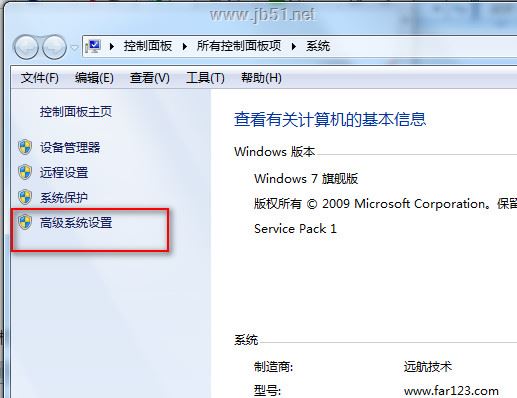
3、就会看高级属性,然后点击“高级”这一栏中的“设置...”按钮。
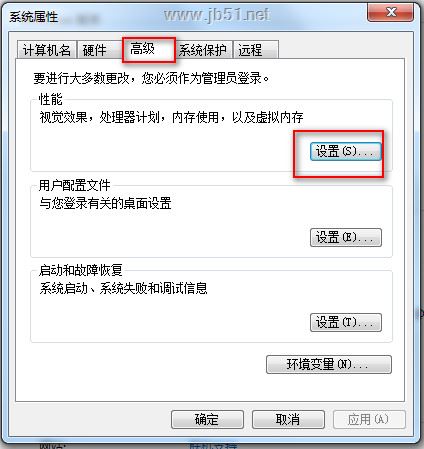
4、在跳到“性能选项”的对话框中选择“高级”选项卡,然后点击“更改...“进行虚拟内存的设置。
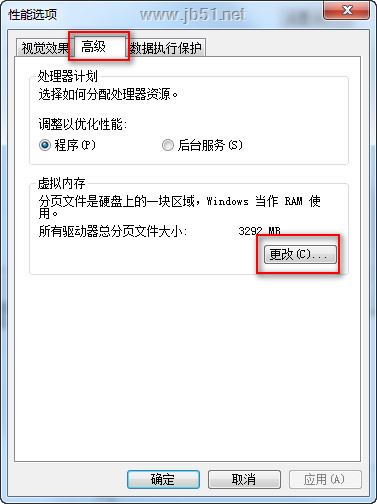
5、在弹出的窗口中取消勾选“自动管理所有驱动器的分页文件大小(A)”,然后选择要设置虚拟内存的盘符,勾选“自定义大小”,在设置了合适的虚拟内存大小后点击设置,最后点击确定完成设置操作。这里的具体磁盘以及大小,大家根据自己的需要来划分哦!
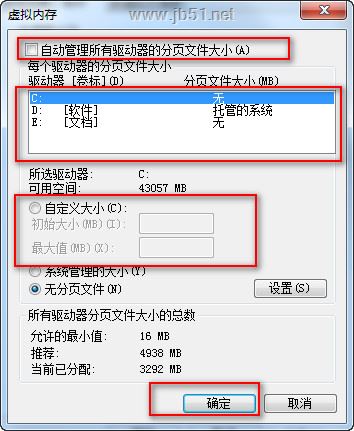
6、设置合适的大小之后,剩下的就是测试程序运行、软件、游戏等操作了,只要没有出现错误提示,没有虚拟内存太小的提示,那么就可以一直保持了。
以上就是如何删除Pagefile.sys文件的详细内容,更多请关注php中文网其它相关文章!

每个人都需要一台速度更快、更稳定的 PC。随着时间的推移,垃圾文件、旧注册表数据和不必要的后台进程会占用资源并降低性能。幸运的是,许多工具可以让 Windows 保持平稳运行。

Copyright 2014-2025 https://www.php.cn/ All Rights Reserved | php.cn | 湘ICP备2023035733号