好吧,人们总是需要一些东西或其他新手机。人们现在批评apple和ios的原因之一就是长期以来没有创新的东西!以前在apple的桌面和移动操作系统中特别推出的功能并不那么令人印象深刻。大多数产品都是为了增加销量。同意或不同意,事实是ios这些天已成为非常错误。问题不仅在于错误,而且apple推出的新闻功能也没有那么令人印象深刻,例如,禁用siri home按钮的访问权限。最近,一个困扰ios用户的新bug是他们无法在“设置”中找到应用。所以,今天我们将讨论解决“iphone中未显示的应用程序”问题的最佳方法。
第一个解决“应用程序未在iPhone设置中显示”问题的解决方案是完全退出“设置”应用。通过简单地退出并重新开始,问题可能会得到解决。按照以下步骤退出“设置”应用:
步骤1:导航到主屏幕,然后双击主页按钮。这样,应用切换器将被打开。现在在“设置”应用上向上滑动;这将退出设置应用程序。
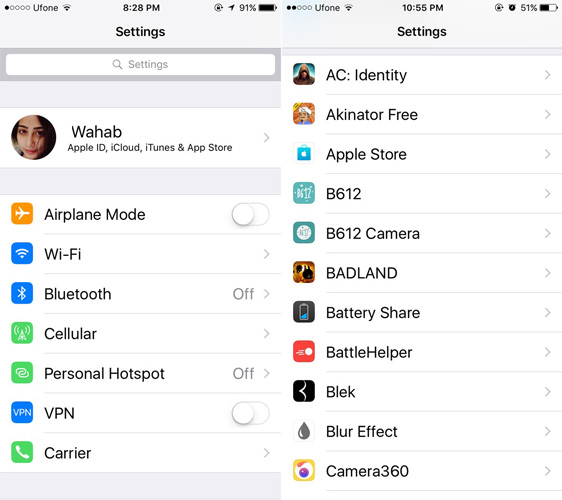
第2步:再次单击“设置”应用程序的图标。现在它已经有了一个新的开始,所有的应用程序列表应该立即加载。
如果您的应用未出现在“设置”中,请尝试重新启动iPhone。只需重新启动iPhone即可。这已被证明可以解决许多问题,并且也适用于大多数设备。按照以下步骤打开并再次关闭iPhone:
第1步:首先退出“设置”应用。长按电源按钮,直到屏幕上显示“滑到电源关闭”选项。

第2步:现在滑动“滑动关闭电源”以关闭iPhone。再次长按电源按钮以重新启动设备。
第3步:现在打开设置应用。您应该会看到所有应用列表,并且您的“设置中缺少的应用”将会得到解决。
如果上述三种解决方案都失败了,那么解决“已安装的应用未显示在设置中”问题的最不推荐的方法是重置所有设置。这肯定会解决您的问题,但您必须处理所有数据丢失。因此,在选择这种方式来解决问题之前,最好先进行备份。请按照以下步骤重置iPhone的所有设置。
步骤1:在iPhone上,导航至“设置”>>“常规”。
第2步:现在导航到重置>>删除所有内容和设置。有了这个,所有的数据以及你的“应用程序没有在iPhone设置中显示”问题将得到解决。您可以从备份中恢复数据。

如果上述方法都没有让您成功解决“无法在设置中找到应用”问题,那么您唯一的选择就是 Tenorshare ReiBoot 。您的iPhone可能只有一些问题,因此您无法在“设置”中查看该应用。所以,我们不要浪费时间修复“设置”应用;相反,让我们使用Tenorshare ReiBoot在您的iPhone上工作。该工具是适用于任何类型的iOS问题的最佳解决方案。按照以下步骤,了解如何使用该工具解决“应用程序未出现在设置中”问题。
步骤1:在计算机上启动软件,只需将设备连接到PC即可。现在点击“Fix All iOS Stuck”选项。
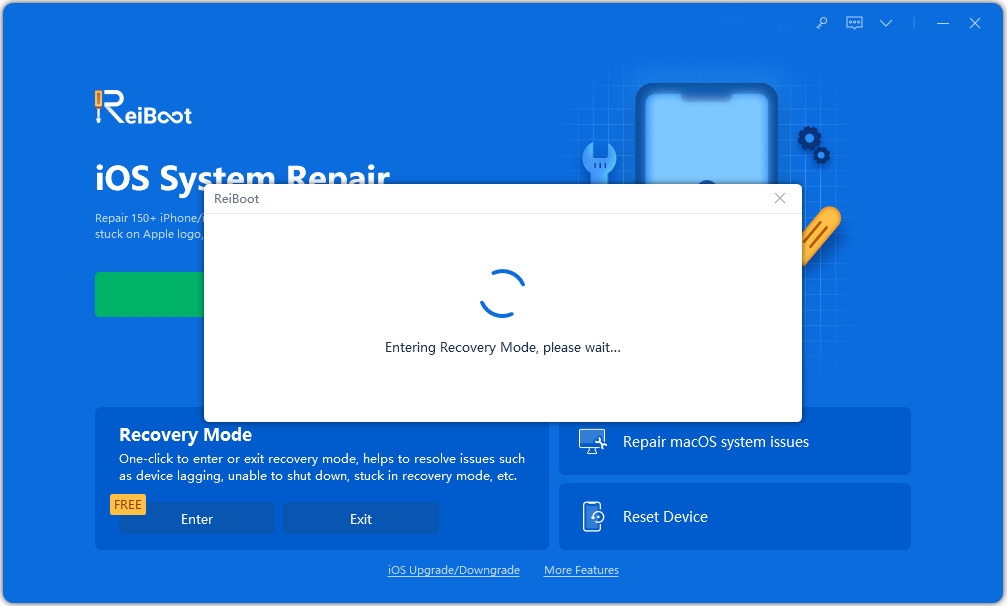
步骤2:点击“立即修复”选项,并且由于需要进一步处理,需要下载最新的固件包。

第3步:下载完成后,单击“开始修复”选项。等待几分钟,直到您的设备自动更新并使用最新版本的iOS重新启动。它现在没有任何顾虑,你将看到设置中的所有应用程序列表。

在上面的文章中,我们讨论了“iPhone应用程序不出现在设置中”问题的最佳解决方案。希望我们尽最大努力用最简单,最简单的5种解决方案来解决您的问题。 Tenorshare ReiBoot强烈建议立即解决问题。在以下评论部分分享您的宝贵意见。
以上就是解决iPhone设置中缺失的应用程序问题的详细内容,更多请关注php中文网其它相关文章!

每个人都需要一台速度更快、更稳定的 PC。随着时间的推移,垃圾文件、旧注册表数据和不必要的后台进程会占用资源并降低性能。幸运的是,许多工具可以让 Windows 保持平稳运行。

Copyright 2014-2025 https://www.php.cn/ All Rights Reserved | php.cn | 湘ICP备2023035733号