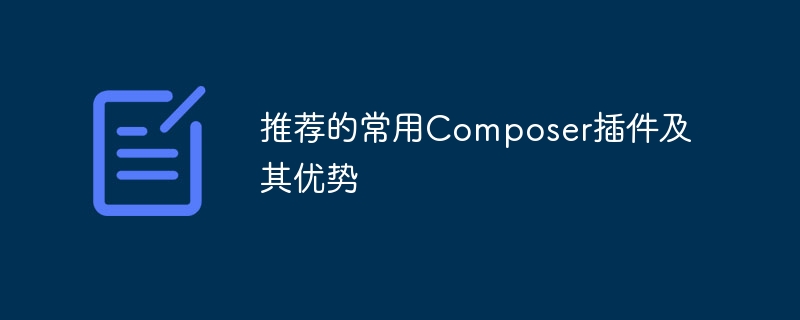
标题:常用Composer插件及其优势
引言:
Composer是PHP开发者广泛使用的包管理器,它可以帮助我们快速、简便地引入和管理项目所需的依赖包。除了基本的依赖管理功能外,Composer还提供了丰富的插件供开发者使用,帮助优化开发流程、提高开发效率。本文将介绍几个常用的Composer插件及其优势,并通过代码示例演示它们的用法。
一、Hirak/Mapuche
Hirak/Mapuche是一个Composer插件,用于在安装和更新依赖包时显示进度条,方便开发者直观地了解安装进度。该插件的优势在于简单易用,可大幅提高调试和排查问题的效率。下面是一个使用Hirak/Mapuche插件的示例:
代码示例:
[PHP]
{
"require-dev": {
"hirak/prestissimo": "^0.3.10"
}
}
安装插件:
composer require hirak/prestissimo
二、Sebastian/phpcpd
Sebastian/phpcpd是一个Composer插件,用于检测PHP代码中的重复代码,提供代码重复性检测的功能。它可以帮助开发者找出代码中的冗余部分,从而进行重构和优化,提高代码质量和可维护性。以下是使用Sebastian/phpcpd插件的示例:
代码示例:
[PHP]
{
"require-dev": {
"sebastian/phpcpd": "^5.0"
}
}
安装插件:
composer require sebastian/phpcpd
三、Nordsoftware/yii2-softdelete
Nordsoftware/yii2-softdelete是一个Composer插件,用于给Yii2框架添加软删除功能,使得数据删除时只是将数据标记为删除状态而不是真正删除数据。这个插件可以有效保护数据完整性,减少误删数据的风险,并便于恢复和审计操作。以下是使用Nordsoftware/yii2-softdelete插件的示例:
代码示例:
[PHP]
{
"require": {
"nordsoftware/yii2-softdelete": "^1.0"
}
}
安装插件:
composer require nordsoftware/yii2-softdelete
结论:
Composer插件为我们提供了丰富的工具,帮助我们更好地管理和优化PHP项目。无论是用于显示进度条、检测重复代码还是添加软删除功能,这些插件都能有效提高开发效率、减少人为错误和提升代码质量。通过合理选择和使用Composer插件,我们可以更好地应对复杂的开发任务,提升自己的工作效率。
总字数:499字
以上就是常用的Composer插件及其推荐之处的详细内容,更多请关注php中文网其它相关文章!

每个人都需要一台速度更快、更稳定的 PC。随着时间的推移,垃圾文件、旧注册表数据和不必要的后台进程会占用资源并降低性能。幸运的是,许多工具可以让 Windows 保持平稳运行。

Copyright 2014-2025 https://www.php.cn/ All Rights Reserved | php.cn | 湘ICP备2023035733号