What is relative positioning
Relative positioning is a CSS positioning property that is used to fine-tune the original position of the element in web page layout. Relative positioning does not change the position of the element in the document flow, but adjusts the offset of the element. Move the position to achieve the positioning effect. Detailed introduction: 1. Positioning relative to the original position of the element itself will not affect the position and layout of other elements; 2. It will not break away from the document flow, the element still occupies the original space, but the position is slightly adjusted visually; 3. The position of the element can be adjusted by setting the offset attribute; 4. The offset attribute can accept positive and negative values, etc.
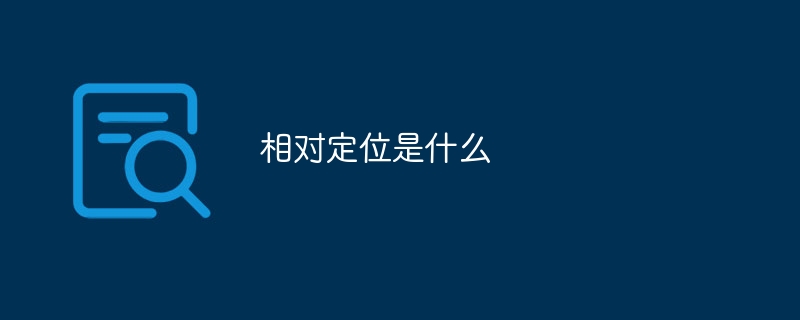
The operating system for this tutorial: Windows 10 system, DELL G3 computer.
Relative positioning is a CSS positioning property used to fine-tune the original position of the element in web page layout relative to itself. Relative positioning does not change the position of the element in the document flow, but achieves the positioning effect by adjusting the offset position of the element. Below I will introduce the characteristics and usage of relative positioning in detail.
Characteristics of relative positioning:
1. Relative positioning is positioned relative to the original position of the element itself and will not affect the position and layout of other elements.
2. Relative positioning will not break away from the document flow. The element still occupies the original space, but its position is slightly adjusted visually.
3. Relative positioning can adjust the position of the element by setting the offset attribute (top, right, bottom, left).
4. The offset attribute of relative positioning can accept positive and negative values. Positive values mean moving down or to the right, and negative values mean moving up or left.
Usage of relative positioning:
To use relative positioning, you need to set the `position: relative;` attribute for the element. This enables relative positioning and allows the element to be fine-tuned using the offset property.
Here is an example that shows how to use relative positioning to adjust the position of an element:
<!DOCTYPE html>
<html>
<head>
<style>
.box {
width: 200px;
height: 200px;
background-color: red;
position: relative; /* 启用相对定位 */
top: 20px; /* 向下移动20像素 */
left: 50px; /* 向右移动50像素 */
}
</style>
</head>
<body>
<div class="box"></div>
</body>
</html>In the above example, we created a red box with a width and height of 200px and placed It is set to relative positioning. Then, move the box 20 pixels down and 50 pixels to the right by setting the `top` property to 20px and the `left` property to 50px.
It should be noted that relatively positioned elements still occupy their original position in the document flow, so other elements will not be affected by it. If other elements overlap the relatively positioned element, this can be resolved by adjusting the value of the offset property.
Relative positioning can also be used in combination with other positioning properties (such as absolute positioning and fixed positioning) to achieve more complex layout effects. By setting different positioning and offset properties, you can precisely control the position and layout of elements on the page.
In short, relative positioning is a CSS positioning property used to fine-tune the original position of the element itself in the layout of the web page. By setting the `position: relative;` attribute and offset attributes (such as top, right, bottom, left), the position of the element can be adjusted without affecting the layout of other elements. Relative positioning is very useful when implementing web page layout and adjusting the position of elements.
The above is the detailed content of What is relative positioning. For more information, please follow other related articles on the PHP Chinese website!

Hot AI Tools

Undresser.AI Undress
AI-powered app for creating realistic nude photos

AI Clothes Remover
Online AI tool for removing clothes from photos.

Undress AI Tool
Undress images for free

Clothoff.io
AI clothes remover

Video Face Swap
Swap faces in any video effortlessly with our completely free AI face swap tool!

Hot Article

Hot Tools

Notepad++7.3.1
Easy-to-use and free code editor

SublimeText3 Chinese version
Chinese version, very easy to use

Zend Studio 13.0.1
Powerful PHP integrated development environment

Dreamweaver CS6
Visual web development tools

SublimeText3 Mac version
God-level code editing software (SublimeText3)

Hot Topics
 1670
1670
 14
14
 1428
1428
 52
52
 1329
1329
 25
25
 1274
1274
 29
29
 1256
1256
 24
24
 Does sticky positioning break away from the document flow?
Feb 20, 2024 pm 05:24 PM
Does sticky positioning break away from the document flow?
Feb 20, 2024 pm 05:24 PM
Does sticky positioning break away from the document flow? Specific code examples are needed. In web development, layout is a very important topic. Among them, positioning is one of the commonly used layout techniques. In CSS, there are three common positioning methods: static positioning, relative positioning and absolute positioning. In addition to these three positioning methods, there is also a more special positioning method, namely sticky positioning. So, does sticky positioning break away from the document flow? Let’s discuss it in detail below and provide some code examples to help understand. First, we need to understand what document flow is
 How to center the box in html5
Apr 05, 2024 pm 12:27 PM
How to center the box in html5
Apr 05, 2024 pm 12:27 PM
To center the box in HTML5, there are the following methods: horizontal centering: text-align: centermargin: autodisplay: flex; justify-content: center; vertical centering: vertical-align: middletransform: translate(-50%, -50%); position: absolute; top: 50%; left: 50%; transform: translate(-50%, -50%);
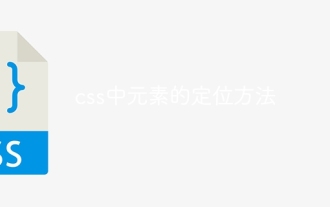 How to position elements in css
Apr 26, 2024 am 10:24 AM
How to position elements in css
Apr 26, 2024 am 10:24 AM
There are four methods of CSS element positioning: static, relative, absolute, and fixed positioning. Static positioning is the default and the element is not affected by positioning rules. Relative positioning moves an element relative to itself without affecting document flow. Absolute positioning removes an element from the document flow and positions it relative to its ancestor elements. Fixed positioning positions an element relative to the viewport, always keeping it in the same position on the screen.
 bottom attribute syntax in CSS
Feb 21, 2024 pm 03:30 PM
bottom attribute syntax in CSS
Feb 21, 2024 pm 03:30 PM
Bottom attribute syntax and code examples in CSS In CSS, the bottom attribute is used to specify the distance between an element and the bottom of the container. It controls the position of an element relative to the bottom of its parent element. The syntax of the bottom attribute is as follows: element{bottom:value;} where element represents the element to which the style is to be applied, and value represents the bottom value to be set. value can be a specific length value, such as pixels
 What are relative positioning technologies?
Oct 19, 2023 pm 05:42 PM
What are relative positioning technologies?
Oct 19, 2023 pm 05:42 PM
Relative positioning technologies include radio ranging, sonar, laser ranging, cameras, inertial navigation, satellite navigation, indoor positioning, ultrasonic, infrared, electromagnetic waves, Bluetooth positioning, Wi-Fi positioning, ultrasonic ranging, infrared ranging, and laser ranging. , camera visual positioning, RSSI-based positioning, TOA-based positioning, TDOA-based positioning, AOA-based positioning, etc. Detailed introduction: 1. Radio ranging: Calculate the distance by measuring the time difference of radio waves from the transmitting point to the receiving point; 2. Sonar technology, etc.
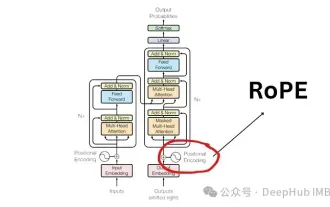 Detailed explanation of rotational position encoding RoPE commonly used in large language models: why is it better than absolute or relative position encoding?
Apr 01, 2024 pm 08:19 PM
Detailed explanation of rotational position encoding RoPE commonly used in large language models: why is it better than absolute or relative position encoding?
Apr 01, 2024 pm 08:19 PM
Since the "AttentionIsAllYouNeed" paper published in 2017, the Transformer architecture has been a cornerstone of the natural language processing (NLP) field. Its design has remained largely unchanged for years, with 2022 marking a major development in the field with the introduction of Rotary Position Encoding (RoPE). Rotated position embedding is the state-of-the-art NLP position embedding technique. Most popular large-scale language models (such as Llama, Llama2, PaLM and CodeGen) already use it. In this article, we’ll take a deep dive into what rotational position encodings are and how they neatly combine the benefits of absolute and relative position embeddings. The need for positional encoding in order to understand Ro
 What is layout layout?
Feb 24, 2024 pm 03:03 PM
What is layout layout?
Feb 24, 2024 pm 03:03 PM
Layout refers to a typesetting method adopted in web design to arrange and display web page elements according to certain rules and structures. Through reasonable layout, the webpage can be made more beautiful and neat, and achieve a good user experience. In front-end development, there are many layout methods to choose from, such as traditional table layout, floating layout, positioning layout, etc. However, with the promotion of HTML5 and CSS3, modern responsive layout technologies, such as Flexbox layout and Grid layout, have become
 How to accurately realize the small label effect in the design draft on the mobile terminal?
Apr 04, 2025 pm 11:36 PM
How to accurately realize the small label effect in the design draft on the mobile terminal?
Apr 04, 2025 pm 11:36 PM
How to achieve the effect of small labels in the design draft on the mobile terminal? When designing mobile applications, it is common to find out how to accurately restore the small label effect in the design draft...




