 Operation and Maintenance
Operation and Maintenance
 Linux Operation and Maintenance
Linux Operation and Maintenance
 How to deploy a highly available microservice architecture on Linux
How to deploy a highly available microservice architecture on Linux
How to deploy a highly available microservice architecture on Linux
How to deploy a highly available microservices architecture on Linux
Introduction:
With the continuous development of modern software development, microservices architecture has become an important part of building flexible, scalable and maintainable applications. a popular way. In a microservices architecture, an application is split into a series of small independent services, each responsible for a specific function and communicating over a network. Due to the independence between services, we can deploy, scale and maintain more easily.
This article will introduce how to deploy a highly available microservice architecture on Linux and provide some practical code examples.
Part One: Preparation
- Running environment: First make sure you have a server running Linux, which can be a virtual machine or a physical server. We recommend using some popular Linux distributions, such as Ubuntu or CentOS.
- Install Docker: Docker is an open source containerization platform that can help us quickly deploy and manage microservices. Installing Docker on Linux is very simple and can be done through the official documentation.
Part 2: Building microservice images
- Create a Dockerfile: Create a Dockerfile file in the root directory of each service for building the image. A Dockerfile is a plain text file that defines a series of instructions to build an image.
- Writing a Dockerfile: For example, let's assume we have a microservice called "userservice" and our Dockerfile looks like this:
# 基于Java的镜像 FROM openjdk:8-jdk-alpine # 设置工作目录 WORKDIR /app # 将应用程序复制到镜像 COPY target/userservice.jar . # 定义容器暴露的端口 EXPOSE 8080 # 设置环境变量 ENV JAVA_OPTS="" # 启动应用程序 ENTRYPOINT exec java $JAVA_OPTS -jar userservice.jar
- Build the image: Use the following Command to build the image (assuming the Dockerfile and the application are in the same directory):
docker build -t userservice .
Part 3: Deploy the microservice cluster
- Create Docker Swarm: Run the following command to Our server is converted into a management node of a Docker Swarm cluster.
docker swarm init
- Deployment service: Create a docker-compose.yaml file to define our microservice architecture. Here is a sample configuration file:
version: '3'
services:
userservice:
image: userservice
deploy:
replicas: 3
restart_policy:
condition: on-failureThis configuration file specifies that our userservice service should run 3 copies and automatically restart in the event of a failure.
- Deploy the service using the docker stack command:
docker stack deploy -c docker-compose.yaml myservice
This will deploy our microservice cluster in our Docker Swarm cluster.
Part 4: Monitoring and Scaling
- Using Docker Swarm for service scaling: If we need more service instances to handle higher loads, we can scale using the following command Services:
docker service scale myservice_userservice=5
This will expand the number of replicas of the userservice service to 5.
- Use Prometheus and Grafana for monitoring: Prometheus is an open source monitoring system, and Grafana is a visualization tool. We can use these two tools to monitor our microservices cluster.
Use the following commands to start the Prometheus and Grafana containers:
docker run -d -p 9090:9090 --name prometheus prom/prometheus docker run -d -p 3000:3000 --name grafana grafana/grafana
Configure Prometheus to monitor our microservice cluster and use Grafana to create a dashboard to view monitoring data.
Conclusion:
The above are the steps and sample code for deploying a high-availability microservice architecture on Linux. By using Docker and Docker Swarm, we can easily build, deploy and scale microservice clusters. At the same time, using Prometheus and Grafana can help us monitor the performance and health of microservices. I hope this article has provided you with some help and guidance in building a highly available microservice architecture.
The above is the detailed content of How to deploy a highly available microservice architecture on Linux. For more information, please follow other related articles on the PHP Chinese website!

Hot AI Tools

Undresser.AI Undress
AI-powered app for creating realistic nude photos

AI Clothes Remover
Online AI tool for removing clothes from photos.

Undress AI Tool
Undress images for free

Clothoff.io
AI clothes remover

Video Face Swap
Swap faces in any video effortlessly with our completely free AI face swap tool!

Hot Article

Hot Tools

Notepad++7.3.1
Easy-to-use and free code editor

SublimeText3 Chinese version
Chinese version, very easy to use

Zend Studio 13.0.1
Powerful PHP integrated development environment

Dreamweaver CS6
Visual web development tools

SublimeText3 Mac version
God-level code editing software (SublimeText3)

Hot Topics
 1670
1670
 14
14
 1428
1428
 52
52
 1329
1329
 25
25
 1274
1274
 29
29
 1256
1256
 24
24
 Linux Architecture: Unveiling the 5 Basic Components
Apr 20, 2025 am 12:04 AM
Linux Architecture: Unveiling the 5 Basic Components
Apr 20, 2025 am 12:04 AM
The five basic components of the Linux system are: 1. Kernel, 2. System library, 3. System utilities, 4. Graphical user interface, 5. Applications. The kernel manages hardware resources, the system library provides precompiled functions, system utilities are used for system management, the GUI provides visual interaction, and applications use these components to implement functions.
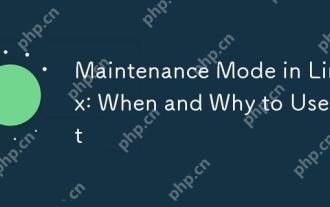 Maintenance Mode in Linux: When and Why to Use It
Apr 25, 2025 am 12:15 AM
Maintenance Mode in Linux: When and Why to Use It
Apr 25, 2025 am 12:15 AM
The timing and reasons for using Linux maintenance mode: 1) When the system starts up, 2) When performing major system updates or upgrades, 3) When performing file system maintenance. Maintenance mode provides a safe and controlled environment, ensuring operational safety and efficiency, reducing impact on users, and enhancing system security.
 Linux Operations: System Administration and Maintenance
Apr 15, 2025 am 12:10 AM
Linux Operations: System Administration and Maintenance
Apr 15, 2025 am 12:10 AM
The key steps in Linux system management and maintenance include: 1) Master the basic knowledge, such as file system structure and user management; 2) Carry out system monitoring and resource management, use top, htop and other tools; 3) Use system logs to troubleshoot, use journalctl and other tools; 4) Write automated scripts and task scheduling, use cron tools; 5) implement security management and protection, configure firewalls through iptables; 6) Carry out performance optimization and best practices, adjust kernel parameters and develop good habits.
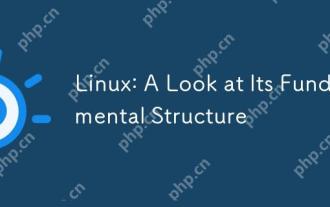 Linux: A Look at Its Fundamental Structure
Apr 16, 2025 am 12:01 AM
Linux: A Look at Its Fundamental Structure
Apr 16, 2025 am 12:01 AM
The basic structure of Linux includes the kernel, file system, and shell. 1) Kernel management hardware resources and use uname-r to view the version. 2) The EXT4 file system supports large files and logs and is created using mkfs.ext4. 3) Shell provides command line interaction such as Bash, and lists files using ls-l.
 Linux: How to Enter Recovery Mode (and Maintenance)
Apr 18, 2025 am 12:05 AM
Linux: How to Enter Recovery Mode (and Maintenance)
Apr 18, 2025 am 12:05 AM
The steps to enter Linux recovery mode are: 1. Restart the system and press the specific key to enter the GRUB menu; 2. Select the option with (recoverymode); 3. Select the operation in the recovery mode menu, such as fsck or root. Recovery mode allows you to start the system in single-user mode, perform file system checks and repairs, edit configuration files, and other operations to help solve system problems.
 Linux's Essential Components: Explained for Beginners
Apr 17, 2025 am 12:08 AM
Linux's Essential Components: Explained for Beginners
Apr 17, 2025 am 12:08 AM
The core components of Linux include the kernel, file system, shell and common tools. 1. The kernel manages hardware resources and provides basic services. 2. The file system organizes and stores data. 3. Shell is the interface for users to interact with the system. 4. Common tools help complete daily tasks.
 Linux: A Deep Dive into Its Fundamental Parts
Apr 21, 2025 am 12:03 AM
Linux: A Deep Dive into Its Fundamental Parts
Apr 21, 2025 am 12:03 AM
The core components of Linux include kernel, file system, shell, user and kernel space, device drivers, and performance optimization and best practices. 1) The kernel is the core of the system, managing hardware, memory and processes. 2) The file system organizes data and supports multiple types such as ext4, Btrfs and XFS. 3) Shell is the command center for users to interact with the system and supports scripting. 4) Separate user space from kernel space to ensure system stability. 5) The device driver connects the hardware to the operating system. 6) Performance optimization includes tuning system configuration and following best practices.
 Linux Operations: Utilizing the Maintenance Mode
Apr 19, 2025 am 12:08 AM
Linux Operations: Utilizing the Maintenance Mode
Apr 19, 2025 am 12:08 AM
Linux maintenance mode can be entered through the GRUB menu. The specific steps are: 1) Select the kernel in the GRUB menu and press 'e' to edit, 2) Add 'single' or '1' at the end of the 'linux' line, 3) Press Ctrl X to start. Maintenance mode provides a secure environment for tasks such as system repair, password reset and system upgrade.



