How to unlock the Education theme on Windows 11 version 22H2
- Click to enter: ChatGPT tool plug-in navigation directory
Can be used on all Windows operating system versions, Windows 11 version 22H2 provides a variety of tools suitable for education The theme of the scene. These six education topics are specifically designed for "student use of devices in school," but are not limited to educational devices.
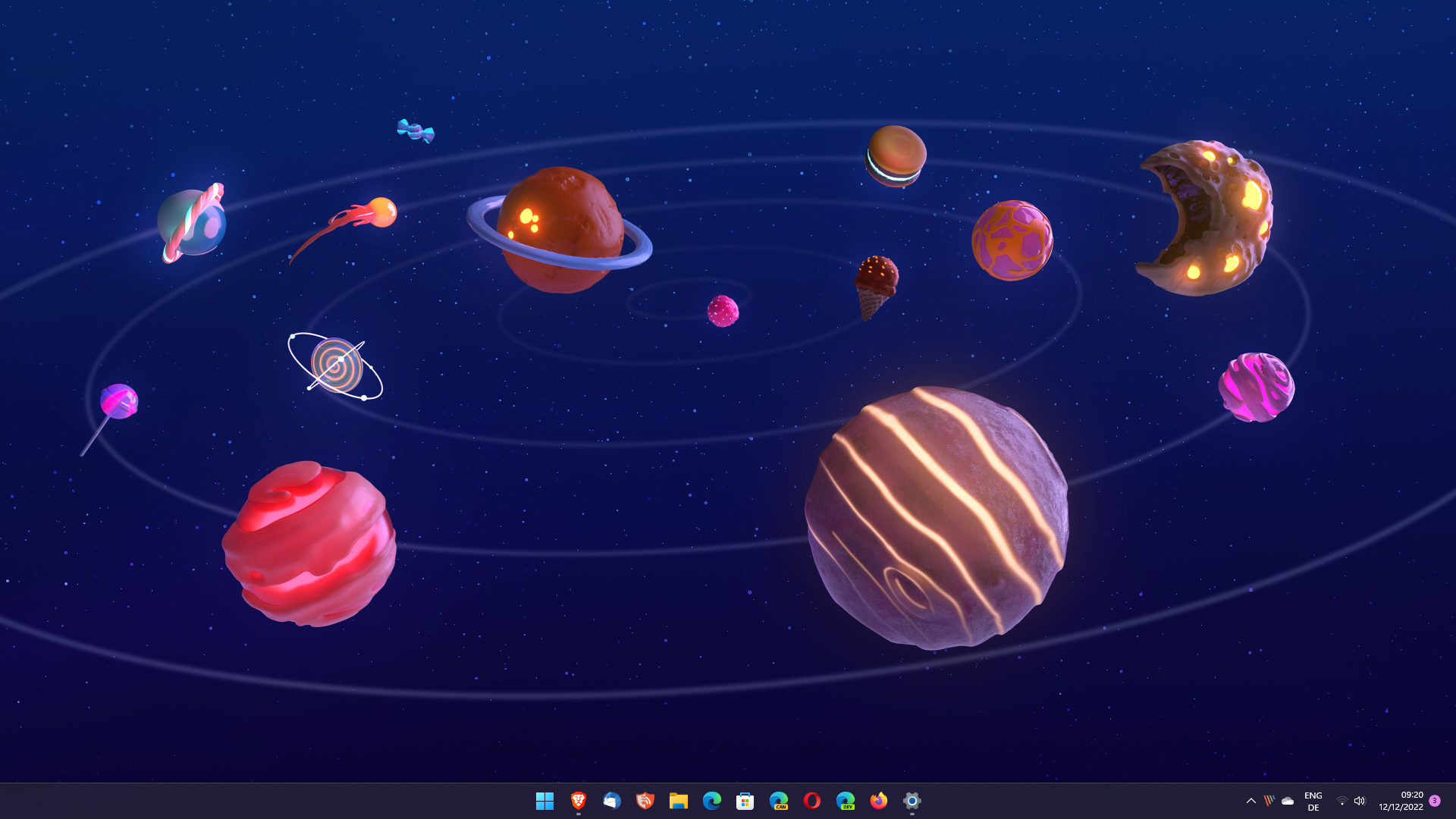
Six educational themes include preset wallpapers, accent colors and related settings. Please note that these six topics are not educational in nature.
Here are images of all six desktop wallpapers included in the different themes, once enabled on a Windows 11 device.
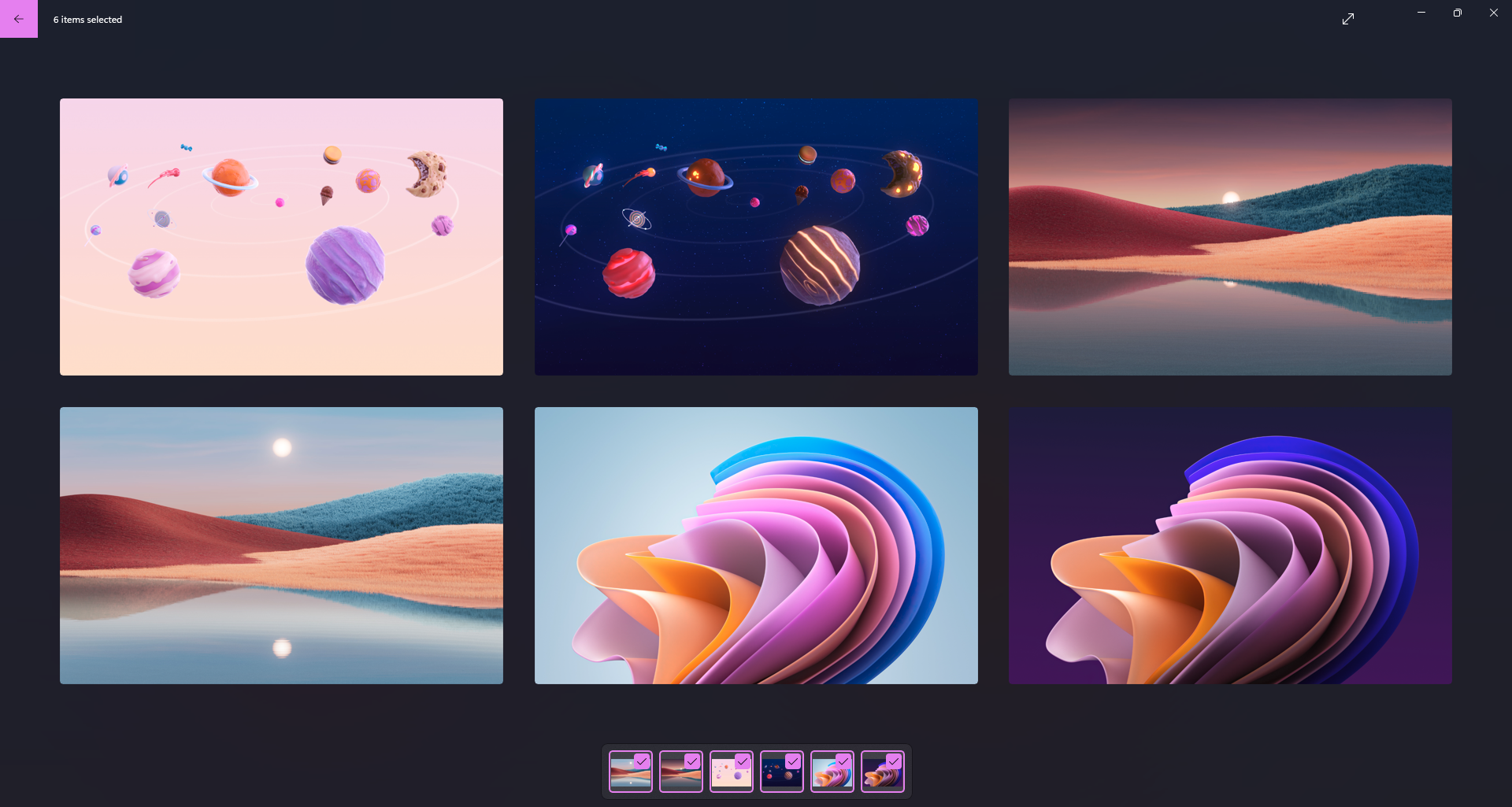
These themes do not come with Windows 11 by default. Windows administrators can enable them by using Intune, creating a provisioning package using Windows Configuration Designer, or editing the Windows registry directly.
Enable Windows 11 Education Theme
It should be noted that you must be using Windows 11 version 22H2 or later. To check the version of your operating system, you can open the Start menu, type "winver" and press Enter.
Here's how to enable themes on a Windows 11 device:
- Select Start, type regedit and load the Registry Editor results.
- Paste the path HKEY_LOCAL_MACHINE\SOFTWARE\Microsoft\PolicyManager\current\device to the top address to jump immediately. You can also navigate there manually using the tree structure on the left.
- Right-click the device and select New > Key.
- Name Key Education.
- Right-click on the newly created key Education and select New > Dword (32-bit) Value.
- Name it EnableEduThemes.
- Double-click it and set its value to 1.
- Restart the computer.
Six educational themes will be automatically downloaded the next time you log in. Using these may take some time, depending on your PC and its Internet connection.
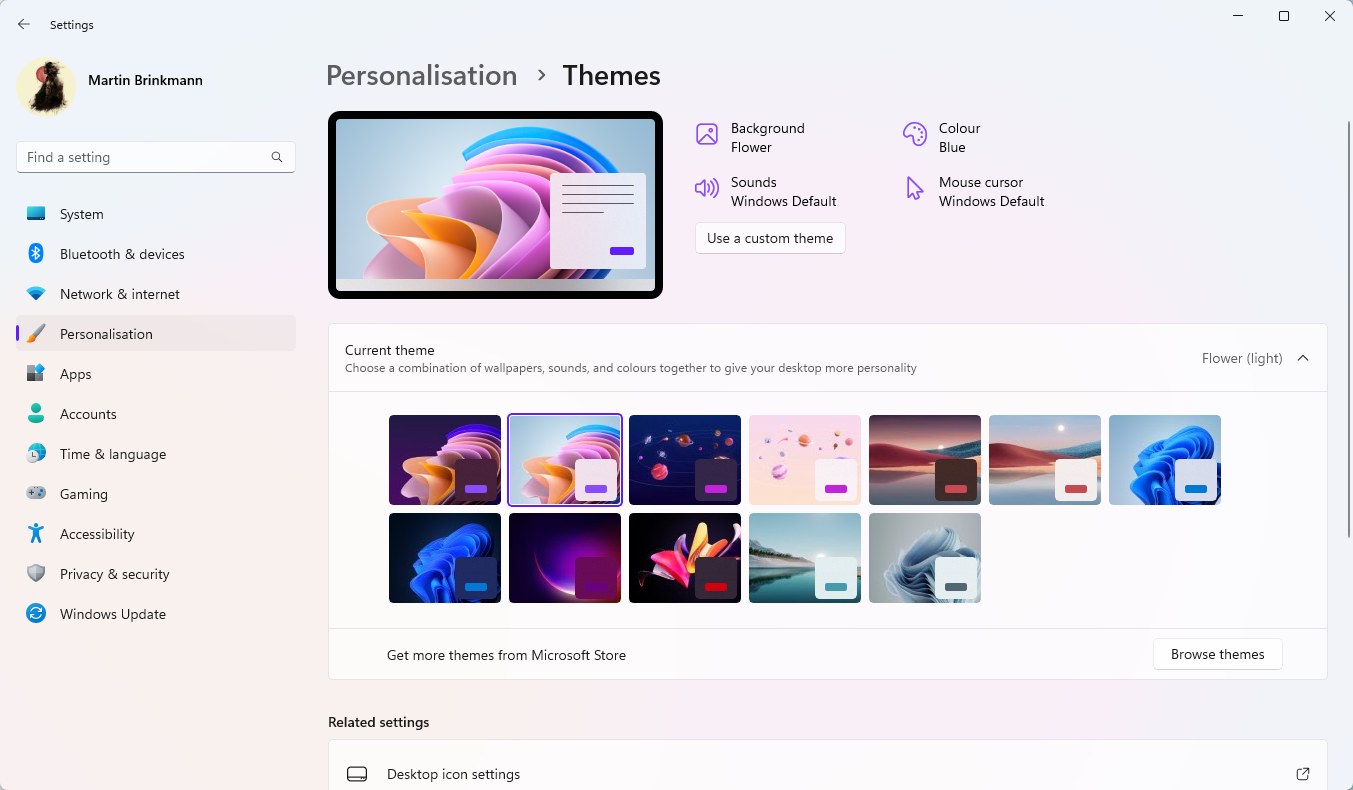
To view them, right-click on the desktop and select Personalize. Select Theme on the Personalization screen where you will find your new theme. You get three themes as there are light and dark versions of the themes.
Click on any theme to instantly enable it on your system. Each theme can be further customized if desired.
The above is the detailed content of How to unlock the Education theme on Windows 11 version 22H2. For more information, please follow other related articles on the PHP Chinese website!

Hot AI Tools

Undresser.AI Undress
AI-powered app for creating realistic nude photos

AI Clothes Remover
Online AI tool for removing clothes from photos.

Undress AI Tool
Undress images for free

Clothoff.io
AI clothes remover

Video Face Swap
Swap faces in any video effortlessly with our completely free AI face swap tool!

Hot Article

Hot Tools

Notepad++7.3.1
Easy-to-use and free code editor

SublimeText3 Chinese version
Chinese version, very easy to use

Zend Studio 13.0.1
Powerful PHP integrated development environment

Dreamweaver CS6
Visual web development tools

SublimeText3 Mac version
God-level code editing software (SublimeText3)

Hot Topics
 1670
1670
 14
14
 1428
1428
 52
52
 1329
1329
 25
25
 1274
1274
 29
29
 1256
1256
 24
24


