 Backend Development
Backend Development
 Python Tutorial
Python Tutorial
 How to mix synchronous and asynchronous functions in Python
How to mix synchronous and asynchronous functions in Python
How to mix synchronous and asynchronous functions in Python
Call the synchronization function in the coroutine function
Directly calling the synchronization function in the coroutine function will block the event loop, thus affecting the performance of the entire program. Let’s look at an example first:
The following is an example written using the asynchronous web framework FastAPI. FastAPI is relatively fast, but incorrect operations will become very slow.
import time
from fastapi import FastAPI
app = FastAPI()
@app.get("/")
async def root():
time.sleep(10)
return {"message": "Hello World"}
@app.get("/health")
async def health():
return {"status": "ok"} We have written two interfaces above. Assume that the root interface function takes 10 seconds. During these 10 seconds, the health interface is accessed. Think about what will happen. What?
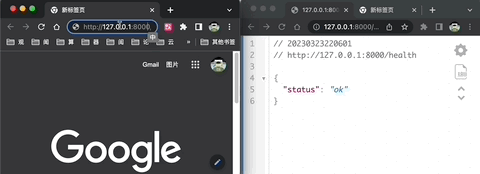
Access root interface (left), immediately access health interface (right), health interface Blocked until the root interface returns, the health interface responds successfully.
time.sleep is a "synchronization" function that blocks the entire event loop.
How to solve it? Think about the previous processing method. If a function blocks the main thread, then open another thread to let the blocking function run alone. Therefore, the same principle applies here. Open a thread to run blocking operations separately, such as reading files, etc.
loop.run_in_executor method converts the synchronous function into an asynchronous non-blocking mode for processing. Specifically, loop.run_in_executor() You can create the synchronization function as a thread or process and execute the function in it, thereby avoiding blocking the event loop .
Official example: Execute code in a thread or process pool.
Then, we use loop.run_in_executor to rewrite the above example as follows:
import asyncio
import time
from fastapi import FastAPI
app = FastAPI()
@app.get("/")
async def root():
loop = asyncio.get_event_loop()
def do_blocking_work():
time.sleep(10)
print("Done blocking work!!")
await loop.run_in_executor(None, do_blocking_work)
return {"message": "Hello World"}
@app.get("/health")
async def health():
return {"status": "ok"}The effect is as follows:
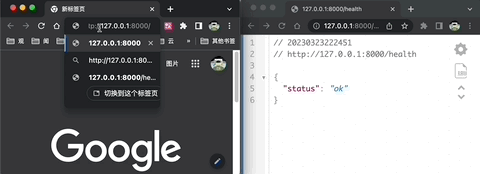
root While the interface is blocked, health can still access normally without affecting each other.
Note: This is all for demonstration. When actually developing using FastAPI, you can directly replace
async def rootwithdef root, that is, replace it with a synchronous interface function. FastAPI will automatically create a thread internally to process this synchronous interface function. In general, FastAPI internally relies on threads to handle synchronization functions to avoid blocking the main thread (or the event loop in the main thread).
Call asynchronous functions in synchronous functions
Coroutines can only be executed within the "event loop", and only one coroutine can be executed at the same time.
So, the essence of calling an asynchronous function in a synchronous function is to "throw" the coroutine into the event loop and wait for the coroutine to finish executing to obtain the result.
The following functions can achieve this effect:
asyncio.runasyncio.run_coroutine_threadsafeloop.run_until_completecreate_task
Next, we will explain these methods one by one and give examples.
asyncio.run
This method is the simplest to use. Let’s first look at how to use it, and then talk about which scenarios cannot be used directlyasyncio.run
import asyncio
async def do_work():
return 1
def main():
result = asyncio.run(do_work())
print(result) # 1
if __name__ == "__main__":
main()Justrun is done, and then accept the return value.
But it is necessary to note that asyncio.run will open a new event loop every time it is called, and automatically close the event loop when it ends.
There is only one event loop in a thread, so if the current thread already has an existing event loop, you should not use asyncio.run, otherwise it will The following exception will be thrown:
RuntimeError: asyncio.run() cannot be called from a running event loop
Therefore, asyncio.run Used when opening a new event loop.
asyncio.run_coroutine_threadsafe
Documentation: https://docs.python.org/zh-cn/3/library/asyncio-task.html#asyncio.run_coroutine_threadsafe
Submit a coroutine to the specified event loop. (Thread-safe)
Return aconcurrent.futures.Futureto wait for results from other OS threads.
In other words, throw the coroutine to the event loop in other threads to run.
It is worth noting that the "event loop" here should be the event loop in other threads, not the event loop of the current thread.
The result returned is a future object. If you need to obtain the execution result of the coroutine, you can use future.result() to obtain it. For more information on future objects, see https: //docs.python.org/zh-cn/3/library/concurrent.futures.html#concurrent.futures.Future
下方给了一个例子,一共有两个线程:thread_with_loop 和 another_thread,分别用于启动事件循环和调用 run_coroutine_threadsafe
import asyncio
import threading
import time
loop = None
def get_loop():
global loop
if loop is None:
loop = asyncio.new_event_loop()
return loop
def another_thread():
async def coro_func():
return 1
loop = get_loop()
# 将协程提交到另一个线程的事件循环中执行
future = asyncio.run_coroutine_threadsafe(coro_func(), loop)
# 等待协程执行结果
print(future.result())
# 停止事件循环
loop.call_soon_threadsafe(loop.stop)
def thread_with_loop():
loop = get_loop()
# 启动事件循环,确保事件循环不会退出,直到 loop.stop() 被调用
loop.run_forever()
loop.close()
# 启动一个线程,线程内部启动了一个事件循环
threading.Thread(target=thread_with_loop).start()
time.sleep(1)
# 在主线程中启动一个协程, 并将协程提交到另一个线程的事件循环中执行
t = threading.Thread(target=another_thread)
t.start()
t.join()loop.run_until_complete
文档: https://docs.python.org/zh-cn/3.10/library/asyncio-eventloop.html#asyncio.loop.run_until_complete
运行直到 future (
Future的实例 ) 被完成。
这个方法和
asyncio.run类似。
具体就是传入一个协程对象或者任务,然后可以直接拿到协程的返回值。
run_until_complete 属于 loop 对象的方法,所以这个方法的使用前提是有一个事件循环,注意这个事件循环必须是非运行状态,如果是运行中就会抛出如下异常:
RuntimeError: This event loop is already running
例子:
loop = asyncio.new_event_loop() loop.run_until_complete(do_async_work())
create_task
文档: https://docs.python.org/zh-cn/3/library/asyncio-task.html#creating-tasks
再次准确一点:要运行一个协程函数的本质是将携带协程函数的任务提交至事件循环中,由事件循环发现、调度并执行。
其实一共就是满足两个条件:
任务;
事件循环。
我们使用 async def func 定义的函数叫做协程函数,func() 这样调用之后返回的结果是协程对象,到这一步协程函数内的代码都没有被执行,直到协程对象被包装成了任务,事件循环才会“正眼看它们”。
所以事件循环调度运行的基本单元就是任务,那为什么我们在使用 async/await 这些语句时没有涉及到任务这个概念呢?
这是因为 await 语法糖在内部将协程对象封装成了任务,再次强调事件循环只认识任务。
所以,想要运行一个协程对象,其实就是将协程对象封装成一个任务,至于事件循环是如何发现、调度和执行的,这个我们不用关心。
那将协程封装成的任务的方法有哪些呢?
asyncio.create_taskasyncio.ensure_futureloop.create_task
看着有好几个的,没关系,我们只关心 loop.create_task,因为其他方法最终都是调用 loop.create_task。
使用起来也是很简单的,将协程对象传入,返回值是一个任务对象。
async def do_work():
return 222
task = loop.create_task(do_work())do_work 会被异步执行,那么 do_work 的结果怎么获取呢,task.result() 可以吗?
分情况:
如果是在一个协程函数内使用
await task.result(),这是可以的;如果是在普通函数内则不行。你不可能立即获得协程函数的返回值,因为协程函数还没有被执行呢。
asyncio.Task 运行使用 add_done_callback 添加完成时的回调函数,所以我们可以「曲线救国」,使用回调函数将结果添加到队列、Future 等等。
我这里给个基于 concurrent.futures.Future 获取结果的例子,如下:
import asyncio
from asyncio import Task
from concurrent.futures import Future
from fastapi import FastAPI
app = FastAPI()
loop = asyncio.get_event_loop()
async def do_work1():
return 222
@app.get("/")
def root():
# 新建一个 future 对象,用于接受结果值
future = Future()
# 提交任务至事件循环
task = loop.create_task(do_work1())
# 回调函数
def done_callback(task: Task):
# 设置结果
future.set_result(task.result())
# 为这个任务添加回调函数
task.add_done_callback(done_callback)
# future.result 会被阻塞,直到有结果返回为止
return future.result() # 222The above is the detailed content of How to mix synchronous and asynchronous functions in Python. For more information, please follow other related articles on the PHP Chinese website!

Hot AI Tools

Undresser.AI Undress
AI-powered app for creating realistic nude photos

AI Clothes Remover
Online AI tool for removing clothes from photos.

Undress AI Tool
Undress images for free

Clothoff.io
AI clothes remover

Video Face Swap
Swap faces in any video effortlessly with our completely free AI face swap tool!

Hot Article

Hot Tools

Notepad++7.3.1
Easy-to-use and free code editor

SublimeText3 Chinese version
Chinese version, very easy to use

Zend Studio 13.0.1
Powerful PHP integrated development environment

Dreamweaver CS6
Visual web development tools

SublimeText3 Mac version
God-level code editing software (SublimeText3)

Hot Topics
 1670
1670
 14
14
 1428
1428
 52
52
 1329
1329
 25
25
 1274
1274
 29
29
 1256
1256
 24
24
 PHP and Python: Different Paradigms Explained
Apr 18, 2025 am 12:26 AM
PHP and Python: Different Paradigms Explained
Apr 18, 2025 am 12:26 AM
PHP is mainly procedural programming, but also supports object-oriented programming (OOP); Python supports a variety of paradigms, including OOP, functional and procedural programming. PHP is suitable for web development, and Python is suitable for a variety of applications such as data analysis and machine learning.
 Choosing Between PHP and Python: A Guide
Apr 18, 2025 am 12:24 AM
Choosing Between PHP and Python: A Guide
Apr 18, 2025 am 12:24 AM
PHP is suitable for web development and rapid prototyping, and Python is suitable for data science and machine learning. 1.PHP is used for dynamic web development, with simple syntax and suitable for rapid development. 2. Python has concise syntax, is suitable for multiple fields, and has a strong library ecosystem.
 How to run sublime code python
Apr 16, 2025 am 08:48 AM
How to run sublime code python
Apr 16, 2025 am 08:48 AM
To run Python code in Sublime Text, you need to install the Python plug-in first, then create a .py file and write the code, and finally press Ctrl B to run the code, and the output will be displayed in the console.
 PHP and Python: A Deep Dive into Their History
Apr 18, 2025 am 12:25 AM
PHP and Python: A Deep Dive into Their History
Apr 18, 2025 am 12:25 AM
PHP originated in 1994 and was developed by RasmusLerdorf. It was originally used to track website visitors and gradually evolved into a server-side scripting language and was widely used in web development. Python was developed by Guidovan Rossum in the late 1980s and was first released in 1991. It emphasizes code readability and simplicity, and is suitable for scientific computing, data analysis and other fields.
 Python vs. JavaScript: The Learning Curve and Ease of Use
Apr 16, 2025 am 12:12 AM
Python vs. JavaScript: The Learning Curve and Ease of Use
Apr 16, 2025 am 12:12 AM
Python is more suitable for beginners, with a smooth learning curve and concise syntax; JavaScript is suitable for front-end development, with a steep learning curve and flexible syntax. 1. Python syntax is intuitive and suitable for data science and back-end development. 2. JavaScript is flexible and widely used in front-end and server-side programming.
 Golang vs. Python: Performance and Scalability
Apr 19, 2025 am 12:18 AM
Golang vs. Python: Performance and Scalability
Apr 19, 2025 am 12:18 AM
Golang is better than Python in terms of performance and scalability. 1) Golang's compilation-type characteristics and efficient concurrency model make it perform well in high concurrency scenarios. 2) Python, as an interpreted language, executes slowly, but can optimize performance through tools such as Cython.
 Where to write code in vscode
Apr 15, 2025 pm 09:54 PM
Where to write code in vscode
Apr 15, 2025 pm 09:54 PM
Writing code in Visual Studio Code (VSCode) is simple and easy to use. Just install VSCode, create a project, select a language, create a file, write code, save and run it. The advantages of VSCode include cross-platform, free and open source, powerful features, rich extensions, and lightweight and fast.
 How to run python with notepad
Apr 16, 2025 pm 07:33 PM
How to run python with notepad
Apr 16, 2025 pm 07:33 PM
Running Python code in Notepad requires the Python executable and NppExec plug-in to be installed. After installing Python and adding PATH to it, configure the command "python" and the parameter "{CURRENT_DIRECTORY}{FILE_NAME}" in the NppExec plug-in to run Python code in Notepad through the shortcut key "F6".



