不少人也使用youtube premium,当中没有广告,让用户有着最佳的体验。今天,youtube 宣布为ios 的youtube premium 用户推出新功能。

YouTube 表示会在未来数星期会为Premium 用户提升1080p HD 影片的Bitrate,比现时的1080p 画质更佳,对于一些速度快的运动影片或游戏影片会有不少的帮助。而免费用户仍可看到原本的1080p 影片,只是未能像Premium 用户一般有更高的Bitrate。
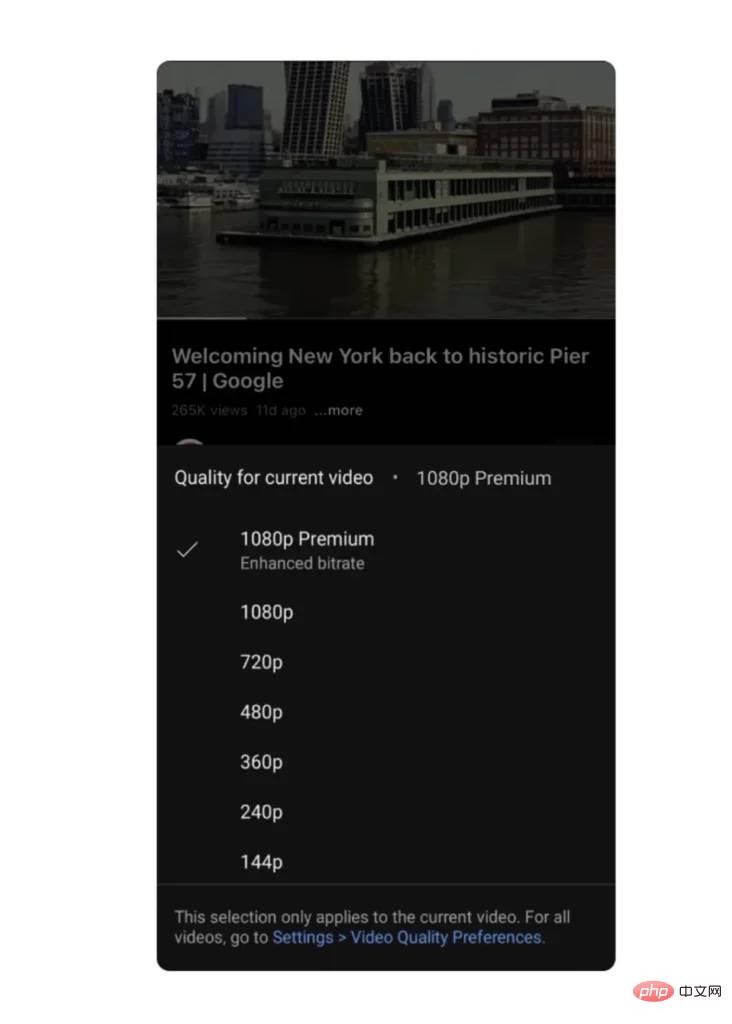
将会在未来数周加入SharePlay 支援。SharePlay 会让用户能够透过FaceTime 或iMessage 同步看YouTube 影片。至于Android 用户则可透过Leet Live Sharing 功能实现。

你可以使用待播清单功能设定接下来要看的影片,目前的观看体验不会因此中断。现在这功能为YouTube Premium 用户扩展至Smartphone 及平板之中。
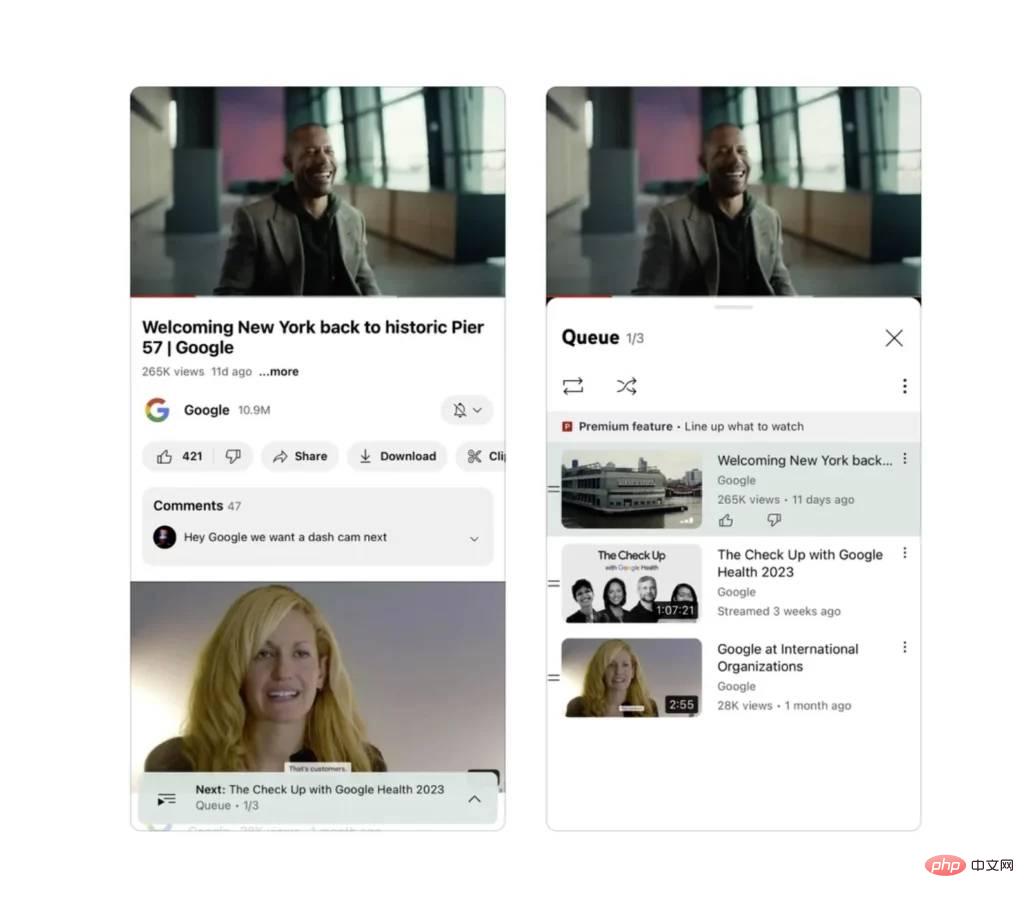
YouTube Premium 用户更可切换到不同装置继续播放影片,不论是iOS、Android 或是网页版也可实现无逢切换。
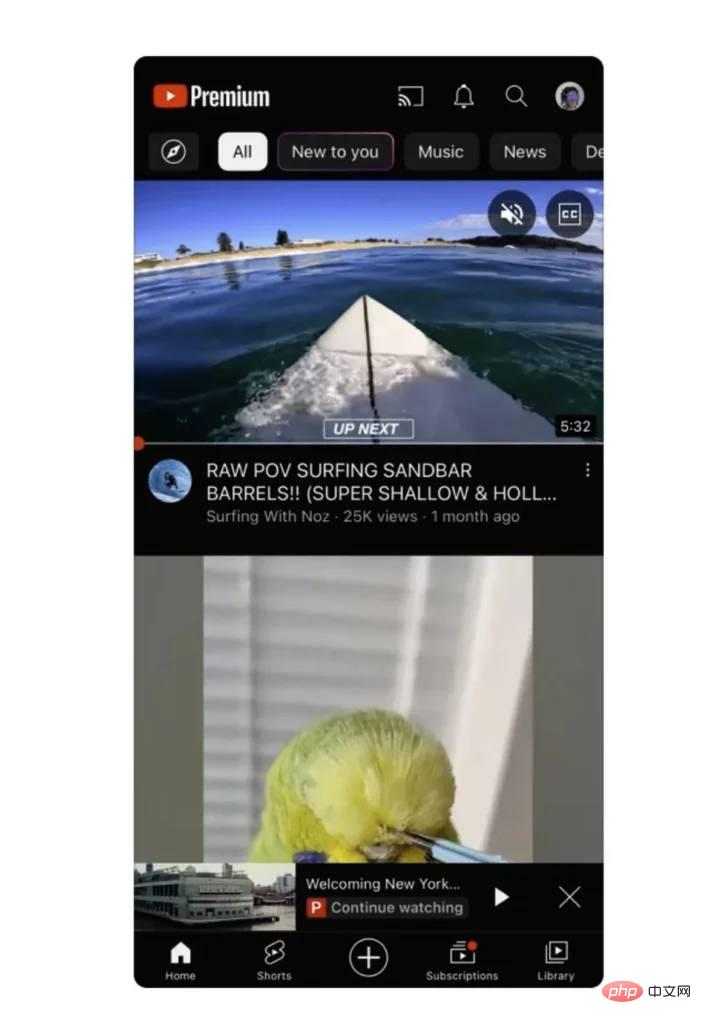
而新的Smart Downloads 功能将会加入推荐功能,当用户连线到WiFi 后,会自动下载推荐影片离线观看。
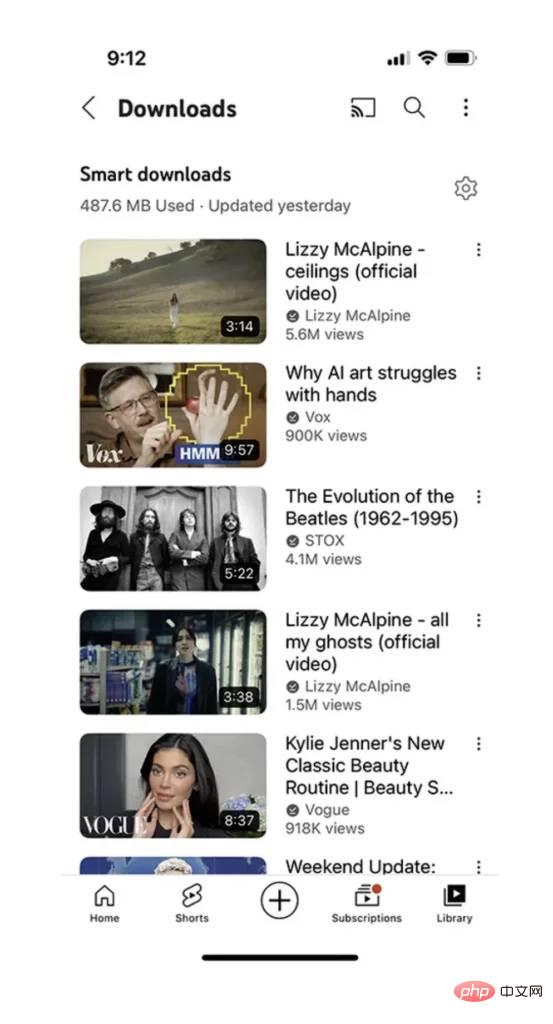
以上就是YouTube Premium 加入5 项独家功能推出1080p 增强Bitrate 画的详细内容,更多请关注php中文网其它相关文章!

每个人都需要一台速度更快、更稳定的 PC。随着时间的推移,垃圾文件、旧注册表数据和不必要的后台进程会占用资源并降低性能。幸运的是,许多工具可以让 Windows 保持平稳运行。

Copyright 2014-2025 https://www.php.cn/ All Rights Reserved | php.cn | 湘ICP备2023035733号