Does building a gitee website require registration?
Gitee is an open source code hosting platform in China. Many developers use it to store code, collaborate on development, deploy websites, etc. However, in recent years, registration issues have attracted more and more attention from developers. So, is it necessary to register when building a website using Gitee?
Does Gitee need to register when building a website?
First of all, it needs to be made clear that filing is a legal requirement stipulated in the "Internet Information Services Management Measures", which is mainly to regulate the management and use of Internet information services and protect network security and user rights and interests.
According to the regulations of the Cyberspace Administration of China, only websites that meet the following conditions need to be registered:
- All categories of website domain name registrants and server hosts need to be Natural persons or entities within the territory of the People's Republic of China;
- provide orderly, true and healthy information services on the Internet.
Therefore, if the website you build using Gitee meets the above two regulations, you need to register it.
How to register?
Record filing is actually a relatively cumbersome process, requiring filling in a large number of forms and submitting various supporting materials. At the same time, you need to pay attention to the following points when filing:
- The website being filed must be online and meet the requirements for website filing.
- The owner of the website needs to undergo real-name authentication and submit organization code certificate or business license and other materials.
- Please actively cooperate with the work of the local Provincial Communications Administration Bureau. If you have any questions, please consult the staff of the local Provincial Communications Administration Bureau.
It is worth noting that once the filing application is submitted, the information cannot be changed, so you need to be fully prepared before filing.
Summary
To sum up, if you want to use Gitee to build a personal website, you need to confirm whether you meet the registration conditions before filing. If filing is required, full preparations must be made and materials submitted as required.
Of course, filing is only a means of regulating Internet information services. We hope that everyone can consciously abide by relevant laws and regulations and make their own contributions to Internet construction.
The above is the detailed content of Does building a gitee website require registration?. For more information, please follow other related articles on the PHP Chinese website!

Hot AI Tools

Undresser.AI Undress
AI-powered app for creating realistic nude photos

AI Clothes Remover
Online AI tool for removing clothes from photos.

Undress AI Tool
Undress images for free

Clothoff.io
AI clothes remover

Video Face Swap
Swap faces in any video effortlessly with our completely free AI face swap tool!

Hot Article

Hot Tools

Notepad++7.3.1
Easy-to-use and free code editor

SublimeText3 Chinese version
Chinese version, very easy to use

Zend Studio 13.0.1
Powerful PHP integrated development environment

Dreamweaver CS6
Visual web development tools

SublimeText3 Mac version
God-level code editing software (SublimeText3)

Hot Topics
 1670
1670
 14
14
 1428
1428
 52
52
 1329
1329
 25
25
 1274
1274
 29
29
 1256
1256
 24
24
 How to download git projects to local
Apr 17, 2025 pm 04:36 PM
How to download git projects to local
Apr 17, 2025 pm 04:36 PM
To download projects locally via Git, follow these steps: Install Git. Navigate to the project directory. cloning the remote repository using the following command: git clone https://github.com/username/repository-name.git
 How to update code in git
Apr 17, 2025 pm 04:45 PM
How to update code in git
Apr 17, 2025 pm 04:45 PM
Steps to update git code: Check out code: git clone https://github.com/username/repo.git Get the latest changes: git fetch merge changes: git merge origin/master push changes (optional): git push origin master
 How to delete a repository by git
Apr 17, 2025 pm 04:03 PM
How to delete a repository by git
Apr 17, 2025 pm 04:03 PM
To delete a Git repository, follow these steps: Confirm the repository you want to delete. Local deletion of repository: Use the rm -rf command to delete its folder. Remotely delete a warehouse: Navigate to the warehouse settings, find the "Delete Warehouse" option, and confirm the operation.
 How to check the warehouse address of git
Apr 17, 2025 pm 01:54 PM
How to check the warehouse address of git
Apr 17, 2025 pm 01:54 PM
To view the Git repository address, perform the following steps: 1. Open the command line and navigate to the repository directory; 2. Run the "git remote -v" command; 3. View the repository name in the output and its corresponding address.
 How to generate ssh keys in git
Apr 17, 2025 pm 01:36 PM
How to generate ssh keys in git
Apr 17, 2025 pm 01:36 PM
In order to securely connect to a remote Git server, an SSH key containing both public and private keys needs to be generated. The steps to generate an SSH key are as follows: Open the terminal and enter the command ssh-keygen -t rsa -b 4096. Select the key saving location. Enter a password phrase to protect the private key. Copy the public key to the remote server. Save the private key properly because it is the credentials for accessing the account.
 How to return after git submission
Apr 17, 2025 pm 01:06 PM
How to return after git submission
Apr 17, 2025 pm 01:06 PM
To fall back a Git commit, you can use the git reset --hard HEAD~N command, where N represents the number of commits to fallback. The detailed steps include: Determine the number of commits to be rolled back. Use the --hard option to force a fallback. Execute the command to fall back to the specified commit.
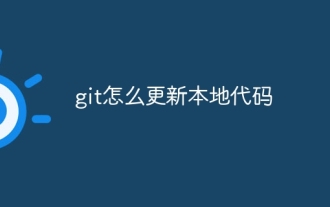 How to update local code in git
Apr 17, 2025 pm 04:48 PM
How to update local code in git
Apr 17, 2025 pm 04:48 PM
How to update local Git code? Use git fetch to pull the latest changes from the remote repository. Merge remote changes to the local branch using git merge origin/<remote branch name>. Resolve conflicts arising from mergers. Use git commit -m "Merge branch <Remote branch name>" to submit merge changes and apply updates.
 How to use git commit
Apr 17, 2025 pm 03:57 PM
How to use git commit
Apr 17, 2025 pm 03:57 PM
Git Commit is a command that records file changes to a Git repository to save a snapshot of the current state of the project. How to use it is as follows: Add changes to the temporary storage area Write a concise and informative submission message to save and exit the submission message to complete the submission optionally: Add a signature for the submission Use git log to view the submission content




