华为nova10不支持无线充电,支持无线充电的华为手机有Mate 40E Pro、P50 Pro、Mate 40E、Mate 40 Pro、Mate 30 Pro、Mate 20 Pro、P40 Pro等。
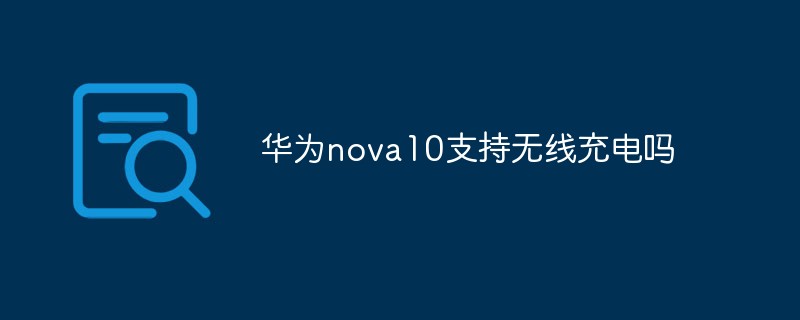
本教程操作环境:HarmonyOS 3系统,HUAWEI nova 10手机。
华为nova10支持无线充电吗?
华为nova10不支持无线充电功能。支持无线充电的手机有:华为 Mate 40E Pro、华为 P50 Pro、华为 Mate 40E、华为Mate 40 Pro、华为 Mate 30 Pro、华为 Mate 20 Pro、华为 P40 Pro等。
HUAWEI nova 10是华为于2022年7月4日发布的手机,于2022年7月8日正式开售。
HUAWEI nova 10采用6.67英寸OLED屏幕;长度为162.18毫米,宽度为73.91毫米,厚度为6.88毫米,机身重量约168克(含电池);提供10号色、绮境森林、普罗旺斯、曜金黑四款配色。
HUAWEI nova 10搭载骁龙778G 4G处理器;后置5000万像素超感知摄像头+800万像素超广角微距摄像头+200万人像虚化景深摄像头,前置6000万像素超广角摄像头;内置4000毫安时容量电池。

更多相关知识,请访问常见问题栏目!
以上就是华为nova10支持无线充电吗的详细内容,更多请关注php中文网其它相关文章!

Copyright 2014-2025 https://www.php.cn/ All Rights Reserved | php.cn | 湘ICP备2023035733号