How vue.js implements video playback
How to implement video playback in vue.js: 1. Install the vue-video-player plug-in; 2. Import video.js in main.js; 3. Use the vue-video-player plug-in.
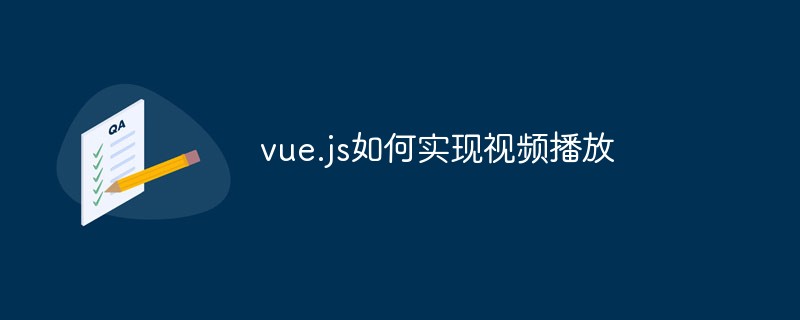
The operating environment of this article: windows10 system, vue 2.5.2, thinkpad t480 computer.
There is a vue-video-player plug-in in vue, which we can use to achieve video playback. Let’s take a look below!
Use vue-video-player (can be adaptive and support multiple formats)
(1) Install the vue-video-player plug-in
cnpm install --save vue-video-player
(2) In main Import video.js
import VideoPlayer from 'vue-video-player' Vue.use(VideoPlayer) require('vue-video-player/src/custom-theme.css')
into .js (3) Use
<template>
<div>
<div v-for="i in 10" :key="i">
<video-player class="video-player vjs-custom-skin" ref="videoPlayer" :playsline="false" :options="playerOptions"></video-player>
<p>{{'视频' + i}}</p>
</div>
</div>
</template>
<script>
export default {
name: 'Video2',
data () {
return {
playerOptions: {
playbackRates: [0.7, 1.0, 1.5, 2.0], // 播放速度
autoplay: false, // 如果true,浏览器准备好时开始回放。
muted: false, // 默认情况下将会消除任何音频。
loop: false, // 导致视频一结束就重新开始。
preload: 'auto', // 建议浏览器在<video>加载元素后是否应该开始下载视频数据。auto浏览器选择最佳行为,立即开始加载视频(如果浏览器支持)
language: 'zh-CN',
aspectRatio: '16:9', // 将播放器置于流畅模式,并在计算播放器的动态大小时使用该值。值应该代表一个比例 - 用冒号分隔的两个数字(例如"16:9"或"4:3")
fluid: true, // 当true时,Video.js player将拥有流体大小。换句话说,它将按比例缩放以适应其容器。
sources: [{
type: 'video/mp4', // 这里的种类支持很多种:基本视频格式、直播、流媒体等,具体可以参看git网址项目
src: '../../../../static/video1.mp4' // url地址
}],
poster: '../../../../static/full_res.jpg', // 你的封面地址
width: document.documentElement.clientWidth, // 播放器宽度
notSupportedMessage: '此视频暂无法播放,请稍后再试', // 允许覆盖Video.js无法播放媒体源时显示的默认信息。
controlBar: {
timeDivider: true,
durationDisplay: true,
remainingTimeDisplay: false,
fullscreenToggle: true // 全屏按钮
}
}
}
}
}
</script>
<style scoped >
.video-js .vjs-icon-placeholder {
width: 80%;
height: 80%;
display: block;
}
/* .video-player {
width: 50%;
} */
</style> Recommended learning: php training
The above is the detailed content of How vue.js implements video playback. For more information, please follow other related articles on the PHP Chinese website!

Hot AI Tools

Undresser.AI Undress
AI-powered app for creating realistic nude photos

AI Clothes Remover
Online AI tool for removing clothes from photos.

Undress AI Tool
Undress images for free

Clothoff.io
AI clothes remover

Video Face Swap
Swap faces in any video effortlessly with our completely free AI face swap tool!

Hot Article

Hot Tools

Notepad++7.3.1
Easy-to-use and free code editor

SublimeText3 Chinese version
Chinese version, very easy to use

Zend Studio 13.0.1
Powerful PHP integrated development environment

Dreamweaver CS6
Visual web development tools

SublimeText3 Mac version
God-level code editing software (SublimeText3)

Hot Topics
 1670
1670
 14
14
 1428
1428
 52
52
 1329
1329
 25
25
 1274
1274
 29
29
 1256
1256
 24
24
 Is it infringing to post other people's videos on Douyin? How does it edit videos without infringement?
Mar 21, 2024 pm 05:57 PM
Is it infringing to post other people's videos on Douyin? How does it edit videos without infringement?
Mar 21, 2024 pm 05:57 PM
With the rise of short video platforms, Douyin has become an indispensable part of everyone's daily life. On TikTok, we can see interesting videos from all over the world. Some people like to post other people’s videos, which raises a question: Is Douyin infringing upon posting other people’s videos? This article will discuss this issue and tell you how to edit videos without infringement and how to avoid infringement issues. 1. Is it infringing upon Douyin’s posting of other people’s videos? According to the provisions of my country's Copyright Law, unauthorized use of the copyright owner's works without the permission of the copyright owner is an infringement. Therefore, posting other people’s videos on Douyin without the permission of the original author or copyright owner is an infringement. 2. How to edit a video without infringement? 1. Use of public domain or licensed content: Public
 How to publish Xiaohongshu video works? What should I pay attention to when posting videos?
Mar 23, 2024 pm 08:50 PM
How to publish Xiaohongshu video works? What should I pay attention to when posting videos?
Mar 23, 2024 pm 08:50 PM
With the rise of short video platforms, Xiaohongshu has become a platform for many people to share their lives, express themselves, and gain traffic. On this platform, publishing video works is a very popular way of interaction. So, how to publish Xiaohongshu video works? 1. How to publish Xiaohongshu video works? First, make sure you have a video content ready to share. You can use your mobile phone or other camera equipment to shoot, but you need to pay attention to the image quality and sound clarity. 2. Edit the video: In order to make the work more attractive, you can edit the video. You can use professional video editing software, such as Douyin, Kuaishou, etc., to add filters, music, subtitles and other elements. 3. Choose a cover: The cover is the key to attracting users to click. Choose a clear and interesting picture as the cover to attract users to click on it.
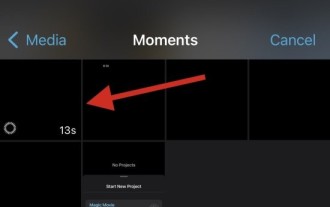 2 Ways to Remove Slow Motion from Videos on iPhone
Mar 04, 2024 am 10:46 AM
2 Ways to Remove Slow Motion from Videos on iPhone
Mar 04, 2024 am 10:46 AM
On iOS devices, the Camera app allows you to shoot slow-motion video, or even 240 frames per second if you have the latest iPhone. This capability allows you to capture high-speed action in rich detail. But sometimes, you may want to play slow-motion videos at normal speed so you can better appreciate the details and action in the video. In this article, we will explain all the methods to remove slow motion from existing videos on iPhone. How to Remove Slow Motion from Videos on iPhone [2 Methods] You can use Photos App or iMovie App to remove slow motion from videos on your device. Method 1: Open on iPhone using Photos app
 How to post videos on Weibo without compressing the image quality_How to post videos on Weibo without compressing the image quality
Mar 30, 2024 pm 12:26 PM
How to post videos on Weibo without compressing the image quality_How to post videos on Weibo without compressing the image quality
Mar 30, 2024 pm 12:26 PM
1. First open Weibo on your mobile phone and click [Me] in the lower right corner (as shown in the picture). 2. Then click [Gear] in the upper right corner to open settings (as shown in the picture). 3. Then find and open [General Settings] (as shown in the picture). 4. Then enter the [Video Follow] option (as shown in the picture). 5. Then open the [Video Upload Resolution] setting (as shown in the picture). 6. Finally, select [Original Image Quality] to avoid compression (as shown in the picture).
 How to make money from posting videos on Douyin? How can a newbie make money on Douyin?
Mar 21, 2024 pm 08:17 PM
How to make money from posting videos on Douyin? How can a newbie make money on Douyin?
Mar 21, 2024 pm 08:17 PM
Douyin, the national short video platform, not only allows us to enjoy a variety of interesting and novel short videos in our free time, but also gives us a stage to show ourselves and realize our values. So, how to make money by posting videos on Douyin? This article will answer this question in detail and help you make more money on TikTok. 1. How to make money from posting videos on Douyin? After posting a video and gaining a certain amount of views on Douyin, you will have the opportunity to participate in the advertising sharing plan. This income method is one of the most familiar to Douyin users and is also the main source of income for many creators. Douyin decides whether to provide advertising sharing opportunities based on various factors such as account weight, video content, and audience feedback. The TikTok platform allows viewers to support their favorite creators by sending gifts,
 How to convert videos downloaded by uc browser into local videos
Feb 29, 2024 pm 10:19 PM
How to convert videos downloaded by uc browser into local videos
Feb 29, 2024 pm 10:19 PM
How to turn videos downloaded by UC browser into local videos? Many mobile phone users like to use UC Browser. They can not only browse the web, but also watch various videos and TV programs online, and download their favorite videos to their mobile phones. Actually, we can convert downloaded videos to local videos, but many people don't know how to do it. Therefore, the editor specially brings you a method to convert the videos cached by UC browser into local videos. I hope it can help you. Method to convert uc browser cached videos to local videos 1. Open uc browser and click the "Menu" option. 2. Click "Download/Video". 3. Click "Cached Video". 4. Long press any video, when the options pop up, click "Open Directory". 5. Check the ones you want to download
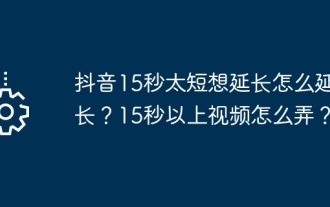 Douyin 15 seconds is too short and I want to extend it. How can I extend it? How to make a video longer than 15 seconds?
Mar 22, 2024 pm 08:11 PM
Douyin 15 seconds is too short and I want to extend it. How can I extend it? How to make a video longer than 15 seconds?
Mar 22, 2024 pm 08:11 PM
With the popularity of Douyin, more and more people like to share their lives, talents and creativity on this platform. Douyin's 15-second limit makes many users feel that it is not enjoyable enough and hope to extend the video duration. So, how can you extend the video duration on Douyin? 1. Douyin 15 seconds is too short and I want to extend it. How can I extend it? 1. The most convenient way to shoot multiple videos and splice them is to record multiple 15-second videos, and then use the editing function of Douyin to combine them. When recording, make sure to leave some blank space at the beginning and end of each video for later splicing. The length of the spliced video can be several minutes, but this may cause the video screen to switch too frequently, affecting the viewing experience. 2. Use Douyin special effects and stickers Douyin provides a series of special effects
 In addition to CNN, Transformer, and Uniformer, we finally have more efficient video understanding technology
Mar 25, 2024 am 09:16 AM
In addition to CNN, Transformer, and Uniformer, we finally have more efficient video understanding technology
Mar 25, 2024 am 09:16 AM
The core goal of video understanding is to accurately understand spatiotemporal representation, but it faces two main challenges: there is a large amount of spatiotemporal redundancy in short video clips, and complex spatiotemporal dependencies. Three-dimensional convolutional neural networks (CNN) and video transformers have performed well in solving one of these challenges, but they have certain shortcomings in addressing both challenges simultaneously. UniFormer attempts to combine the advantages of both approaches, but encounters difficulties in modeling long videos. The emergence of low-cost solutions such as S4, RWKV and RetNet in the field of natural language processing has opened up new avenues for visual models. Mamba stands out with its Selective State Space Model (SSM), which enables long-term dynamics while maintaining linear complexity.




