oracle11g uninstall tutorial
Oracle11g uninstallation method: First find all services starting with oracle, right-click and select Stop; then find Universal Installer, run Oracle Universal Installer, click to uninstall the product; finally restart the computer and delete the oracle directory.

The operating environment of this article: Windows7 system, DELL G3 computer
Disable the oracle service: Enter computer management, in the service, find the beginning of oracle All services, right-click and select Stop.
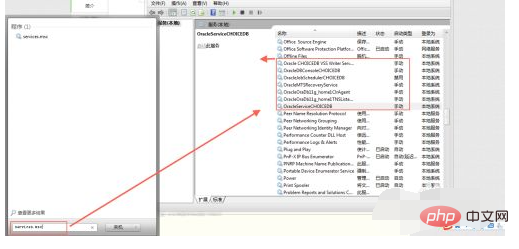
In the Start menu, find Universal Installer, run Oracle Universal Installer, and click Uninstall product.
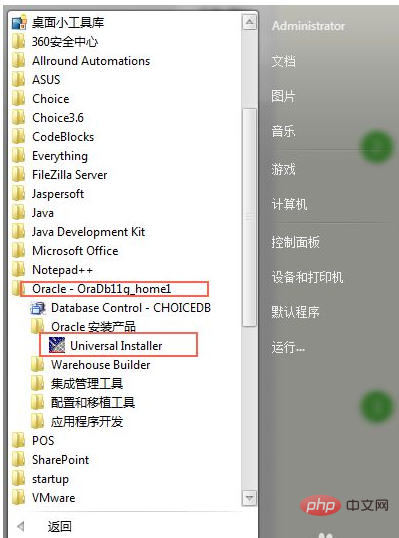
In the product list window, click to expand all, except OraDb11g_home1, check other items, click Delete, and then delete after the uninstallation is complete: OraDb11g_home1
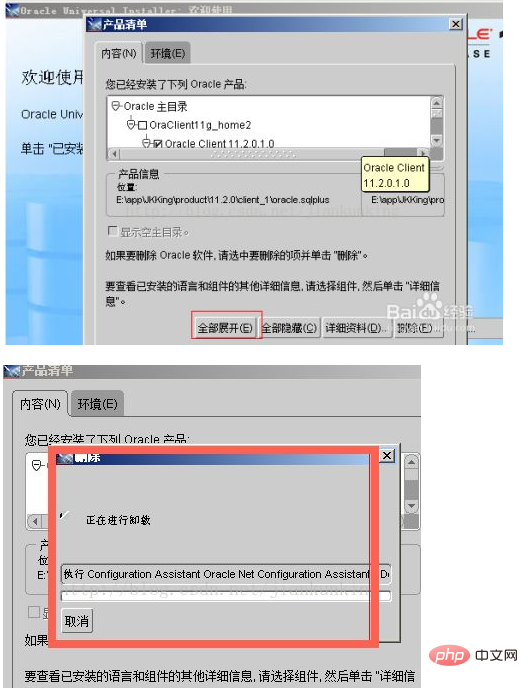
Press the Windows key or CTRL R key to open the run window, enter regedit, open the registry, expand HKEY_LOCAL_MACHINE\SOFTWARE, find oracle, right-click and delete
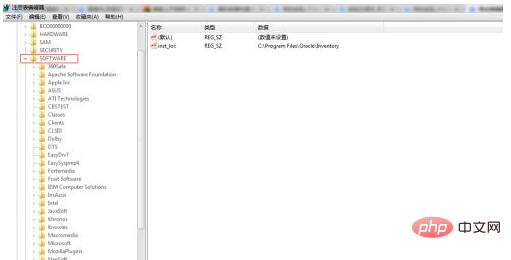
Expand HKEY_LOCAL_MACHINE\SYSTEM\CurrentControlSet\Services in turn and delete all items starting with oracle
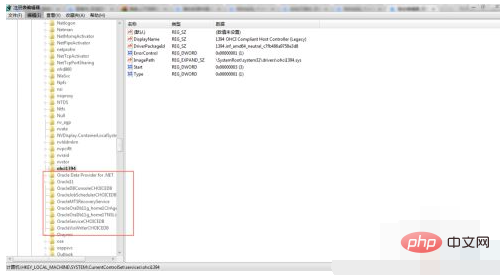

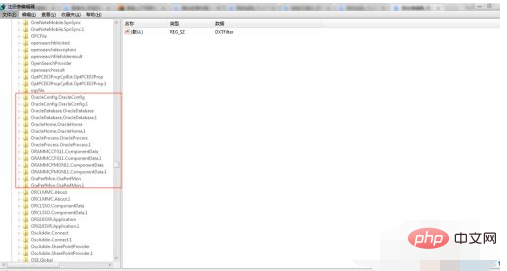
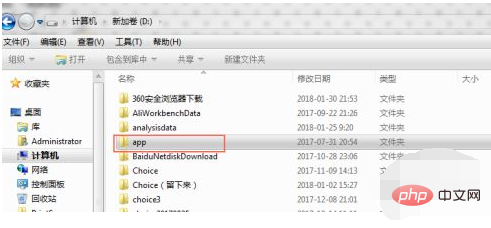
FAQ column!
The above is the detailed content of oracle11g uninstall tutorial. For more information, please follow other related articles on the PHP Chinese website!

Hot AI Tools

Undresser.AI Undress
AI-powered app for creating realistic nude photos

AI Clothes Remover
Online AI tool for removing clothes from photos.

Undress AI Tool
Undress images for free

Clothoff.io
AI clothes remover

Video Face Swap
Swap faces in any video effortlessly with our completely free AI face swap tool!

Hot Article

Hot Tools

Notepad++7.3.1
Easy-to-use and free code editor

SublimeText3 Chinese version
Chinese version, very easy to use

Zend Studio 13.0.1
Powerful PHP integrated development environment

Dreamweaver CS6
Visual web development tools

SublimeText3 Mac version
God-level code editing software (SublimeText3)

Hot Topics
 1670
1670
 14
14
 1428
1428
 52
52
 1329
1329
 25
25
 1274
1274
 29
29
 1256
1256
 24
24


