 Backend Development
Backend Development
 Golang
Golang
 Detailed graphic and text explanation of log collection system implemented in go language
Detailed graphic and text explanation of log collection system implemented in go language
Detailed graphic and text explanation of log collection system implemented in go language

I have sorted out the frame of this log collection system, as shown below
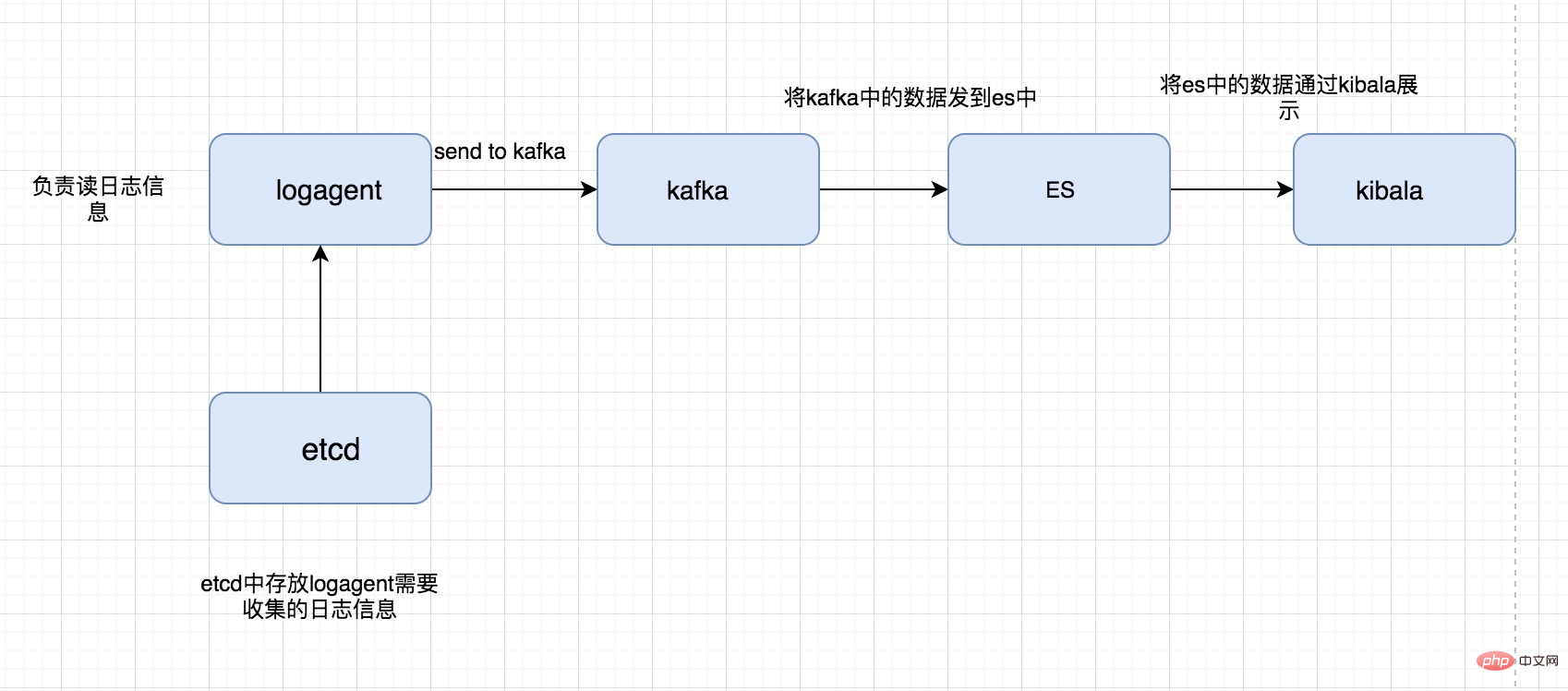 The overall logic of the code to be implemented this time is:
The overall logic of the code to be implemented this time is:
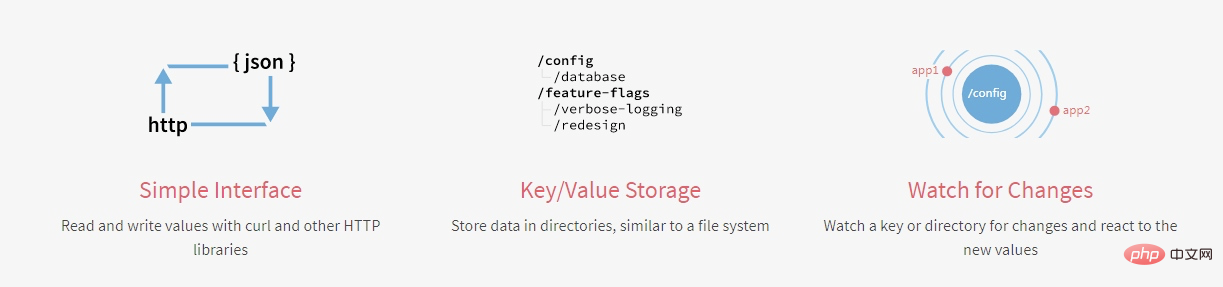 The complete code address is: https://github.com/pythonsite/logagent
The complete code address is: https://github.com/pythonsite/logagent
etcd introduction
Highly available distributed Key-value storage can be used for configuration sharing and service discovery
Similar projects: zookeeper and consul
Development language: go
Interface: Provide restful interface, use Simple
Implementation algorithm: strong consistency based on raft algorithm, highly available service storage directory
application scenarios of etcd:
1. Service discovery and service registration
2. Configuration center (need to be used by the log collection client we implemented)
3. Distributed lock
4. Master election
Official website for etcd There is a very concise introduction:
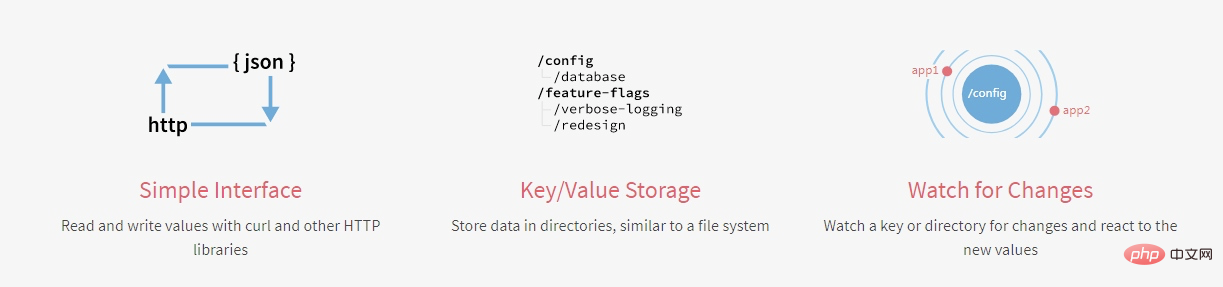
Download address: https://github.com/coreos/etcd/releases/
Based on Just download the corresponding version in your own environment and start it.
[root@localhost etcd-v3.2.18-linux-amd64]# ./etcdctl set name zhaofan zhaofan [root@localhost etcd-v3.2.18-linux-amd64]# ./etcdctl get name zhaofan [root@localhost etcd-v3.2.18-linux-amd64]#
context Introduction and use
In fact, this thing is translated as context management. So what is the role of context? It mainly has the following two functions: 1. Control the timeout of goroutine2 , Save context data Understand through the following simple example:package main
import (
"fmt"
"time"
"net/http"
"context"
"io/ioutil"
)
type Result struct{
r *http.Response
err error
}
func process(){
ctx,cancel := context.WithTimeout(context.Background(),2*time.Second)
defer cancel()
tr := &http.Transport{}
client := &http.Client{Transport:tr}
c := make(chan Result,1)
req,err := http.NewRequest("GET","http://www.google.com",nil)
if err != nil{
fmt.Println("http request failed,err:",err)
return
}
// 如果请求成功了会将数据存入到管道中
go func(){
resp,err := client.Do(req)
pack := Result{resp,err}
c <- pack
}()
select{
case <- ctx.Done():
tr.CancelRequest(req)
fmt.Println("timeout!")
case res := <-c:
defer res.r.Body.Close()
out,_:= ioutil.ReadAll(res.r.Body)
fmt.Printf("server response:%s",out)
}
return
}
func main() {
process()
}package main
import (
"github.com/Go-zh/net/context"
"fmt"
)
func add(ctx context.Context,a,b int) int {
traceId := ctx.Value("trace_id").(string)
fmt.Printf("trace_id:%v\n",traceId)
return a+b
}
func calc(ctx context.Context,a, b int) int{
traceId := ctx.Value("trace_id").(string)
fmt.Printf("trace_id:%v\n",traceId)
//再将ctx传入到add中
return add(ctx,a,b)
}
func main() {
//将ctx传递到calc中
ctx := context.WithValue(context.Background(),"trace_id","123456")
calc(ctx,20,30)
}Combining etcd and context
A simple example of connecting etcd through go: (There is a small problem that needs attention here is the startup method of etcd. The default startup may not connect, especially if you It is installed virtually, so you need to start it with the following command:./etcd --listen-client-urls http://0.0.0.0:2371 --advertise-client-urls http://0.0.0.0: 2371 --listen-peer-urls http://0.0.0.0:2381
)
package main
import (
etcd_client "github.com/coreos/etcd/clientv3"
"time"
"fmt"
)
func main() {
cli, err := etcd_client.New(etcd_client.Config{
Endpoints:[]string{"192.168.0.118:2371"},
DialTimeout:5*time.Second,
})
if err != nil{
fmt.Println("connect failed,err:",err)
return
}
fmt.Println("connect success")
defer cli.Close()
}package main
import (
"github.com/coreos/etcd/clientv3"
"time"
"fmt"
"context"
)
func main() {
cli,err := clientv3.New(clientv3.Config{
Endpoints:[]string{"192.168.0.118:2371"},
DialTimeout:5*time.Second,
})
if err != nil{
fmt.Println("connect failed,err:",err)
return
}
fmt.Println("connect succ")
defer cli.Close()
ctx,cancel := context.WithTimeout(context.Background(),time.Second)
_,err = cli.Put(ctx,"logagent/conf/","sample_value")
cancel()
if err != nil{
fmt.Println("put failed,err",err)
return
}
ctx, cancel = context.WithTimeout(context.Background(),time.Second)
resp,err := cli.Get(ctx,"logagent/conf/")
cancel()
if err != nil{
fmt.Println("get failed,err:",err)
return
}
for _,ev := range resp.Kvs{
fmt.Printf("%s:%s\n",ev.Key,ev.Value)
}
}package main
import (
"context"
"fmt"
)
func main() {
// gen generates integers in a separate goroutine and
// sends them to the returned channel.
// The callers of gen need to cancel the context once
// they are done consuming generated integers not to leak
// the internal goroutine started by gen.
gen := func(ctx context.Context) <-chan int {
dst := make(chan int)
n := 1
go func() {
for {
select {
case <-ctx.Done():
return // returning not to leak the goroutine
case dst <- n:
n++
}
}
}()
return dst
}
ctx, cancel := context.WithCancel(context.Background())
defer cancel() // cancel when we are finished consuming integers
for n := range gen(ctx) {
fmt.Println(n)
if n == 5 {
break
}
}
}package main
import (
"context"
"fmt"
"time"
)
func main() {
d := time.Now().Add(50 * time.Millisecond)
ctx, cancel := context.WithDeadline(context.Background(), d)
// Even though ctx will be expired, it is good practice to call its
// cancelation function in any case. Failure to do so may keep the
// context and its parent alive longer than necessary.
defer cancel()
select {
case <-time.After(1 * time.Second):
fmt.Println("overslept")
case <-ctx.Done():
fmt.Println(ctx.Err())
}
}package main
import (
"github.com/coreos/etcd/clientv3"
"time"
"fmt"
"context"
)
func main() {
cli,err := clientv3.New(clientv3.Config{
Endpoints:[]string{"192.168.0.118:2371"},
DialTimeout:5*time.Second,
})
if err != nil {
fmt.Println("connect failed,err:",err)
return
}
defer cli.Close()
// 这里会阻塞
rch := cli.Watch(context.Background(),"logagent/conf/")
for wresp := range rch{
for _,ev := range wresp.Events{
fmt.Printf("%s %q : %q\n", ev.Type, ev.Kv.Key, ev.Kv.Value)
}
}
}package main
import (
"github.com/Shopify/sarama"
"strings"
"fmt"
"time"
)
func main() {
consumer,err := sarama.NewConsumer(strings.Split("192.168.0.118:9092",","),nil)
if err != nil{
fmt.Println("failed to start consumer:",err)
return
}
partitionList,err := consumer.Partitions("nginx_log")
if err != nil {
fmt.Println("Failed to get the list of partitions:",err)
return
}
fmt.Println(partitionList)
for partition := range partitionList{
pc,err := consumer.ConsumePartition("nginx_log",int32(partition),sarama.OffsetNewest)
if err != nil {
fmt.Printf("failed to start consumer for partition %d:%s\n",partition,err)
return
}
defer pc.AsyncClose()
go func(partitionConsumer sarama.PartitionConsumer){
for msg := range pc.Messages(){
fmt.Printf("partition:%d Offset:%d Key:%s Value:%s",msg.Partition,msg.Offset,string(msg.Key),string(msg.Value))
}
}(pc)
}
time.Sleep(time.Hour)
consumer.Close()
}package main
import (
"github.com/Shopify/sarama"
"strings"
"fmt"
"sync"
)
var (
wg sync.WaitGroup
)
func main() {
consumer,err := sarama.NewConsumer(strings.Split("192.168.0.118:9092",","),nil)
if err != nil{
fmt.Println("failed to start consumer:",err)
return
}
partitionList,err := consumer.Partitions("nginx_log")
if err != nil {
fmt.Println("Failed to get the list of partitions:",err)
return
}
fmt.Println(partitionList)
for partition := range partitionList{
pc,err := consumer.ConsumePartition("nginx_log",int32(partition),sarama.OffsetNewest)
if err != nil {
fmt.Printf("failed to start consumer for partition %d:%s\n",partition,err)
return
}
defer pc.AsyncClose()
go func(partitionConsumer sarama.PartitionConsumer){
wg.Add(1)
for msg := range partitionConsumer.Messages(){
fmt.Printf("partition:%d Offset:%d Key:%s Value:%s",msg.Partition,msg.Offset,string(msg.Key),string(msg.Value))
}
wg.Done()
}(pc)
}
//time.Sleep(time.Hour)
wg.Wait()
consumer.Close()
}Put the log information that the client needs to collect into etcd
The code for etcd processing is:package main
import (
"github.com/coreos/etcd/clientv3"
"time"
"github.com/astaxie/beego/logs"
"context"
"fmt"
)
var Client *clientv3.Client
var logConfChan chan string
// 初始化etcd
func initEtcd(addr []string,keyfmt string,timeout time.Duration)(err error){
var keys []string
for _,ip := range ipArrays{
//keyfmt = /logagent/%s/log_config
keys = append(keys,fmt.Sprintf(keyfmt,ip))
}
logConfChan = make(chan string,10)
logs.Debug("etcd watch key:%v timeout:%v", keys, timeout)
Client,err = clientv3.New(clientv3.Config{
Endpoints:addr,
DialTimeout: timeout,
})
if err != nil{
logs.Error("connect failed,err:%v",err)
return
}
logs.Debug("init etcd success")
waitGroup.Add(1)
for _, key := range keys{
ctx,cancel := context.WithTimeout(context.Background(),2*time.Second)
// 从etcd中获取要收集日志的信息
resp,err := Client.Get(ctx,key)
cancel()
if err != nil {
logs.Warn("get key %s failed,err:%v",key,err)
continue
}
for _, ev := range resp.Kvs{
logs.Debug("%q : %q\n", ev.Key, ev.Value)
logConfChan <- string(ev.Value)
}
}
go WatchEtcd(keys)
return
}
func WatchEtcd(keys []string){
// 这里用于检测当需要收集的日志信息更改时及时更新
var watchChans []clientv3.WatchChan
for _,key := range keys{
rch := Client.Watch(context.Background(),key)
watchChans = append(watchChans,rch)
}
for {
for _,watchC := range watchChans{
select{
case wresp := <-watchC:
for _,ev:= range wresp.Events{
logs.Debug("%s %q : %q\n", ev.Type, ev.Kv.Key, ev.Kv.Value)
logConfChan <- string(ev.Kv.Value)
}
default:
}
}
time.Sleep(time.Second)
}
waitGroup.Done()
}
func GetLogConf()chan string{
return logConfChan
}package main
import (
"time"
"sync/atomic"
"github.com/astaxie/beego/logs"
)
type SecondLimit struct {
unixSecond int64
curCount int32
limit int32
}
func NewSecondLimit(limit int32) *SecondLimit {
secLimit := &SecondLimit{
unixSecond:time.Now().Unix(),
curCount:0,
limit:limit,
}
return secLimit
}
func (s *SecondLimit) Add(count int) {
sec := time.Now().Unix()
if sec == s.unixSecond {
atomic.AddInt32(&s.curCount,int32(count))
return
}
atomic.StoreInt64(&s.unixSecond,sec)
atomic.StoreInt32(&s.curCount, int32(count))
}
func (s *SecondLimit) Wait()bool {
for {
sec := time.Now().Unix()
if (sec == atomic.LoadInt64(&s.unixSecond)) && s.curCount == s.limit {
time.Sleep(time.Microsecond)
logs.Debug("limit is running,limit:%d s.curCount:%d",s.limit,s.curCount)
continue
}
if sec != atomic.LoadInt64(&s.unixSecond) {
atomic.StoreInt64(&s.unixSecond,sec)
atomic.StoreInt32(&s.curCount,0)
}
logs.Debug("limit is exited")
return false
}
}The above is the detailed content of Detailed graphic and text explanation of log collection system implemented in go language. For more information, please follow other related articles on the PHP Chinese website!

Hot AI Tools

Undresser.AI Undress
AI-powered app for creating realistic nude photos

AI Clothes Remover
Online AI tool for removing clothes from photos.

Undress AI Tool
Undress images for free

Clothoff.io
AI clothes remover

Video Face Swap
Swap faces in any video effortlessly with our completely free AI face swap tool!

Hot Article

Hot Tools

Notepad++7.3.1
Easy-to-use and free code editor

SublimeText3 Chinese version
Chinese version, very easy to use

Zend Studio 13.0.1
Powerful PHP integrated development environment

Dreamweaver CS6
Visual web development tools

SublimeText3 Mac version
God-level code editing software (SublimeText3)

Hot Topics
 1670
1670
 14
14
 1428
1428
 52
52
 1329
1329
 25
25
 1274
1274
 29
29
 1256
1256
 24
24
 How to solve the user_id type conversion problem when using Redis Stream to implement message queues in Go language?
Apr 02, 2025 pm 04:54 PM
How to solve the user_id type conversion problem when using Redis Stream to implement message queues in Go language?
Apr 02, 2025 pm 04:54 PM
The problem of using RedisStream to implement message queues in Go language is using Go language and Redis...
 What should I do if the custom structure labels in GoLand are not displayed?
Apr 02, 2025 pm 05:09 PM
What should I do if the custom structure labels in GoLand are not displayed?
Apr 02, 2025 pm 05:09 PM
What should I do if the custom structure labels in GoLand are not displayed? When using GoLand for Go language development, many developers will encounter custom structure tags...
 What is the problem with Queue thread in Go's crawler Colly?
Apr 02, 2025 pm 02:09 PM
What is the problem with Queue thread in Go's crawler Colly?
Apr 02, 2025 pm 02:09 PM
Queue threading problem in Go crawler Colly explores the problem of using the Colly crawler library in Go language, developers often encounter problems with threads and request queues. �...
 In Go, why does printing strings with Println and string() functions have different effects?
Apr 02, 2025 pm 02:03 PM
In Go, why does printing strings with Println and string() functions have different effects?
Apr 02, 2025 pm 02:03 PM
The difference between string printing in Go language: The difference in the effect of using Println and string() functions is in Go...
 What libraries are used for floating point number operations in Go?
Apr 02, 2025 pm 02:06 PM
What libraries are used for floating point number operations in Go?
Apr 02, 2025 pm 02:06 PM
The library used for floating-point number operation in Go language introduces how to ensure the accuracy is...
 Which libraries in Go are developed by large companies or provided by well-known open source projects?
Apr 02, 2025 pm 04:12 PM
Which libraries in Go are developed by large companies or provided by well-known open source projects?
Apr 02, 2025 pm 04:12 PM
Which libraries in Go are developed by large companies or well-known open source projects? When programming in Go, developers often encounter some common needs, ...
 What is the difference between `var` and `type` keyword definition structure in Go language?
Apr 02, 2025 pm 12:57 PM
What is the difference between `var` and `type` keyword definition structure in Go language?
Apr 02, 2025 pm 12:57 PM
Two ways to define structures in Go language: the difference between var and type keywords. When defining structures, Go language often sees two different ways of writing: First...
 When using sql.Open, why does not report an error when DSN passes empty?
Apr 02, 2025 pm 12:54 PM
When using sql.Open, why does not report an error when DSN passes empty?
Apr 02, 2025 pm 12:54 PM
When using sql.Open, why doesn’t the DSN report an error? In Go language, sql.Open...



