本篇文章主要给大家介绍mip中快速回到顶部组件的使用。
MIP即移动网页加速器。MIP中快速回到顶部组件也就是mip-gototop 快速回顶,添加快速回顶按钮,点击回到页面顶部。
关于快速回到顶部的效果,我们之前也介绍过用jQuery实现回到顶部效果,感兴趣的朋友也可以简单的了解下。
更多mip内容详情推荐参考手册:《MIP文档手册》
快速回到顶部的组件(mip-gototop 快速回顶)代码示例如下:
<mip-fixed type="gototop">
<mip-gototop threshold='300'>
</mip-gototop>
</mip-fixed>注意,我们需要在mip文件中引入以下js脚本。
<script src="https://c.mipcdn.com/static/v1/mip-gototop/mip-gototop.js"> </script>
预览效果如下图所示:
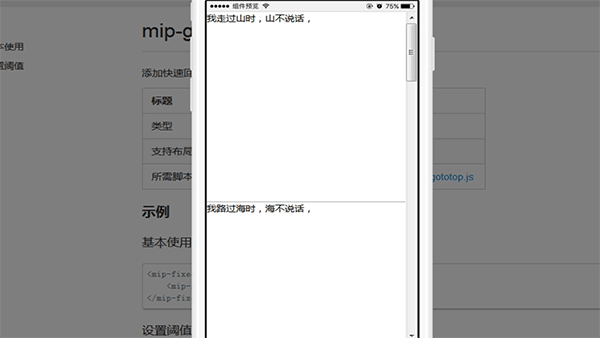
其中threshold属性,表示显示按钮时页面已经滚动的高度。这里的值我们设置为300,也就是说当页面滚动到300的高度时,回到顶部的按钮才会出现。
而threshold属性不设置特定高度数值的话,默认情况下值为200.
本篇文章就是关于MIP中快速回到顶部组件基础使用介绍,非常简单易懂,希望对需要的朋友有所帮助!那么更多常见的MIP组件,如轮播图组件、内联框架组件、折叠菜单组件、App推广下载组件、Mip表单组件等,也有给大家介绍过,可供大家参考学习。
以上就是Mip中快速回顶组件怎么用的详细内容,更多请关注php中文网其它相关文章!

每个人都需要一台速度更快、更稳定的 PC。随着时间的推移,垃圾文件、旧注册表数据和不必要的后台进程会占用资源并降低性能。幸运的是,许多工具可以让 Windows 保持平稳运行。

Copyright 2014-2025 https://www.php.cn/ All Rights Reserved | php.cn | 湘ICP备2023035733号