 Web Front-end
Web Front-end
 CSS Tutorial
CSS Tutorial
 How to use pure CSS to achieve abstract rippling water animation (source code attached)
How to use pure CSS to achieve abstract rippling water animation (source code attached)
How to use pure CSS to achieve abstract rippling water animation (source code attached)
The content of this article is about how to use pure CSS to realize abstract rippling water animation (source code attached). It has certain reference value. Friends in need can refer to it. I hope it will be useful to you. Helps.
Effect preview
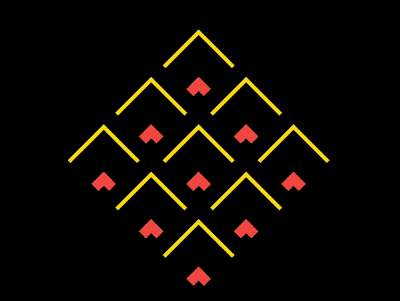
<div> <span></span> <span></span> <span></span> <span></span> <span></span> <span></span> <span></span> <span></span> <span></span> </div>
body {
margin: 0;
height: 100vh;
display: flex;
align-items: center;
justify-content: center;
background-color: black;
}.container {
width: 30em;
height: 30em;
font-size: 10px;
}.container {
display: grid;
grid-template-columns: repeat(3, 1fr);
}.container span {
position: relative;
}
.container span::before,
.container span::after
{
content: '';
position: absolute;
box-sizing: border-box;
border-style: none solid solid none;
border-width: 1em;
border-color: gold;
width: 100%;
height: 100%;
}.container {
transform: rotate(-135deg);
}.container span::before,
.container span::after
{
animation:
animate-scale 1.6s linear infinite;
}
@keyframes animate-scale {
from {
width: 1%;
height: 1%;
}
to {
width: 100%;
height: 100%;
}
}.container span::before,
.container span::after
{
animation:
animate-border-color 1.6s linear infinite,
animate-scale 1.6s linear infinite;
}
@keyframes animate-border-color {
0%, 25% {
border-color: tomato;
}
50%, 75% {
border-color: gold;
}
100% {
border-color: black;
}
}.container span::before,
.container span::after
{
animation:
animate-border-width 1.6s linear infinite,
animate-border-color 1.6s linear infinite,
animate-scale 1.6s linear infinite;
}::after slow down the animation time of the pseudo element by half a beat :
.container span::after {
animation-delay: -0.8s;
}
@keyframes animate-border-width {
0%, 100%{
border-width: 0.1em;
}
25% {
border-width: 1.5em;
}
}The above is the detailed content of How to use pure CSS to achieve abstract rippling water animation (source code attached). For more information, please follow other related articles on the PHP Chinese website!

Hot AI Tools

Undresser.AI Undress
AI-powered app for creating realistic nude photos

AI Clothes Remover
Online AI tool for removing clothes from photos.

Undress AI Tool
Undress images for free

Clothoff.io
AI clothes remover

Video Face Swap
Swap faces in any video effortlessly with our completely free AI face swap tool!

Hot Article

Hot Tools

Notepad++7.3.1
Easy-to-use and free code editor

SublimeText3 Chinese version
Chinese version, very easy to use

Zend Studio 13.0.1
Powerful PHP integrated development environment

Dreamweaver CS6
Visual web development tools

SublimeText3 Mac version
God-level code editing software (SublimeText3)

Hot Topics
 1670
1670
 14
14
 1428
1428
 52
52
 1329
1329
 25
25
 1274
1274
 29
29
 1256
1256
 24
24
 HTML: The Structure, CSS: The Style, JavaScript: The Behavior
Apr 18, 2025 am 12:09 AM
HTML: The Structure, CSS: The Style, JavaScript: The Behavior
Apr 18, 2025 am 12:09 AM
The roles of HTML, CSS and JavaScript in web development are: 1. HTML defines the web page structure, 2. CSS controls the web page style, and 3. JavaScript adds dynamic behavior. Together, they build the framework, aesthetics and interactivity of modern websites.
 Understanding React's Primary Function: The Frontend Perspective
Apr 18, 2025 am 12:15 AM
Understanding React's Primary Function: The Frontend Perspective
Apr 18, 2025 am 12:15 AM
React's main functions include componentized thinking, state management and virtual DOM. 1) The idea of componentization allows splitting the UI into reusable parts to improve code readability and maintainability. 2) State management manages dynamic data through state and props, and changes trigger UI updates. 3) Virtual DOM optimization performance, update the UI through the calculation of the minimum operation of DOM replica in memory.
 The Future of HTML: Evolution and Trends in Web Design
Apr 17, 2025 am 12:12 AM
The Future of HTML: Evolution and Trends in Web Design
Apr 17, 2025 am 12:12 AM
The future of HTML is full of infinite possibilities. 1) New features and standards will include more semantic tags and the popularity of WebComponents. 2) The web design trend will continue to develop towards responsive and accessible design. 3) Performance optimization will improve the user experience through responsive image loading and lazy loading technologies.
 HTML: Building the Structure of Web Pages
Apr 14, 2025 am 12:14 AM
HTML: Building the Structure of Web Pages
Apr 14, 2025 am 12:14 AM
HTML is the cornerstone of building web page structure. 1. HTML defines the content structure and semantics, and uses, etc. tags. 2. Provide semantic markers, such as, etc., to improve SEO effect. 3. To realize user interaction through tags, pay attention to form verification. 4. Use advanced elements such as, combined with JavaScript to achieve dynamic effects. 5. Common errors include unclosed labels and unquoted attribute values, and verification tools are required. 6. Optimization strategies include reducing HTTP requests, compressing HTML, using semantic tags, etc.
 Solve caching issues in Craft CMS: Using wiejeben/craft-laravel-mix plug-in
Apr 18, 2025 am 09:24 AM
Solve caching issues in Craft CMS: Using wiejeben/craft-laravel-mix plug-in
Apr 18, 2025 am 09:24 AM
When developing websites using CraftCMS, you often encounter resource file caching problems, especially when you frequently update CSS and JavaScript files, old versions of files may still be cached by the browser, causing users to not see the latest changes in time. This problem not only affects the user experience, but also increases the difficulty of development and debugging. Recently, I encountered similar troubles in my project, and after some exploration, I found the plugin wiejeben/craft-laravel-mix, which perfectly solved my caching problem.
 How to optimize website performance: Experiences and lessons learned from using the Minify library
Apr 17, 2025 pm 11:18 PM
How to optimize website performance: Experiences and lessons learned from using the Minify library
Apr 17, 2025 pm 11:18 PM
In the process of developing a website, improving page loading has always been one of my top priorities. Once, I tried using the Miniify library to compress and merge CSS and JavaScript files in order to improve the performance of the website. However, I encountered many problems and challenges during use, which eventually made me realize that Miniify may no longer be the best choice. Below I will share my experience and how to install and use Minify through Composer.
 HTML vs. CSS and JavaScript: Comparing Web Technologies
Apr 23, 2025 am 12:05 AM
HTML vs. CSS and JavaScript: Comparing Web Technologies
Apr 23, 2025 am 12:05 AM
HTML, CSS and JavaScript are the core technologies for building modern web pages: 1. HTML defines the web page structure, 2. CSS is responsible for the appearance of the web page, 3. JavaScript provides web page dynamics and interactivity, and they work together to create a website with a good user experience.
 Understanding H5 Code: The Fundamentals of HTML5
Apr 17, 2025 am 12:08 AM
Understanding H5 Code: The Fundamentals of HTML5
Apr 17, 2025 am 12:08 AM
HTML5 is a key technology for building modern web pages, providing many new elements and features. 1. HTML5 introduces semantic elements such as, , etc., which enhances web page structure and SEO. 2. Support multimedia elements and embed media without plug-ins. 3. Forms enhance new input types and verification properties, simplifying the verification process. 4. Offer offline and local storage functions to improve web page performance and user experience.



