Ajax to modify and add functions to the database (simpler answer)
This article mainly introduces Ajax to modify and add functions to the database (short answer). It is very good and has reference value. Friends who are interested in ajax can refer to Ajax to modify and add functions to the database (short answer). )
Modify and add information about the database, which can be used for any addition and modification. These databases are the same as the previous essay databases
1. Display the database The information in
(1) The display effect can also be displayed using the bootstrap tab page (bootstrap must be introduced before)
<ul id="myTab" class="nav nav-tabs">
<li class="active" style=" font-size:30px" ><a href="#home" rel="external nofollow" data-toggle="tab"> 饭面类</a>
</li>
<li style=" font-size:30px"><a href="#ios" rel="external nofollow" data-toggle="tab">特色小吃</a></li>
<li class="dropdown" style=" font-size:30px">
<a href="#" rel="external nofollow" id="myTabDrop1" class="dropdown-toggle"data-toggle="dropdown">酒水饮品 <b class="caret"></b>
</a>
<ul class="dropdown-menu" role="menu" aria-labelledby="myTabDrop1" style=" font-size:25px">
<li><a href="#jmeter" rel="external nofollow" tabindex="-1" data-toggle="tab">
酒水</a>
</li>
<li><a href="#ejb" rel="external nofollow" tabindex="-1" data-toggle="tab">
饮品</a>
</li>
</ul>
</li>
</ul>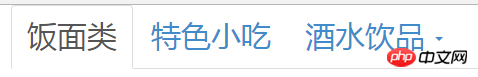
2. Modify the content
(1) After the title is displayed, That’s the content in each title. You can use ajax to traverse
<p id="mian"> </p>
(2) Database traversal
$.ajax({
url:"mianlei.php", //编写处理页面
dataType:"TEXT",
success: function(d){
var hang = d.split("|"); //拆分字符“|”串:显示行
var str = "";
for(var i=0;i<hang.length;i++)
{
var lie = hang[i].split("^"); //拆分字符串“^”:显示列
str += "<input type='button' value='"+lie[2]+"' class='aa1' code='"+lie[1]+"' data-toggle='modal' data-target='#myModal'/> ";
}
$("#mian").html(str); //把遍历的内容写在上面的
}
})(3) The processing page is written as follows
<?php
include("DBDA.php"); //调用封装好的数据库类
$db = new DBDA();
$sql = "select * from caidan where fcode =('1101')"; //查询符合父级号的所有信息
echo $db->StrQuery($sql); //输出结果(4) Then you can use the modal box to modify the content
<p class="modal fade" id="myModal" tabindex="-1" role="dialog" aria-labelledby="myModalLabel" aria-hidden="true">
<p class="modal-dialog">
<p class="modal-content">
<p class="modal-header">
<button type="button" class="close" data-dismiss="modal" aria-hidden="true">×</button>
<h4 class="modal-title" id="myModalLabel">修改</h4>
</p>
<p class="modal-body" id="content">
<!--这里是显示的修改的内容-->
</p>
<p class="modal-footer">
<button type="button" class="btn btn-default" data-dismiss="modal">关闭</button>
<button type="button" class="btn btn-primary" id="tijiao">提交</button>
</p>
</p><!-- /.modal-content -->
</p><!-- /.modal -->
</p> (5) When modifying, the content should be default Display the original name and price, so pass the previously traversed code number
$(".aa1").click(function(){
var code = $(this).attr("code"); //找到code值
$.ajax({
url:"xiugaichuli.php", //编写处理页面
data:{c:code}, //将code值传过去
type:"POST",
dataType:"TEXT",
success: function(d){
var hang = d.split("|"); //拆分字符“|”串:显示行
var str = "";
for(var i=0;i<hang.length;i++)
{
var lie = hang[i].split("^"); //拆分字符串“^”:显示列
str += "<p>名称:<input type='text' value='"+lie[2]+"' code='"+lie[1]+"' class='name' /></p><br /><p>价格:<input type='text' value='"+lie[0]+"' code='"+lie[1]+"' class='price' /></p>";
}
$("#content").html(str); //写入模态框中的content的位置
}
})
})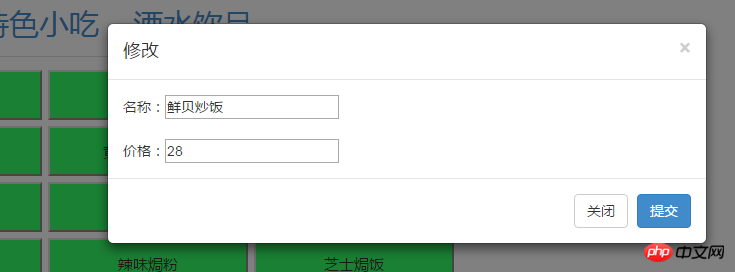
(6) After clicking the submit button, it is written to the database, and it is also modified here. Click the submit button to make changes
$("#tijiao").click(function(){
var code = $(".name").attr("code"); //找到名称中的代号
var code = $(".price").attr("code"); //找到价格的代号
var name = $(".name").val(); //找到名称的值
var price = $(".price").val(); //找到价格的值
$.ajax({
url:"tjsk.php", //处理页面的编写
data:{n:name,p:price,c:code}, //将值传到处理页面
type:"POST",
dataType:"TEXT",
success: function(data){ ///处理页面成功后输出
if(data.trim()=="ok")
{
alert("修改成功!");
}
}
})
})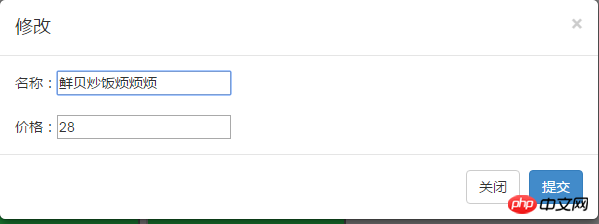
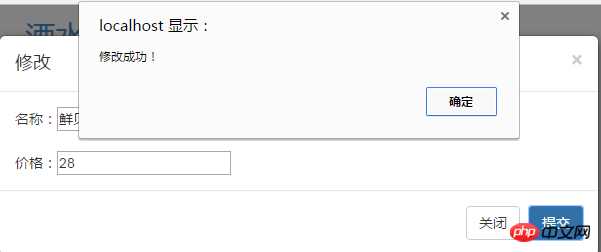
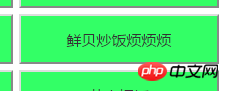
3. Add content
(1) Write a pop-up box as above, There is a text box inside
<p id="tianjia" data-toggle='modal' data-target='#myModall'>添加菜品</p> <p class="modal-content"> <p class="modal-header"> <button type="button" class="close" data-dismiss="modal" aria-hidden="true">×</button> <h4 class="modal-title" id="myModalLabel">添加菜品</h4> </p> <p class="modal-body" id="content"> <p id="name">名称:<input type="text" id="ming"/></p> <br /> <p id="price">价格:<input type="text" id="jia"/></p> </p> <p class="modal-footer"> <button type="button" class="btn btn-primary" id="tijiao1">提交</button> </p> </p>
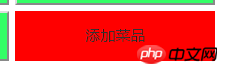
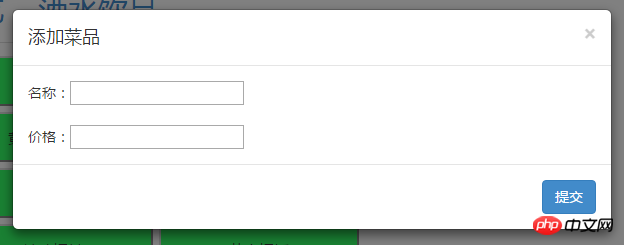
(2) After filling in the information, click The submit button is written to the database
$("#tijiao1").click(function(){
var n = $("#ming").val(); //找到名称文本框的值
j = $("#jia").val(); //找到价格文本框的值
$.ajax({
url:"tianjia.php", //编写处理页面
data:{n:n,j:j}, //将值传过去
type:"POST",
dataType:"TEXT",
success: function(d){
if(d.trim()=="ok")
{
alert ("添加成功!");
}
window.location.href="xiugaicanpin.php" rel="external nofollow" ;
}
})
})(3) Processing the writing of the page
<?php
include("DBDA.php");
$db = new DBDA();
$n = $_POST["n"]; //将传来的值接收
$j = $_POST["j"];
$sql = " select max(code) from caidan where fcode='1101' "; //查找这个父级代号的最大代号
$attr = $db->Query($sql);
foreach($attr as $v)
{
$c = $v[0]+1; //使最大值加1
$sqll = " insert into caidan values('{$j}','{$c}','{$n}','1101','','','')"; //写入数据库
$db->Query($sqll,0);
echo "ok";
}
?>(4) Check the results after adding
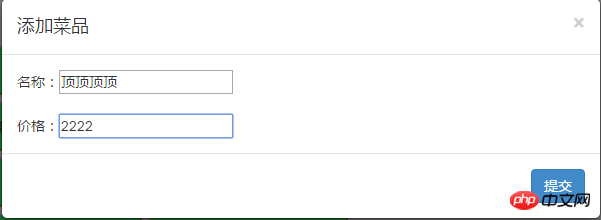

This is it, it’s over, simple addition and modification function, and the deletion function will be added later~~
The above is the Ajax modification and addition function to the database introduced by the editor (simpler answer), I hope it will be helpful to everyone! !
Related recommendations:
Ajax transmission of json format data to the background causes 415 error analysis and solutions
AJAX implementation picture Methods of previewing, uploading and generating thumbnails
Detailed explanation of examples of Ajax passing array parameter values to the server
The above is the detailed content of Ajax to modify and add functions to the database (simpler answer). For more information, please follow other related articles on the PHP Chinese website!

Hot AI Tools

Undresser.AI Undress
AI-powered app for creating realistic nude photos

AI Clothes Remover
Online AI tool for removing clothes from photos.

Undress AI Tool
Undress images for free

Clothoff.io
AI clothes remover

Video Face Swap
Swap faces in any video effortlessly with our completely free AI face swap tool!

Hot Article

Hot Tools

Notepad++7.3.1
Easy-to-use and free code editor

SublimeText3 Chinese version
Chinese version, very easy to use

Zend Studio 13.0.1
Powerful PHP integrated development environment

Dreamweaver CS6
Visual web development tools

SublimeText3 Mac version
God-level code editing software (SublimeText3)

Hot Topics
 1670
1670
 14
14
 1428
1428
 52
52
 1329
1329
 25
25
 1274
1274
 29
29
 1256
1256
 24
24
 PHP and Ajax: Building an autocomplete suggestion engine
Jun 02, 2024 pm 08:39 PM
PHP and Ajax: Building an autocomplete suggestion engine
Jun 02, 2024 pm 08:39 PM
Build an autocomplete suggestion engine using PHP and Ajax: Server-side script: handles Ajax requests and returns suggestions (autocomplete.php). Client script: Send Ajax request and display suggestions (autocomplete.js). Practical case: Include script in HTML page and specify search-input element identifier.
 iOS 18 adds a new 'Recovered' album function to retrieve lost or damaged photos
Jul 18, 2024 am 05:48 AM
iOS 18 adds a new 'Recovered' album function to retrieve lost or damaged photos
Jul 18, 2024 am 05:48 AM
Apple's latest releases of iOS18, iPadOS18 and macOS Sequoia systems have added an important feature to the Photos application, designed to help users easily recover photos and videos lost or damaged due to various reasons. The new feature introduces an album called "Recovered" in the Tools section of the Photos app that will automatically appear when a user has pictures or videos on their device that are not part of their photo library. The emergence of the "Recovered" album provides a solution for photos and videos lost due to database corruption, the camera application not saving to the photo library correctly, or a third-party application managing the photo library. Users only need a few simple steps
 How to handle database connection errors in PHP
Jun 05, 2024 pm 02:16 PM
How to handle database connection errors in PHP
Jun 05, 2024 pm 02:16 PM
To handle database connection errors in PHP, you can use the following steps: Use mysqli_connect_errno() to obtain the error code. Use mysqli_connect_error() to get the error message. By capturing and logging these error messages, database connection issues can be easily identified and resolved, ensuring the smooth running of your application.
 Detailed tutorial on establishing a database connection using MySQLi in PHP
Jun 04, 2024 pm 01:42 PM
Detailed tutorial on establishing a database connection using MySQLi in PHP
Jun 04, 2024 pm 01:42 PM
How to use MySQLi to establish a database connection in PHP: Include MySQLi extension (require_once) Create connection function (functionconnect_to_db) Call connection function ($conn=connect_to_db()) Execute query ($result=$conn->query()) Close connection ( $conn->close())
 What is GateToken(GT) currency? Introduction to GT coin functions and token economics
Jul 15, 2024 pm 04:36 PM
What is GateToken(GT) currency? Introduction to GT coin functions and token economics
Jul 15, 2024 pm 04:36 PM
What is GateToken(GT) currency? GT (GateToken) is the native asset on the GateChain chain and the official platform currency of Gate.io. The value of GT coins is closely related to the development of Gate.io and GateChain ecology. What is GateChain? GateChain was born in 2018 and is a new generation of high-performance public chain launched by Gate.io. GateChain focuses on protecting the security of users' on-chain assets and providing convenient decentralized transaction services. GateChain's goal is to build an enterprise-level secure and efficient decentralized digital asset storage, distribution and transaction ecosystem. Gatechain has original
 PHP vs. Ajax: Solutions for creating dynamically loaded content
Jun 06, 2024 pm 01:12 PM
PHP vs. Ajax: Solutions for creating dynamically loaded content
Jun 06, 2024 pm 01:12 PM
Ajax (Asynchronous JavaScript and XML) allows adding dynamic content without reloading the page. Using PHP and Ajax, you can dynamically load a product list: HTML creates a page with a container element, and the Ajax request adds the data to that element after loading it. JavaScript uses Ajax to send a request to the server through XMLHttpRequest to obtain product data in JSON format from the server. PHP uses MySQL to query product data from the database and encode it into JSON format. JavaScript parses the JSON data and displays it in the page container. Clicking the button triggers an Ajax request to load the product list.
 How to save JSON data to database in Golang?
Jun 06, 2024 am 11:24 AM
How to save JSON data to database in Golang?
Jun 06, 2024 am 11:24 AM
JSON data can be saved into a MySQL database by using the gjson library or the json.Unmarshal function. The gjson library provides convenience methods to parse JSON fields, and the json.Unmarshal function requires a target type pointer to unmarshal JSON data. Both methods require preparing SQL statements and performing insert operations to persist the data into the database.
 How to use database callback functions in Golang?
Jun 03, 2024 pm 02:20 PM
How to use database callback functions in Golang?
Jun 03, 2024 pm 02:20 PM
Using the database callback function in Golang can achieve: executing custom code after the specified database operation is completed. Add custom behavior through separate functions without writing additional code. Callback functions are available for insert, update, delete, and query operations. You must use the sql.Exec, sql.QueryRow, or sql.Query function to use the callback function.




