最近需要做的一个项目,为了避免从菜单中选择的麻烦,需要把几个窗体集成到一起,通过tabcontrol选项卡来切换,这样的设计实现在一定程度上也是实现了代码的复用,扩展思路来说我们可以把一些小的功能做到窗体里在需要的时候在容器中加载即可,这样也可以避免使用用户控件时经常报错的问题。这个功能和之前做的一个通过菜单选择将窗体加载到选项卡中类似,不同的是激发的源头不同,我们来看一下吧。
项目文件组织:
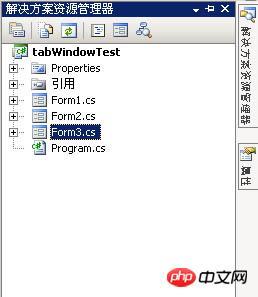
主程序界面:
将tabControl1中的两个选项页的tag分别写上form2和form3的类名称。
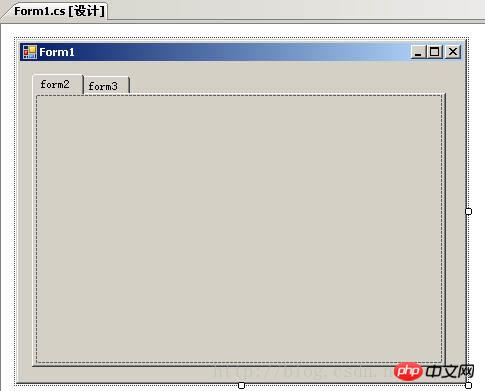
被包含窗体Form2:
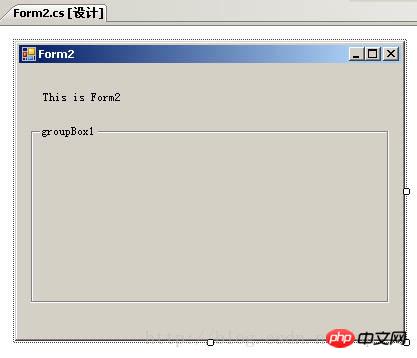
被包含窗体Form3:

运行结果:from2和form3两个窗体都集成到form1中的选项卡中显示:
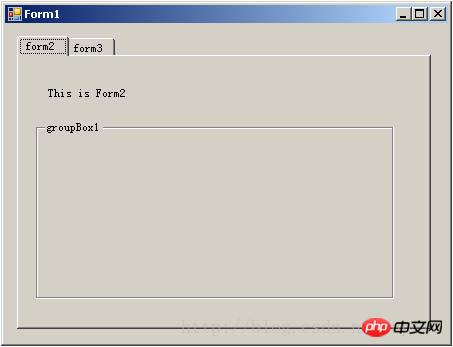
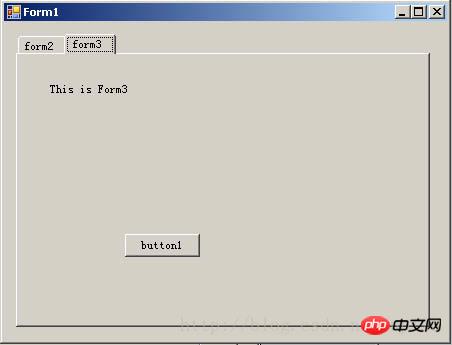
Form1实现代码:
using System;
using System.Collections.Generic;
using System.ComponentModel;
using System.Data;
using System.Drawing;
using System.Linq;
using System.Reflection;
using System.Text;
using System.Windows.Forms;
namespace tabWindowTest
{
public partial class Form1 : Form
{
public int[] s = {0, 0}; //用来记录from是否打开过
public Form1()
{
InitializeComponent();
}
private void Form1_Load(object sender, EventArgs e)
{
//初始打开时就加载Form2
string formClass = "tabWindowTest.Form2";
GenerateForm(formClass, tabControl1);
}
private void tabControl1_SelectedIndexChanged(object sender, EventArgs e)
{
if(s[tabControl1.SelectedIndex]==0) //只生成一次
{
btnX_Click(sender, e);
}
}
/// <summary>
/// 通用按钮点击选项卡 在选项卡上显示对应的窗体
/// </summary>
private void btnX_Click(object sender, EventArgs e)
{
string formClass = ((TabControl)sender).SelectedTab.Tag.ToString();
//string form = tabControl1.SelectedTab.Tag.ToString();
GenerateForm(formClass, sender);
}
//在选项卡中生成窗体
public void GenerateForm(string form, object sender)
{
// 反射生成窗体
Form fm = (Form)Assembly.GetExecutingAssembly().CreateInstance(form);
//设置窗体没有边框 加入到选项卡中
fm.FormBorderStyle = FormBorderStyle.None;
fm.TopLevel = false;
fm.Parent = ((TabControl)sender).SelectedTab;
fm.ControlBox = false;
fm.Dock = DockStyle.Fill;
fm.Show();
s[((TabControl)sender).SelectedIndex] = 1;
}
}
}以上就是C#开发 WinForm如何在选项卡中集成加载多个窗体 实现窗体复用详解(图)的详细内容,更多请关注php中文网其它相关文章!

每个人都需要一台速度更快、更稳定的 PC。随着时间的推移,垃圾文件、旧注册表数据和不必要的后台进程会占用资源并降低性能。幸运的是,许多工具可以让 Windows 保持平稳运行。

Copyright 2014-2025 https://www.php.cn/ All Rights Reserved | php.cn | 湘ICP备2023035733号