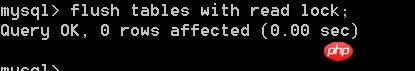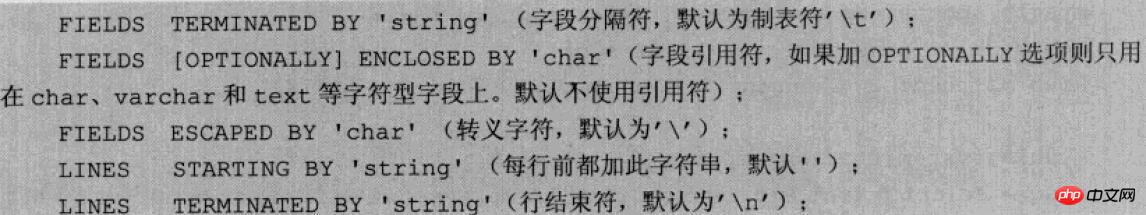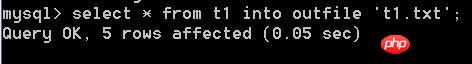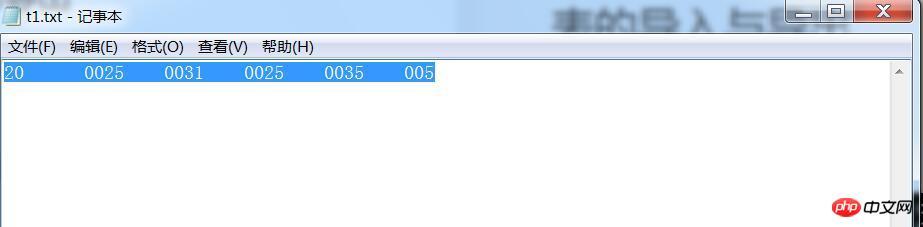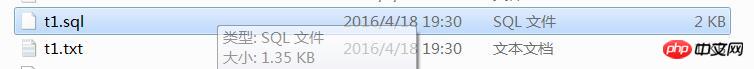Detailed explanation of MySQL backup and recovery
MySQL data backup
In mySQL, there are logical backups and physical backups. The biggest advantage of logical backup is that the same method can be used for backup of various storage engines. Physical backup is different, and different storage engines have different backup methods.
Logical backup and recovery
Backup
In MySQL, logical backup uses mysqldump to back up the data in the database as a text file. The backed up file can be viewed and edited. . According to the backup scope, backup can be divided into the following three types of backup.
Back up a specified database or some tables in the database
mysqldump [options] database name [table name] > data.sqlBack up multiple specified databases
mysqldump [options] –database > data.sql database 1 database 2 database 3...Back up all Database
mysqldump [options] –all-database > data.sql
Analysis: [options] During backup, required permission information, etc. There are many options for mysqldump, which can be viewed through mysqldump –help. In order to ensure the consistency of data backup, when the MySQL storage engine is in the north, you need to add the -l parameter, which means to add read locks to all tables. During the backup period, all tables will only be read, not written. But for the InnoDB engine, –single-transaction can be used. Data file backed up by data.sql
Parameters:
l: represents locking all tables
f: represents generating a new daily file
The instance will be xxpt All tables in the database are backed up to the dequan.sql table. The command is as follows:
mysqldump -uroot -p xxpt >dequan.sql 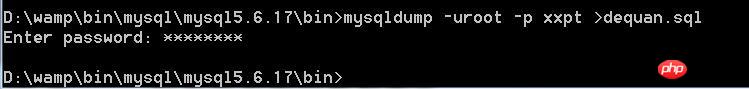
Because I did not specify the backup path above, by default, the backup will be to the current path, so the backup will be to D:\ The wamp\bin\mysql\mysql5.6.17\bin path is under.
Recovery
Full recovery
Mysqldump recovery is also very simple, just execute the backup as input. The results are as follows:
mysql -uroot -p dbname
Incomplete recovery
Incomplete recovery includes point-in-time-based recovery and location-based recovery. The time point and position correspond to the time point and position in the binary log (binlog log). 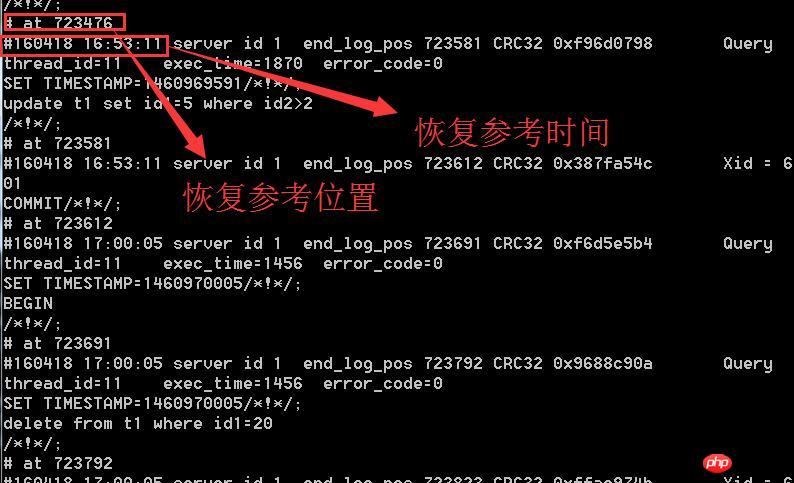
Based on time point
If the data room is set to be wrong between 4:00 pm and before 5:00 pm, it needs to be skipped during recovery. First let's take a look at the binlog log. For example, updating data after 4 pm is wrong and needs to be skipped during recovery. Deleting data after 5 pm is correct and needs to be retained. 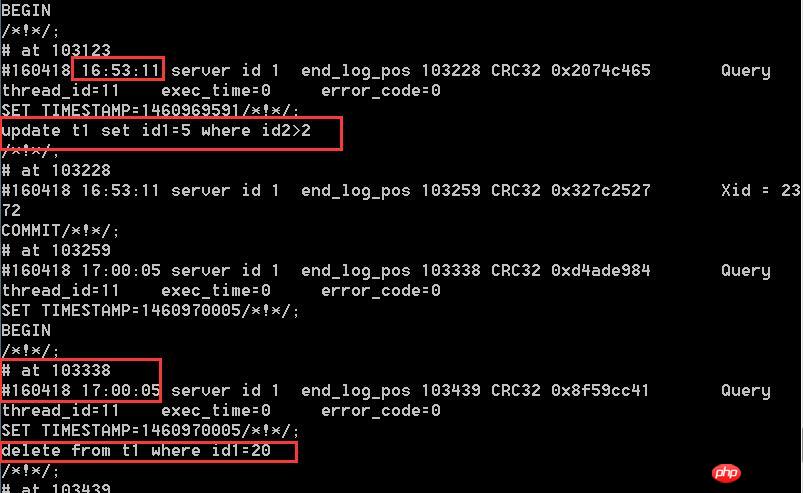
1. Through mysql -uroot -p dbname
Location-based recovery
When using location recovery, we need to first check the binlog log file to determine the location number , and then use the following command to restore:
mysqlbinlog D:\wamp\bin\mysql\mysql5.6.17\data\mybinlog.000012 –stop-position=716406|mysql -uroot -p
Restore the data after 5 points Operation
D:\wamp\bin\mysql\mysql5.6.17\data\mybinlog.000012 –start-position=723613|mysql -uroot -p 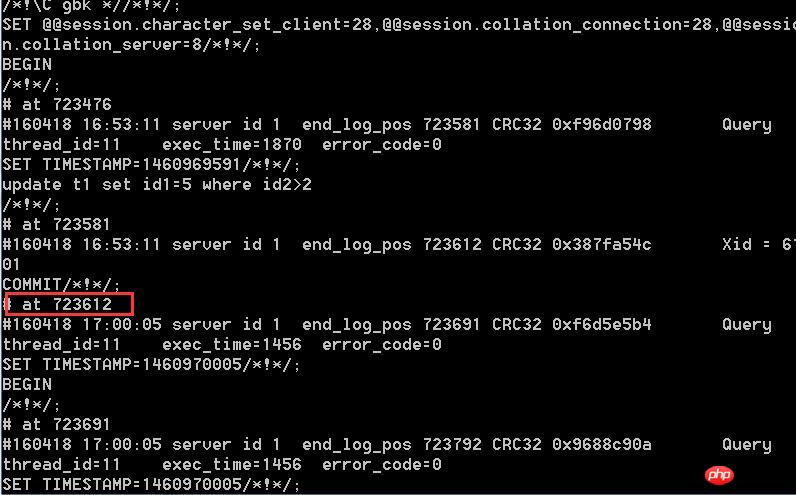
Physical backup and recovery
Physical backup is divided into cold backup and hot backup. Compared with logical backup, its biggest advantage is the fast backup and recovery speed. Because the principle of physical backup is based on file cp.
Cold backup and recovery
Cold backup is actually a method of stopping the database service and copying the data files. This method is suitable for both MyISAM and InnoDB.
Recovery: First stop the Mysql service, restore the MySQL data files at the operating system level, then restart the Mysql service, and use the Mysqlbinlog tool to restore all binlogs since the backup.
Hot backup
The hot backup of different storage engines in mysql is different.
MyISAM Storage Engine
The backup principle of MyISAM storage engine is to add a read lock to the table to be backed up, and then cp the data file to the backup directory. Commonly used methods
Method 1: Use mysqlhotcop
mysqlhotcop db_name [Directory]Method 2: Manually lock the table copy
First Add read locks to all tables in the database, and then cp the data.
Lock all tables flush tables with read lock;
InnoDB storage engine
Learning···
表的导入与导出
导出
使用SELECT …INTO OUTFILE …+[options]命令实现
关于options参数如下
默认路径为该数据对应的路径下:

使用mysqldump
mysqldump -u username -T targetDir dbname tableName[options]
比如:
mysqldump -uroot -p -T D:/wamp/bin/mysql/mysql5.6.17/ xxpt t1
生成了两个文件,如下图:
t1.txt中保存中数据信息,t1.sql文件内容如下
-- MySQL dump 10.13 Distrib 5.6.17, for Win32 (x86) ---- Host: localhost Database: xxpt -- ------------------------------------------------------ -- Server version 5.6.17-log /*!40101 SET @OLD_CHARACTER_SET_CLIENT=@@CHARACTER_SET_CLIENT */; /*!40101 SET @OLD_CHARACTER_SET_RESULTS=@@CHARACTER_SET_RESULTS */; /*!40101 SET @OLD_COLLATION_CONNECTION=@@COLLATION_CONNECTION */; /*!40101 SET NAMES utf8 */;/*!40103 SET @OLD_TIME_ZONE=@@TIME_ZONE */; /*!40103 SET TIME_ZONE='+00:00' */;/*!40101 SET @OLD_SQL_MODE=@@SQL_MODE, SQL_MODE='' */; /*!40111 SET @OLD_SQL_NOTES=@@SQL_NOTES, SQL_NOTES=0 */; ---- Table structure for table `t1`--DROP TABLE IF EXISTS `t1`; /*!40101 SET @saved_cs_client = @@character_set_client */; /*!40101 SET character_set_client = utf8 */; CREATE TABLE `t1` ( `id1` int(11) NOT NULL DEFAULT '0', `id2` int(3) unsigned zerofill NOT NULL DEFAULT '000') ENGINE=InnoDB DEFAULT CHARSET=utf8; /*!40101 SET character_set_client = @saved_cs_client */; /*!40103 SET TIME_ZONE=@OLD_TIME_ZONE */; /*!40101 SET SQL_MODE=@OLD_SQL_MODE */; /*!40101 SET CHARACTER_SET_CLIENT=@OLD_CHARACTER_SET_CLIENT */; /*!40101 SET CHARACTER_SET_RESULTS=@OLD_CHARACTER_SET_RESULTS */; /*!40101 SET COLLATION_CONNECTION=@OLD_COLLATION_CONNECTION */; /*!40111 SET SQL_NOTES=@OLD_SQL_NOTES */; -- Dump completed on 2016-04-18 19:30:51
导入
方法一:
load data infile
eg:
load data infile ‘D:/wamp/bin/mysql/mysql5.6.17/t1.txt’ into table t1; 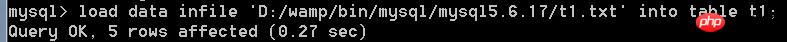
方法二:使用mysqlinport
以上就是MySQL的备份与恢复详解的内容,更多相关内容请关注PHP中文网(www.php.cn)!

Hot AI Tools

Undresser.AI Undress
AI-powered app for creating realistic nude photos

AI Clothes Remover
Online AI tool for removing clothes from photos.

Undress AI Tool
Undress images for free

Clothoff.io
AI clothes remover

Video Face Swap
Swap faces in any video effortlessly with our completely free AI face swap tool!

Hot Article

Hot Tools

Notepad++7.3.1
Easy-to-use and free code editor

SublimeText3 Chinese version
Chinese version, very easy to use

Zend Studio 13.0.1
Powerful PHP integrated development environment

Dreamweaver CS6
Visual web development tools

SublimeText3 Mac version
God-level code editing software (SublimeText3)

Hot Topics
 1670
1670
 14
14
 1428
1428
 52
52
 1329
1329
 25
25
 1274
1274
 29
29
 1256
1256
 24
24
 Laravel Introduction Example
Apr 18, 2025 pm 12:45 PM
Laravel Introduction Example
Apr 18, 2025 pm 12:45 PM
Laravel is a PHP framework for easy building of web applications. It provides a range of powerful features including: Installation: Install the Laravel CLI globally with Composer and create applications in the project directory. Routing: Define the relationship between the URL and the handler in routes/web.php. View: Create a view in resources/views to render the application's interface. Database Integration: Provides out-of-the-box integration with databases such as MySQL and uses migration to create and modify tables. Model and Controller: The model represents the database entity and the controller processes HTTP requests.
 MySQL and phpMyAdmin: Core Features and Functions
Apr 22, 2025 am 12:12 AM
MySQL and phpMyAdmin: Core Features and Functions
Apr 22, 2025 am 12:12 AM
MySQL and phpMyAdmin are powerful database management tools. 1) MySQL is used to create databases and tables, and to execute DML and SQL queries. 2) phpMyAdmin provides an intuitive interface for database management, table structure management, data operations and user permission management.
 MySQL vs. Other Programming Languages: A Comparison
Apr 19, 2025 am 12:22 AM
MySQL vs. Other Programming Languages: A Comparison
Apr 19, 2025 am 12:22 AM
Compared with other programming languages, MySQL is mainly used to store and manage data, while other languages such as Python, Java, and C are used for logical processing and application development. MySQL is known for its high performance, scalability and cross-platform support, suitable for data management needs, while other languages have advantages in their respective fields such as data analytics, enterprise applications, and system programming.
 Laravel framework installation method
Apr 18, 2025 pm 12:54 PM
Laravel framework installation method
Apr 18, 2025 pm 12:54 PM
Article summary: This article provides detailed step-by-step instructions to guide readers on how to easily install the Laravel framework. Laravel is a powerful PHP framework that speeds up the development process of web applications. This tutorial covers the installation process from system requirements to configuring databases and setting up routing. By following these steps, readers can quickly and efficiently lay a solid foundation for their Laravel project.
 Explain the purpose of foreign keys in MySQL.
Apr 25, 2025 am 12:17 AM
Explain the purpose of foreign keys in MySQL.
Apr 25, 2025 am 12:17 AM
In MySQL, the function of foreign keys is to establish the relationship between tables and ensure the consistency and integrity of the data. Foreign keys maintain the effectiveness of data through reference integrity checks and cascading operations. Pay attention to performance optimization and avoid common errors when using them.
 Compare and contrast MySQL and MariaDB.
Apr 26, 2025 am 12:08 AM
Compare and contrast MySQL and MariaDB.
Apr 26, 2025 am 12:08 AM
The main difference between MySQL and MariaDB is performance, functionality and license: 1. MySQL is developed by Oracle, and MariaDB is its fork. 2. MariaDB may perform better in high load environments. 3.MariaDB provides more storage engines and functions. 4.MySQL adopts a dual license, and MariaDB is completely open source. The existing infrastructure, performance requirements, functional requirements and license costs should be taken into account when choosing.
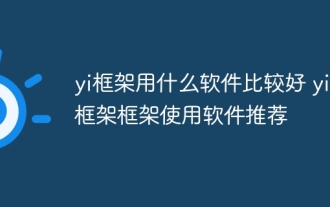 What software is better for yi framework? Recommended software for yi framework
Apr 18, 2025 pm 11:03 PM
What software is better for yi framework? Recommended software for yi framework
Apr 18, 2025 pm 11:03 PM
Abstract of the first paragraph of the article: When choosing software to develop Yi framework applications, multiple factors need to be considered. While native mobile application development tools such as XCode and Android Studio can provide strong control and flexibility, cross-platform frameworks such as React Native and Flutter are becoming increasingly popular with the benefits of being able to deploy to multiple platforms at once. For developers new to mobile development, low-code or no-code platforms such as AppSheet and Glide can quickly and easily build applications. Additionally, cloud service providers such as AWS Amplify and Firebase provide comprehensive tools
 SQL vs. MySQL: Clarifying the Relationship Between the Two
Apr 24, 2025 am 12:02 AM
SQL vs. MySQL: Clarifying the Relationship Between the Two
Apr 24, 2025 am 12:02 AM
SQL is a standard language for managing relational databases, while MySQL is a database management system that uses SQL. SQL defines ways to interact with a database, including CRUD operations, while MySQL implements the SQL standard and provides additional features such as stored procedures and triggers.